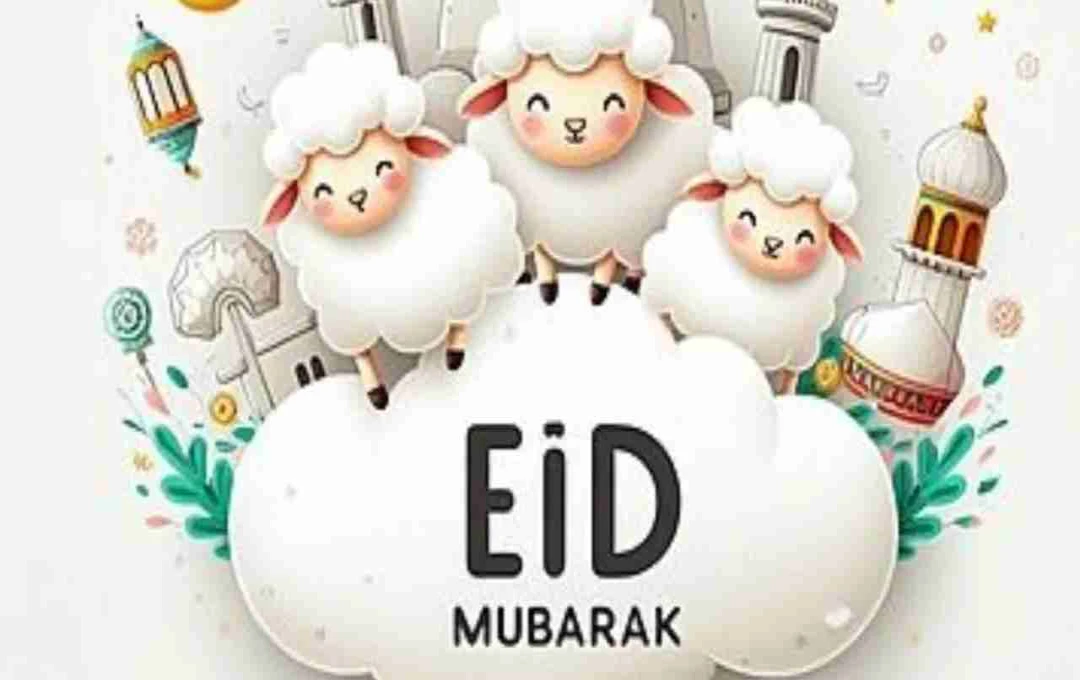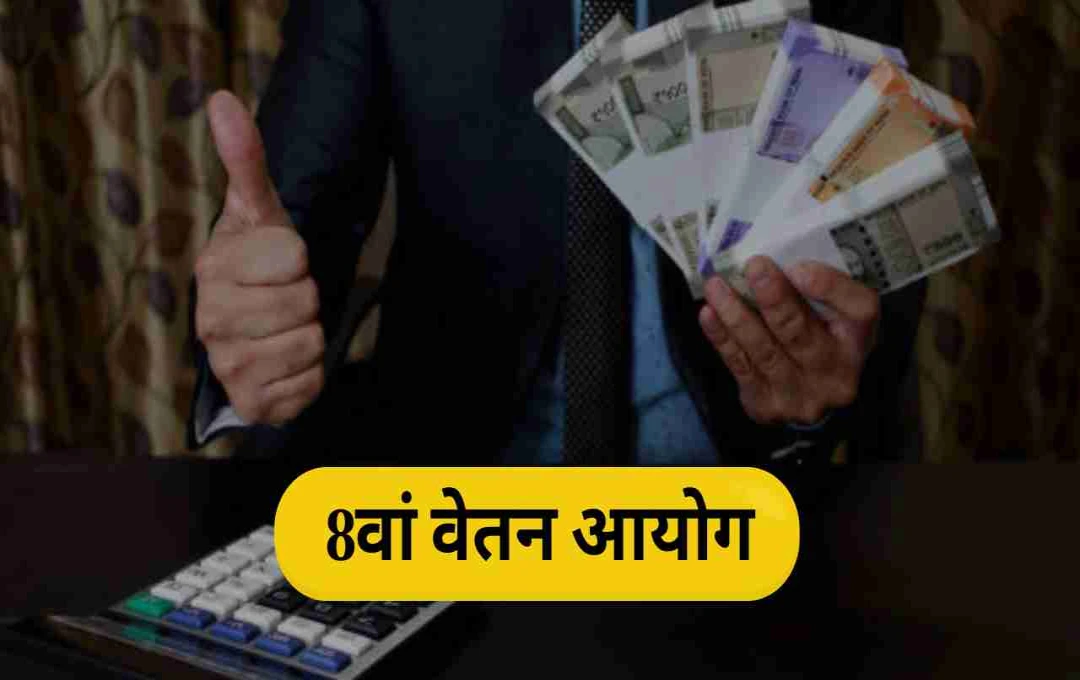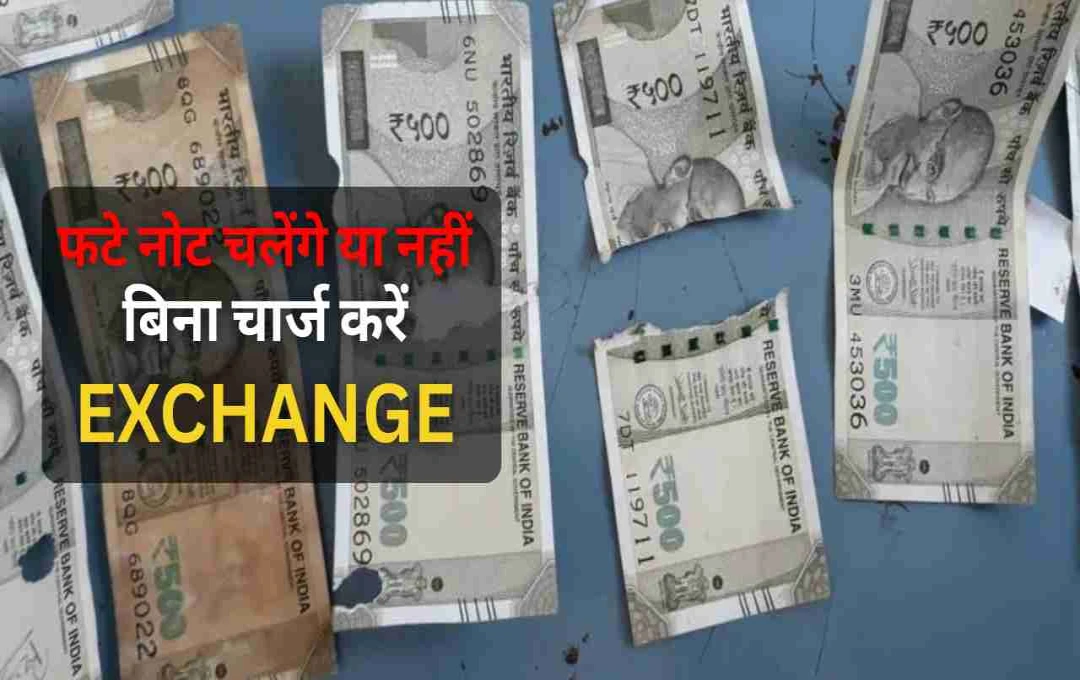Facebook users can now enjoy an enhanced social media experience with a new update. Meta has introduced a new 'Friends' tab in Facebook, consolidating friends' stories, posts, reels, birthdays, and other significant updates in a single location. This eliminates the need to navigate through multiple tabs, significantly improving the Facebook user experience.
An Instagram-like Feature, Now on Facebook
Facebook's new 'Friends' tab mirrors Instagram's 'Following' and 'Close Friends' feeds. Similar to how Instagram displays only content from followed users or close friends, this Facebook tab showcases only content from your friends. Stories, posts, and reels from your friends list are readily accessible, eliminating the need to constantly scroll through your main feed.
How to Set Up the 'Friends' Tab?

Setting up Facebook's new 'Friends' tab is straightforward. The new tab appears in the navigation bar on your home feed. According to Meta, it's always accessible from the app's bookmarks section. To pin the Friends tab, click your profile picture on the home feed, then go to Settings & Privacy, then Settings > Tab Bar. There, you'll find the option to pin the 'Friends' tab by clicking on it.
'Friends' Tab Currently Available in Canada and the US
This new tab is currently available in Canada and the United States. Meta plans to roll it out to other regions soon, although a precise timeline for global availability hasn't been provided. This change is part of Facebook's new campaign aimed at reviving the classic Facebook experience.
This new tab could be a game-changer for Facebook users, providing a streamlined way to connect with friends.