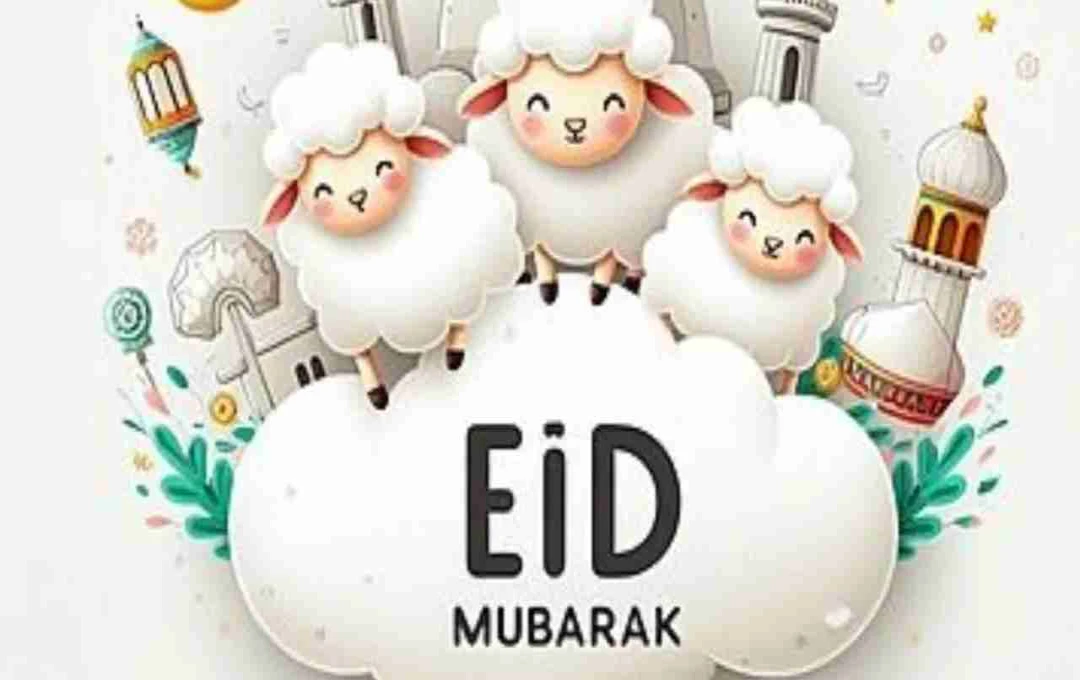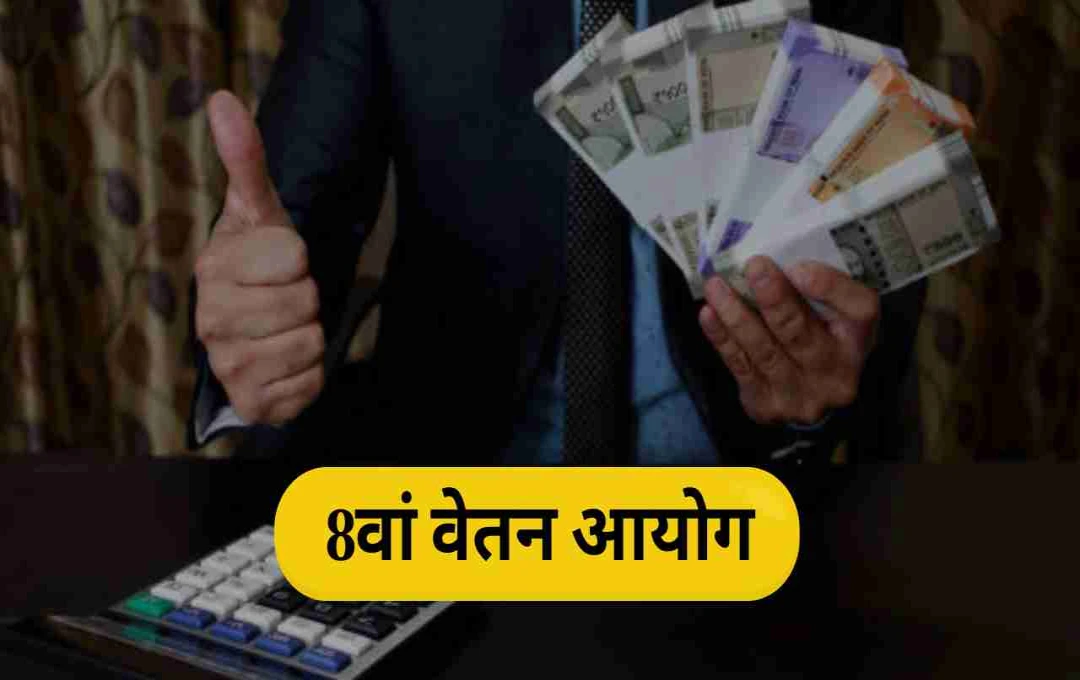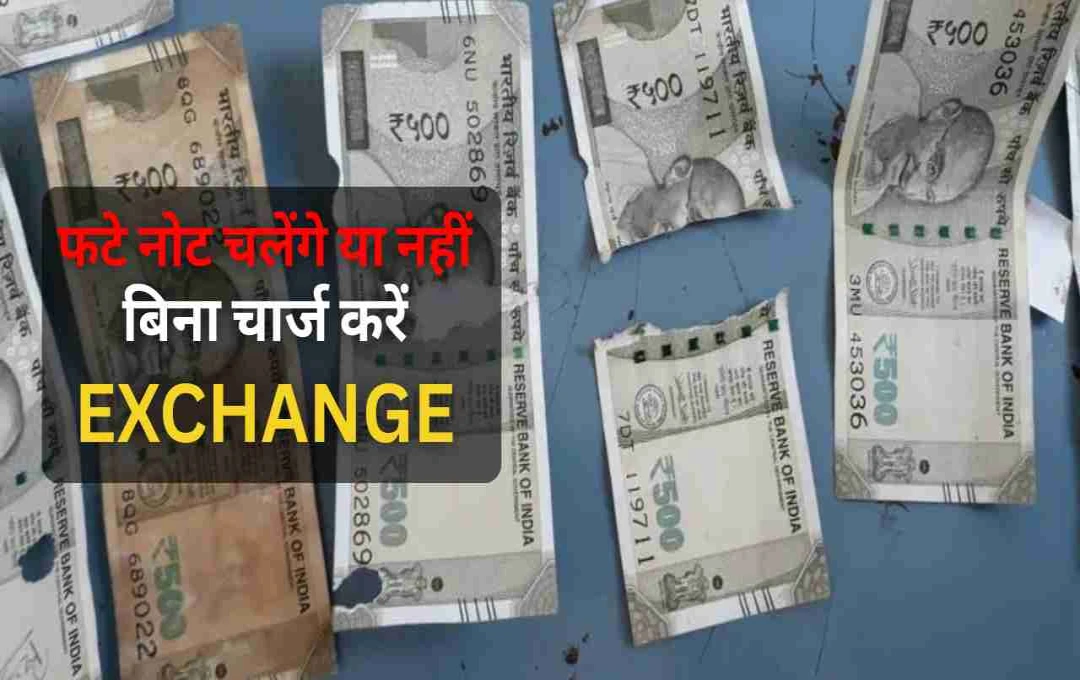Privacy is a significant concern for WhatsApp users. Many users prefer to keep their message read receipts hidden from their contacts. This is why WhatsApp offers the 'blue tick' feature, which can be disabled as needed. If you also want to prevent others from knowing whether you've read their messages, this feature can be easily turned off. Let's explore this in detail.
What are WhatsApp Blue Ticks?
WhatsApp uses three types of ticks to indicate the status of a sent message—
• One grey tick: Message sent.
• Two grey ticks: Message delivered.
• Two blue ticks: Message read.
How to Turn Off WhatsApp Blue Ticks

Turning off blue ticks in WhatsApp is straightforward. Follow these simple steps—
• Open WhatsApp and go to Settings.
• Click on the "Privacy" option in Settings.
• Locate the "Read Receipts" option and turn it off.
Once you've done this, the sender won't see blue ticks when you read their messages. However, remember that when this feature is off, you also won't be able to see if the sender has read your messages.
Hiding Your Online Status
If you also want to prevent others from seeing when you were last online, there's a setting for that too—
• Go to "Privacy" settings.
• Click on the "Last Seen & Online" option.
• You'll find four options: "Everyone", "My Contacts", "My Contacts Except", and "Nobody".
• Select "Nobody" if you want to completely hide your online status.
This way, you can also conceal your online activity and further enhance your privacy.
Keep Your WhatsApp Chats Private with Privacy Settings
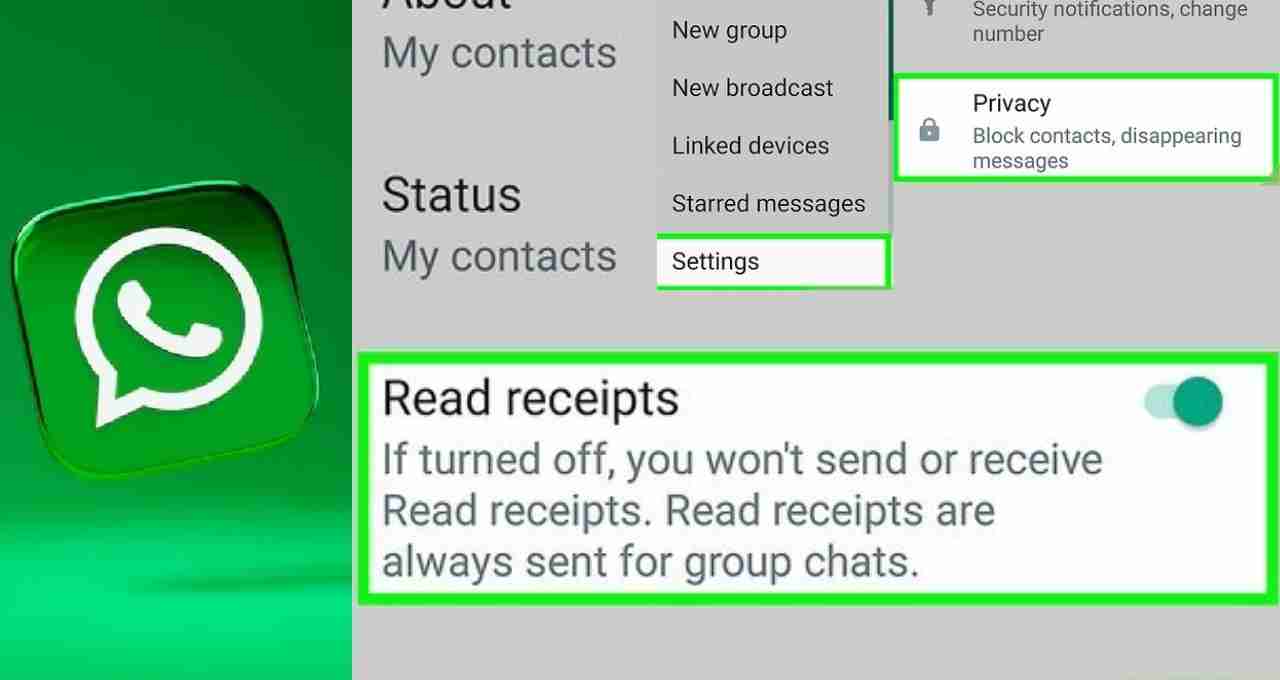
If you wish to maintain your privacy on WhatsApp, turning off the "blue tick" and "last seen" options is a good strategy. This feature is particularly beneficial for users who prefer to keep their chat activity confidential. Now that you know this simple process, you can adjust your WhatsApp settings and enjoy chatting without any worries.