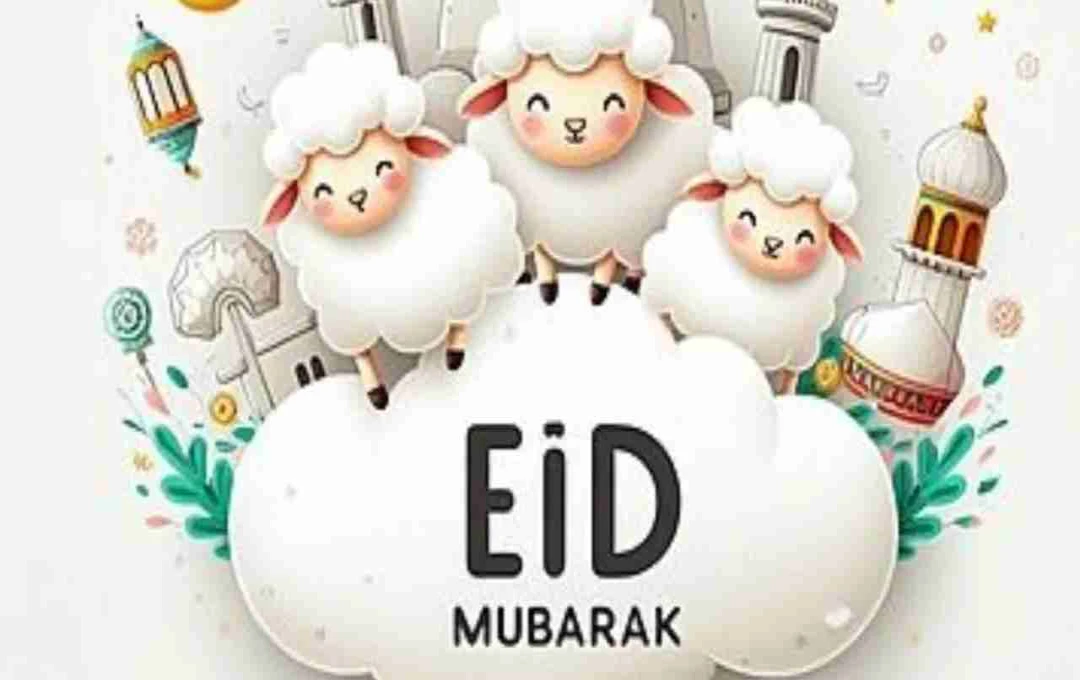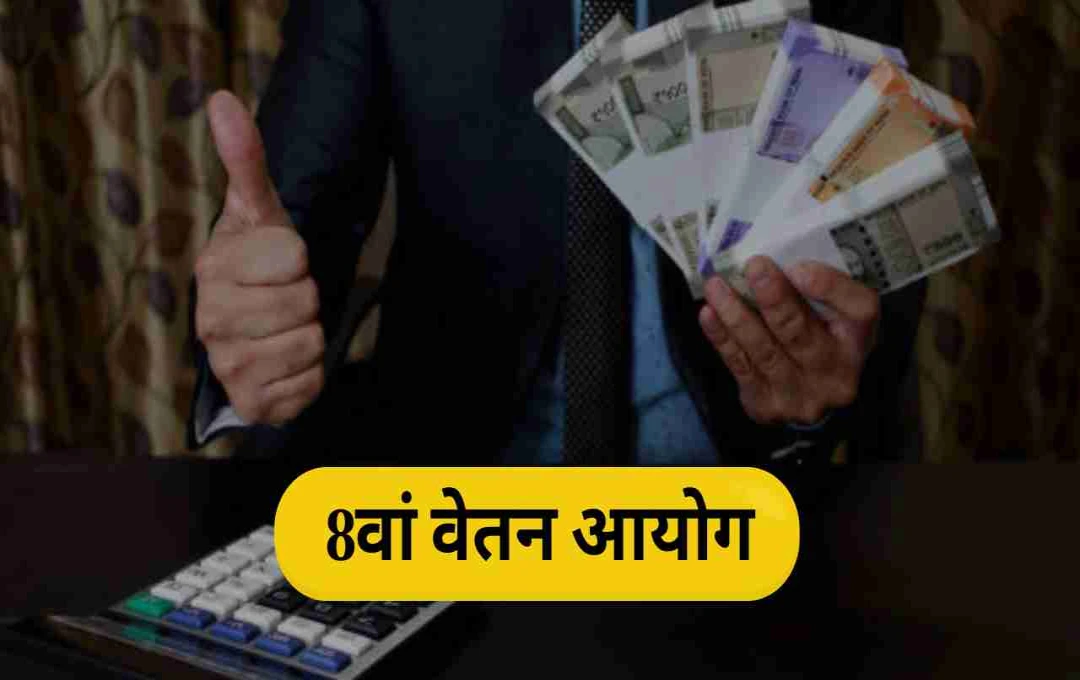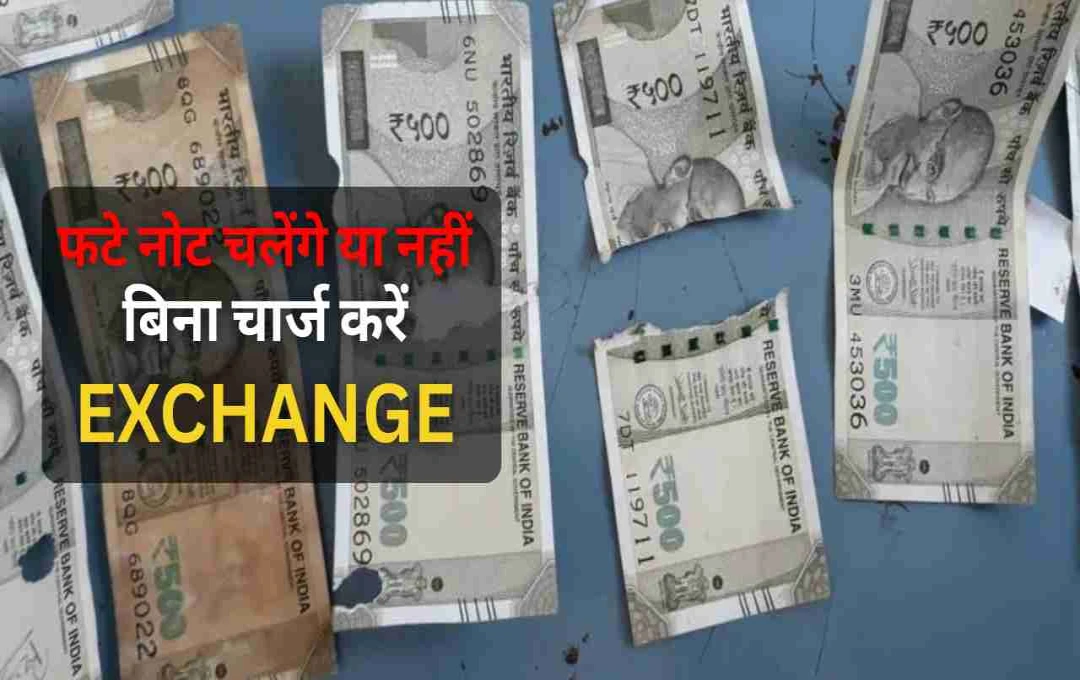A new feature has been introduced for iPhone users, allowing WhatsApp to be set as the default app for calling and messaging. This feature is included in the iOS 18.2 update and will simplify phone calling and messaging for WhatsApp users. Learn how to set it up on your iPhone.
New WhatsApp Support: Changes to Calling and Messaging
Apple's latest iOS 18.2 update provides the option to set third-party apps as default for calling and messaging. This allows users to choose WhatsApp as the default for calling and messaging. Thereafter, tapping a number to call will directly present the option to call via WhatsApp. Opening WhatsApp separately will no longer be necessary; calls can be made with a single click.
How to Set WhatsApp as the Default App?

To make WhatsApp the default app for calling and messaging, follow these simple steps. First, update WhatsApp from the App Store. Then, go to your iPhone's settings and navigate to the "Apps" section. You will find the default apps option where you can select WhatsApp for calling and messaging. This way, you can set WhatsApp as your preferred default app.
Feature Gradually Rolling Out to All iPhone Users
WhatsApp has begun rolling out this new feature, but it will become available to all users gradually. This update supports Apple's API, making it easier for users to select their preferred third-party apps. Furthermore, iPhone users will now have the option to set default apps for other services such as email, browsing, translation, and call filtering.
This new feature provides iPhone users with greater customization options, allowing them to use their preferred apps more easily.