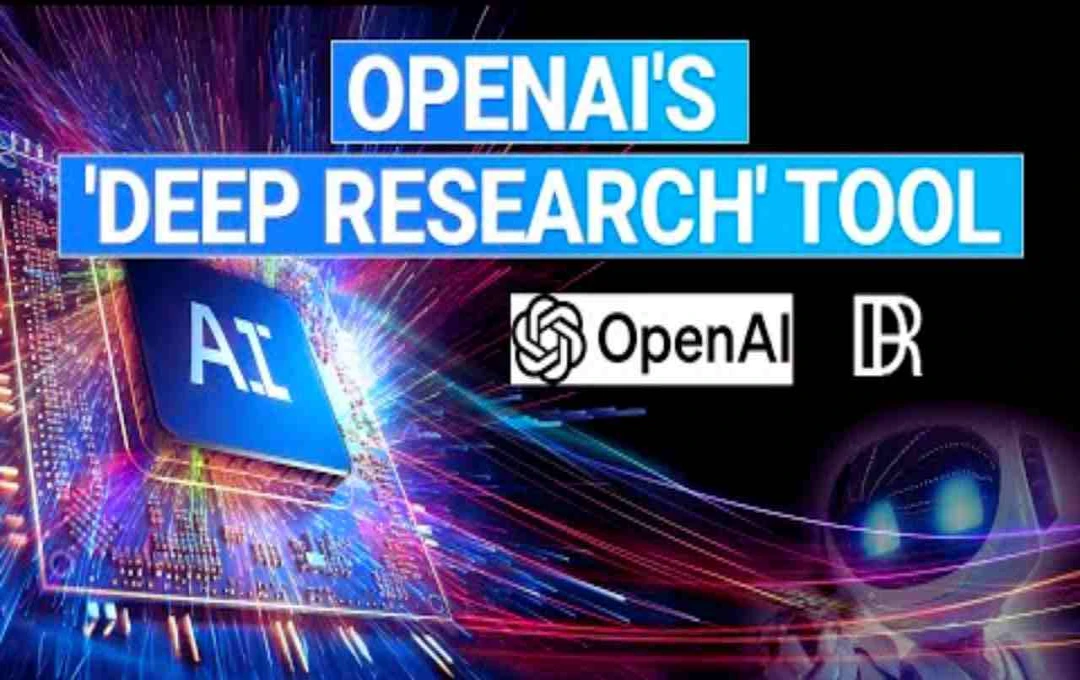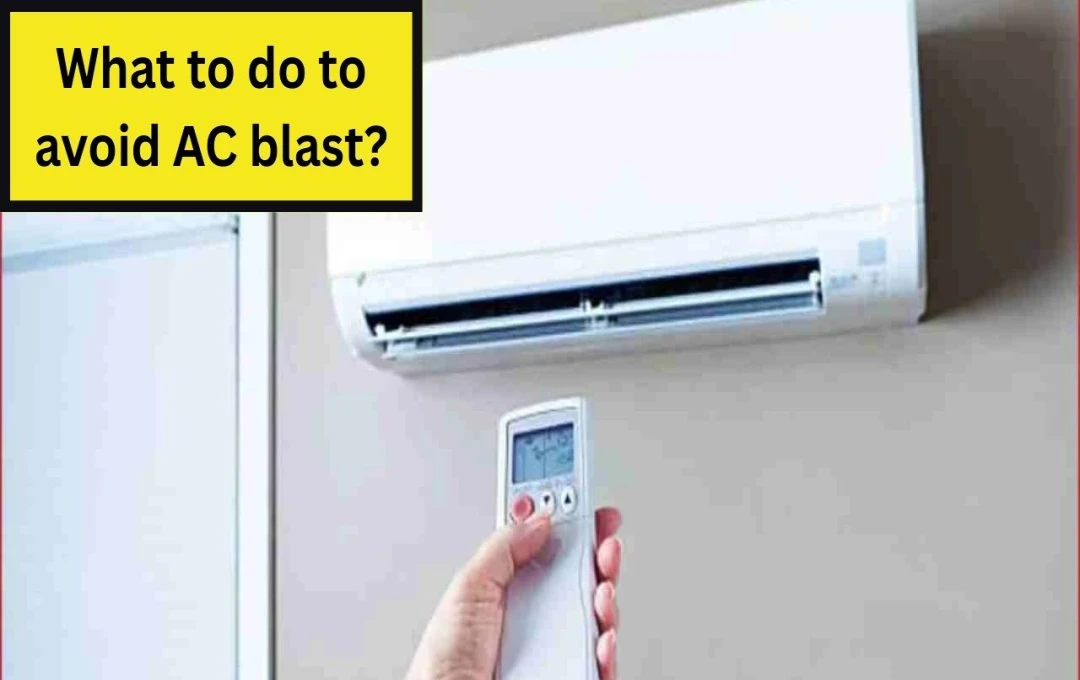In today's digital world, WhatsApp is more than just a messaging app; it's an integral part of our daily lives. From casual chats with friends to crucial office communication, WhatsApp is always with us. However, with its increased usage comes a heightened risk of data leaks and espionage.
Therefore, if you want to ensure your chats, photos, and calls remain private, it's time to be vigilant. WhatsApp offers several privacy features that, when used correctly, can significantly strengthen your digital security. Here, we highlight five essential WhatsApp privacy features you should enable immediately.
Advanced Chat Privacy: Preventing Chat Export
WhatsApp recently launched a feature called 'Advanced Chat Privacy,' which adds an extra layer of security to specific chats. This prevents media files from being downloaded and the chat from being exported elsewhere.

How to Enable:
- Open WhatsApp
- Navigate to the chat you wish to secure
- Tap the contact's name at the top
- Click 'Advanced Chat Privacy' and enable the feature
This feature is particularly beneficial for those conducting business chats or sensitive conversations on WhatsApp.
End-to-End Encrypted Chat Backups
Assuming your chat backups are completely safe in the cloud might be a misconception. Chat backups saved on cloud storage (Google Drive or iCloud) can be accessible to hackers or service providers.
Addressing this risk, WhatsApp offers end-to-end encrypted backups. This secures your chat backups with a passcode or encryption key known only to you.
How to Enable:
- Settings > Chats > Chat Backup > End-to-End Encrypted Backup > Turn On
- Set a password or encryption key
- This protects both your old and new chats from unauthorized access.
Control Group Invites: Prevent Unwanted Additions
Frequently, we are added to WhatsApp groups without our consent, often involving topics of no interest. This compromises privacy and exposes us to unwanted spam or misinformation. WhatsApp's dedicated feature lets you control who can add you to groups.

To activate this, go to WhatsApp Settings, then Privacy > Groups. You'll find three options: Everyone, My Contacts, and My Contacts Except... Select 'My Contacts' to allow only your contacts to add you, or 'My Contacts Except...' to exclude specific individuals. This prevents unwanted group invites and enhances your privacy.
Silence Unknown Callers
Calls from unknown numbers on WhatsApp are increasingly common. Many are spam, promotional, or fraudulent, wasting time and potentially compromising security. WhatsApp's 'Silence Unknown Callers' feature is invaluable here.
Enabling this silences calls from unrecognized numbers – no ringing or vibration. The call will still appear in your call log for later review. To enable, go to: Settings > Privacy > Calls > Silence Unknown Callers. This setting helps avoid unwanted calls and maintains focus on your tasks.
'View Once' Feature: For Single-View Media
If you're sending photos or videos on WhatsApp and want the recipient to view them only once, preventing saving or forwarding, the 'View Once' feature is ideal. This is particularly useful for private or sensitive information that shouldn't be shared long-term.

Usage is simple: Open your chat, select the photo or video, tap the '1' icon above, and send. Once viewed, the media disappears, preserving your privacy and preventing unauthorized distribution.
Bonus Tip: Enable Two-Step Verification for Enhanced Account Security
For ber WhatsApp security, 'Two-Step Verification' adds an extra layer of protection. When reinstalling WhatsApp on a new phone, it requires a 6-digit PIN known only to you, preventing unauthorized access.
To enable, go to WhatsApp Settings, then Account > Two-Step Verification > Enable. Set a 6-digit PIN and add an email for PIN recovery. This simple step protects your account from hacking and fraud.
We share significant life aspects on WhatsApp – family matters, work details, banking information, and more. It's crucial to prioritize its security. Activating the above five privacy features (and the bonus tip) significantly enhances your WhatsApp account's security.