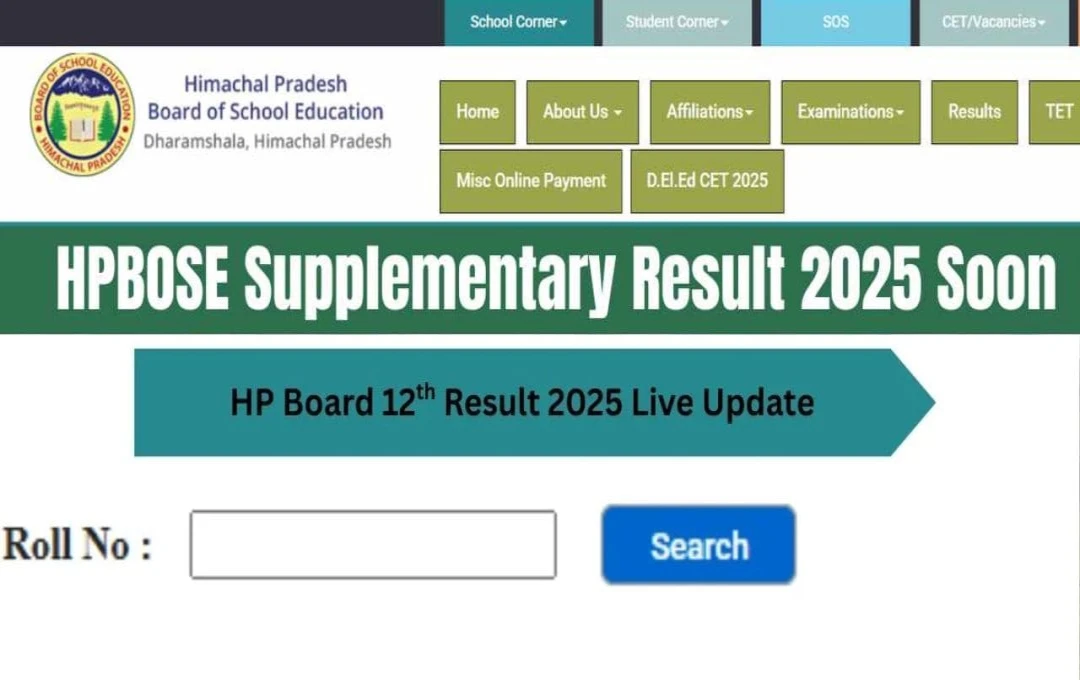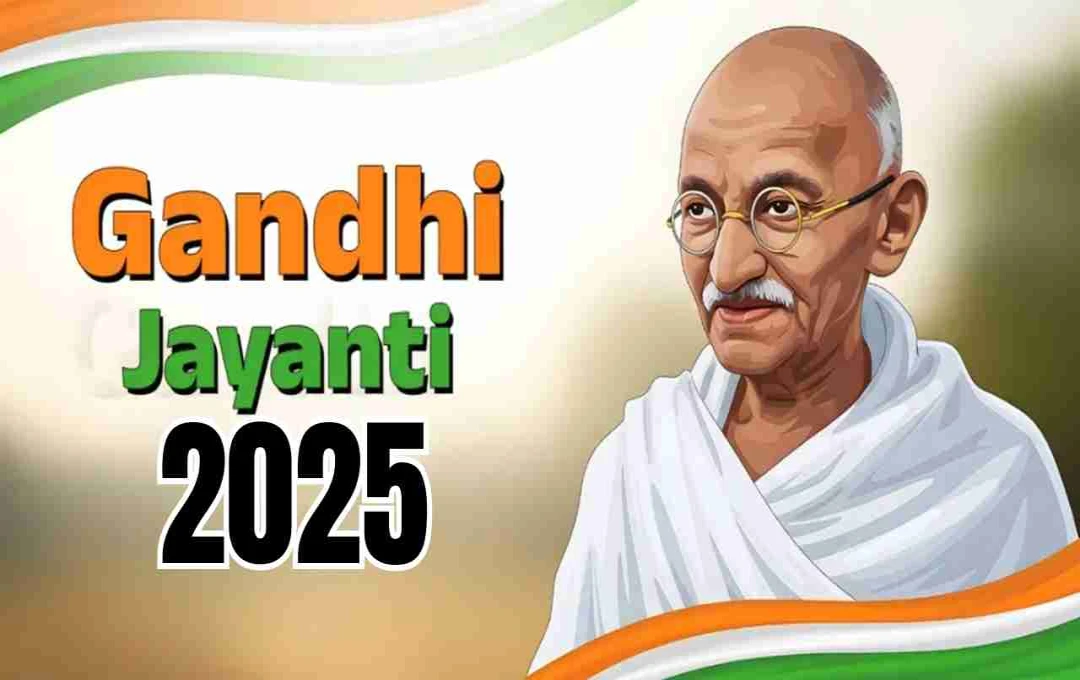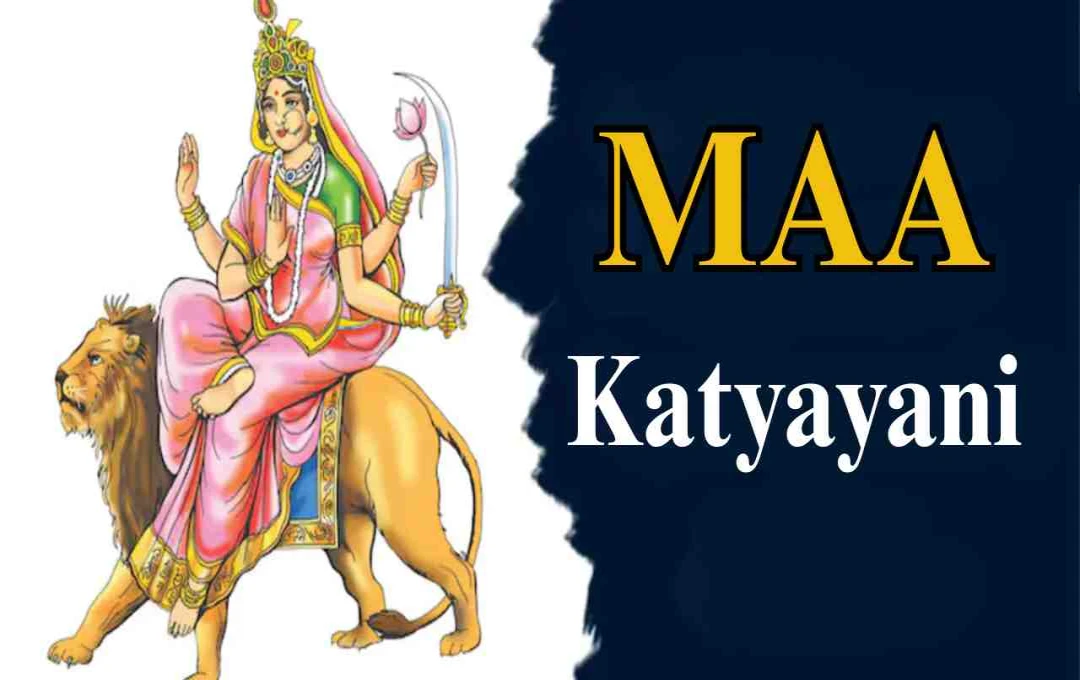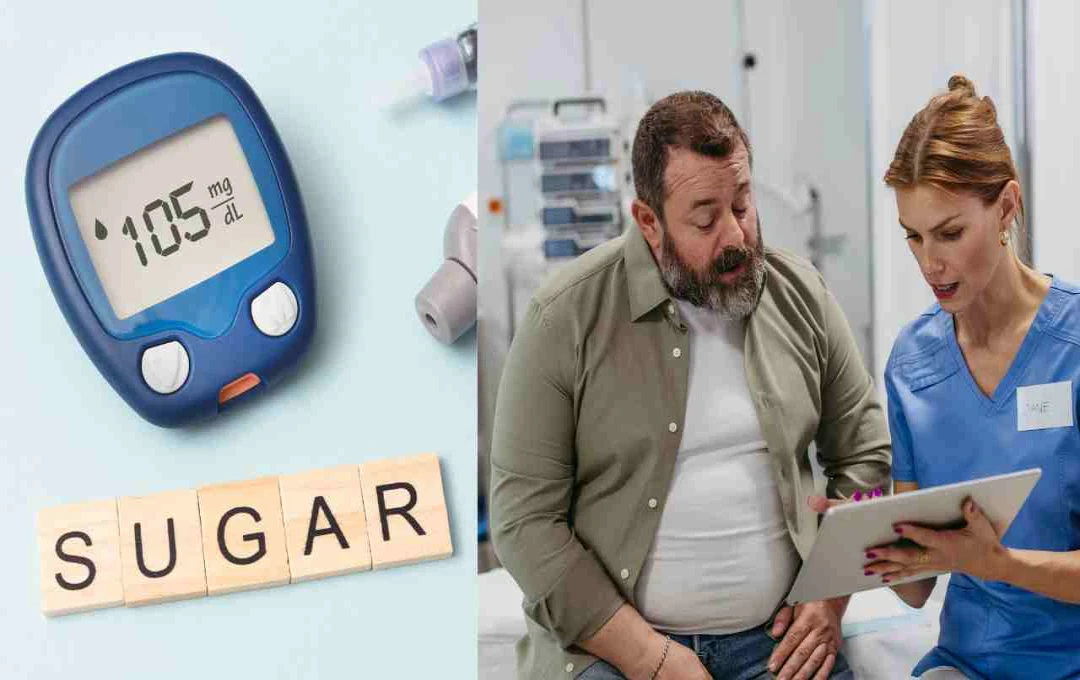Himachal Pradesh Board of School Education (HPBOSE) will soon announce the Class 10th and 12th Supplementary Result 2025. Students will be able to check and download their results from hpbose.org and DigiLocker.
HPBOSE Supplementary Result 2025: The Himachal Pradesh Board of School Education (HPBOSE) is expected to release the Class 10th and 12th supplementary examination results soon. Students who appeared for the exam can easily check and download it from the official website hpbose.org and DigiLocker.
Know the Release Date
The Himachal Pradesh Board of School Education (HPBOSE) may announce the Class 10th and 12th supplementary examination results soon. The board has not yet announced the official result date, but according to experts, it can be released at any time.
Students who appeared for this exam are advised to visit the official website hpbose.org regularly. The website will be updated as soon as the result is declared.
When was the Supplementary Exam Held?
The HPBOSE conducted the Class 10th supplementary exam from July 22nd to July 29th. The exam was held from 8:45 AM to 12 PM.
Meanwhile, the Class 12th exam was held from July 22nd to July 28th. Students who appeared for both classes are now awaiting the result announcement.
How to Check HPBOSE 10th and 12th Supplementary Result
After the result is released, students can easily check and download it through the steps given below.
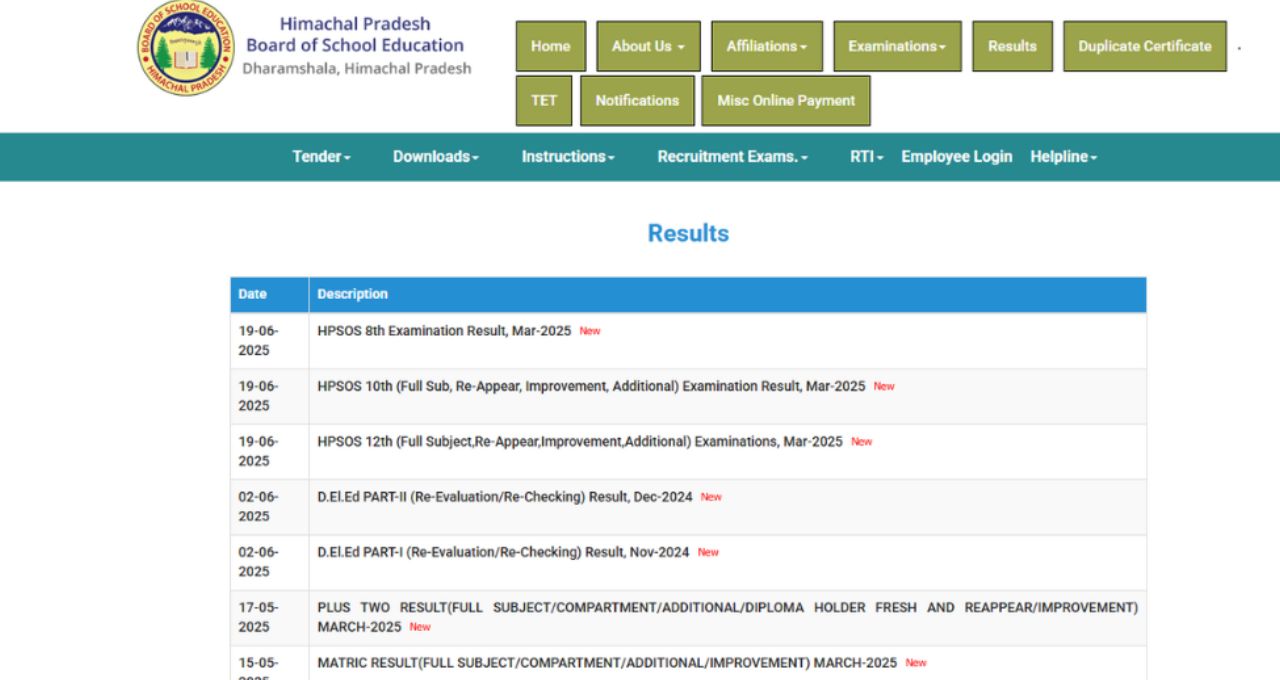
- First, visit the official website hpbose.org.
- Find and click on the result link on the website's homepage.
- Now enter the prescribed login credentials such as roll number and date of birth.
- After submitting, the result will open on your screen.
- After downloading the result, be sure to take a printout.
Checking Result from DigiLocker
Students can also check the HPBOSE result from DigiLocker. The steps for this are as follows:
- First, visit the digilocker.gov.in website.
- Login with your Aadhaar number.
- Select the HPBOSE option.
- Login by entering the roll number.
- After logging in, your result will appear on the screen.
- Checking results from DigiLocker is a safe and reliable method.
Things Needed to Check the Result
- The candidate must remember their roll number and date of birth.
- Be sure to take a printout of the result after downloading it.
- Aadhaar number is required for DigiLocker.
- Students are advised to check the result carefully after it is released and contact the board in case of any error.
Students' Reaction to HPBOSE Supplementary Result
Like every year, many students have appeared in the supplementary exam this year as well. Students say that getting the result soon will help them in further preparation. Checking results from the board's website and DigiLocker is convenient for the students.
Official Helpline and Support
For any problem or clarification regarding the HPBOSE result, students can contact the board's official helpline.
- Helpline number: 0177-2620806
- Official website: hpbose.org