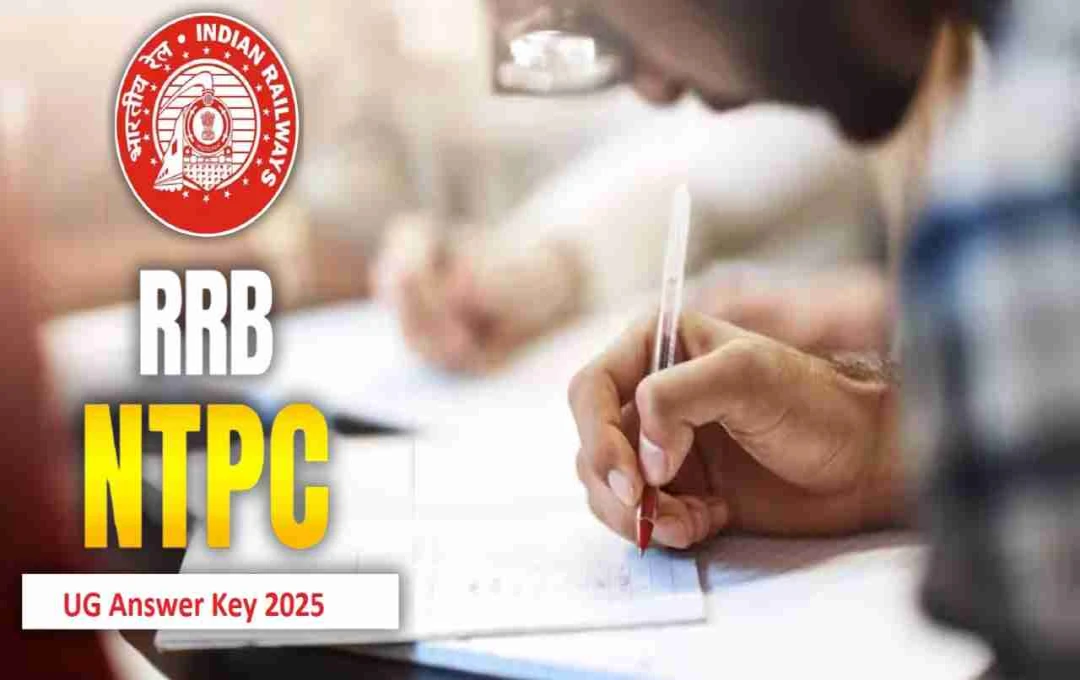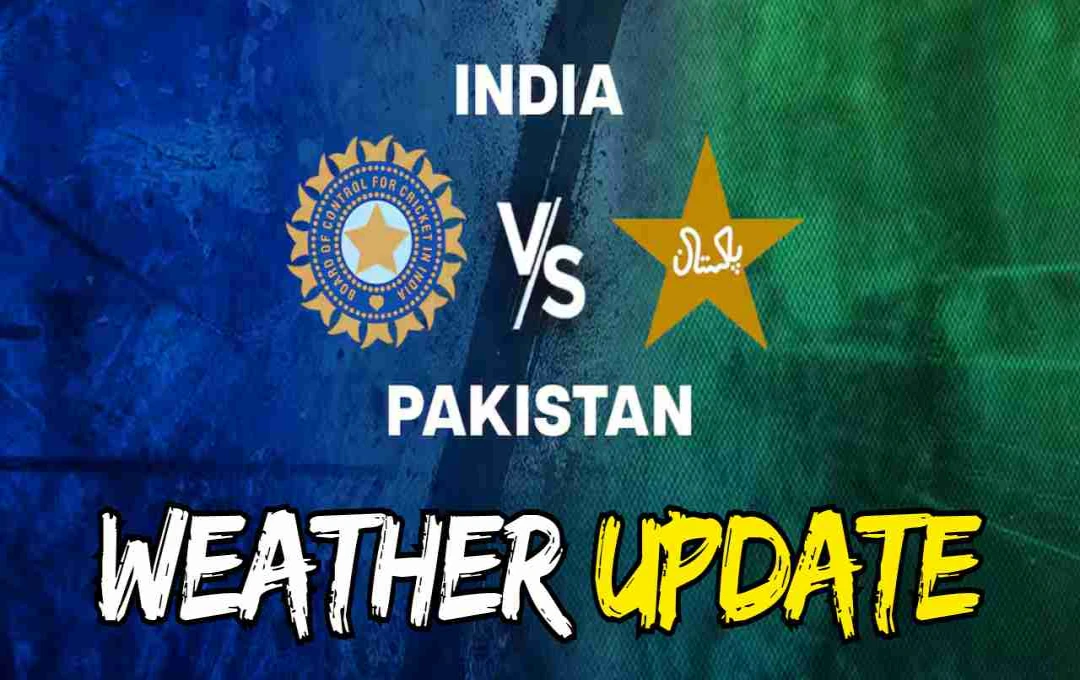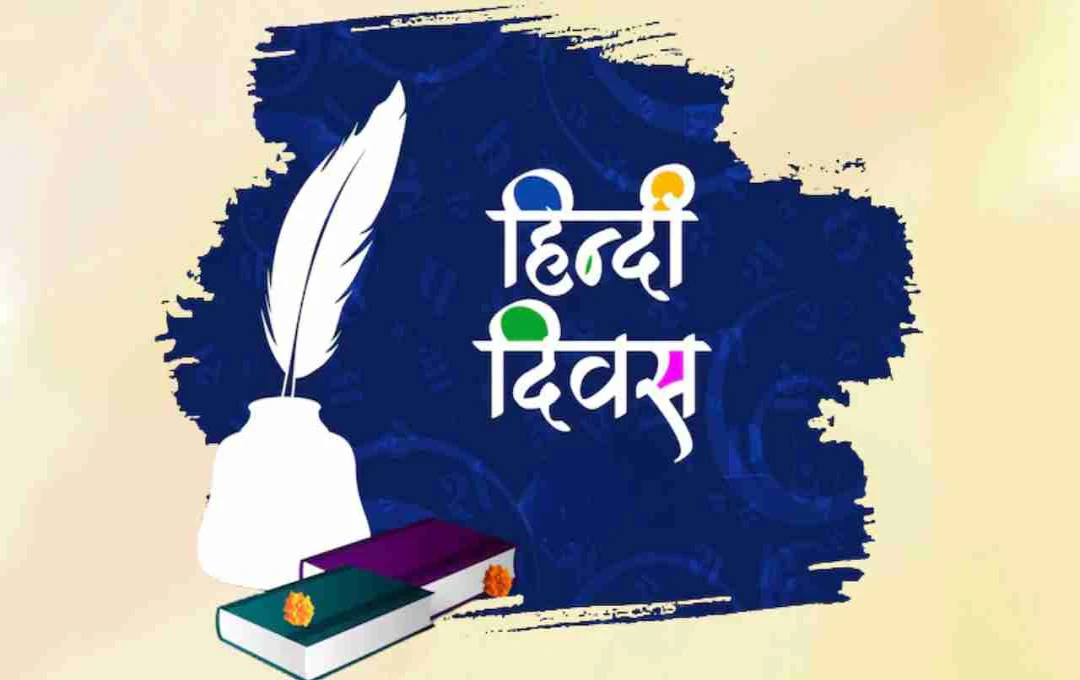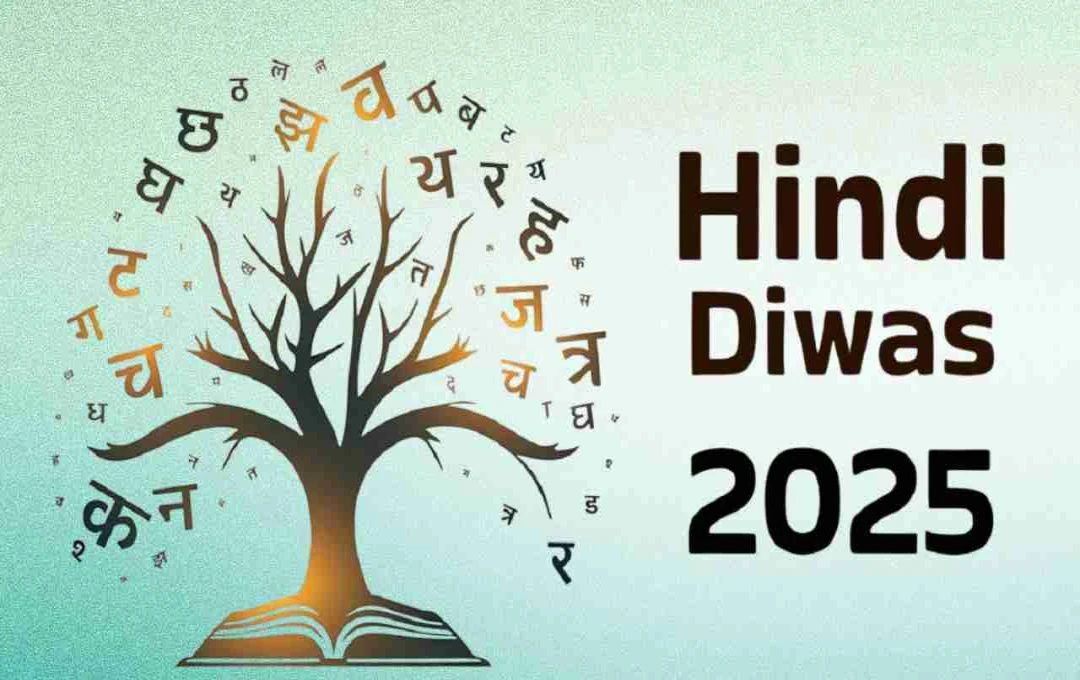Google is initiating a global rollout of the AI Mode shortcut in its Android app. This shortcut will appear in the widget and search box, providing users with quick access to AI-powered search. The feature is currently available in select regions and comes with version 16.28.
AI Mode Shortcut: Google is taking a significant step towards further integrating AI technology into its Android app. According to recent reports, the AI Mode shortcut icon is now starting to reach a larger number of users. This feature will appear in both the Google app and its search widget, offering users a direct and faster way to access the AI-powered search experience.
What is this new AI Mode shortcut?
Google has introduced a new widget shortcut with its Google app (version 16.28). This shortcut takes users directly to the AI-powered search interface. Previously, the Google app's 4x1 widget had only two icons—microphone and Google Lens. But now a third icon has been added. This icon appears as a circular shape with a Gemini sparkle symbol inside a magnifying glass. Tapping it takes you directly to AI Mode.
Where will the new icon appear?

1. In the Widget
- The third icon will appear in the Google Search bar widget on the Android home screen.
- If the user does not see the icon, they can long-press the widget, go to the customization settings, select the 'Shortcuts' option, and manually activate "AI Mode" from there.
2. In the Google App
- If the user has signed up for the Search Labs program, they will find the icon in the app's search box itself.
- For users who have not signed up, the icon will appear alongside the microphone, Lens, and Lens Gallery options below the search bar.
In which countries is it currently available?
According to reports, this feature is already available in the United States. Users there can also access the AI Mode live search feature. It is gradually being rolled out in other countries, including India.
Why is this feature special?

- This AI Mode transforms Google Search into a smart research assistant.
- Users get quick and context-based results.
- Its design is so simple that anyone can use it easily.
What is necessary for users to do?
- Update the Google app to the latest version (16.28 or later).
- Turn on the Search Labs feature if you want to test this feature early.
- Customize the widget on your Android device so that the new icon is visible in the widget.
Will this feature be available in India?
Although Google has not officially announced the rollout date in India yet, 9to5Google reports suggest that it will be made available in other countries in the coming weeks.