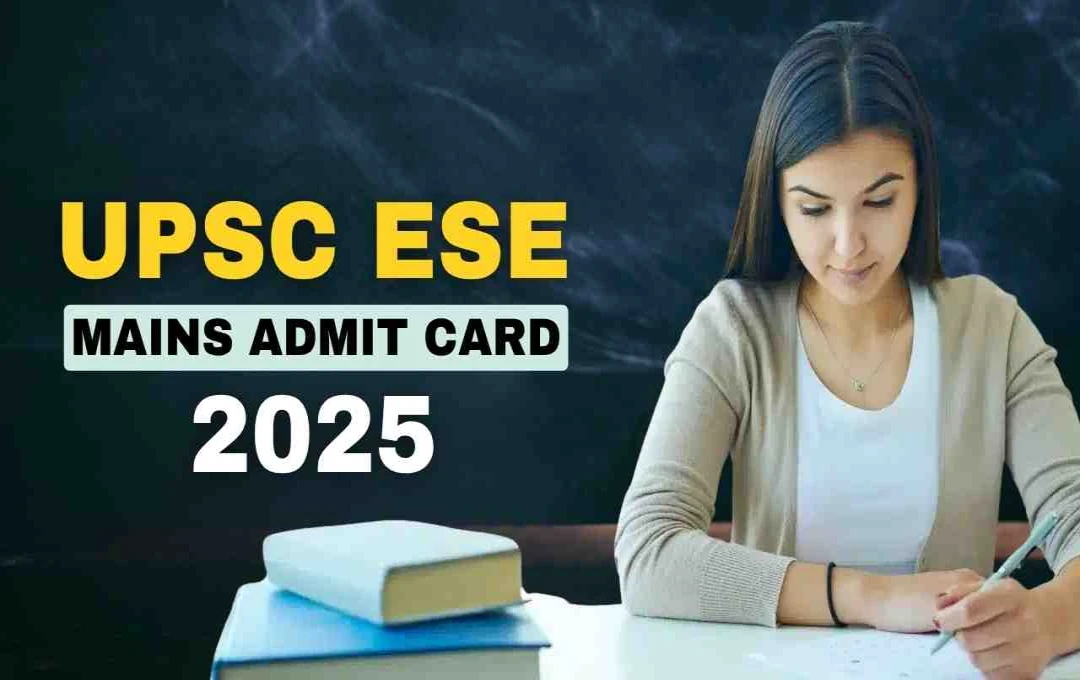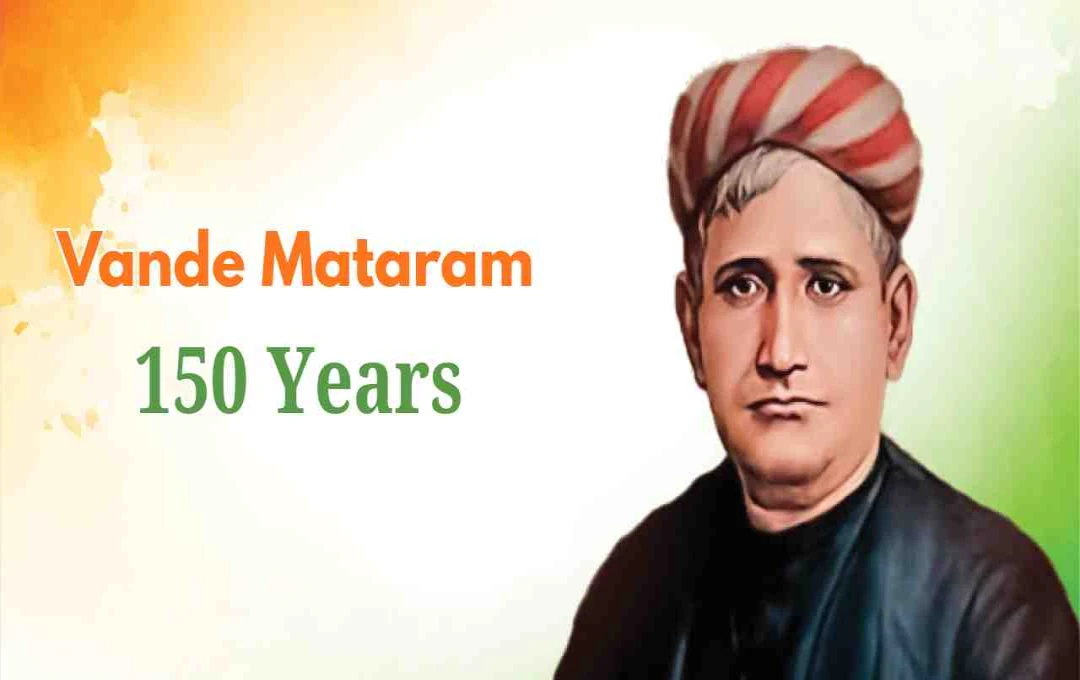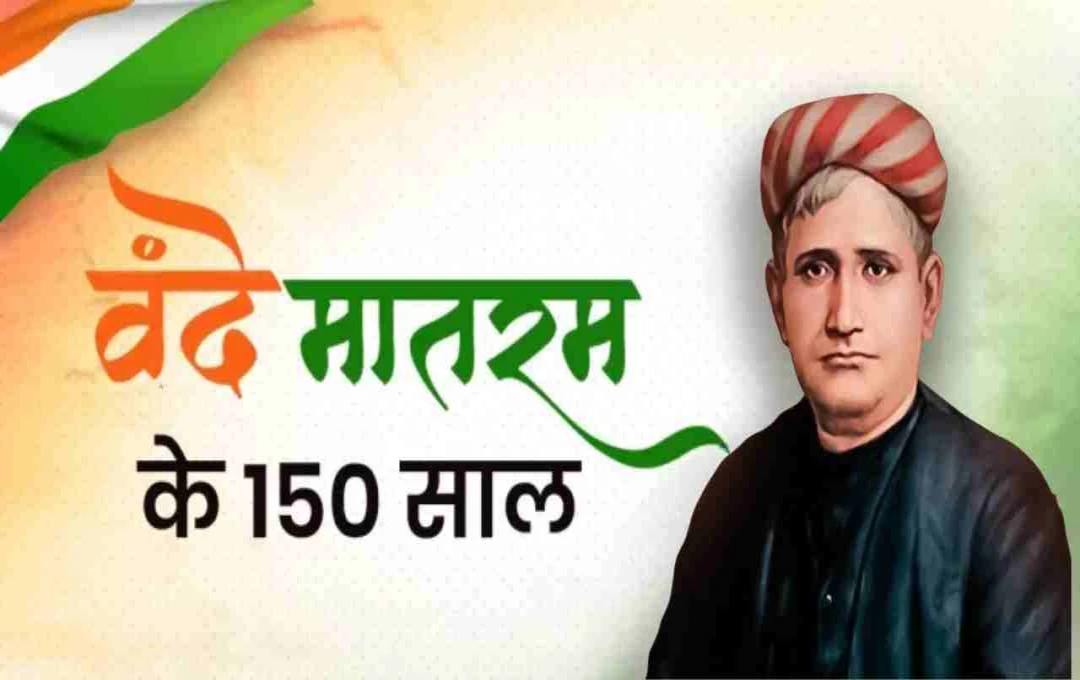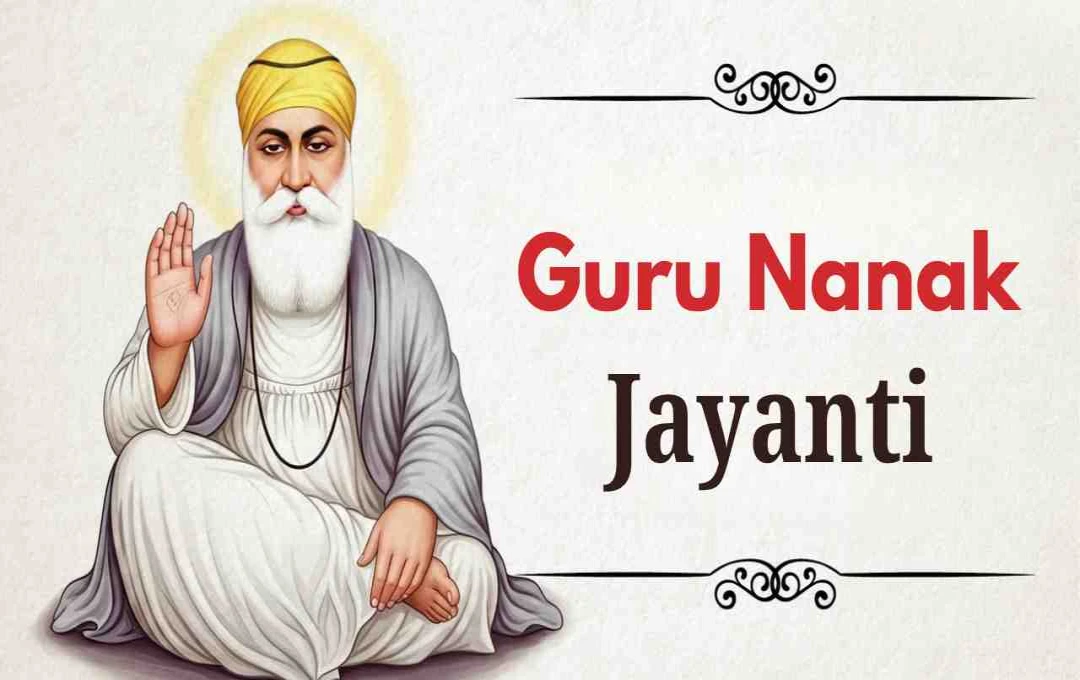The Union Public Service Commission (UPSC) has released the admit card for the Engineering Services Examination (ESE) 2025 Main Examination on its official website. The examination is scheduled to be held on August 10, 2025, in two shifts. Candidates who have qualified in the Prelims can now download their admit cards from upsc.gov.in.
UPSC ESE MAINS 2025: The most important document for candidates appearing for the ESE 2025 Main Examination is now their Admit Card. No candidate will be allowed entry into the examination hall without the admit card. The examination will be conducted on August 10 at various examination centers across the country.
The examination will be held in two shifts:
- First Shift: 9:00 AM to 12:00 PM
- Second Shift: 2:30 PM to 5:30 PM
If you have cleared the Prelims successfully, the next step is to download your admit card well in advance to appear for the Main Examination.
How to Download Admit Card

Downloading the admit card is a simple process, just follow the steps given below:
- Visit the official website of UPSC upsc.gov.in.
- Click on the “ESE Mains Admit Card 2025” link.
- A new page will open where you have to fill in your registration number, date of birth, and captcha.
- After filling in all the details correctly, the admit card will appear on your screen.
- Download it and take a printout for future reference.
Note that if you encounter any technical difficulty in downloading the admit card from the website, it is important to get it resolved in time.
Must Check These Details in the Admit Card
After downloading the admit card, carefully check the information given in it. Be sure to check these things in particular:
- Your name and roll number
- Exam date and time
- Name and complete address of the examination center
- Given instructions
If you see any error in any of this information, contact UPSC immediately.