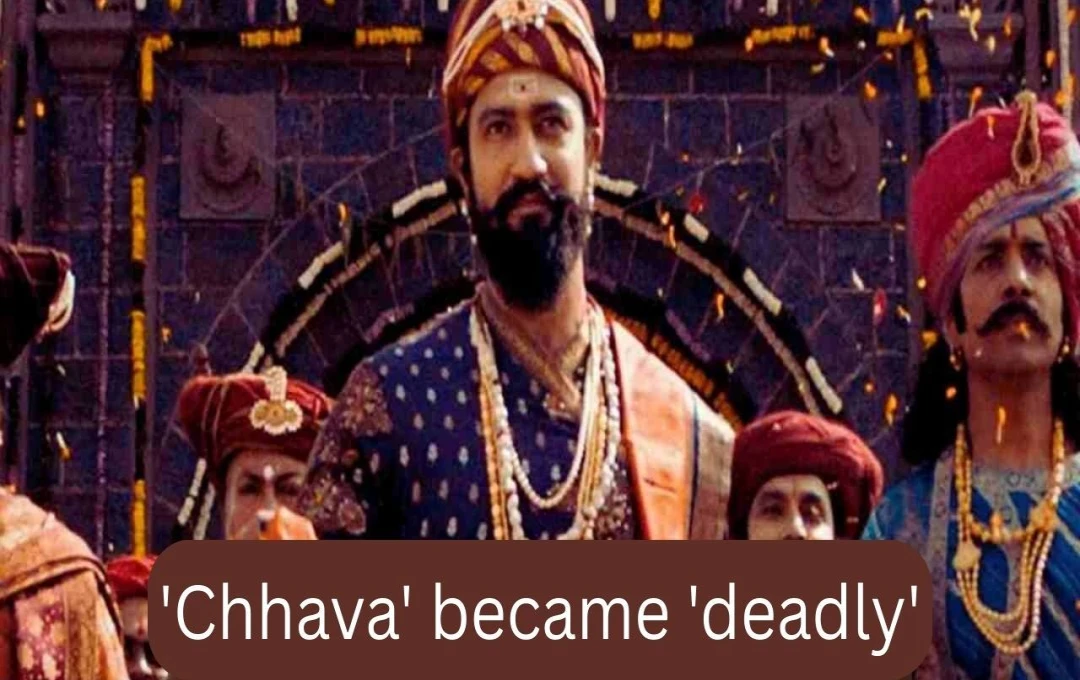In today's digital age, the use of social media and messaging apps is commonplace, but this has also raised significant concerns about online safety for children and adolescents. Increased internet usage and online communication often lead to exposure to objectionable and explicit content, a worry for users of all ages.
To address this issue, Google has introduced a valuable new feature in its messaging app, Google Messages, called Sensitive Content Warning. This feature is specifically designed to protect children and teenagers by automatically blurring explicit images.
New Feature: What is Sensitive Content Warning?
Google launched the Sensitive Content Warning feature to automatically blur any explicit or objectionable images sent through the app. The recipient then has the option to delete the image or block the sender without viewing the content. This feature is particularly designed to safeguard minors from unwanted exposure to explicit material.
Enhanced Protection for Children and Adolescents
The primary benefit of this feature is its ability to shield children and adolescents from explicit or objectionable content. For users under 18, the feature is enabled by default. This means that any explicit image received will be automatically blurred.
This feature enhances online safety for children, especially those who may be vulnerable to such content.
Users aged 18 and above can toggle this feature on or off in their settings, allowing for personalized control over their safety and privacy preferences.

Minors Categorized for Enhanced Safety
Google has categorized minors to ensure enhanced safety with this feature:
- Supervised Users (accounts managed by parents): This category of users cannot disable the feature. Parents can control it through the Family Link app, allowing for complete parental oversight and protection of their children's accounts.
- Unsupervised Teens (13-17 years old): Users in this category have the option to disable the feature through their Google Account settings. However, they are encouraged to understand and utilize the feature's importance.
How the Feature Works
The Sensitive Content Warning feature operates in two ways:
- Receiving Explicit Images: When a user receives an explicit or objectionable image, it will be automatically blurred. The user can then choose to delete the image without viewing it or block the sender. This prevents unwanted exposure to explicit content.
- Sending or Forwarding Explicit Images: When attempting to send or forward an image containing nudity, Google's system will provide a warning. This warning will highlight the potential risks of sending such content and will seek permission before sending. This allows users to reconsider their actions before potentially sharing inappropriate material.
Privacy Protection

This feature not only prioritizes children's safety but also ensures privacy. Google has clarified that the entire process occurs on the user's device. This means that images or personal data are not sent to Google's servers. The feature operates through Android's SafetyCore system, activated only when an app (like Google Messages) requests permission. This guarantees the security and protection of user privacy.
Currently, the Feature Only Works with Images
While this feature is commendable, it currently only functions with images, not videos. Nudity or explicit content in videos will not be affected by this feature at this time. Google has indicated that this feature is currently in beta and will soon be available to all users.
Google's introduction of the Sensitive Content Warning feature represents a significant step towards protecting children and adolescents online. It not only ensures user safety but also prioritizes privacy. This feature is crucial for children who want to avoid unwanted exposure to explicit content.
Furthermore, Google has ensured that users retain control over this feature, enabling them to utilize it according to their specific safety and privacy needs.