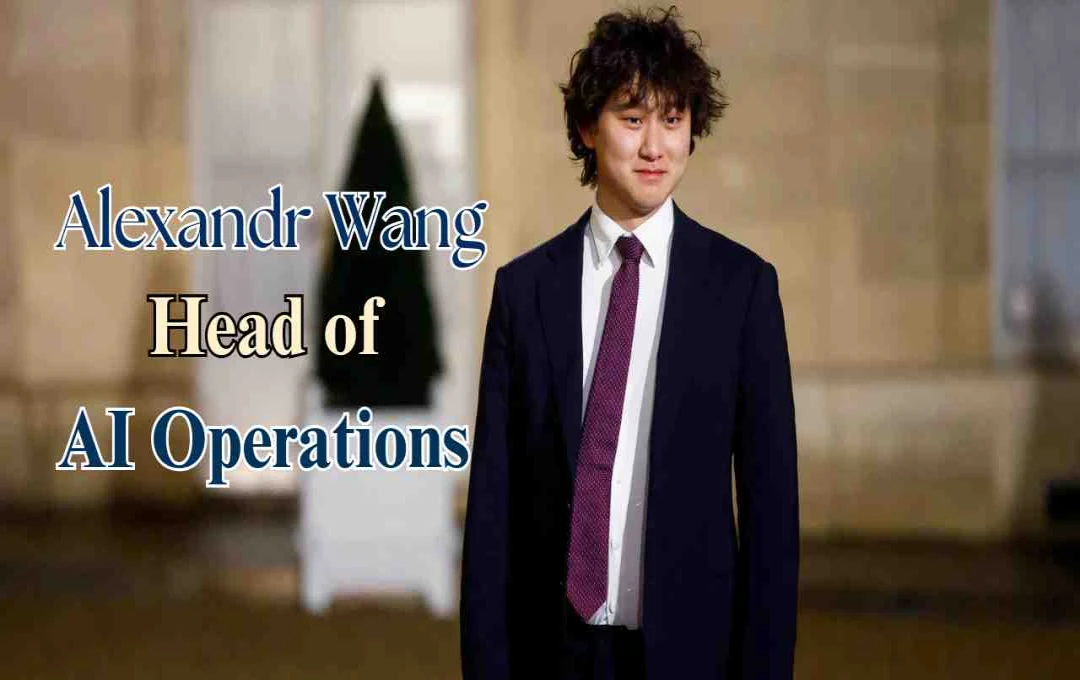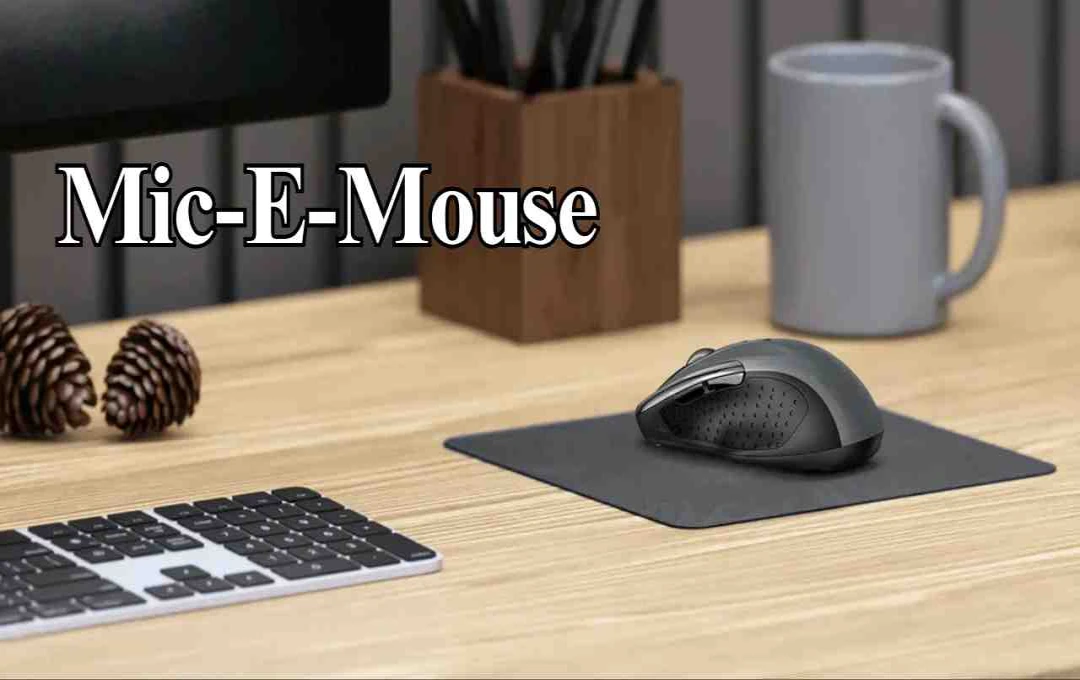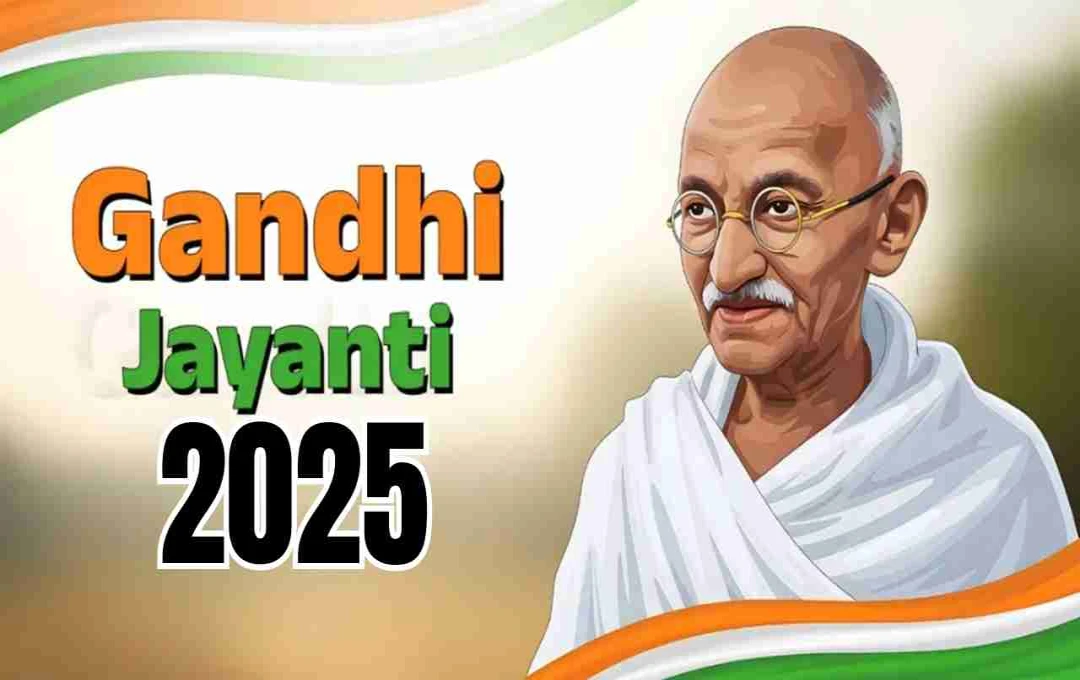Apple has discontinued its 8-year-old video editing app, Clips. The app is no longer available on the App Store, and no future updates will be provided. Existing users can continue to use it on iOS 26 and iPadOS 26, but the company has advised them to save their videos promptly.
Apple Clips: Apple has permanently discontinued its video editing app, Clips, which was launched in 2017. The app is no longer available on the App Store, and no future updates will be released. Existing users can continue to use the app on iOS 26 and iPadOS 26 devices, but they will not have the option for new features. The company has instructed users to save their edited videos in a timely manner to ensure data security and prevent any loss.
History and Features of the Clips App
Apple launched the Clips app in 2017. This free app offered iPhone and iPad users features like voice-based titles, filters, music, and graphics, along with image and video clips. Users could create fun videos with it and share them on social media. The app's popularity stemmed from its easy interface and creative tools.
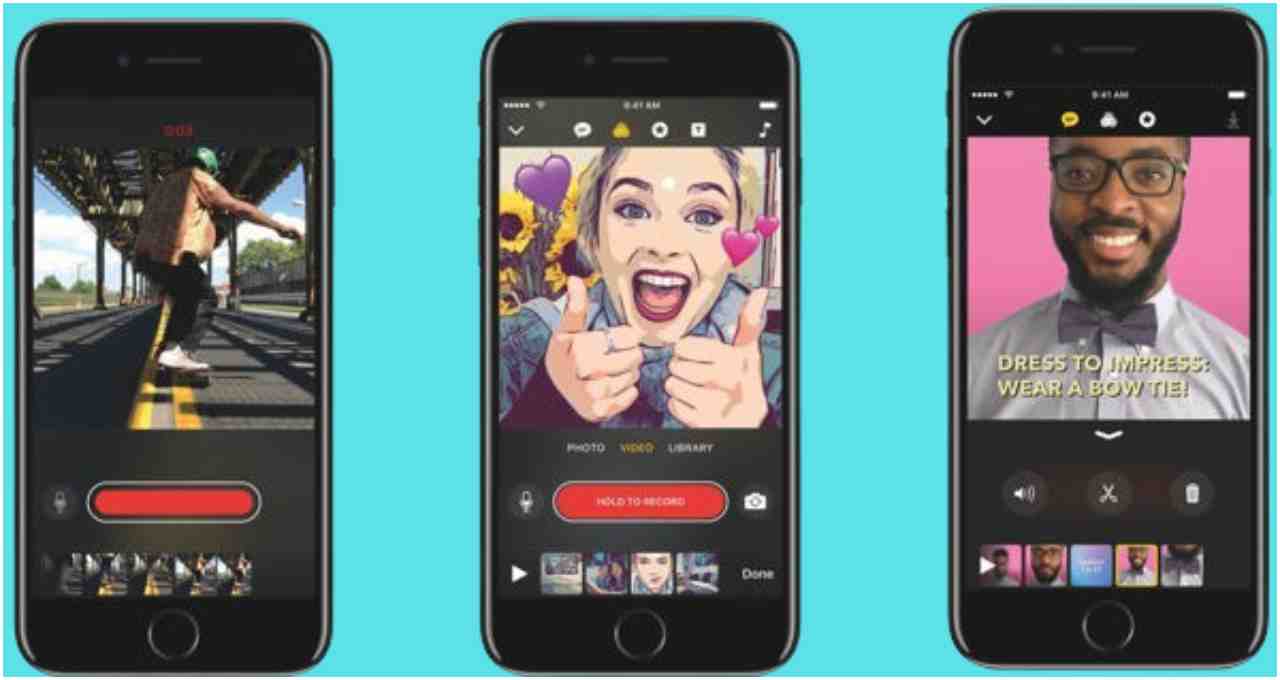
Ways to Save Clips Videos
Saving Videos with Effects
- Open the app and select the video.
- Click on the Share button on the right side and go to Options.
- Choose Aspect Ratio and click Done.
- Select a location and save the video to iCloud or your phone.
Saving Videos Without Effects
- Open the project and select the clip.
- Swipe left in Tools and click the Save option.
- The video will be saved to the Photos Library in the Clips album.
With the discontinuation of the Apple Clips app, existing users must focus on saving their videos and considering future alternatives. The app is no longer available to new users, and no future updates will be provided.