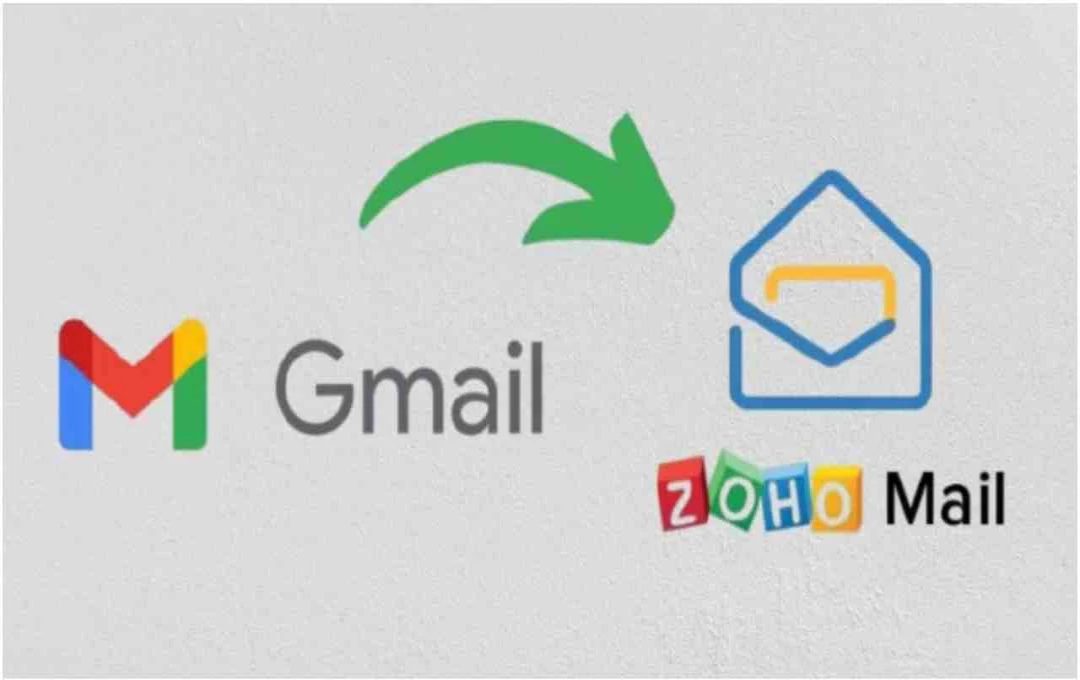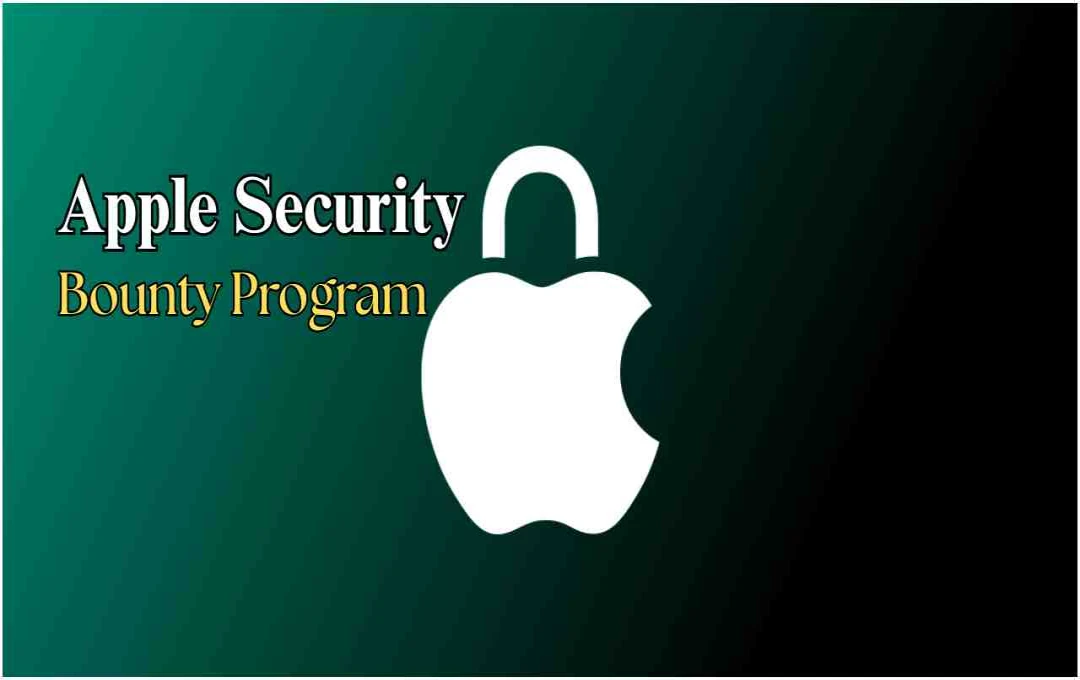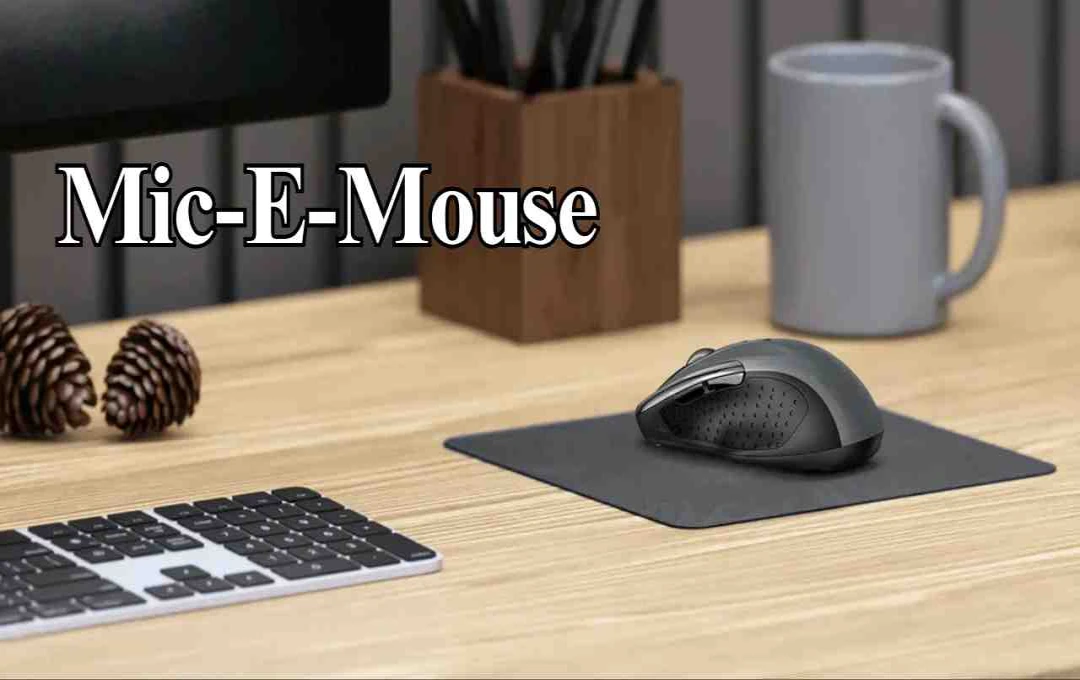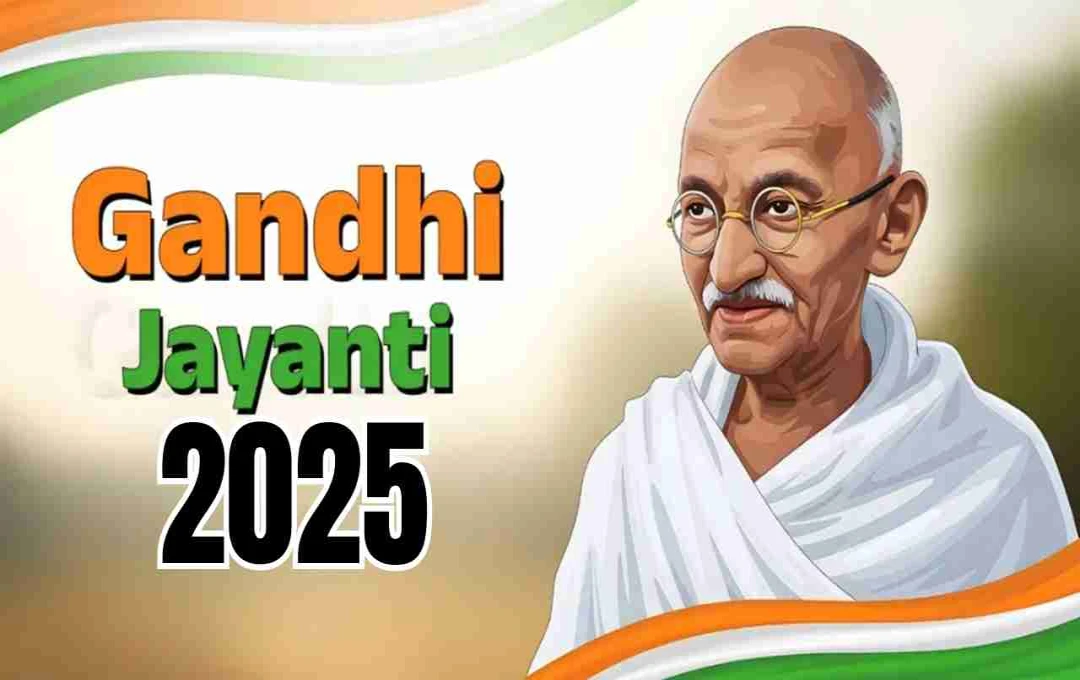Zoho Mail has made forwarding emails from Gmail extremely easy. By simply enabling one setting, users can receive all their Gmail emails in Zoho Mail, without closing their Gmail account. This feature is particularly beneficial for adopting indigenous apps and for private email management.
Zoho Mail Integration: Zoho Mail has simplified forwarding emails from Gmail. For this, users only need to change settings in Gmail and add their Zoho Mail address. This feature has been introduced amidst the growing popularity of indigenous apps in India. Users can view all their emails in Zoho Mail without closing their Gmail account and can choose forwarding options such as keeping them in the inbox, marking them as read, or archiving them. This facility makes office and personal email management easier and more secure.
Connect Zoho Mail with Gmail
Following the surge in popularity of indigenous apps in the country, Zoho Mail is also gaining traction. Shifting from Gmail to Zoho Mail has now become very easy. This simply requires enabling a small setting in Gmail, and all your emails will be forwarded to Zoho Mail. There is no need to close the Gmail account during this process.
How to Change Gmail Settings
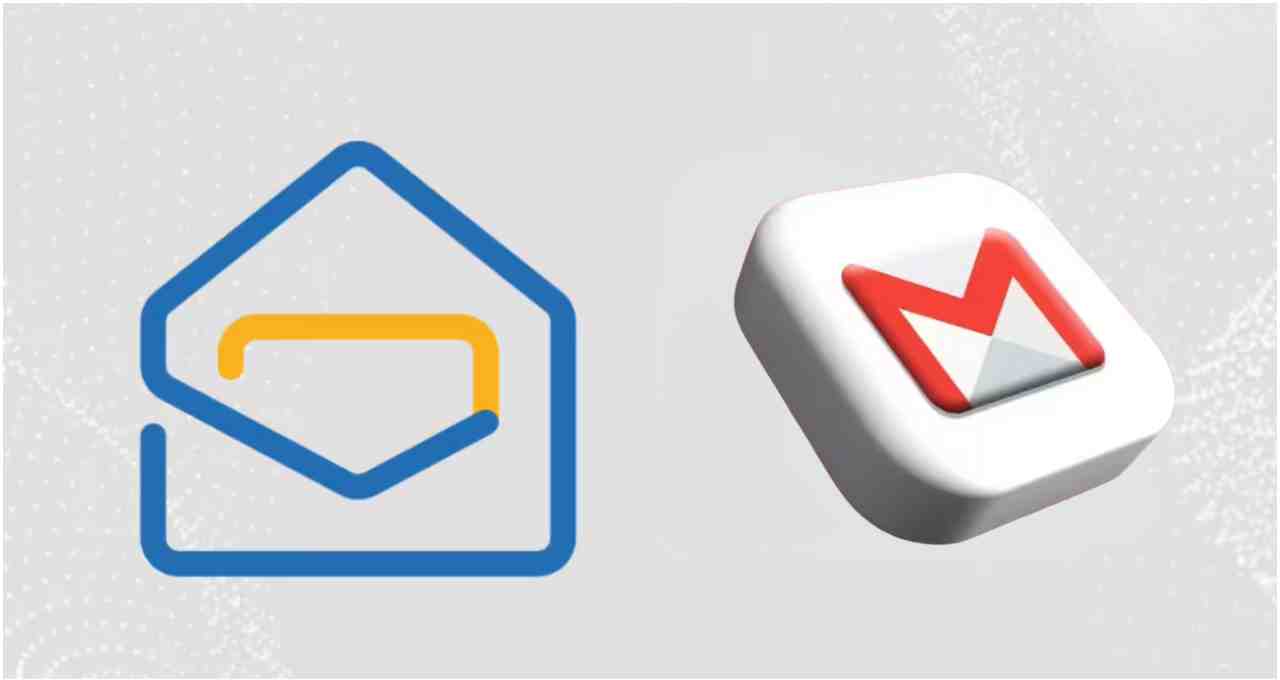
First, log in to Gmail and go to Settings, then select ‘See All Settings’. After that, in the ‘Forwarding and POP/IMAP’ tab, enter your Zoho Mail address. Click the confirmation link sent by Gmail to your Zoho Mail. Following this, all your Gmail emails will start appearing in Zoho Mail.
Forwarding Options
When forwarding, you can choose what should happen to the emails in Gmail. Options include Keep Gmail’s copy in Inbox, Mark Gmail’s copy as read, Archive Gmail’s copy, or Delete Gmail’s copy. This feature gives users complete control over what to do with the emails.
Arratai App and the Growing Popularity of Indigenous Apps
Following the success of the Arratai app, Zoho's products are gaining more attention among people. After Prime Minister Modi's call to ‘Adopt Indigenous Apps’, many individuals are prioritizing Zoho Mail for office and personal work.
Forwarding emails from Gmail to Zoho Mail has now become extremely easy and secure. Users can receive all their emails in Zoho Mail by simply enabling one setting. This step is particularly beneficial for those who wish to adopt indigenous and private alternatives.