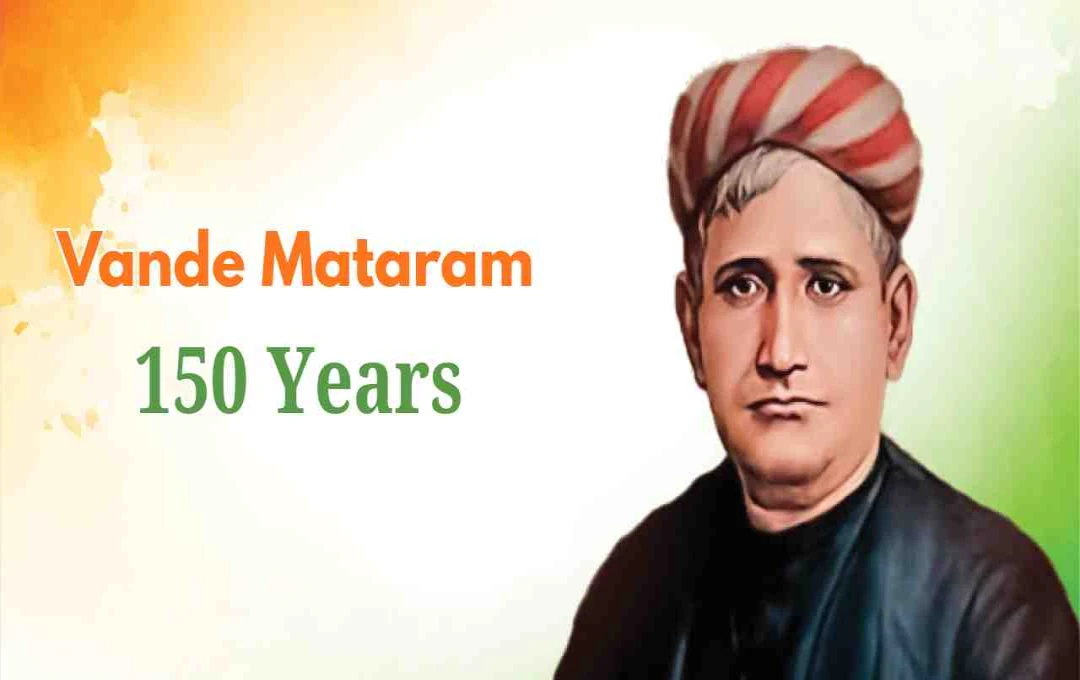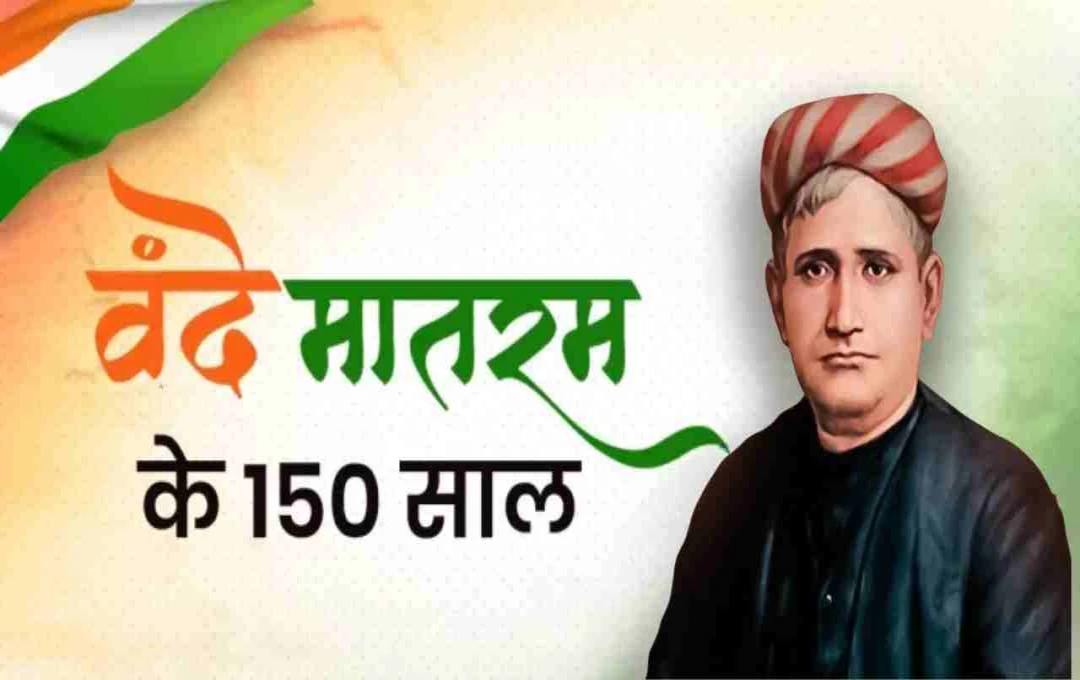Google Photos has released a new update celebrating its 10th anniversary, featuring advanced AI tools that make photo and video editing easier, faster, and more professional. Simply update the app and enjoy the smart features.
If you want to enhance your photos and videos but have avoided professional editing apps, worry no more. Google Photos has launched a powerful and user-friendly update for its 10th anniversary, incorporating advanced AI tools. These tools are specifically designed for everyday users, making photo and video editing easy, fast, and fun.
Now Editing is Easy, Fast, and Smart
Google Photos' new update makes editing easier, faster, and smarter. No need to learn special editing skills or use a separate app. In just a few taps, your photos and videos will look beautiful and professional, making your memories even more special.
What's New in Google Photos?
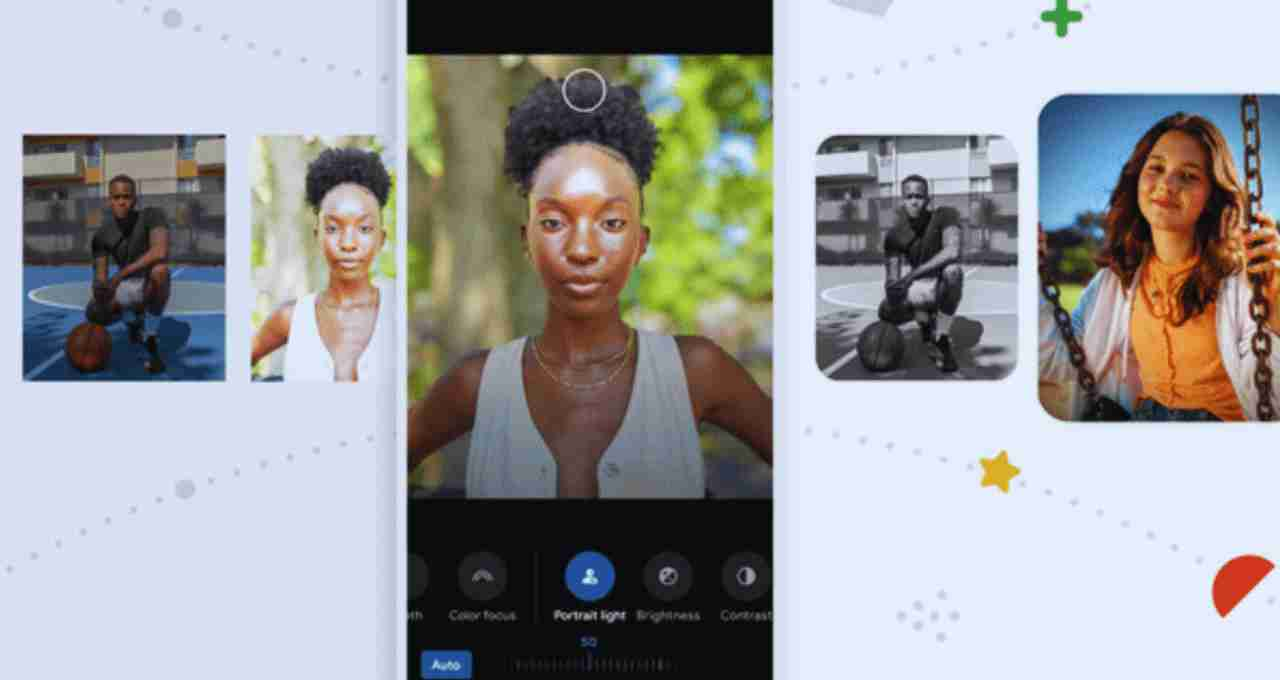
1. AI Reimagine Tool – Say It, and the Photo Changes
Now you can transform your photos using just text. For example, if you want your photo's sky to look like a sunset, simply type it, and the AI will automatically adjust the photo.
2. Auto Frame Feature – Perfect Cropping Now Automatic
This feature automatically identifies and crops the most important part of your photo. This eliminates the hassle of manual cropping, resulting in a perfect outcome.
3. AI Enhance – Brightness, Sharpness, and Color Tuning in One Tap
Now your photos will look professional with just one click. This tool enhances the brightness, color, and clarity of your photos.
Video Editing Made Easy
Google Photos is now smarter for video editing as well as photo editing.
- Video Stabilization: Stabilize shaky videos with a single tap.
- AI-based Cut & Suggestion: Google's AI will suggest where to cut, what to remove, and which parts of your video will look best.
- Light & Color Correction: Low-light video? No problem! The AI will automatically balance it.
Share Photos with QR Codes – No More Link Sharing Hassles

Google Photos now features QR code sharing, making it incredibly easy to share photos or albums. Simply generate the QR code for your album, and anyone who wants to view the photos can scan the code. This eliminates the need to send links or search for contacts, allowing for instant photo sharing.
Who is This Update For?
Google has specifically catered to users who aren't professionals but desire good editing capabilities. This update is for:
- Students,
- Those creating family albums,
- Social media creators,
- And anyone who wants quick and simple editing.
No need to learn anything new. The interface is simple and user-friendly.
When Will This New Update Be Available?
Google started releasing this new update to all users gradually in June. If you are an Android or iPhone user, you should see this update on your phone in the coming days. Simply update your Google Photos app from the Play Store or App Store. If you haven't updated the app yet, do so immediately to take advantage of these new AI tools and make your photos and videos look professional in seconds.