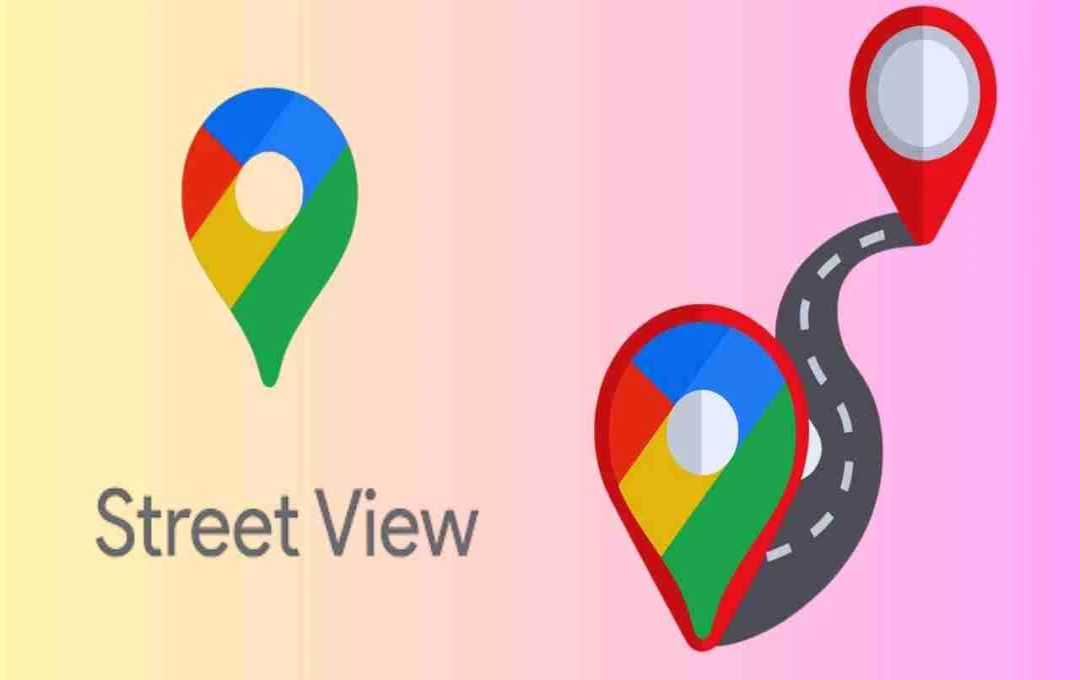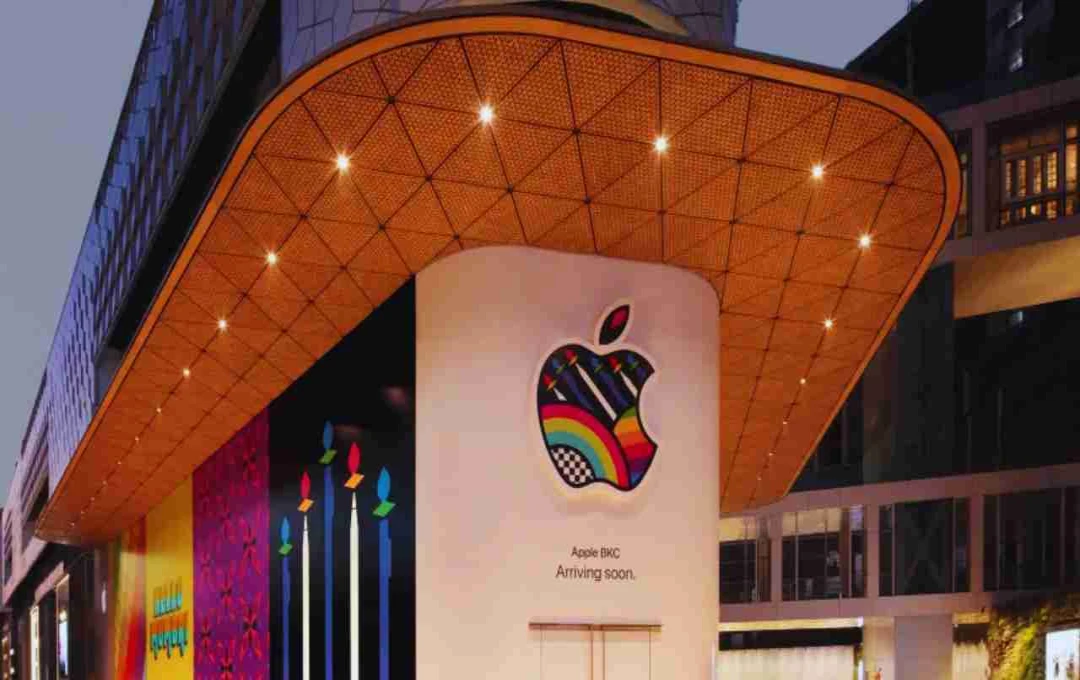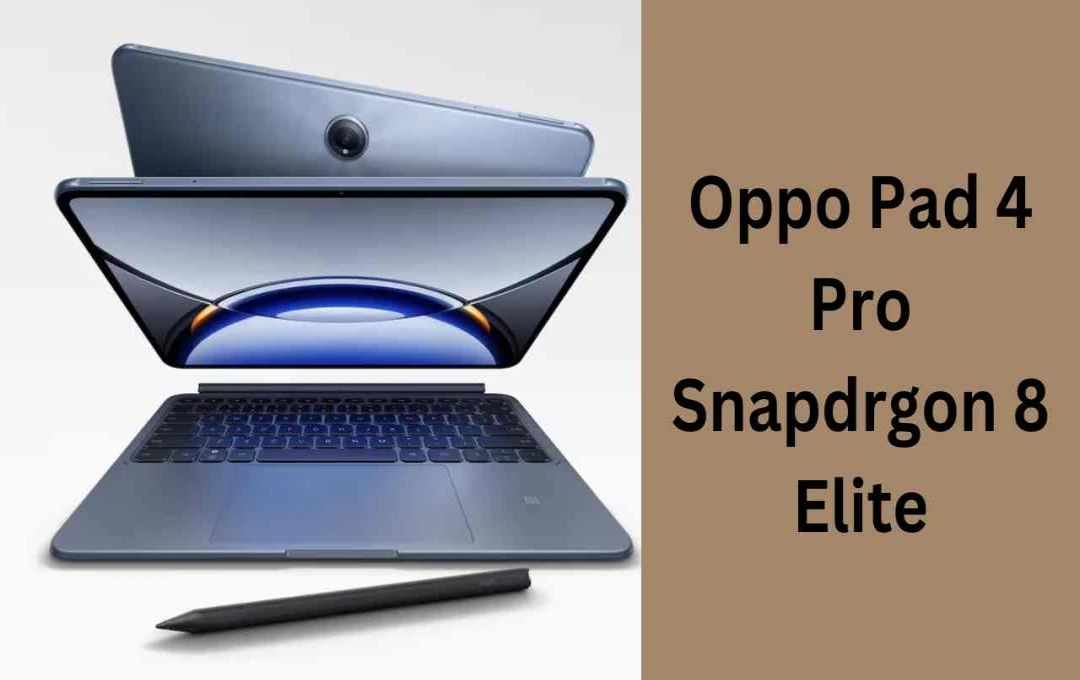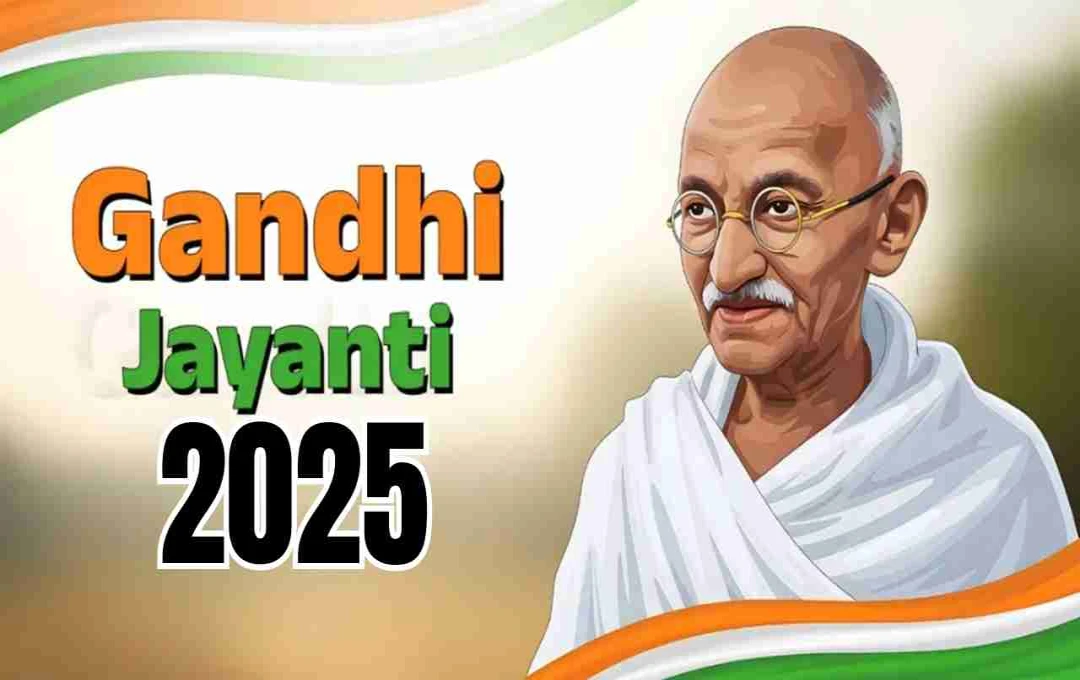Elon Musk's X app has launched the Draft Sync feature, which easily syncs drafts between mobile and web. iOS and web users can now continue drafts started on their mobile devices on a computer or laptop. An Android update is expected by the end of this year, which will ensure a consistent user experience across all platforms.
Draft Sync: Elon Musk's platform X (formerly Twitter) has introduced the new Draft Sync feature, which facilitates syncing drafts between mobile and web. This feature is available for iOS and web users and is particularly useful for those who want to complete posts started on mobile devices on a computer or laptop. The update for Android users will be available by the end of this year. With Draft Sync, users can now seamlessly access text drafts across all devices.
What is the new feature?
The Draft Sync feature has been rolled out for iOS and web users. X's Product Head, Nikita Bier, announced on the platform that drafts written on mobile will now remain available even after logging in on the web. This convenience is especially useful for those who work on a PC in the office and wish to continue from their phone when they go out.
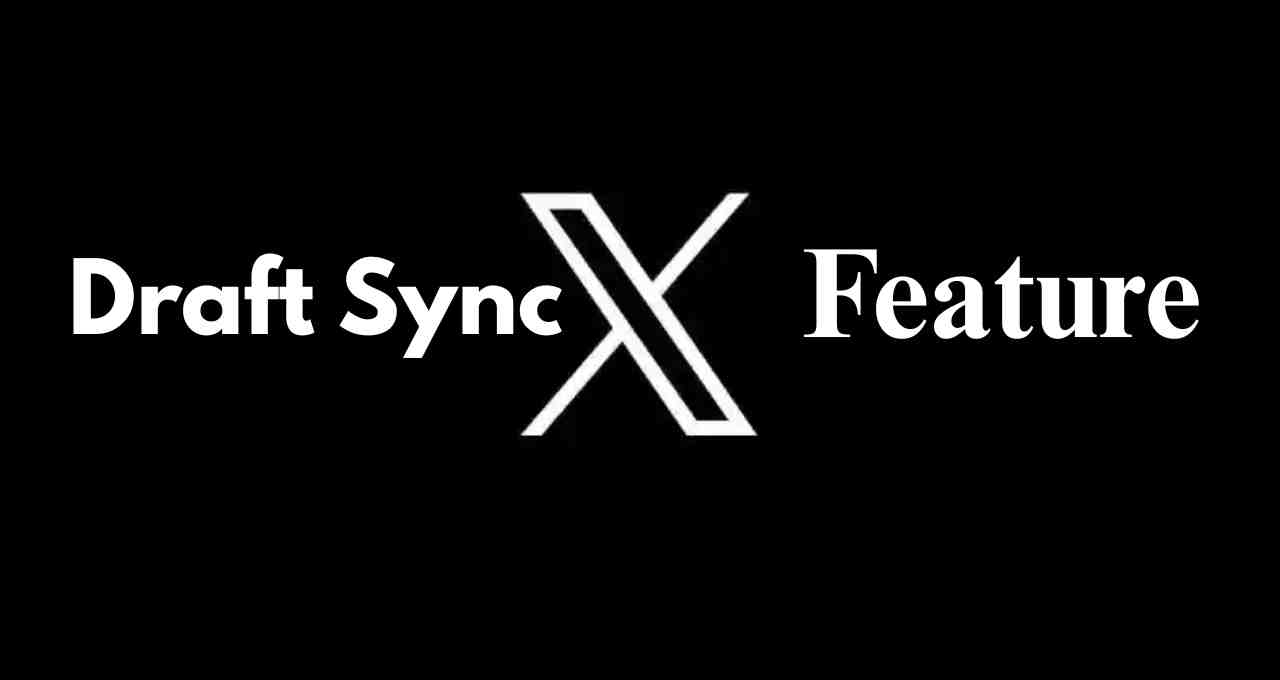
Which platforms is it available on?
Currently, Draft Sync only works on the iOS and web versions. This feature is not yet available for Android users. The company is developing a new design for the Android app and plans to roll out this feature to all Android users by the end of 2025.
Feature limitations and future plans
Currently, Draft Sync only synchronizes text drafts. Drafts containing media files such as photos or videos cannot be synced yet. In its initial phase, this feature may come with bugs or technical glitches. However, the company is working on plans to add media syncing across all platforms in the future, which will provide users with a consistent and improved experience.
The Draft Sync feature makes the X app more productive and user-friendly. This change is particularly beneficial for users who work across multiple devices and wish to edit drafts seamlessly. Users should keep an eye on X app's new announcements and rollouts to stay updated.