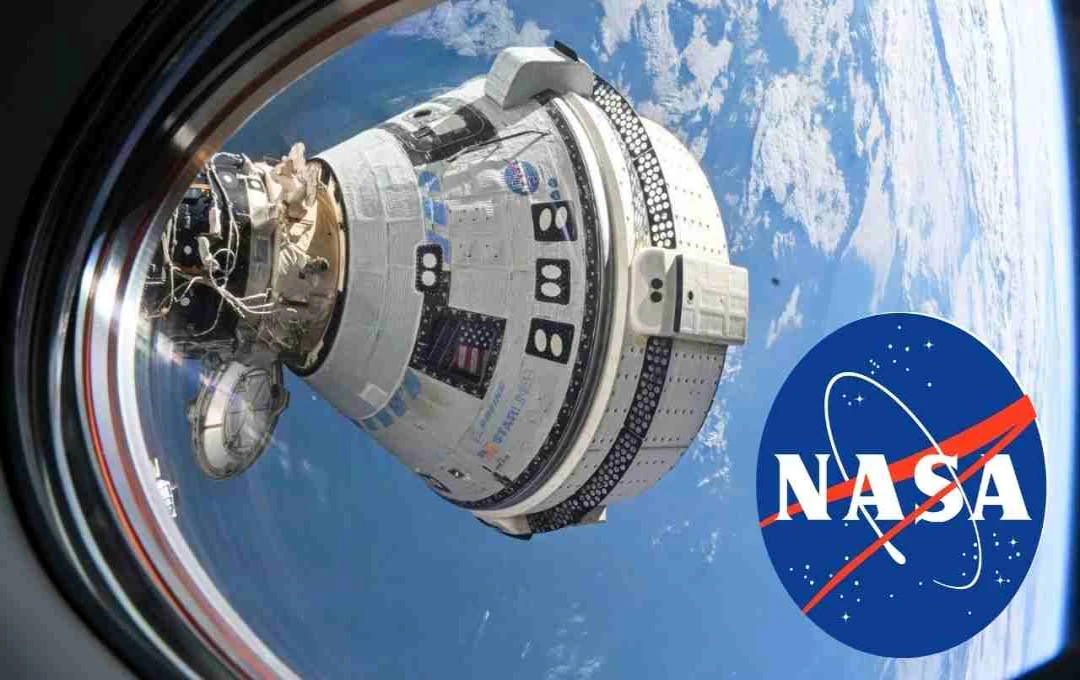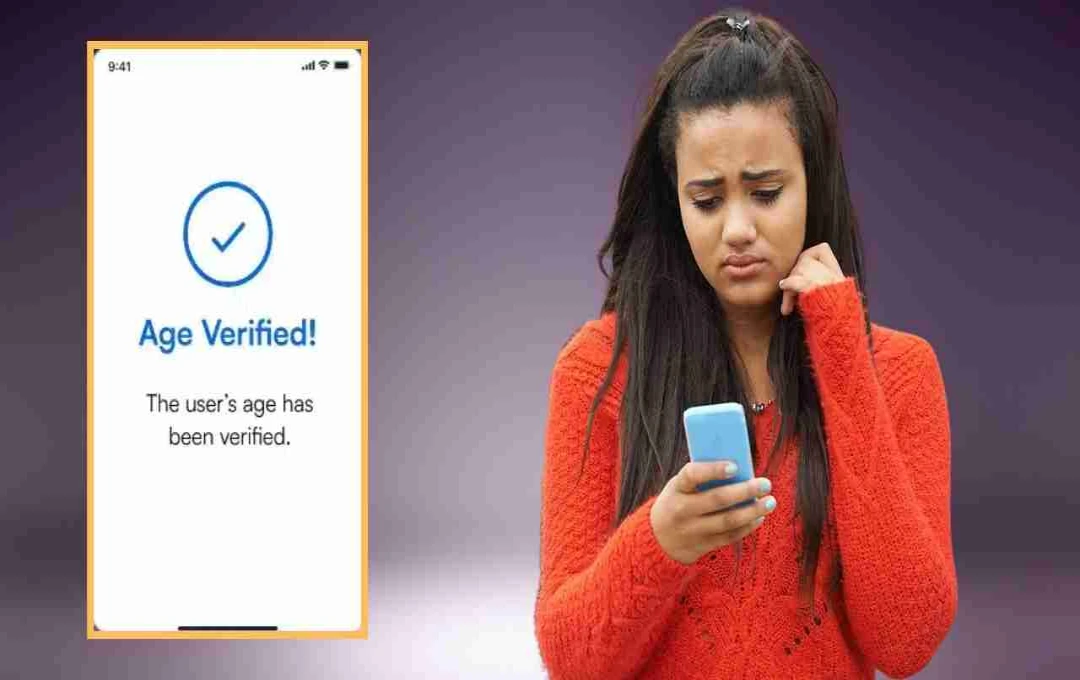If you're an Android smartphone user who often waits for a Wi-Fi network to share files, your worries are about to end. Google has released a significant and highly useful update to its popular ‘Quick Share’ feature. With this update, users can now share files using mobile data. This feature will be particularly useful in areas where Wi-Fi connectivity is not readily available.
Quick Share Enters a New Era
Google's Quick Share feature previously only allowed file transfer via Wi-Fi Direct and Bluetooth. This meant that if you didn't have Wi-Fi, you couldn't share files. However, Google has added a new option – "Use Mobile Data." This means you can now share files like photos, videos, or documents using mobile data, even without Wi-Fi. This feature will be especially helpful when you're outdoors and lack Wi-Fi internet access.
This new feature is available with the latest version of Google Play Services, 25.18. It's currently being tested on Android 16 QPR1 Beta 1 and Android 15 versions. Therefore, it won't be visible on all mobile devices yet, but Google may soon release it to all Android smartphones in a stable version. This new feature will make file transfer easier and faster, providing users with a better sharing experience anytime, anywhere.
Benefits of This Update?

This new feature eliminates the need for a Wi-Fi network to send files. Previously, sending files was difficult when Wi-Fi wasn't available. Now, you can send even large files using mobile data. This is particularly beneficial when traveling or in areas without Wi-Fi. With mobile data enabled, you can easily send photos, videos, or documents anywhere.
Google has cleverly designed this feature. As soon as you enable the "Use Mobile Data" option, your phone automatically determines whether Wi-Fi is available. If Wi-Fi is unavailable, it automatically starts sending files using mobile data. This prevents interruptions during transfer and speeds up the process. This feature saves users both time and effort, especially when they need to send an urgent file.
Will the Feature Be On by Default?
On some smartphones, this new mobile data feature is enabled by default; it might automatically activate after installing the update. This means your phone can share files using mobile data when Wi-Fi is unavailable without changing any settings. However, if you don't like this feature or want to disable it, you can easily turn it on or off manually in your phone's settings. This gives users control according to their preferences.
Bad News for Samsung PC Users!

Important news for Samsung PC users: After May 28, 2025, Google's Quick Share app will no longer work on Samsung computers. This means if you use a Samsung laptop or desktop and relied on Google Quick Share for file sharing, you'll need to use Samsung's own Quick Share app. This change aims to improve and simplify the file-sharing experience. Samsung PC users will need to adapt and use the new app.
Google Also Makes Significant Changes to the Windows App
While Google's Quick Share is ending on PCs, the company has made significant changes to its Windows app. These changes include fixing app crashes and improving the reliability of GATT (Generic Attribute Profile)-based advertising.
Furthermore, Google has completely revamped the app's branding. The new app is now better compatible with Samsung Quick Share.
Why is This Feature Special?

- Transfer Without Wi-Fi: Users no longer need to rely solely on Wi-Fi. File transfers are now possible using mobile data.
- Helpful in Emergencies: This feature is invaluable when Wi-Fi is unavailable and an urgent file needs to be sent.
- Useful While Traveling: Finding Wi-Fi while traveling is difficult; this feature is quite helpful for travelers.
- Device Interoperability: Google has strengthened integration for better connectivity with Windows and Samsung devices.
Things to Keep in Mind
- This feature is not yet available on all devices. You'll need to install Google Play Services version 25.18 or later.
- This feature is in testing on Android 16 QPR1 Beta 1 and Android 15 and will soon be available to other users with the stable version.
- Transferring files using mobile data may consume your data plan; it's essential to check your data limit before use.
By adding the ‘Use Mobile Data’ option to Quick Share, Google has given Android users a significant gift. This feature will be a game-changer for those who frequently share files and are frustrated by the unavailability of Wi-Fi. As this feature rolls out to all devices, users' file-sharing experiences will become significantly better and faster.