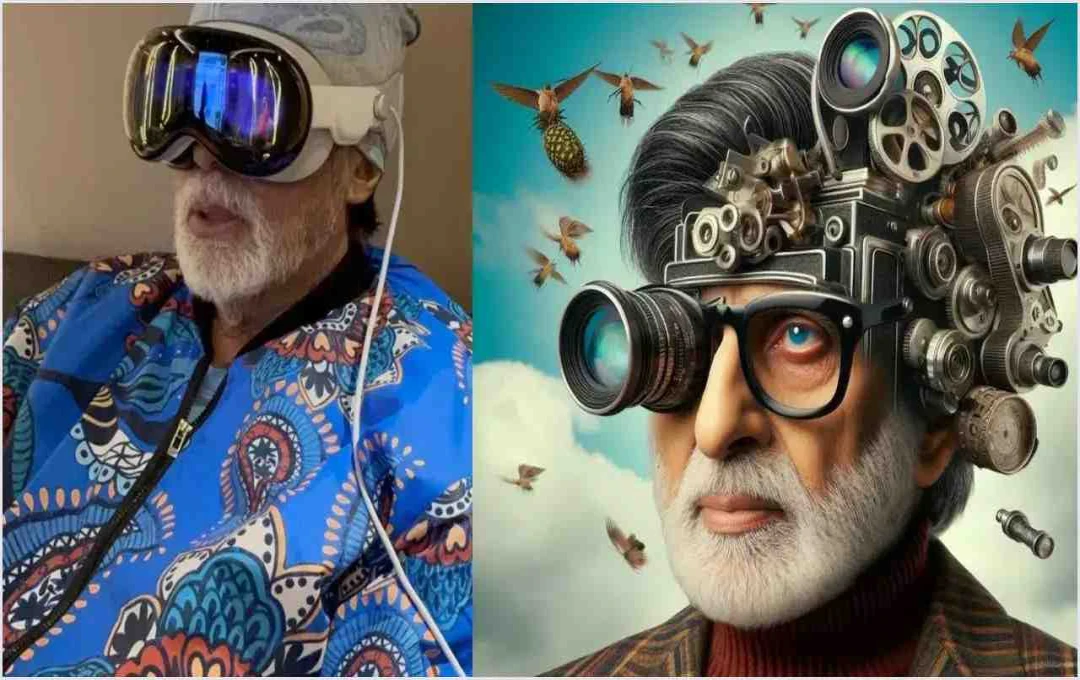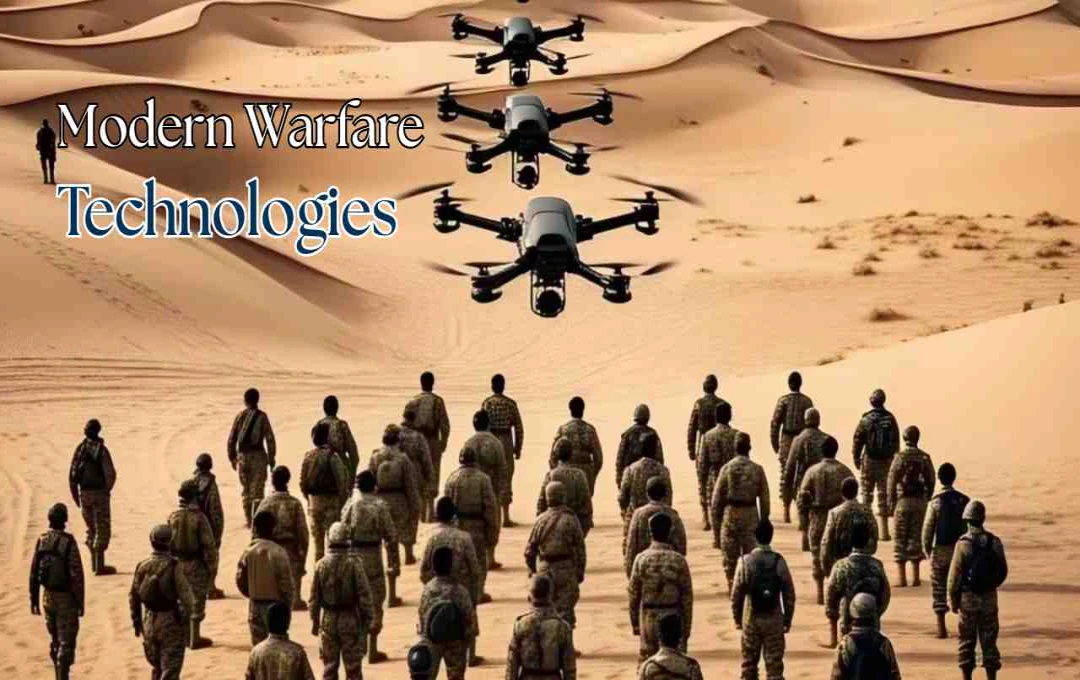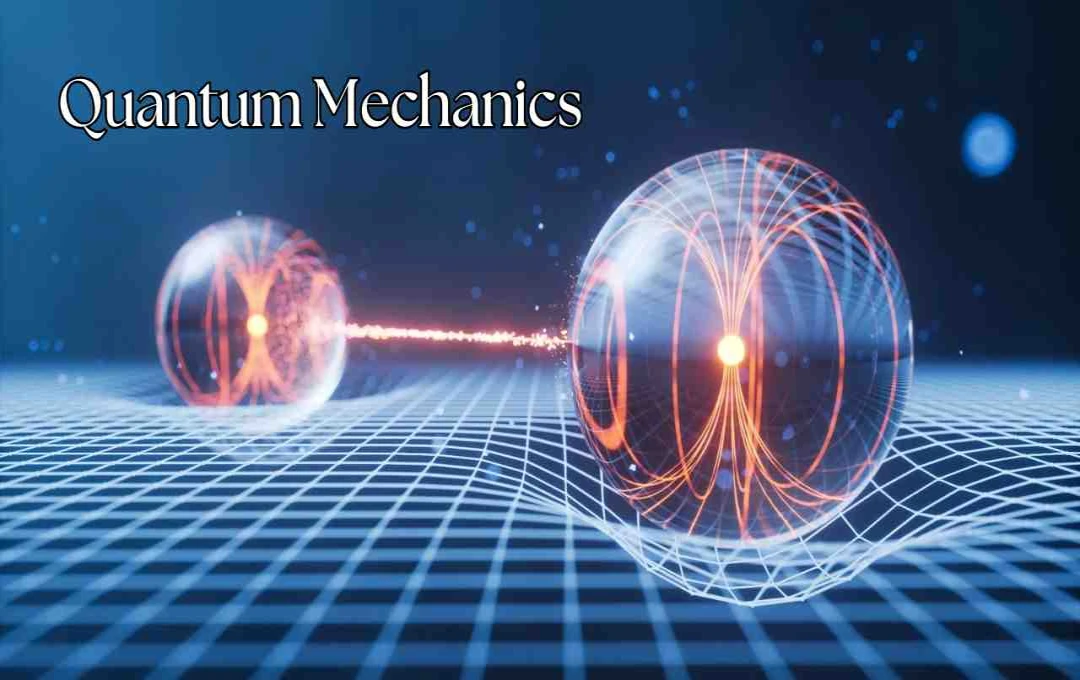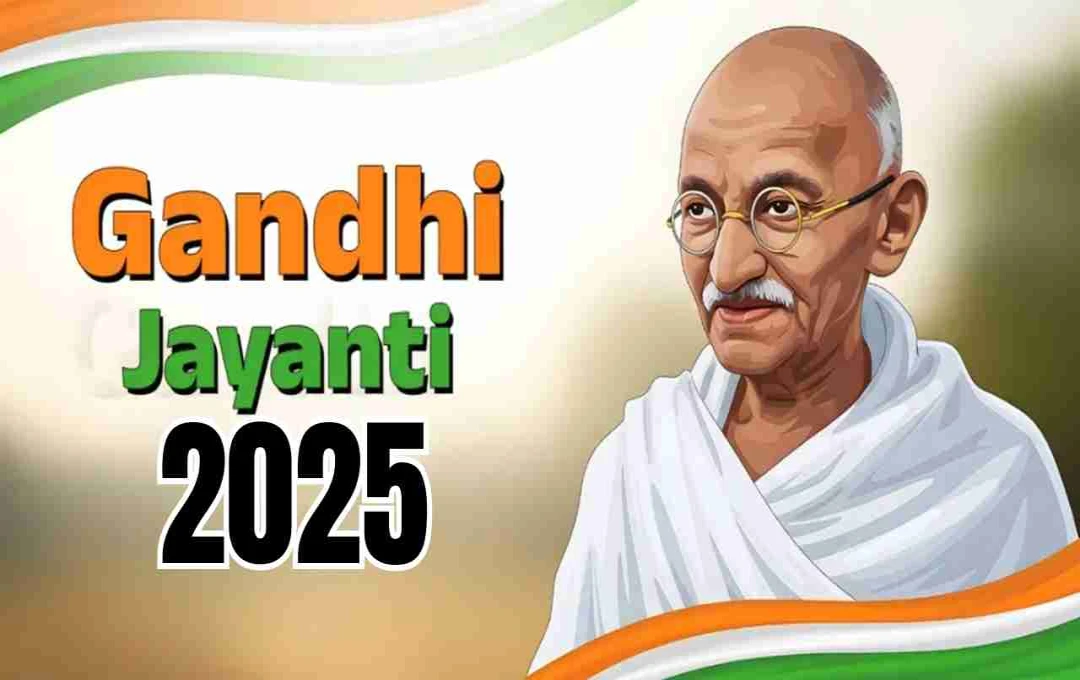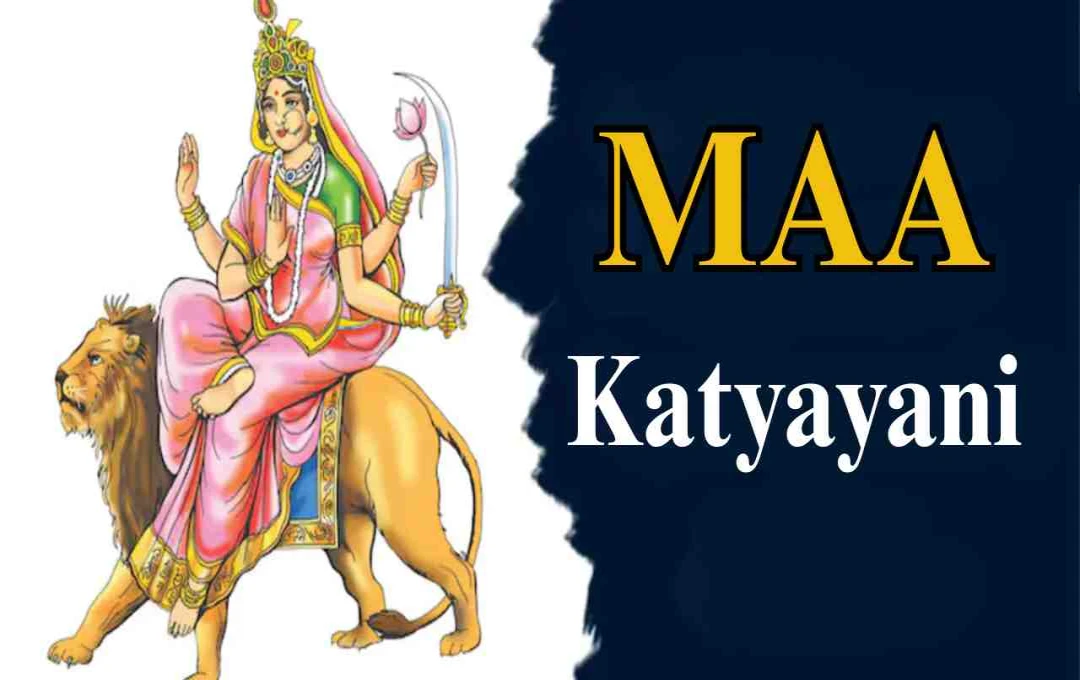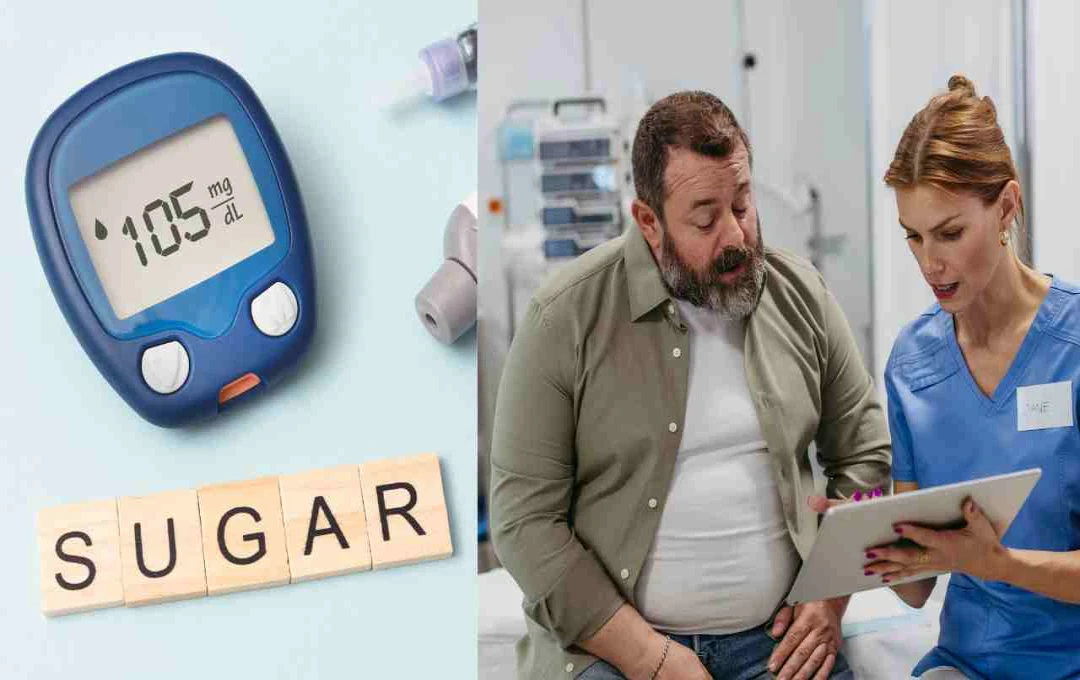If you don't have a debit card, you can still easily create or change your UPI PIN using your Aadhaar card. This facility from NPCI works in apps like PhonePe, GPay, and Paytm. Just ensure your Aadhaar is linked to your mobile number, and the same number is linked to your bank account. This method is fast, secure, and user-friendly.
UPI PIN without Debit Card: Now, PhonePe, GPay, and Paytm users can create or change their UPI PIN using their Aadhaar card. For this, the mobile number linked to the Aadhaar and bank account must be the same. Users can go to their profile and choose the "Use Aadhaar Card" option in UPI & Payment Settings, after which they can set a new PIN instantly after OTP verification. This method is extremely useful for those who do not have a debit card, making digital payments easier and more secure.
Creating UPI PIN with Aadhaar is Now Easy
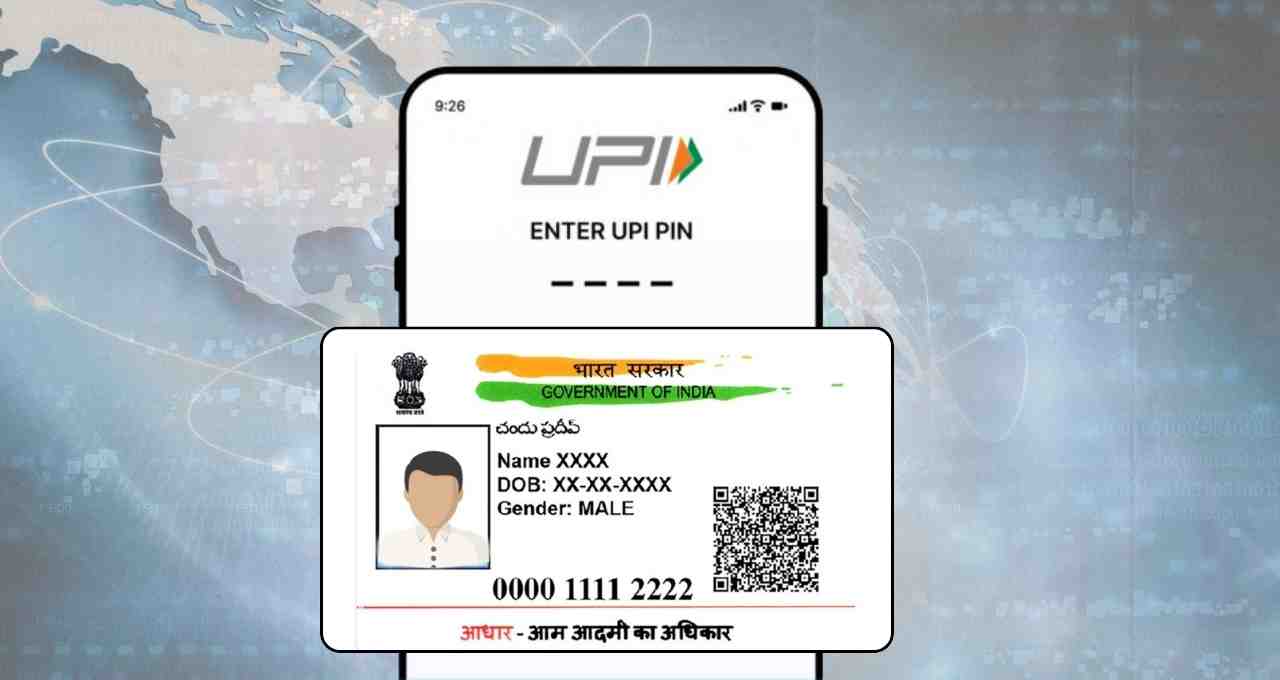
Now, two options are available for creating a UPI PIN—debit card and Aadhaar card. After selecting the Aadhaar card option, your mobile number must be linked to Aadhaar. Also, the same number must be linked to your bank account. Through this process, you can set a new PIN instantly after OTP verification. This method is not only fast but also secure, allowing your digital transactions to proceed without any hindrance.
The facility to set a PIN using Aadhaar is extremely useful for those who do not use a debit card with their bank account. This facility is particularly beneficial for young people and those living in smaller cities.
How to Set UPI PIN in Paytm
To set a UPI PIN in the Paytm app, first click on the profile icon. After that, go to UPI & Payment Settings. Here, you will see a list of linked bank accounts. Select the account for which you want to set or change the PIN.
After that, click on Set PIN or Change PIN. Two options will appear on the screen—Use Debit Card and Use Aadhaar Card. Select the Aadhaar Card option and enter the first six digits of your Aadhaar card. Then, click on Proceed and verify the OTP received on your mobile. As soon as the OTP is verified, your new UPI PIN will be activated.
This method is quite simple and allows users to create a UPI PIN without a debit card.
How to Change PIN via Aadhaar in GPay
In the Google Pay (GPay) app, go to your profile and select the bank account option. Select the account for which you want to change or create a PIN. After that, click on Set UPI PIN or Change UPI PIN.
Here too, you will get the option of Aadhaar and debit card. Choose the Aadhaar card option, enter the first six digits, and verify the OTP. As soon as the process is complete, your new UPI PIN will be set. This method is secure as well as immediately effective.
Security and Precautions
While setting the UPI PIN, make sure that your mobile number is linked to Aadhaar and the bank account. Never share the OTP with anyone. Do not openly reveal your PIN to anyone. The process of creating a PIN with Aadhaar does not depend on NFC or internet banking, so it is equally secure for all users.
In addition, this method is also beneficial for those who are opening new bank accounts or who do not have a debit card available. This makes digital payment easy and accessible to everyone.
Even without a debit card, creating a UPI PIN has now become very easy and secure. The facility to set UPI PIN through Aadhaar card will help in reaching digital transactions to all. Easy steps and OTP verification process in apps like Paytm and GPay make it simple.