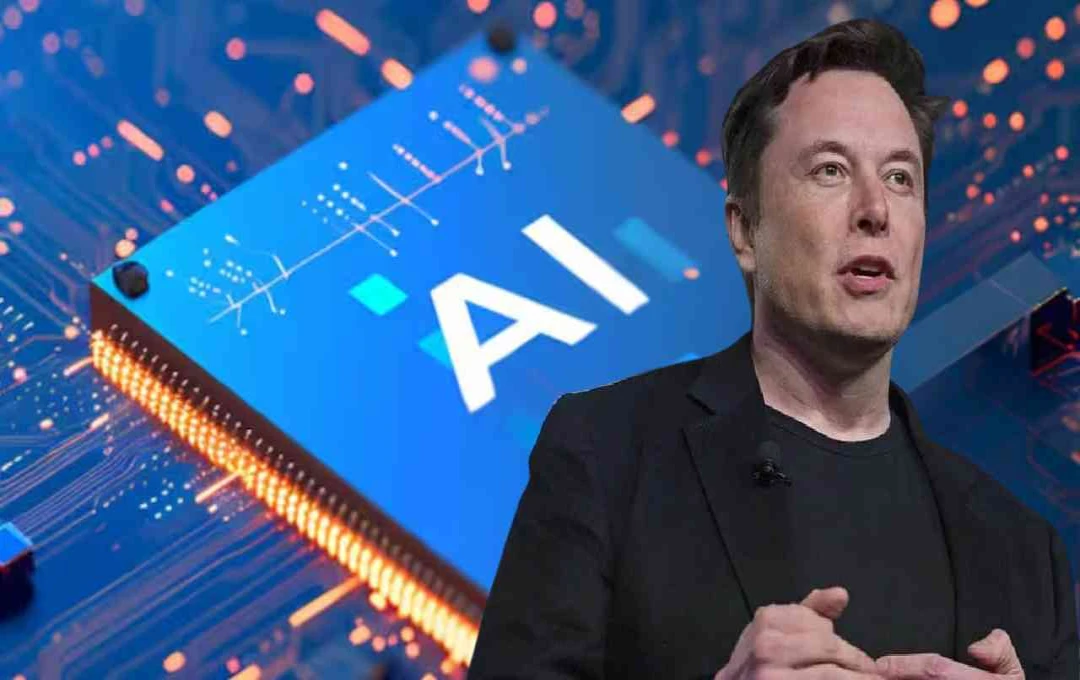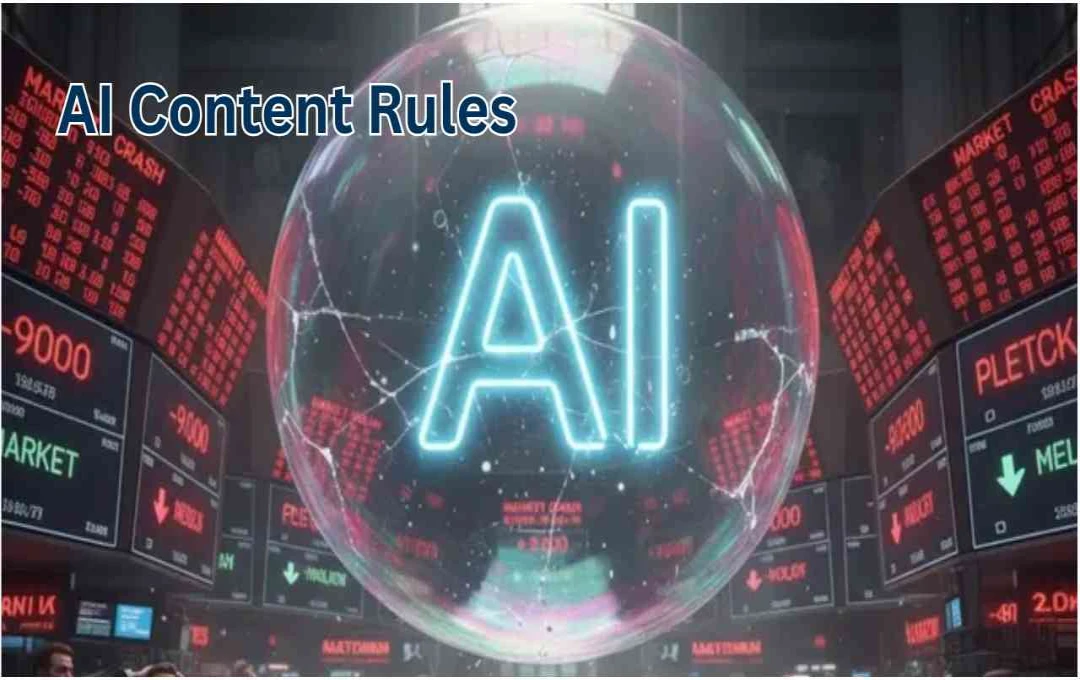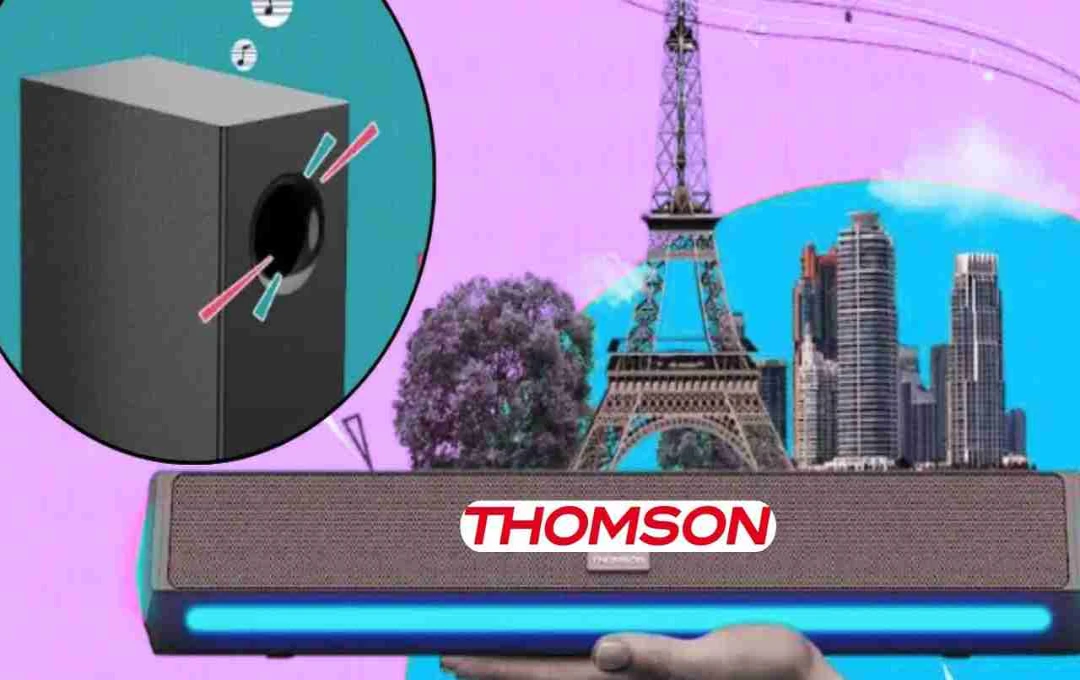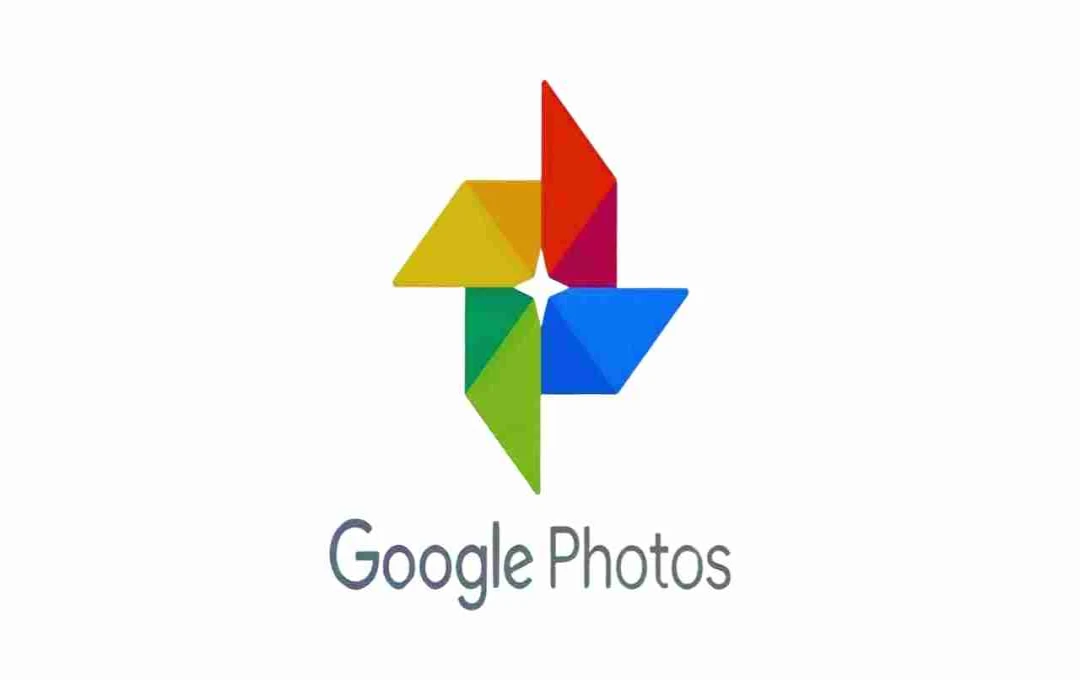Do you want your name to appear on the Google homepage instead of "Google"? Or a special message that showcases your creative thinking to the world? If yes, then there's a great opportunity for you. Now, you can also create your personalized Google Doodle in very easy ways, and that too absolutely free!
Google Doodle: History and Importance at a Glance
A Google Doodle is not just a creative form of a logo; it has become an emotional and cultural icon. The first doodle was created in 1998 for the "Burning Man Festival" when Google co-founders Larry Page and Sergey Brin used it as an 'Out of Office' sign.
Since then, Google has used doodles to artistically pay tribute and celebrate historical events, scientific achievements, great personalities, and festivals from around the world.
Now you can also create your own Doodle!
Now, through Google Chrome, you can create a customized doodle for yourself. In this, you can put your name, a favorite sentence, or your photo on the homepage. This feature is a great option, especially for creative users and those who want a custom browser experience. Follow these easy steps and put your name in place of "Google"
- Step 1: First, open your Google Chrome browser.
- Step 2: Type Chrome Web Store in the search bar and click on the link that appears in the results.
- Step 3: Now, search for My Doodle in the Web Store.
- Step 4: Select this extension and press the Add to Chrome button. Then click on Add Extension to confirm.
- Step 5: After the extension is added, its icon will appear on the top right of the browser.
- Step 6: Click on this icon and open the My Doodle option.
- Step 7: Now you can put your name, favorite sentence, or the URL of a special image here. This will show that image or text in place of the Google logo.
- Step 8: You can also add a clock widget there, which will also show the time.
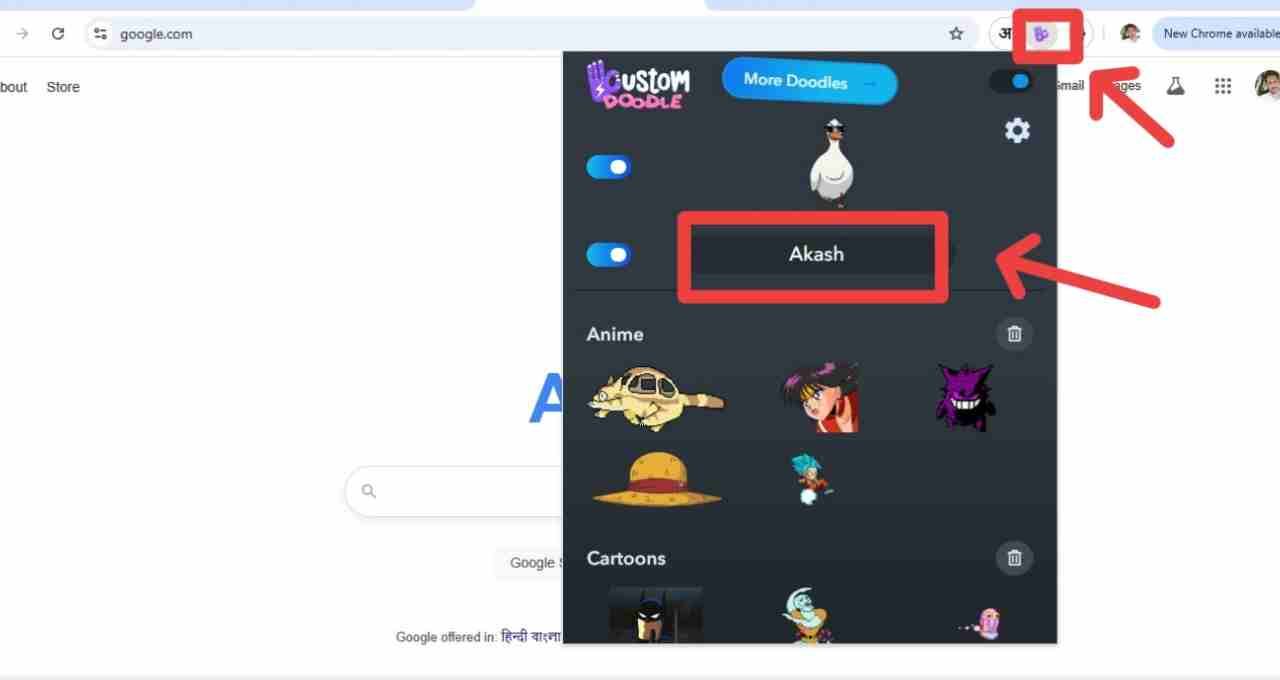
Why is this feature special?
- It's completely free, no subscription is required.
- A great way to bring a personal touch to your office or home laptop.
- Educational and fun for children, giving them a chance to develop an interest in technology.
- Also useful for branding or personal branding: you can add a name, slogan, or logo.
Also keep some precautions in mind
- This feature will only work on your local browser, meaning only you can see it.
- Install the extension only from a reliable source to maintain data security.
- If any problem arises, the extension can be removed by going to the browser settings.