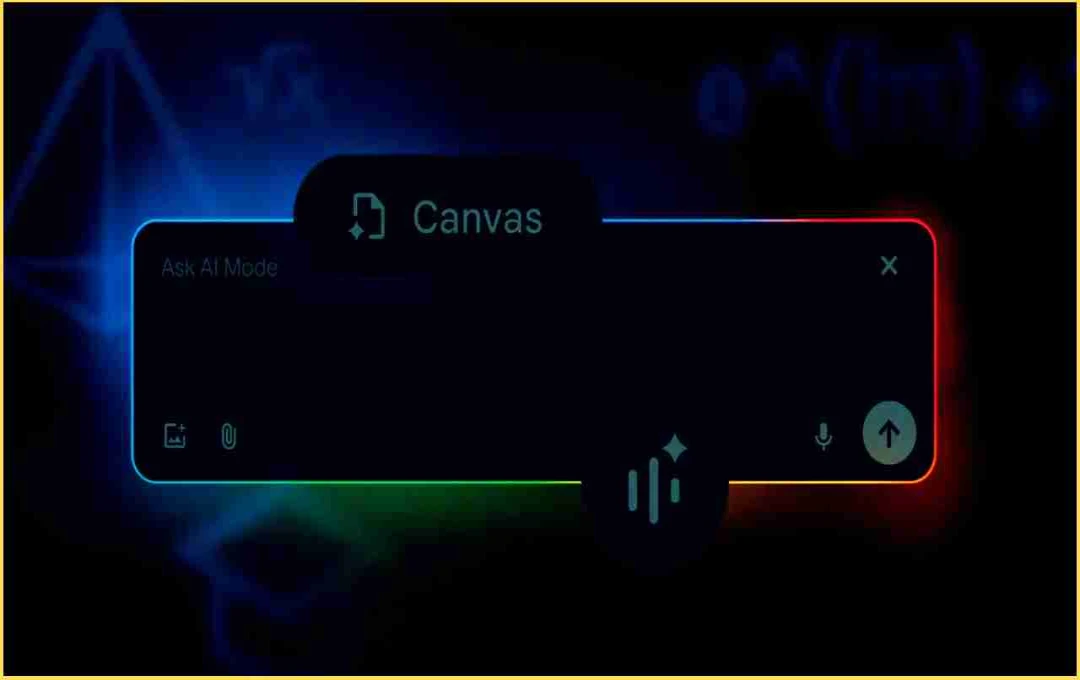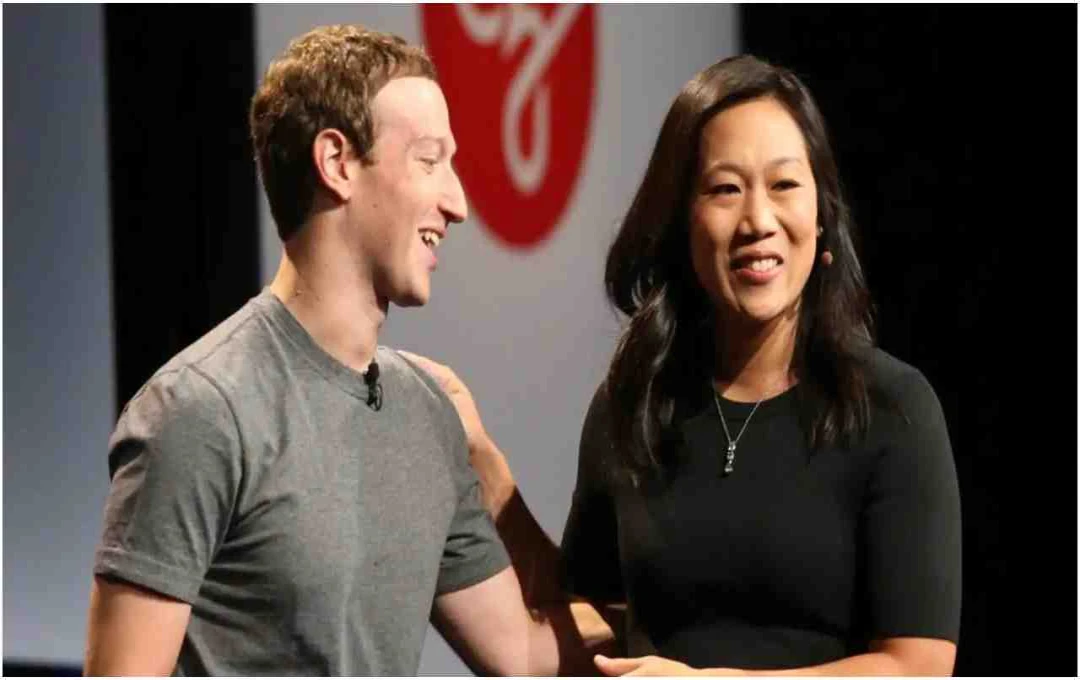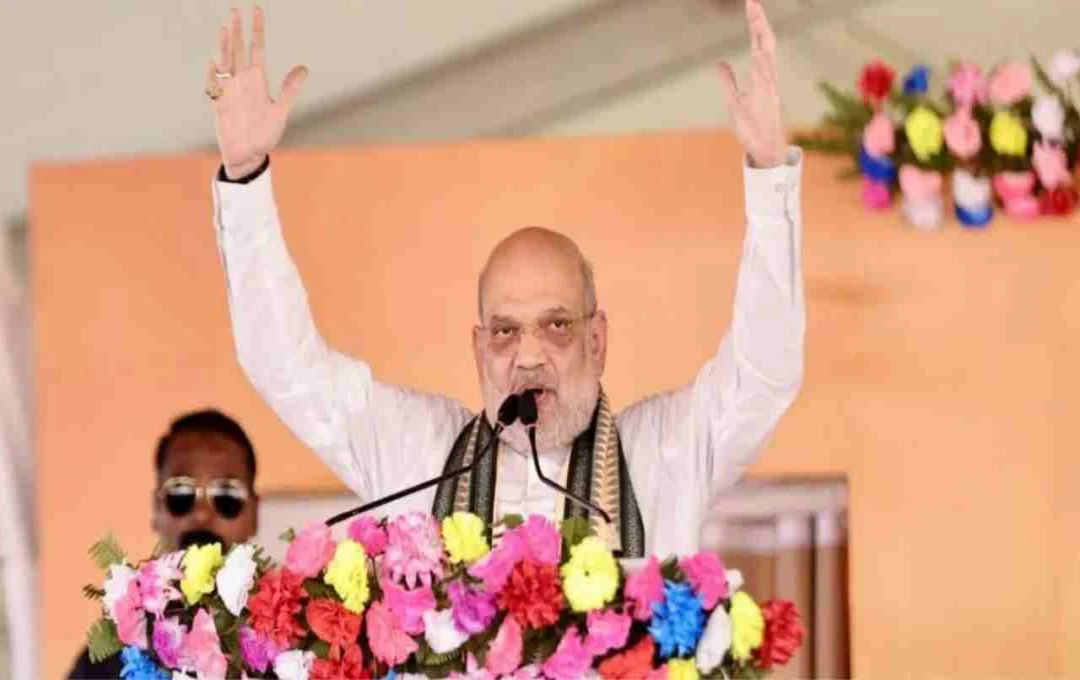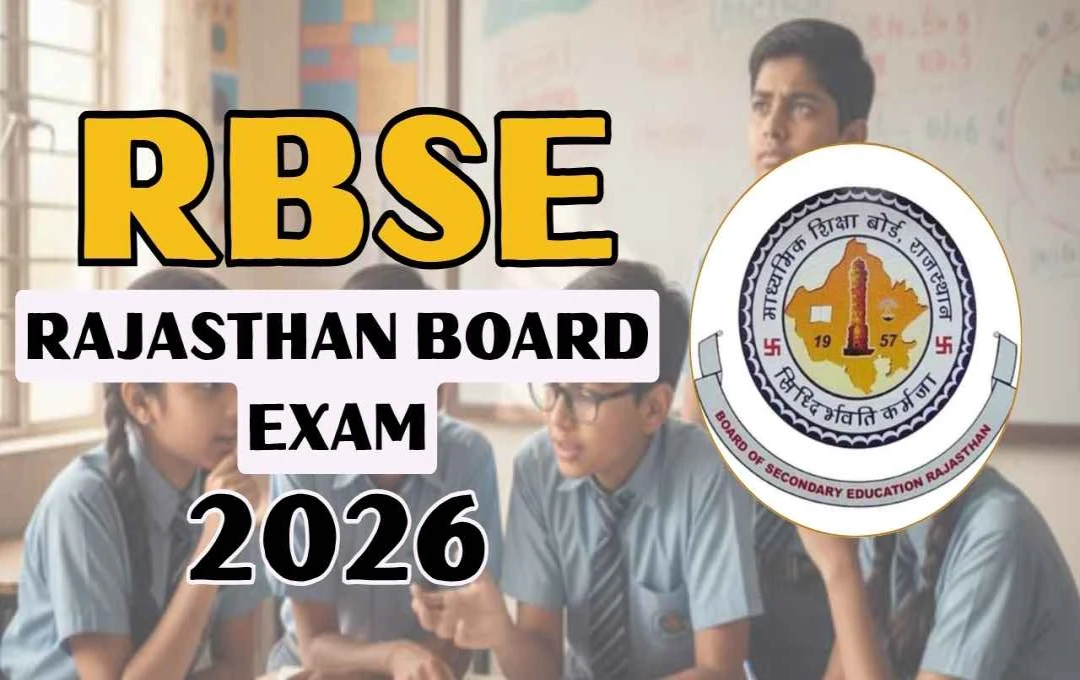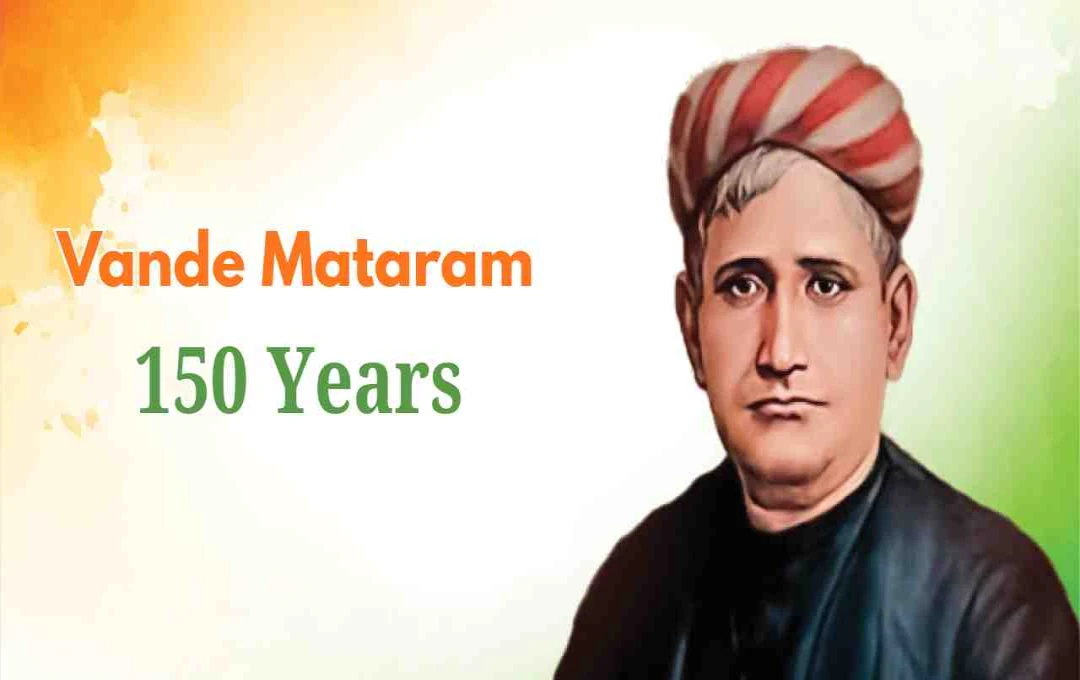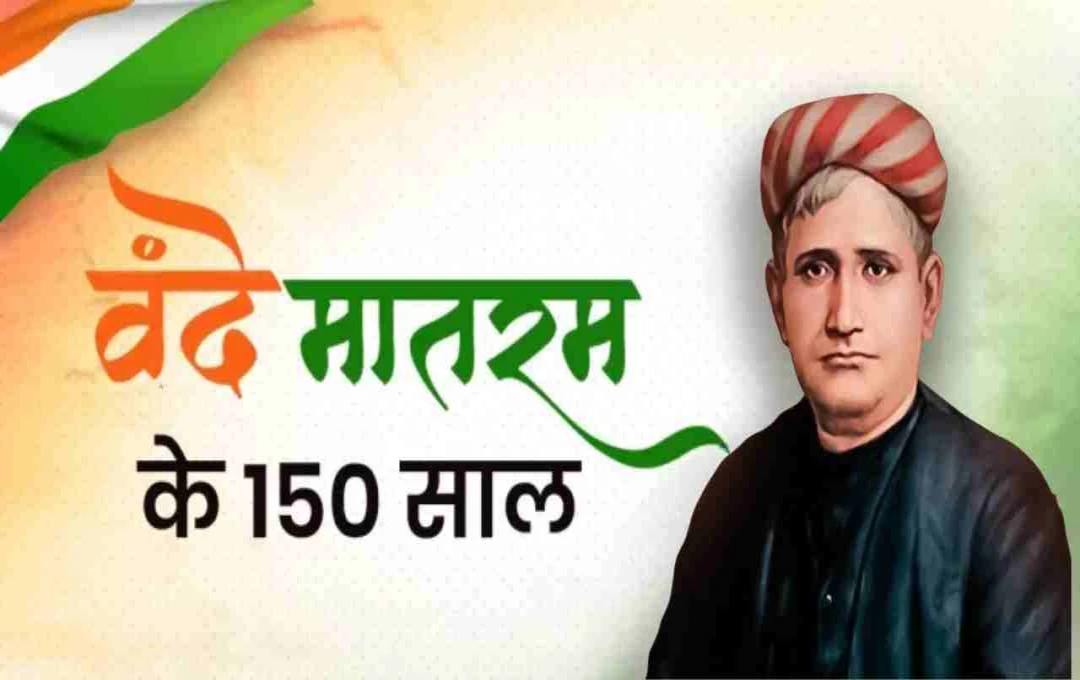Google has upgraded its AI Mode, adding features such as video input, PDF support, Canvas tool, and live screen interaction in Chrome, making the search experience smarter, more visual, and interactive.
Google: Google has once again completely revamped its Artificial Intelligence (AI)-based search experience. This time, the company has not only taken a major technological step but has also given a new direction to the user experience. Now, users will be able to ask questions directly using not only text but also videos, PDFs, and live visuals — that too in real-time. This new AI Mode update from Google has taken a big step towards transforming traditional search into an 'Interactive Knowledge Assistant'.
New Expansion of AI Mode with Video Input
Until now, we could get information from images with the help of Google Lens, but now Google has integrated video input into Search Live as well. This means that now users can open Lens in the Google app and ask questions about any part of the live video stream. For example, if you capture a video of a flower with your camera and ask 'What flower is this?', the Google AI Mode will analyze that video frame and provide an answer. This technology works similarly to Gemini Live, but now it has been made even more visual and real-time.
PDF File Support: A New Way to Interact with Documents

Another great feature has been added to the AI Mode — PDF file support. Now users can upload PDF files from their desktop or mobile and ask AI questions related to that document. For example, if you want information on a topic from an e-book, you do not need to read the entire file. Just ask the question, and the AI will extract relevant information from the file and answer. This feature can become a revolutionary tool for students, researchers, and those who analyze documents.
Canvas Tool: A Smart Assistant for Planning and Notes
Google's new Canvas tool gives users a new way to create plans, organize information, and understand subjects. This tool is activated when you ask a question related to Canvas, such as 'Help me prepare a trip plan' or 'Suggest a study strategy'. In response, the AI opens a dynamic panel in which the entire plan appears as a canvas. You can highlight any part and request changes, making this tool fully customizable.
AI Mode in Google Chrome: Talk Directly to the Screen

Google has also added AI Mode in Google Chrome, which now allows users to ask AI questions related to any text or element appearing on their browser screen. To do this, simply click on the 'Ask Google about this page' option in the address bar. After this, the AI Mode opens in the side panel and provides relevant information based on the text selected by the user. This feature is very useful for people who do research or search for information on complex websites.
Starting from America, but Global Rollout Expected Soon
Google has clarified that all these features will be available for AI Mode Labs testing users in America for the time being. The company says that these features will also be made available for other countries in the coming weeks. In rapidly digitizing countries like India, the demand for these features is already high, so its expansion is expected to be seen soon in India and other Asian countries.
Future Plans: Support for Google Drive and Other File Formats
Google's aim is not limited to just PDFs or videos. The company has indicated that in the future, AI Mode will also support Google Drive files and other document formats. This means that in the coming times, you will be able to interact with any type of digital information — and that too in natural language, just like a human conversation.