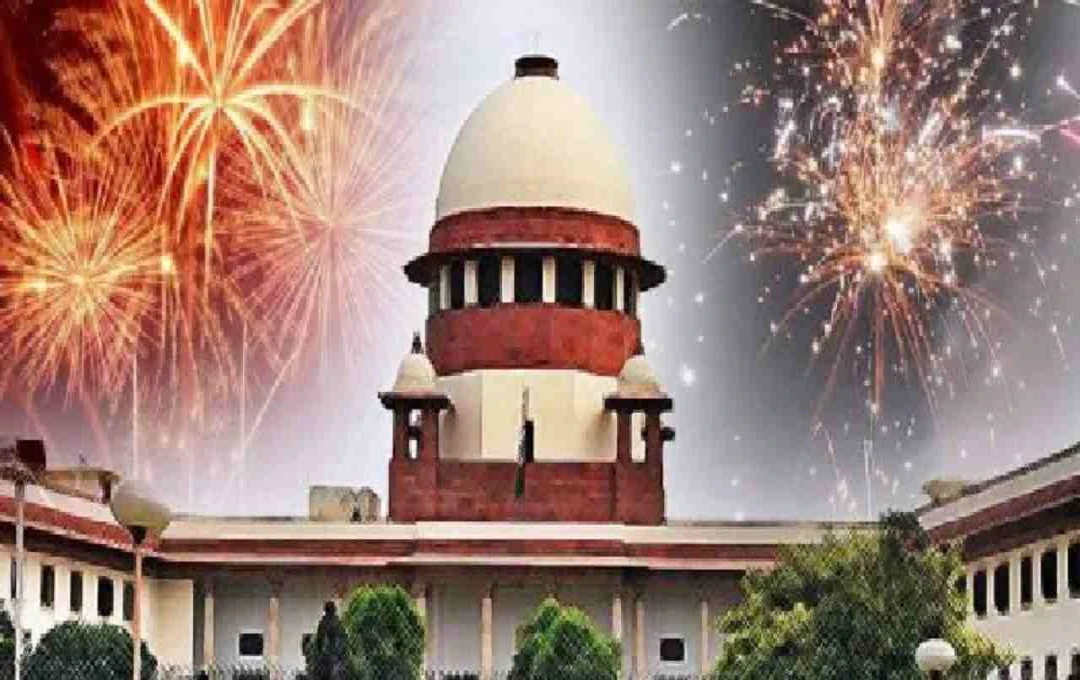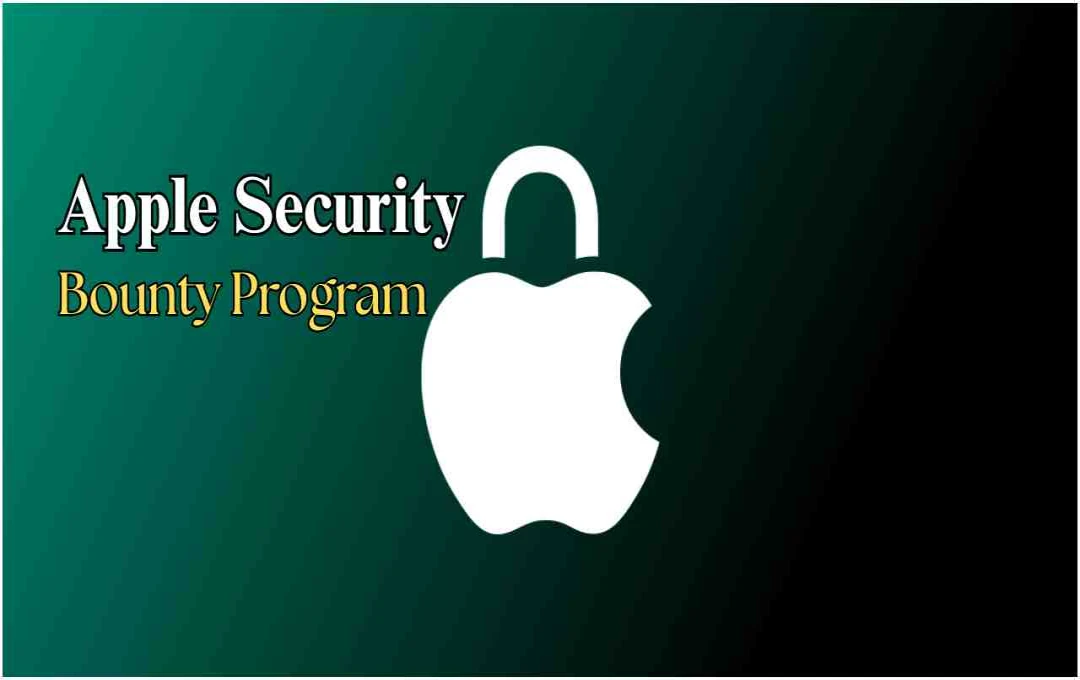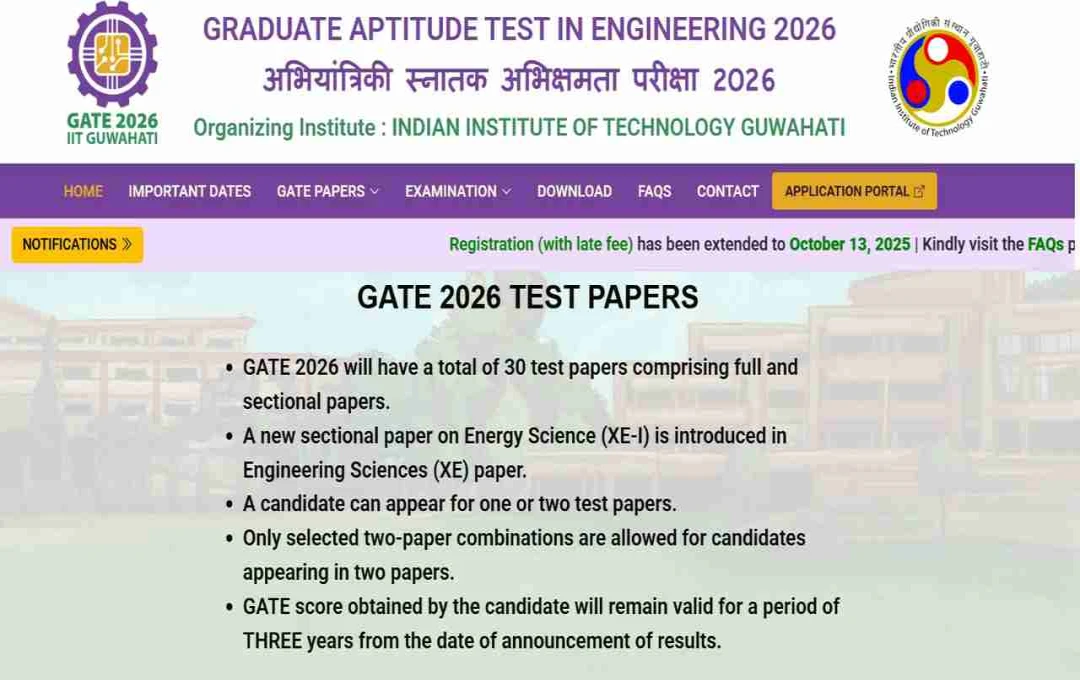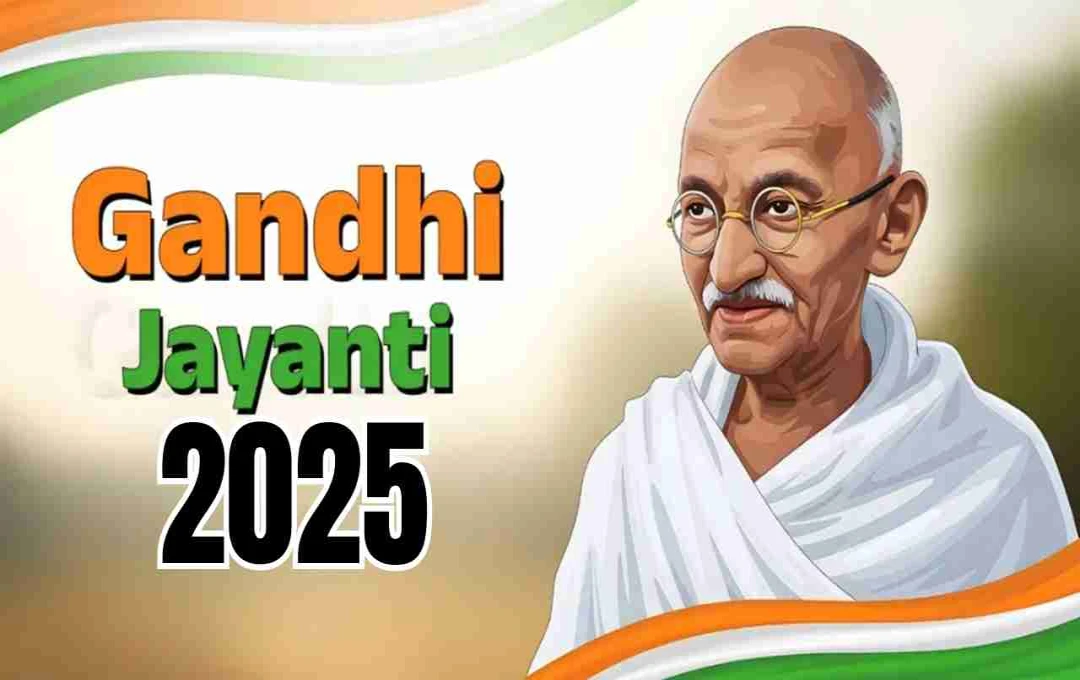Google has added the Gemini AI-based 'Gems' feature to Workspace apps, enabling users to create custom AI assistants. These Gems automatically perform specific tasks within apps like Docs, Gmail, and Sheets. This feature is currently available for paid users.
Google: Google has further advanced its AI capabilities by rolling out custom AI assistants called Gems to Workspace users across major apps like Gmail, Docs, Sheets, Slides, and Drive. Previously limited to the Gemini app and website, this feature is now directly available within Google Workspace.
What are Gems?
'Gems' is essentially a cutting-edge feature of Gemini AI that can be customized according to user needs. Think of it as a personal AI expert or AI assistant, which can be set up to automate and accurately complete numerous tasks with a single instruction.
Google has designed Gems to adapt to your working style and requirements. This prevents users from repeatedly giving the same instructions and saves them valuable time.
What's new in Workspace apps now?

Gems can now be used in Workspace's Gmail, Docs, Sheets, Slides, and Drive via the Gemini side panel. Initially, this feature will only be available to users with paid access to Gemini AI — meaning personal and enterprise users.
In the Gemini side panel, users will find pre-made Gems ready for immediate use. For example:
- Writing Editor Gem: Provides creative suggestions by reading your written content.
- Brainstorming Gem: Suggests new ideas for any project.
- Sales Pitch Creator: Creates attractive and impactful pitches for clients.
- Summary Generator: Creates concise and useful summaries of long documents.
'Create a new Gem' button: Now create your own AI expert

If the pre-built Gems don't meet your needs or if your requirements are slightly different, don't worry. Users can now create their own new Gems. The 'Create a new Gem' button is available at the top of the panel for this purpose.
When creating a new Gem, you can:
- Determine its role (e.g., writing editor, code analyzer, report generator, etc.)
- Add specific instructions
- Provide training data through text, images, files, etc.
Once your Gem is created, it will work across all your Workspace apps — whether you're writing in Docs, typing an email in Gmail, or analyzing data in Sheets, your Gem will assist you everywhere.
Consistent experience across all apps
This new feature from Google is so seamless that once a Gem is created, it is available equally in all Workspace apps. For example, if you created a Gem in Google Docs, it will also assist you in Gmail or Sheets.
You can input data from the same Gem via the Gemini side panel and output the results directly into the document or email you are working on.
Why is this update special?
This feature from Google is considered a direct competitor to Microsoft's Copilot feature. However, a major feature is that Gems can be fully personalized. This means that your AI will not only give general suggestions, but will also work with you according to your habits and needs.
According to an internal report, Google Workspace users who have started using Gems have seen an average 25% improvement in productivity.
Is it available for everyone?
Not currently. This feature is only being offered to paid Workspace users. If you are a free user, you will either need to upgrade or wait for Google to roll it out in a free version.