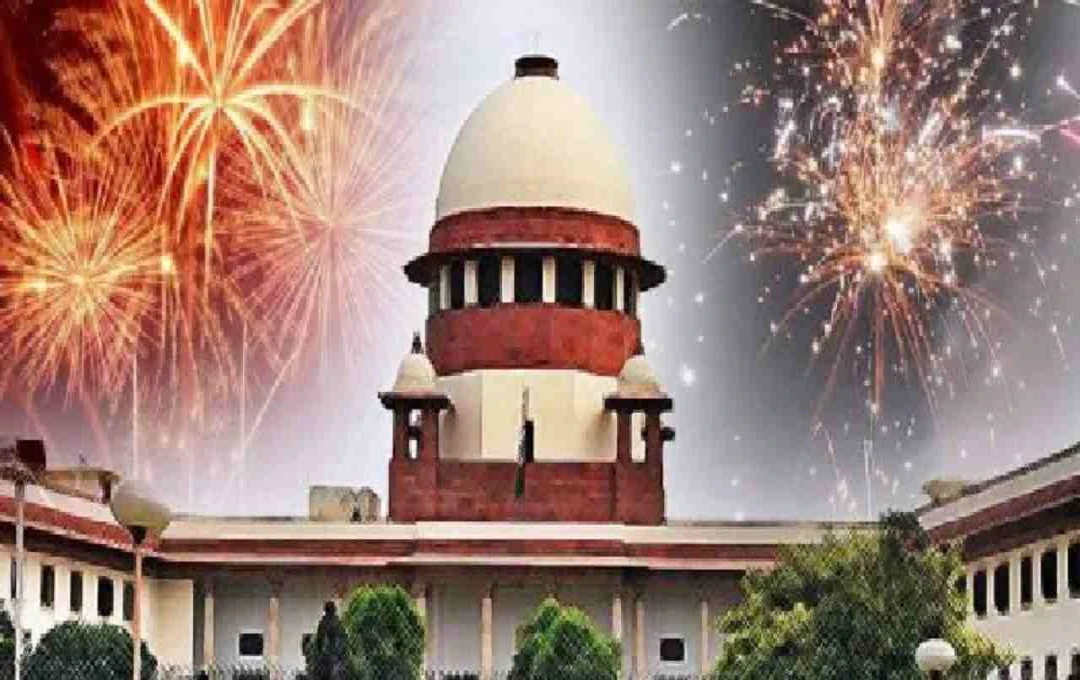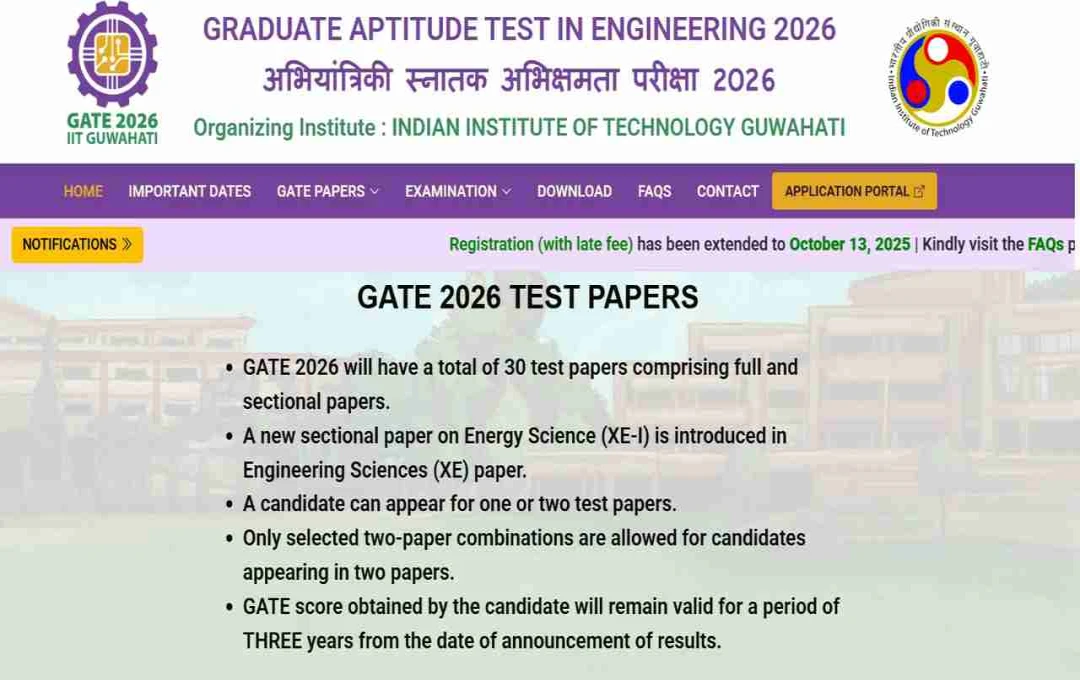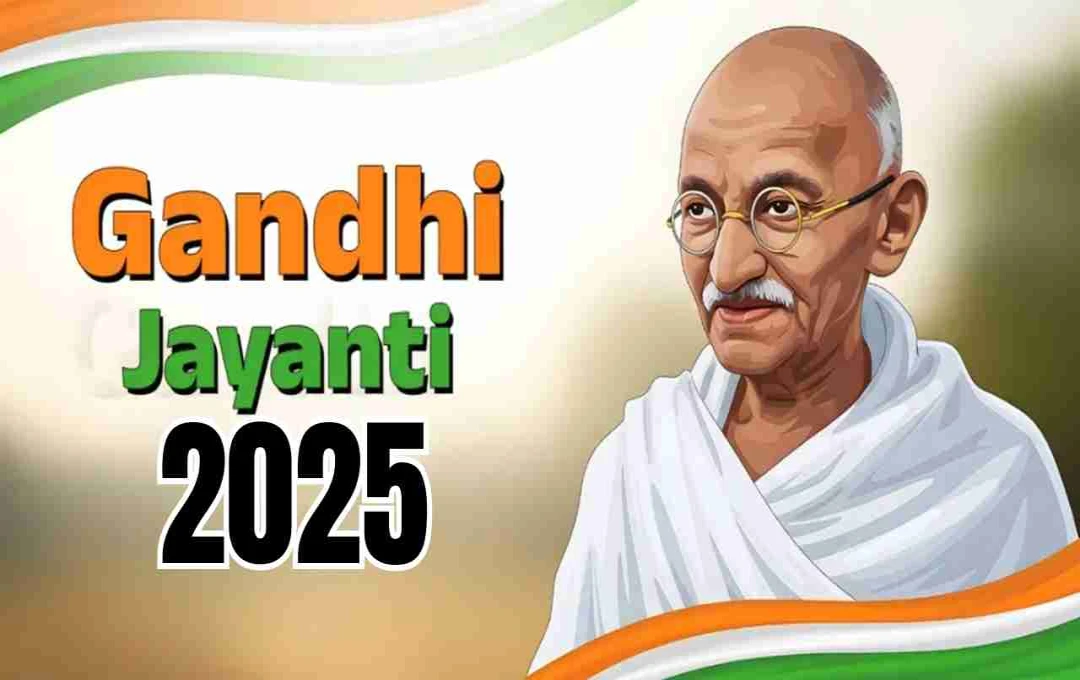If you are filing your ITR for the first time, it is essential to register on the Income Tax Department's e-filing website. You can easily create an account using your PAN card, registered mobile number, and email ID. After registration, you can file your ITR online and take advantage of various tax-related facilities.
ITR Filing 2025: The last date for filing Income Tax Return (ITR) without late fee has been extended to September 15th. Those filing ITR for the first time must register on the Income Tax e-filing portal www.incometax.gov.in. This requires a PAN card, registered mobile number, and email ID. After completing the registration, you can file your ITR online, verify it with OTPs sent to your mobile and email, and set a password, making the tax filing process easier and more secure.
Who is Required to File ITR?
The department has clarified that if your income exceeds the basic exemption limit set by the Income Tax Department, it is mandatory for you to file ITR. Whether you are salaried or self-employed, it is necessary to file your income tax return. For those filing taxes for the first time, the department has made it mandatory to register on the e-filing portal.
Documents Required for Registration on the E-filing Portal
You will need only three things to register on the e-filing portal:
- PAN card
- Mobile number registered in your name
- An active email ID
With these documents, you can easily register and avail online tax-related services. This will make filing ITR easier, and you won't need to visit an office repeatedly.
How to Register on the E-filing Portal
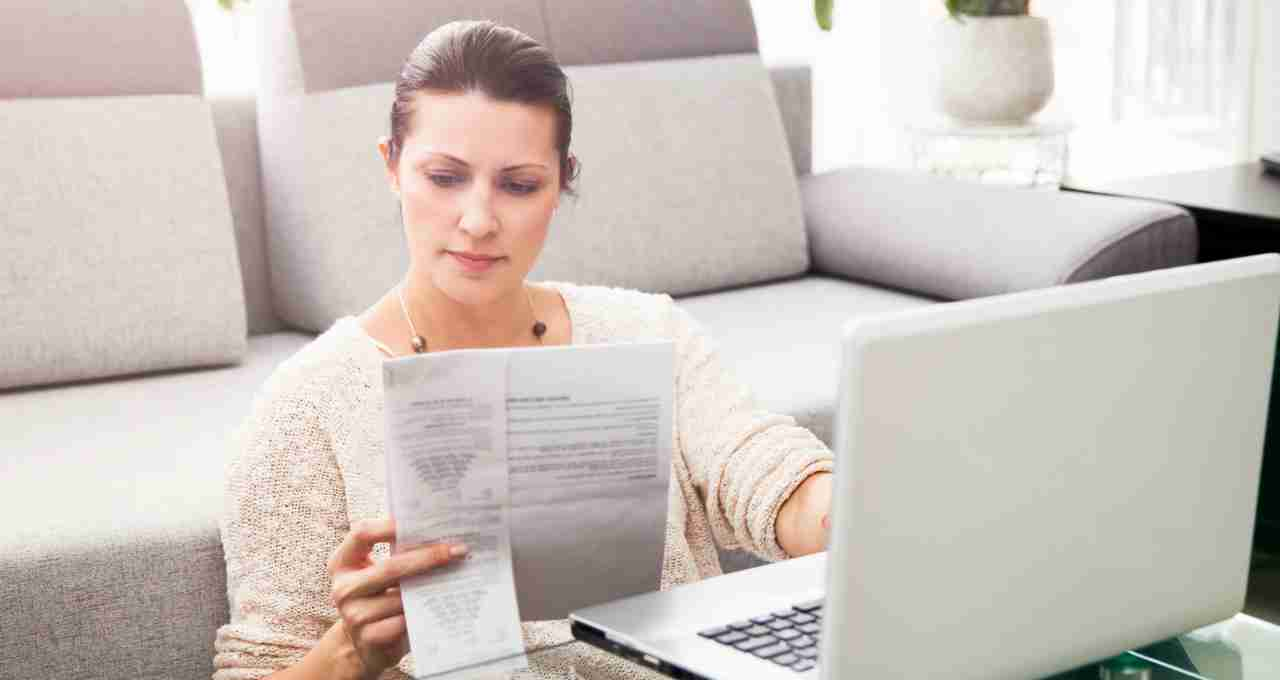
Registration is very easy. The step-by-step process is given below.
- Step 1: First, visit the Income Tax e-filing portal www.incometax.gov.in and click on Register.
- Step 2: Enter your PAN number and Validate it. If the PAN is already registered or incorrect, the system will display a message.
- Step 3: Now, fill in the necessary information such as your name, date of birth, gender, and Residential Status and click on Continue.
- Step 4: After that, enter your mobile number, email ID, and address. Then click on Continue.
- Step 5: You will receive separate OTPs on your mobile and email. Enter both OTPs and click Continue.
- Step 6: Check all the information carefully. If everything is correct, confirm it.
- Step 7: Now create a password. Enter the password twice and write a short personal message. Then click on Register.
- Step 8: After the registration is complete, click on Proceed to Login. After that, you can log in and start filing your ITR.
After the registration is complete, you will get the benefit of many services. You can file your ITR online, view information about old returns, and use many tax-related services. Besides, filing returns has now become very easy and fast.
Keep the Deadline in Mind
The Income Tax Department has set the last date for filing ITR without late fee as September 15, 2025. Therefore, if you are filing a return for the first time, it is important to register and file on time. This will protect you from any kind of late fees or penalties.