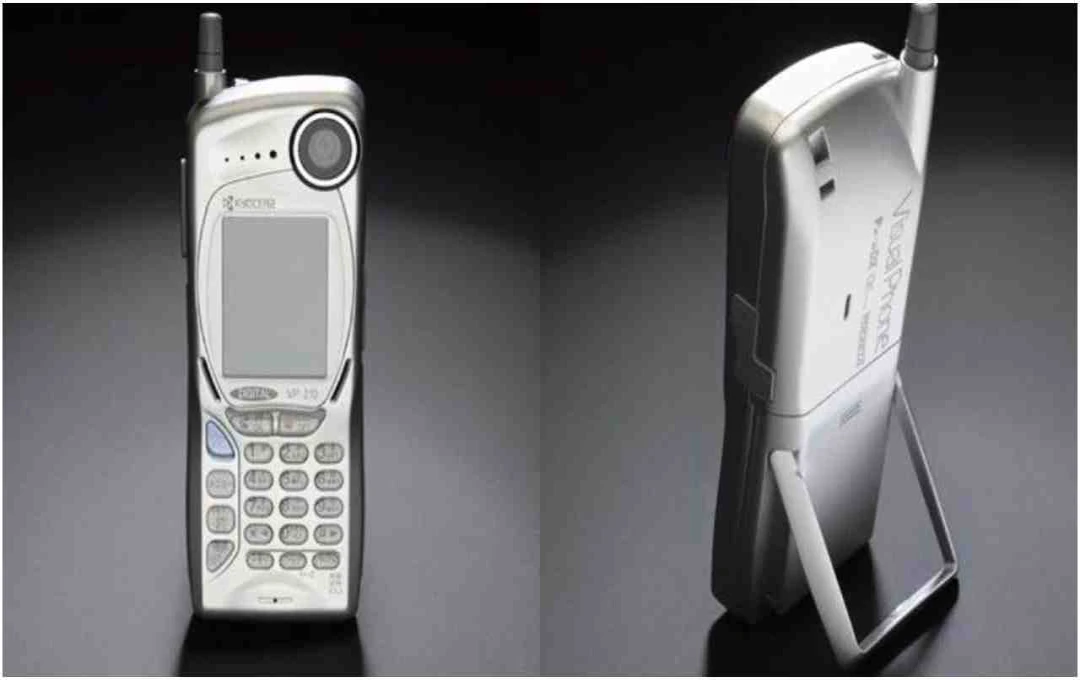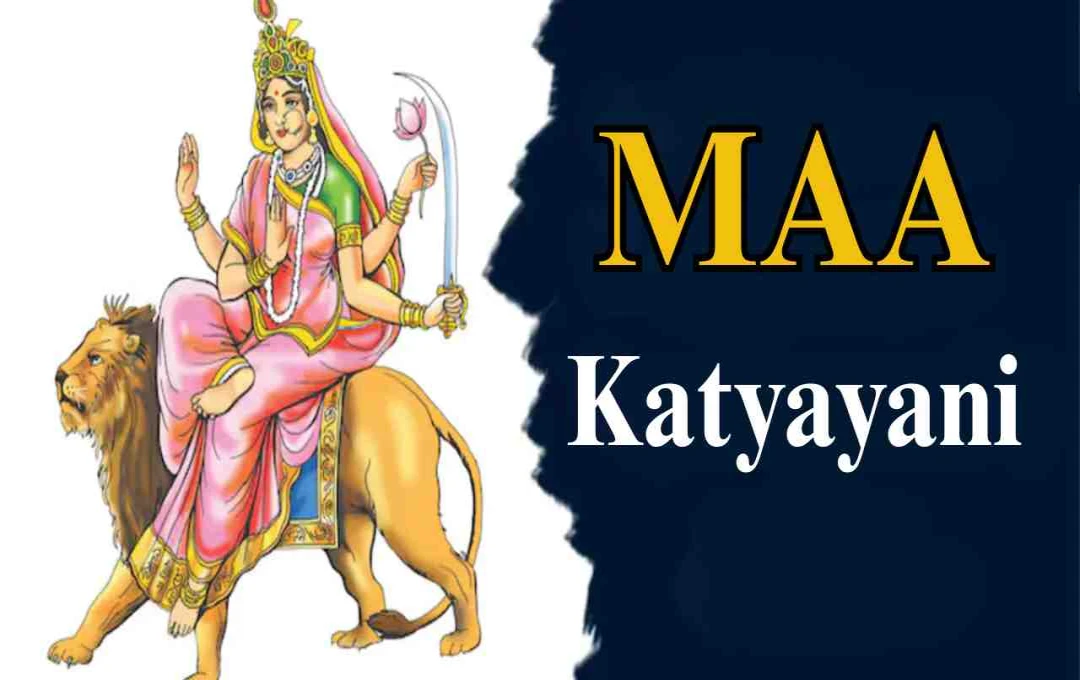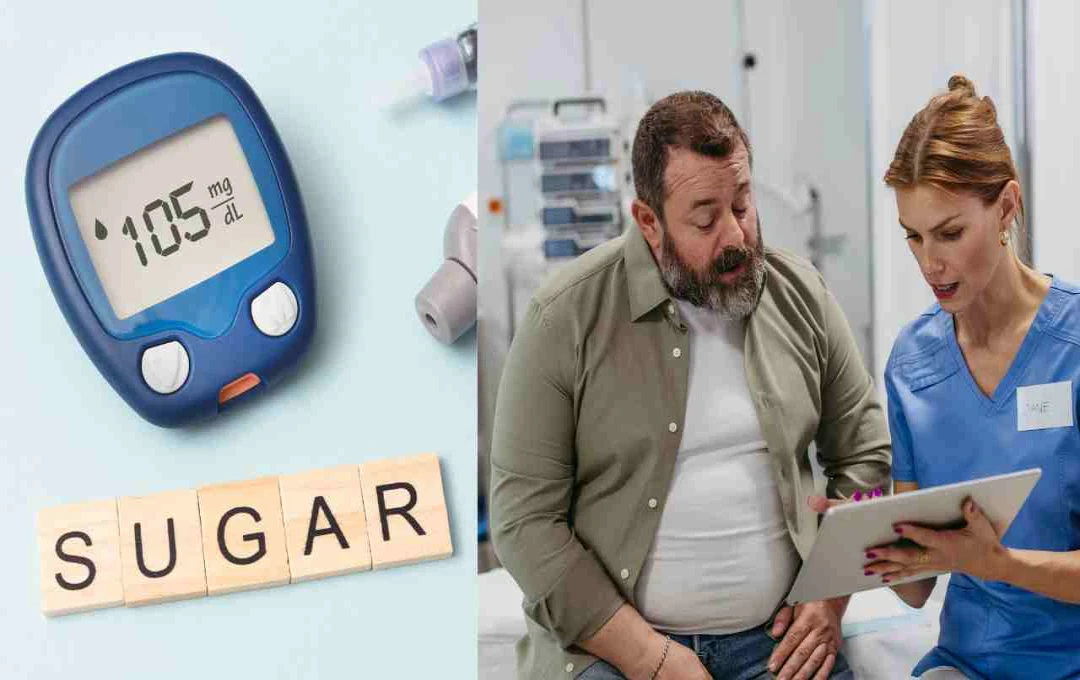WhatsApp is soon to provide Android users with enhanced control over the auto-download quality of photos and videos. This new feature is currently undergoing testing in the beta version.
WhatsApp: In the world of digital messaging, WhatsApp has once again begun preparing a special update for its users. You will now have the option to choose the auto-download quality of photos and videos on your phone. This allows users to download media files according to their needs and device capabilities. This feature is currently in the testing phase for the Android beta version, but it may soon be available to all users.
WhatsApp Introduces Photo and Video Quality Control Feature
According to a recent report by WABetaInfo, this new feature has been observed in WhatsApp Android beta version 2.25.18.11, where some beta users have started receiving it in their settings. Under this feature, users can go to Settings > Storage and data > Auto-download quality and choose one of two options—Standard quality or HD quality.
- Standard Quality: In this option, photo and video files are compressed, reducing their size. This means less data consumption, faster downloading, and less storage space used on your phone.
- HD Quality: This option maintains the original detail and resolution of the file, resulting in better image and video quality. However, this will result in higher data usage and require more storage space on your phone.
Thus, users can choose to prioritize data saving with standard downloads or opt for the HD option for better quality.

How the Feature Works
This new auto-download quality control feature is based on WhatsApp's recent dual-upload feature. Now, when a user sends a photo or video, the file will be uploaded to the server in both Standard and HD quality. The receiver will then download the file in the quality set in their settings.
If you have set Standard, a smaller, compressed media file will be downloaded, saving both data and storage. However, you can also manually view the HD quality of the same file. Previously, users had limited control over auto-download quality, and WhatsApp automatically compressed media files or sent them in full quality. This new feature offers users greater convenience and control.
Why This Feature is Important
In today's world, saving mobile device storage and internet data has become a priority for users. Especially in countries like India, where internet packs are expensive or data is limited, the demand for such features is rapidly increasing.
- Data Saving: The smaller size of media files in Standard quality will save internet data.
- Improved Speed: Smaller file sizes lead to faster downloads, improving the user experience.
- Efficient Storage Use: Large media files occupy more space on the device; this feature will also save phone memory.
- Better Quality Option: Users who want to view high-quality photos or videos will have the HD quality option.
- This feature gives users complete freedom to use their mobile devices as they see fit.
When Will It Be Available to Everyone?

Currently, this feature is only available to some beta testers using the WhatsApp beta version through the Google Play Beta Program. It is expected that this feature will be rolled out to all Android users in the next few weeks or months. It is noteworthy that Meta started testing a similar feature for iOS users in April, but this feature has not yet been widely released for iPhone users. The imminent launch of this feature on Android raises hopes that it will soon be introduced on iOS as well.
Synergy with Other New WhatsApp Features
WhatsApp has recently released several updates, such as dual-quality uploads, message reactions, new sticker packs, group calling improvements, etc. The auto-download quality control feature strengthens this chain of updates. With the arrival of this feature, WhatsApp users will not only get a better media experience but also save data and storage, which is extremely important for smartphone usage.