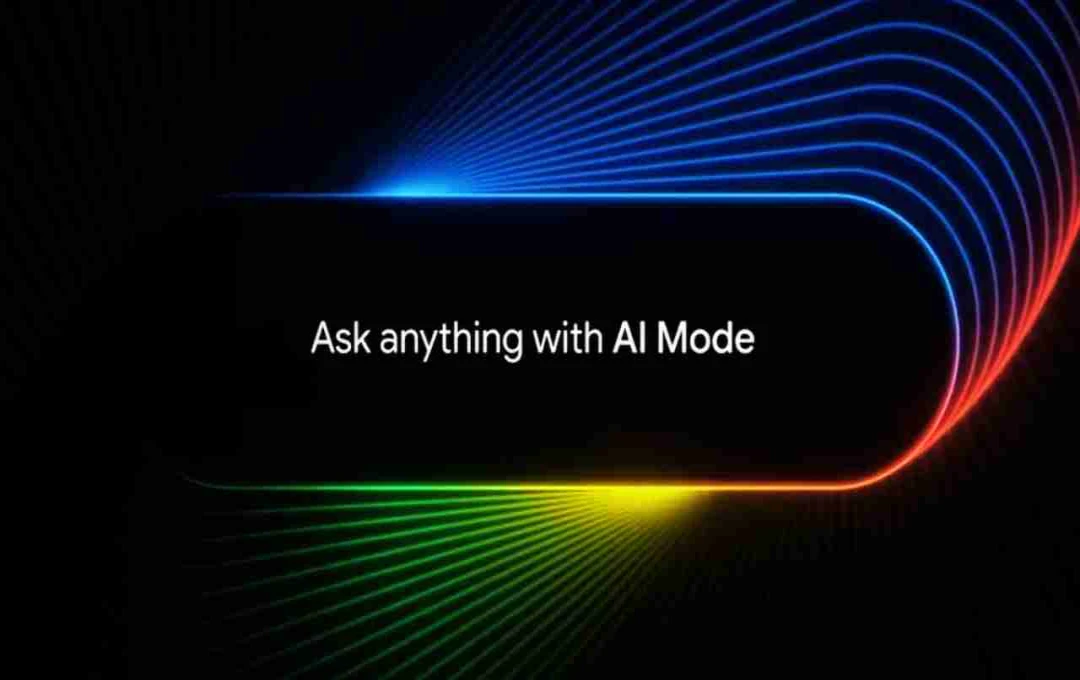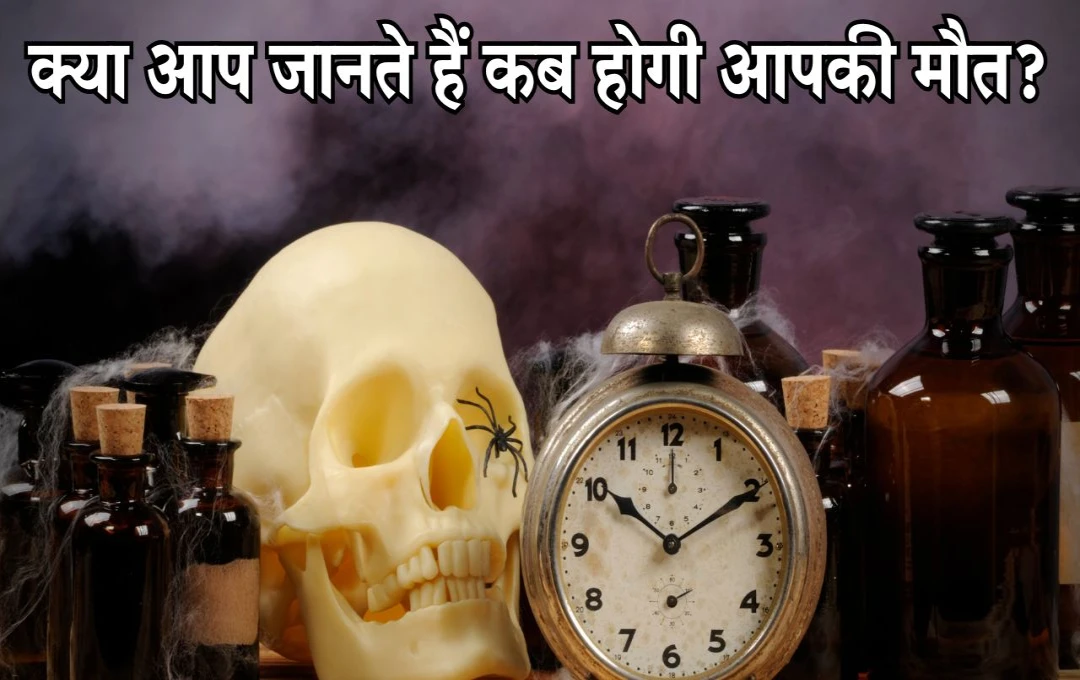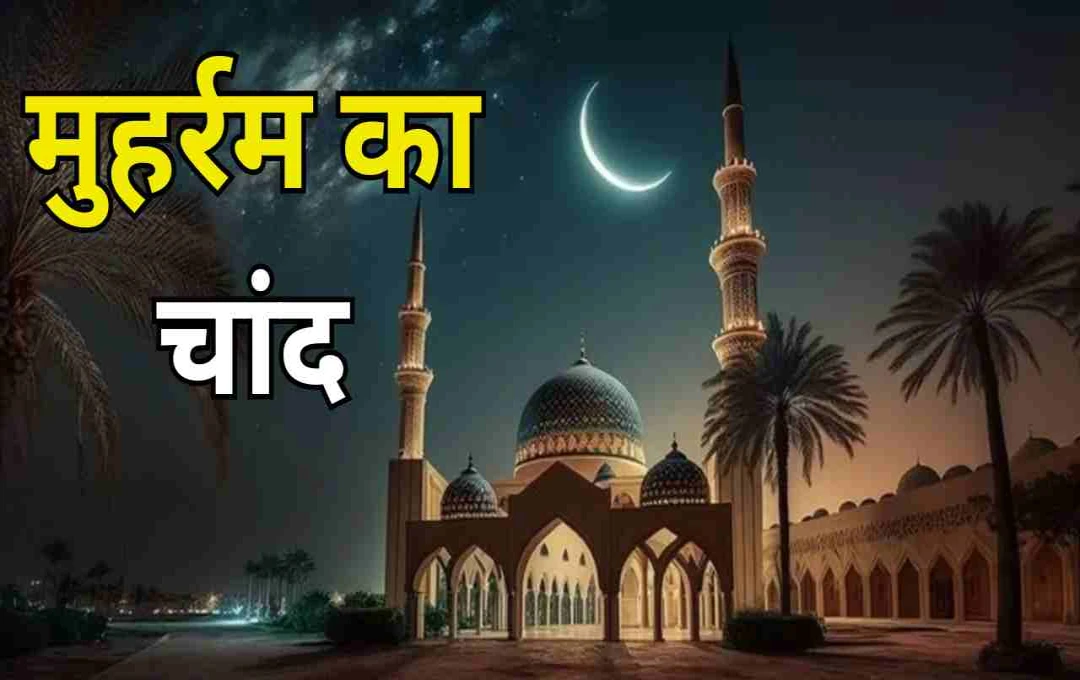Now you can use a single WhatsApp account on two smartphones without a third-party app. The Multi-Device feature ensures that your chats and calls remain secure on both phones.
WhatsApp Multi-Device Features: There’s exciting news for WhatsApp users! You can now use a single WhatsApp account on two separate smartphones simultaneously, without needing any third-party apps or technical hassles. WhatsApp has further enhanced its much-anticipated Multi-Device feature.
Previously, WhatsApp could only be operated on a single mobile device. If you wanted to use a second phone, you had to log out of your account on one device and log in on the other. However, this inconvenience is now a thing of the past.
What is WhatsApp’s New Multi-Device Feature?
WhatsApp’s Multi-Device feature was previously available, allowing you to link only one phone and up to three other devices (such as laptops, tablets, and web browsers). Now, the company has significantly upgraded this feature.
You can now use a single WhatsApp account on four devices, including a second smartphone. This means you can run WhatsApp on two mobile phones with the same number simultaneously.
How to Set Up an Account on Two Mobile Phones?

This feature is officially available with the latest WhatsApp update. It’s incredibly easy to use. Follow these steps to activate a single account on two mobile phones:
1. Install WhatsApp on the Second Mobile
Take a new phone and install the WhatsApp app.
Note: Skip the number entry process.
2. Tap ‘Link to Existing Account’
- On the welcome screen, tap on ‘Link to Existing Account’.
- This will generate a QR code.
3. Scan the QR Code
- Open your first mobile phone, which already has WhatsApp running.
- Go to Settings > Linked Devices.
- Tap ‘Link a Device’ and scan the QR code from the second phone.
That’s it! Your WhatsApp will now be active on both phones. All your chats, messages, media, and notifications will be available simultaneously on both phones.
If You Can’t Scan the QR Code?
If, for some reason, the ‘Link to Existing Account’ option isn’t appearing, you can open a browser on the second phone and go to web.whatsapp.com. You can also run WhatsApp in the browser by scanning the QR code here.
Will WhatsApp Chats and Calls Be Secure?
Absolutely! With WhatsApp’s new Multi-Device support, your End-to-End Encryption remains intact. This means all your personal chats and calls will be completely secure, regardless of whether you’re on one device or four.
WhatsApp states that each device independently encrypts and decrypts messaging data, preventing any third party from reading your conversations.
Who Will Benefit the Most?

- Business Users: Those who communicate with clients from two phones simultaneously.
- Dual Phone Users: Individuals who have a personal and an office phone, now won’t need to change numbers.
- Tech Enthusiasts: Those who enjoy a multi-device experience.
Keep These Points in Mind?
- Ensure that both phones have the latest version of WhatsApp installed.
- Maintain a stable and fast internet connection to ensure the QR code scans easily.
- Once a device is linked, if a phone remains inactive with WhatsApp for 14 days, it will be automatically unlinked.