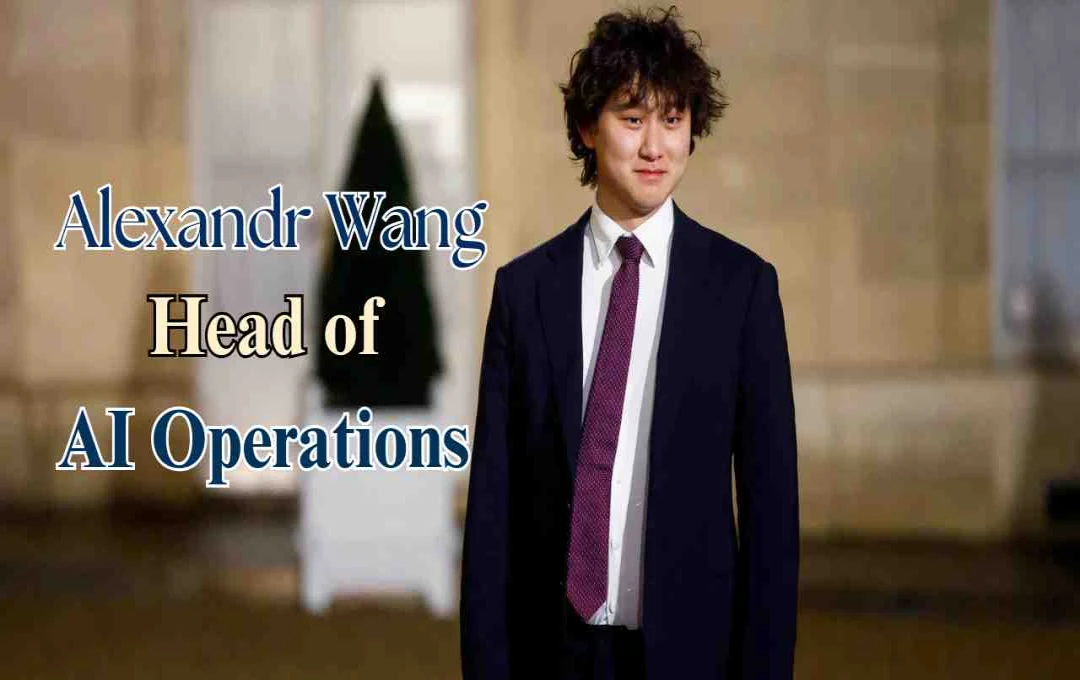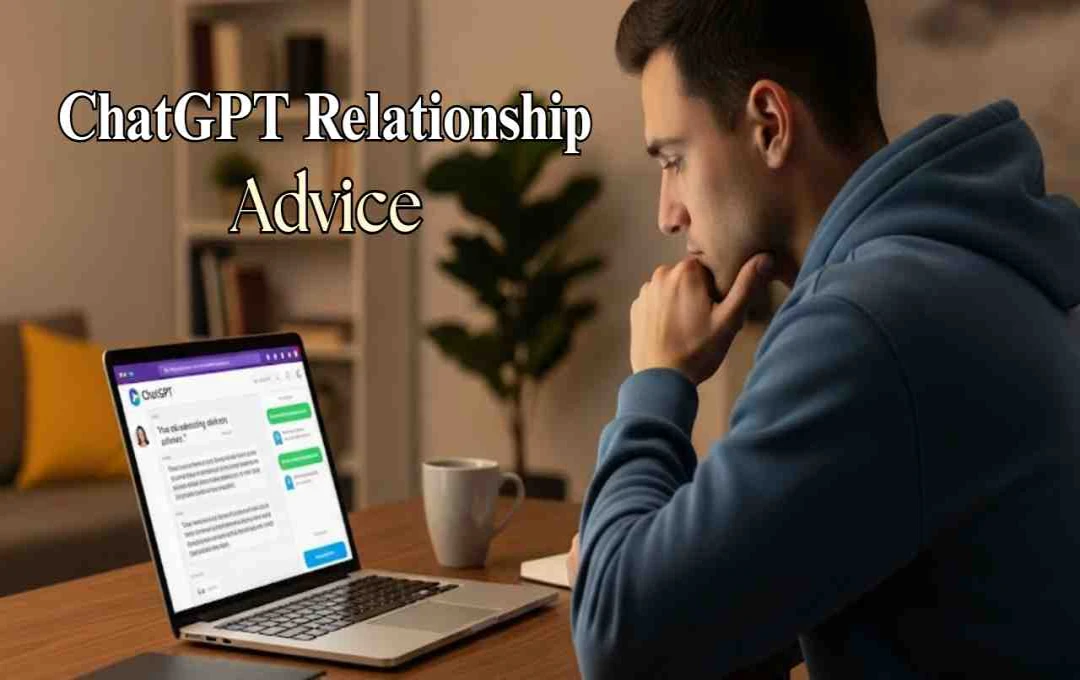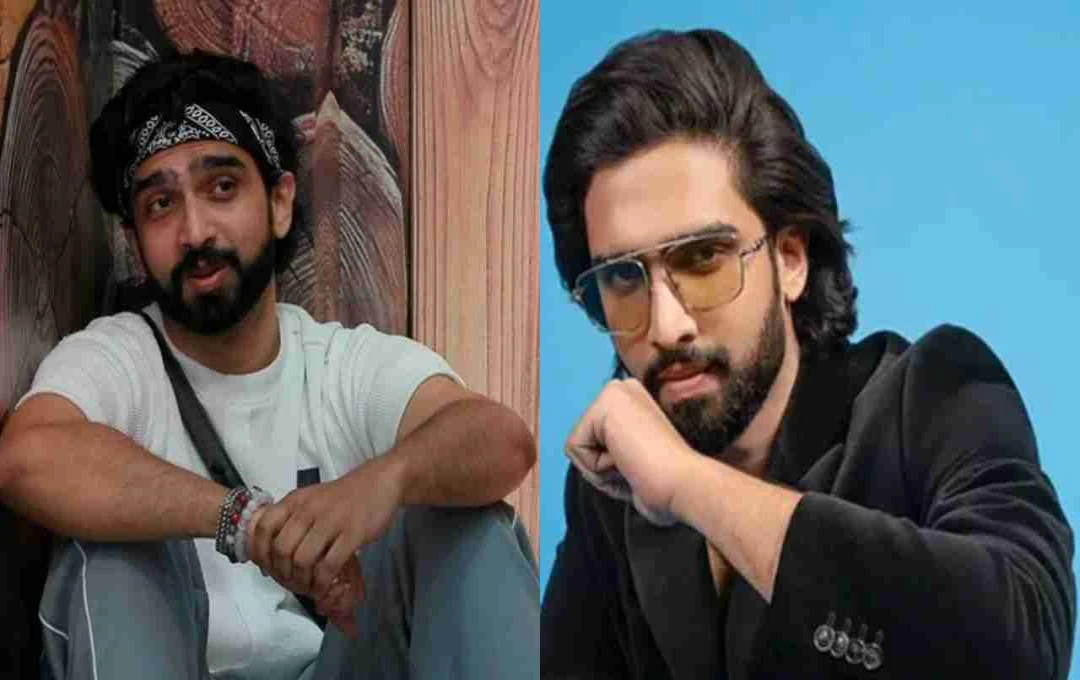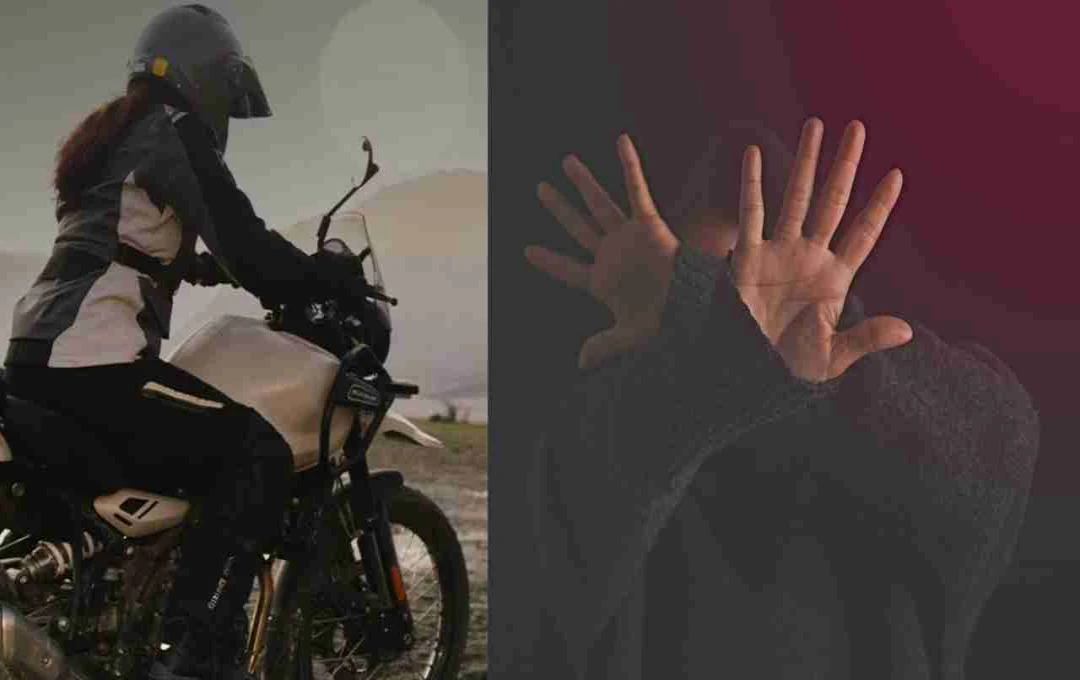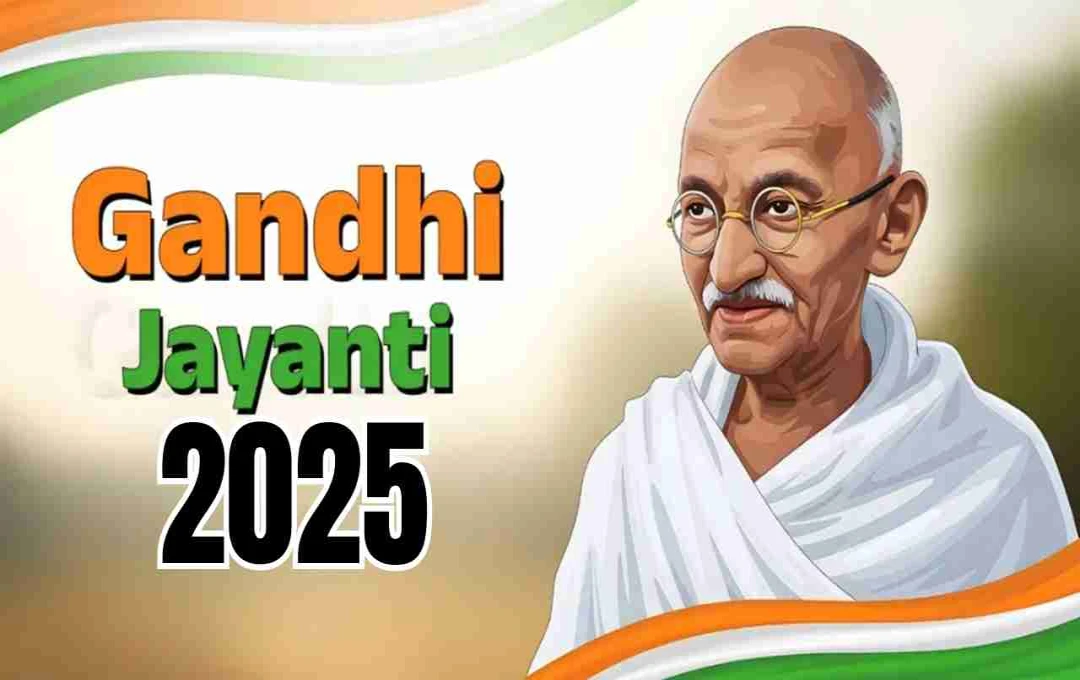Google has launched AI Search mode for all users in India, no sign-up is required, and it's available on desktop, mobile app, and Google Lens.
Google: Google has redefined the search experience, marking a new era in the technological landscape of India. The AI mode in Google Search is now fully operational for Indian users. Previously, this feature was only available to users who had registered through Search Labs, but now it is open to everyone, without any sign-up requirement.
What is this new AI mode?

Google's AI mode is based on its latest generative AI model, Gemini, which provides users with an intelligent, conversational experience instead of the traditional search box. You can not only ask questions through text, but also get information by providing voice and image inputs.
The purpose of this mode is to provide users with detailed and more relevant answers to complex questions. For example, if a user asks – 'How should I plan a trip to Shimla during the monsoon season?', the AI mode will provide a comprehensive answer, including weather information, hotel options, travel options, and essential tips.
No sign-up needed now!
Google has clarified that registration in Search Labs is no longer required to access this AI search experience. The company stated that the initial trials received a highly positive response from Indian users, after which the decision was made to universally implement this feature. Now, anyone can take advantage of this feature simply by logging into their Google account. Note that this feature does not work in Incognito mode, nor when the user is logged out of their account.
Integration with Google Lens

Google has also integrated the AI mode with Google Lens, which now allows users to take a photo of an object or place and directly ask questions in AI mode. For example, suppose you take a picture of a plant – the AI mode can immediately provide its name, uses, and related important information. In this way, searching through text, voice, and images – all three mediums – is now easier and smarter than ever before.
How does the new AI search interface look?
Desktop users will now find this AI mode button below the search field – along with tabs like 'All', 'Images', 'News'. Meanwhile, mobile users will see a new spark icon in the Google App and the Google search widget. Tapping on this icon will activate the AI mode and open a chat-like interface where you can ask questions immediately.
What are its special features?
- Inline citations: Whenever you ask a question, the AI mode shows the sources of that information along with the answer, which maintains a trust factor.
- Dynamic answers: This mode not only gives answers, but also presents graphs, links, and listed information to better understand the answer.
- Voice command support: No need to type now, you can ask questions by speaking – this is especially useful for mobile users.
- Image-based queries: Now search can also be done by taking photos – with the help of Google Lens.
Currently only in English, but soon…
Google has stated that this feature is currently available in English, but considering the vast user base of regional languages in India, this AI mode will be launched in major languages like Hindi, Tamil, Bangla, Marathi in the coming months. This will make the technology even more inclusive.
AI Search vs. Traditional Search
AI mode search is quite different and advanced from traditional search. Earlier, we only searched for links by typing text, but in AI mode, we can also ask questions through text, voice, or photos and get the answer in detail, like a chat. Along with this, the correct information sources (links) are also given with the answer, so that we can trust the complete information. This experience is not one-sided, but interactive, which makes the search easier and smarter.