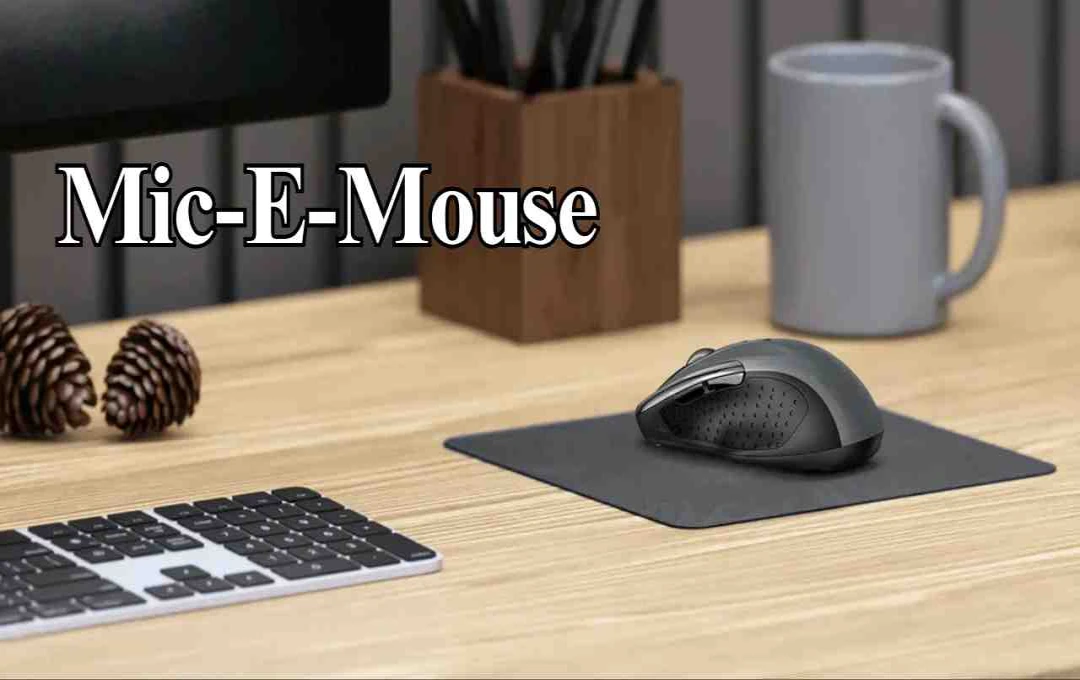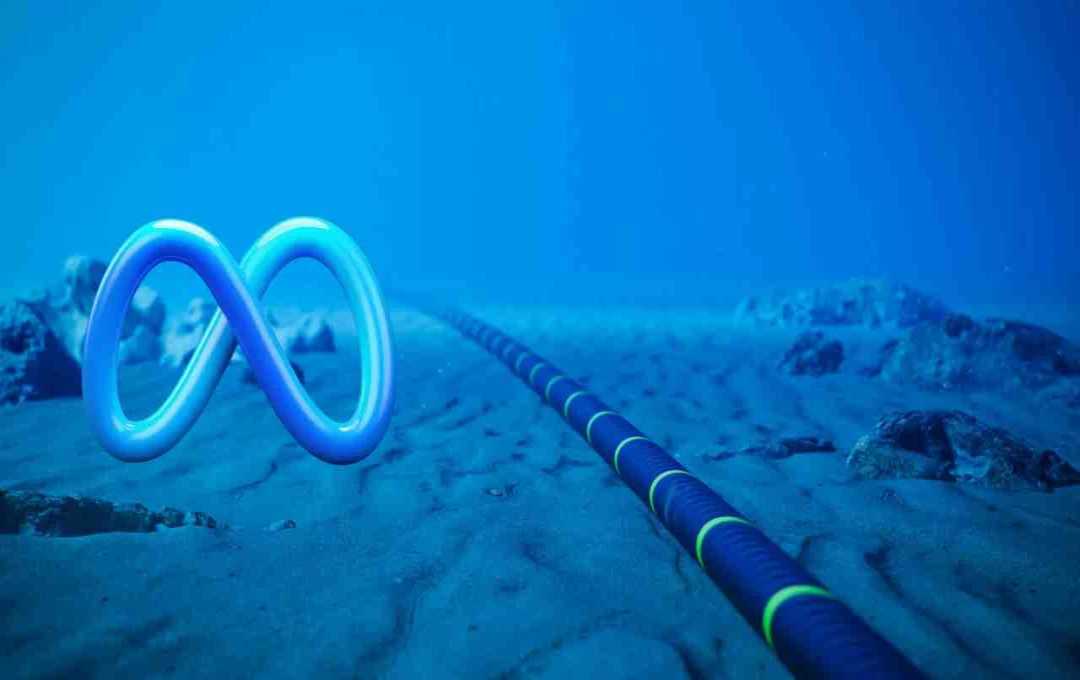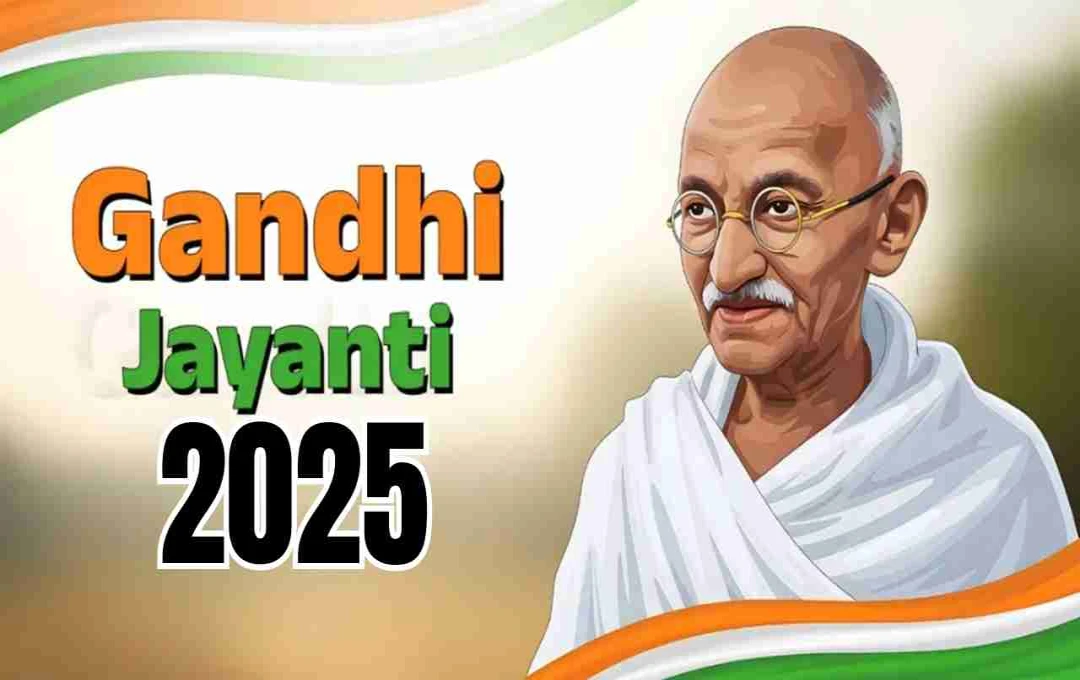If you're constantly bothered by your friends' Reels or messages while working on Instagram, you no longer need to worry. You can hide yourself from others by turning off your online status on Instagram.
If you're also annoyed by messages and Reels popping up on Instagram during work hours, there's good news. Instagram has a feature that allows you to hide your online status. This means your friends or followers won't know whether you're active on Instagram at that moment. Using this feature can provide some relief from unwanted messages or forwarded Reels during work.
What is Instagram's Activity Status?
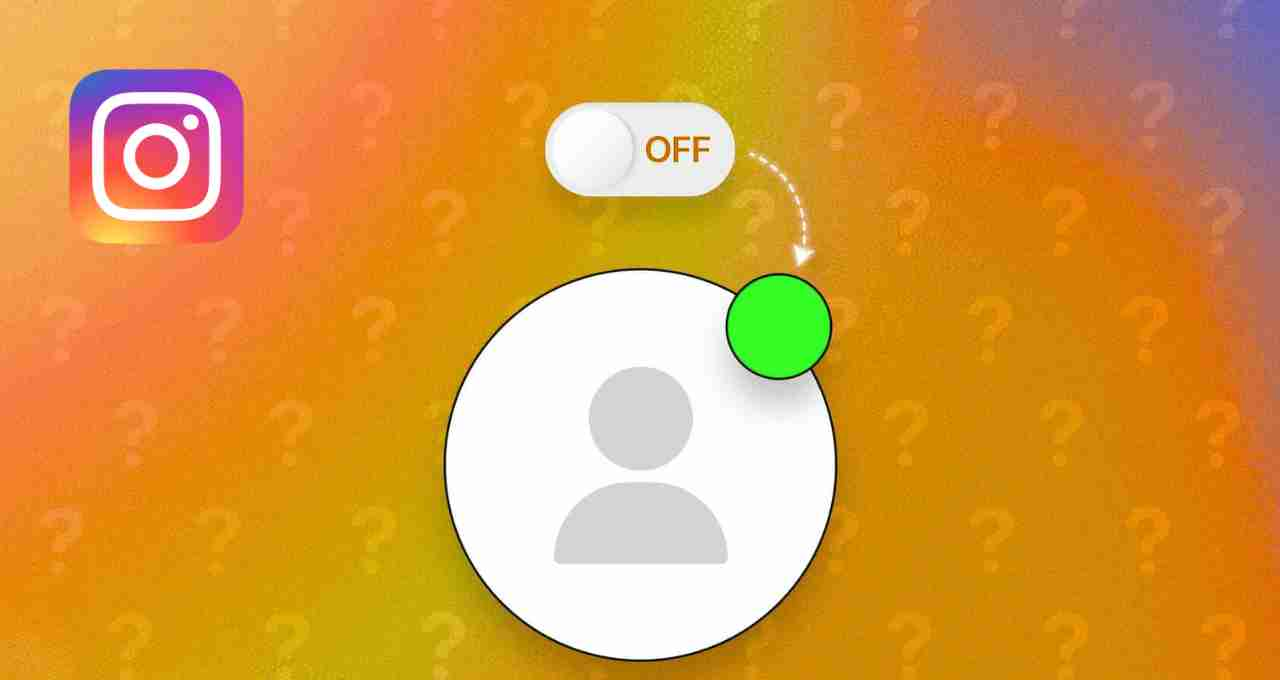
When you open or are using the Instagram app, a small green dot appears next to your profile photo. This dot indicates that you are currently active on Instagram. This is turned on by default and is visible to everyone. Because of this, when people see you're online, they immediately send you a message or Reel.
How to appear offline while you're online?
If you don't want people to know you're active on the app, you can turn off this green dot, or online status. By doing so, people won't know if you're on Instagram or not.
Step-by-step guide: How to turn off activity status on Instagram
- Open the Instagram app First, open the Instagram app on your mobile phone.
- Tap on the profile icon Tap on your profile photo in the bottom-right corner.
- Open the three-line menu Now, click on the three lines (menu icon) in the top-right corner.
- Go to Settings & Privacy Select the "Settings and Privacy" option from the opened menu.
- Choose Messages and Story Replies Now, go to the "How others can interact with you" section and tap on the "Messages and Story replies" option.
- Open the Activity Status option After this, you will find a section named "Who can see that you are online". Here, you will see the option "Show Activity Status".
- Turn off Show Activity Status By turning off this option, the green dot will no longer appear next to your profile, and you will appear offline despite being active on Instagram.
What happens by turning off this setting?
- The green dot will not appear next to your profile photo.
- No one will know when you are active on Instagram.
- You will receive fewer messages or forwarded Reels, especially during work hours.
- You can turn this setting back on whenever you want.
Why are users bothered by Reel forwards?
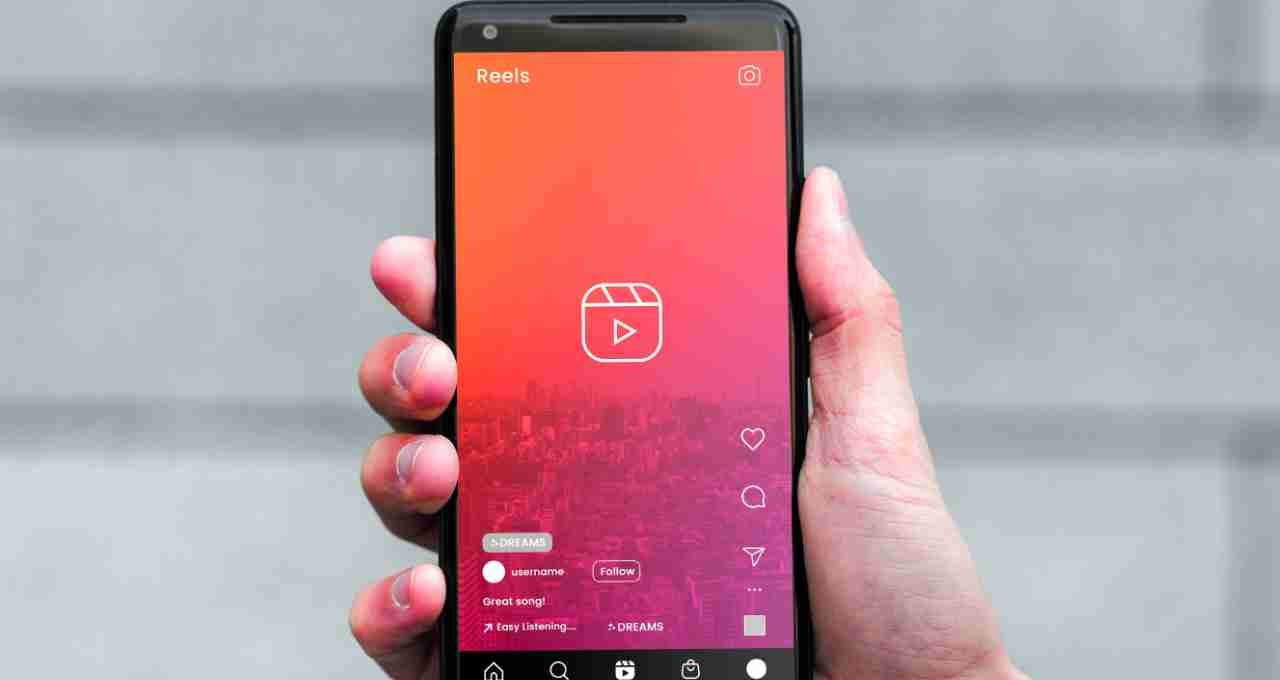
Nowadays, the Reels trend is everywhere on Instagram. As soon as a friend sees a fun or viral Reel and finds you online, they immediately forward it. When this happens repeatedly, it distracts you and disrupts your work. Many users want to use Instagram without any interruptions, but they are bothered by the constant messages. In such cases, hiding the activity status is an easy and effective way.
Will this setting affect chatting?
No, you can send and receive messages to anyone. The only difference is that the other person won't know whether you're online or not. This feature works entirely in the background and does not affect the chatting experience.
When to use this feature?
- When you are in the office and want to focus.
- When you only want to view content on Instagram without talking to anyone.
- When you don't want anyone to message you repeatedly.
- When you want to relax, but it's also necessary to be on the app.
Can the activity status be turned back on?
Yes, you can turn this setting back on whenever you want. Follow the same steps and turn "Show Activity Status" on. After this, the green dot will appear next to your profile again, and people will know that you are on the app.