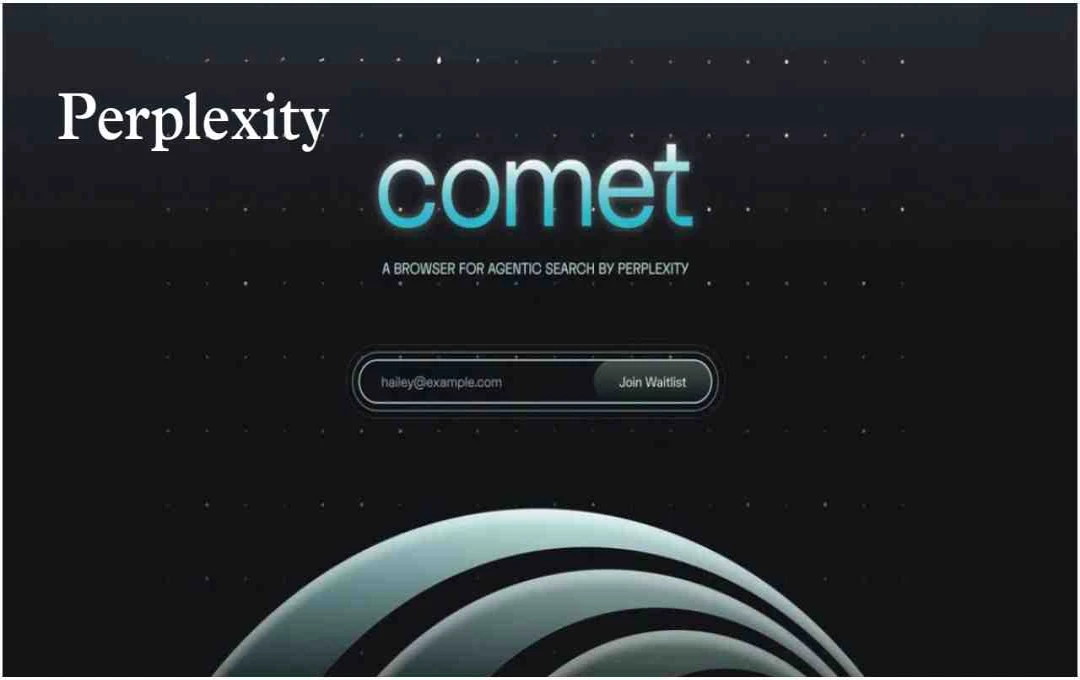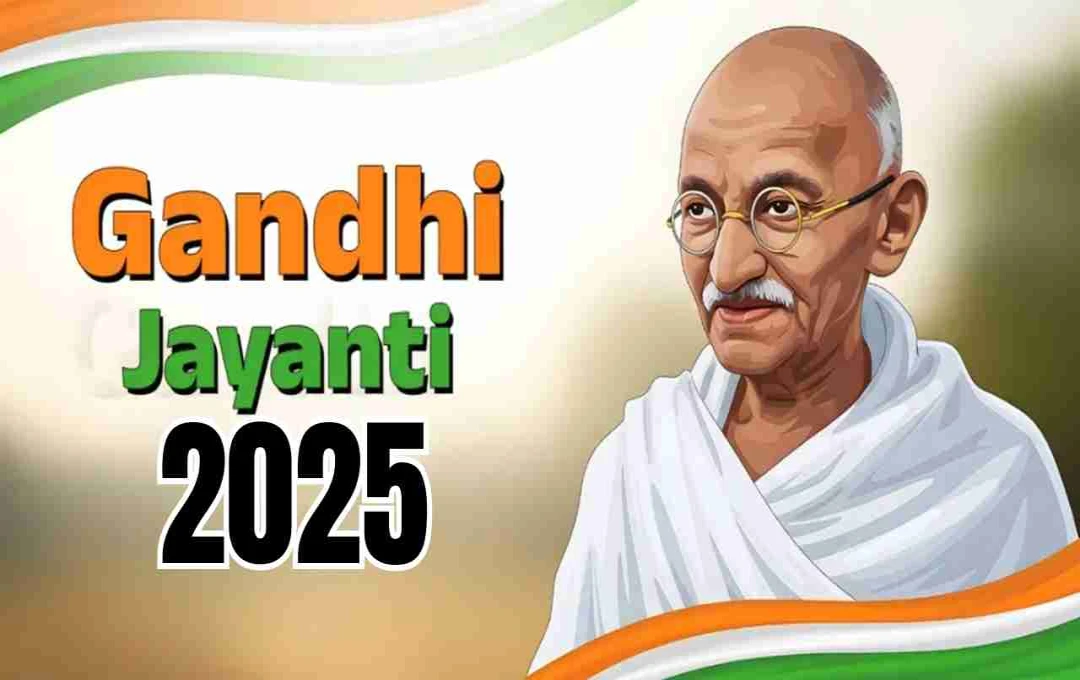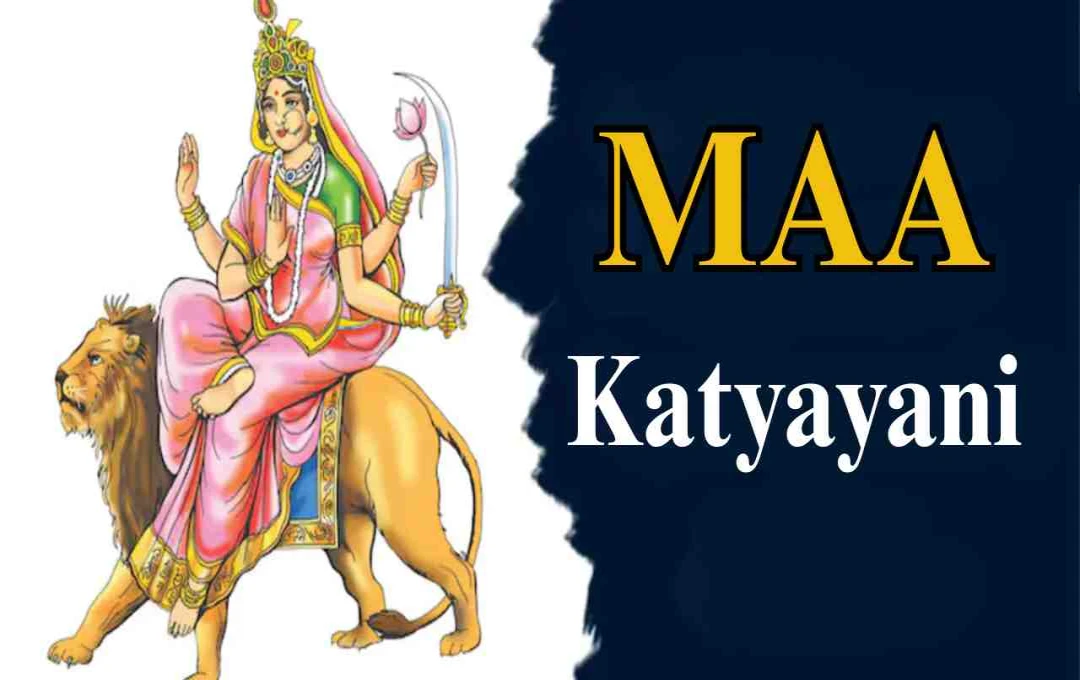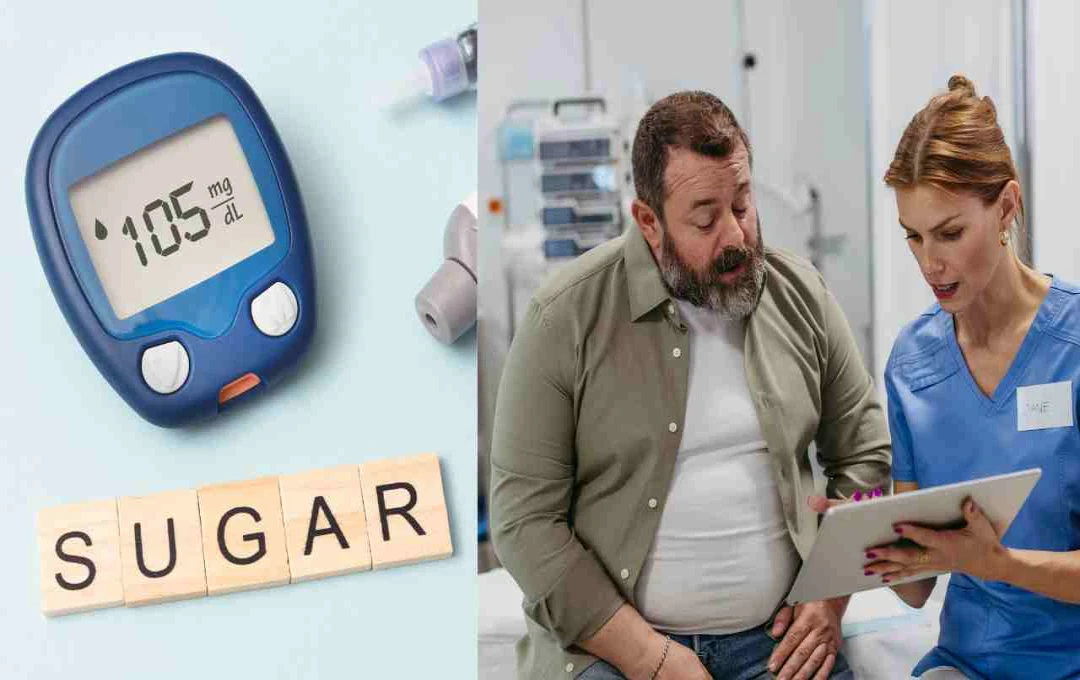iPhone users often find their storage fills up quickly, which causes their phone to slow down. Deleting pre-installed apps and unused media files is a smart way to manage this. This keeps storage free, improves phone performance, and safeguards important photos and videos. Using cloud or external storage also proves helpful.
iPhone Storage Management: The issue of full storage for iPhone users can now be resolved with simple methods. In India, iPhone users frequently report their phone storage filling up quickly. Deleting pre-installed apps and applications that haven't been used for a long time increases phone space and maintains fast performance. Furthermore, removing unnecessary photos and videos or utilizing cloud storage is also advantageous. This enables users to operate their iPhone smoothly for an extended period without any trouble.
Save Storage with Pre-installed Apps
Many apps come pre-installed on the iPhone, which not every user utilizes according to their needs. If your storage is filling up, deleting these pre-installed apps is a simple solution. This way, you won't need to delete important photos, videos, or files, and the unused apps will be removed.
Examples of apps you can delete include: Books, Home, Compass, Freeform, Journal, Measure, Magnifier, News, and TV. You can long-press the icon of these apps and select the "Delete App" option to remove them immediately.

Unused Apps and Media Files
Not just pre-installed apps, but also applications that haven't been used for a long time consume iPhone storage. Removing such apps is easy and helps maintain fast phone performance.
Similarly, go to your photo and video gallery and delete files that are no longer needed. This may include screenshots, old chat files, or duplicate media. Doing this will immediately free up several GBs of space.
Smart Storage Management
It is crucial to smartly manage the issue of iPhone storage filling up rapidly. In addition to removing pre-installed apps and deleting unused apps, photos, and videos, utilizing cloud storage or external storage will also be beneficial.
This way, your iPhone will run smoothly for a long time, and you won't have to worry about storage filling up repeatedly.
For iPhone users, deleting pre-installed apps and removing unused media files is the easiest and most effective method to save storage. This smart storage management not only boosts phone performance but also enhances the overall user experience.