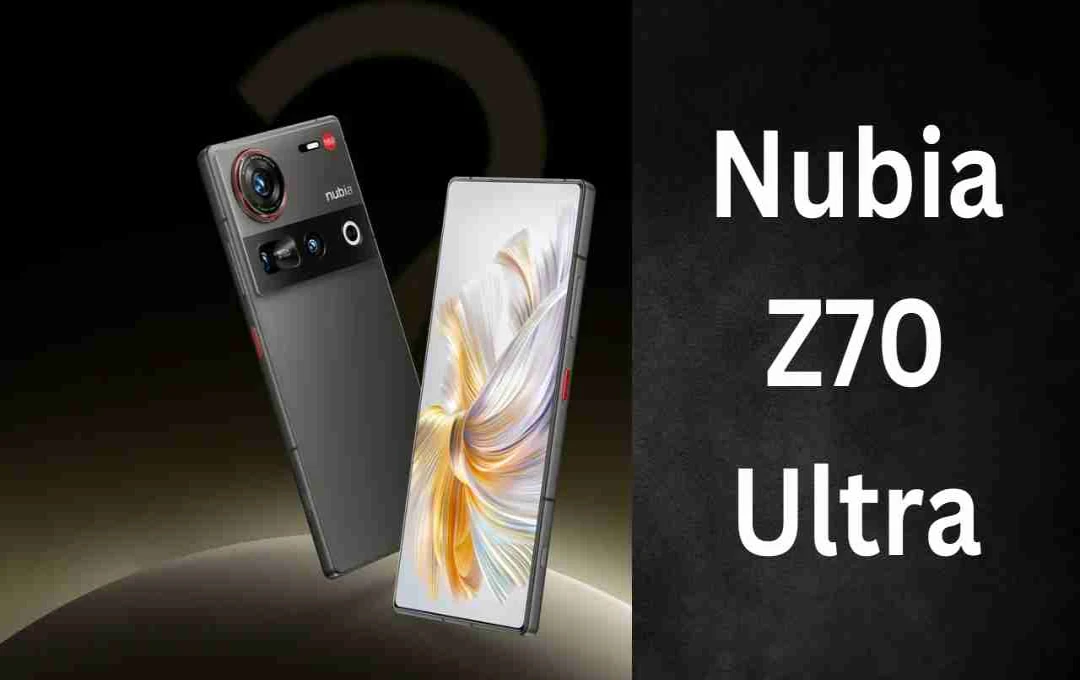Microsoft has launched a new AI Copilot update for Windows 11, which allows users to perform tasks using voice, visual, and automation tools. It understands the screen, can take direct action on files, and integrates with apps like OneDrive, Gmail, and Office, enabling regular PCs to now function like AI PCs.
Windows 11 AI Copilot: Microsoft has recently upgraded millions of PCs worldwide with the Windows 11 AI Copilot update, allowing every user's laptop to now function as an AI PC. This feature enables voice interaction via the "Hey Copilot" command, analysis of screen content with Vision, and direct tasks on files through Actions. It offers deep integration with apps like OneDrive, Gmail, Calendar, and Microsoft Office, while also fully ensuring security and user control.
Copilot Will Speak, See, and Act
Microsoft has deeply integrated Copilot into Windows 11. This feature can be activated via the "Hey Copilot" command. Users can directly ask questions and complete tasks using voice commands without using the keyboard. When the task is finished, saying "Goodbye" will end the session. According to research, using Copilot with voice commands is twice as fast as text input.
Copilot Vision: Understands Every Piece of Screen Information
Copilot's Vision feature analyzes content on the screen in real-time. It guides the user step-by-step, whether it's using a tool or the entire workflow of a task. When the user says "Show me how," it provides highlights and visual instructions on the screen. Additionally, text in/out support will soon be available, allowing those who prefer typing to easily use it as well.
Copilot Actions: Direct Control Over Files

Windows 11's new Copilot Actions feature allows users to directly work on files. It can automatically sort photos, extract text from PDFs, and perform automatic editing within the system. Every action will remain under user control, whether to stop, check, or manually override it. Copilot has also become smarter in File Explorer with new shortcuts.
Copilot-Related Services and Office Integration
Copilot can now connect with major services like OneDrive, Outlook, Gmail, Google Drive, and Calendar. With a single command, it can search your emails, contacts, and appointments. Furthermore, its integration with Microsoft Office apps is so deep that AI-generated content can be directly exported to Word, Excel, and PowerPoint. System settings can also be controlled by Copilot.
Security and User Control
Microsoft has prioritized security in Copilot's new features. Powerful features like Copilot Actions will be disabled by default. The user will decide when and how to use them. Every step will be visible, pausable, and based on approval. This is part of the company's Secure Future Initiative, which ensures responsible AI rollout.
What Users Will Get from AI PC
After this new update, Windows 11 PCs will equip users with voice, visual, and automation tools. Users can now complete tasks directly with voice commands, see step-by-step guides on the screen, and work directly on files. This feature will not only save time but also increase work speed and convenience.
Copilot will provide users with an experience as if their laptop is now working like a smart assistant. This feature will prove useful for both office work, personal projects, and daily tasks.