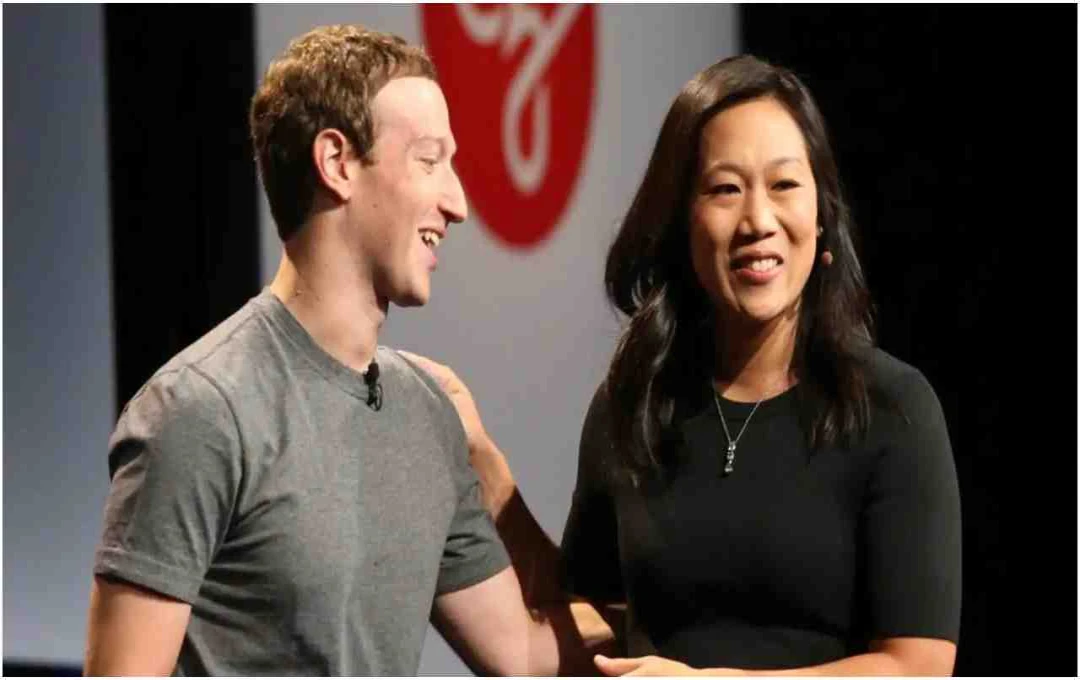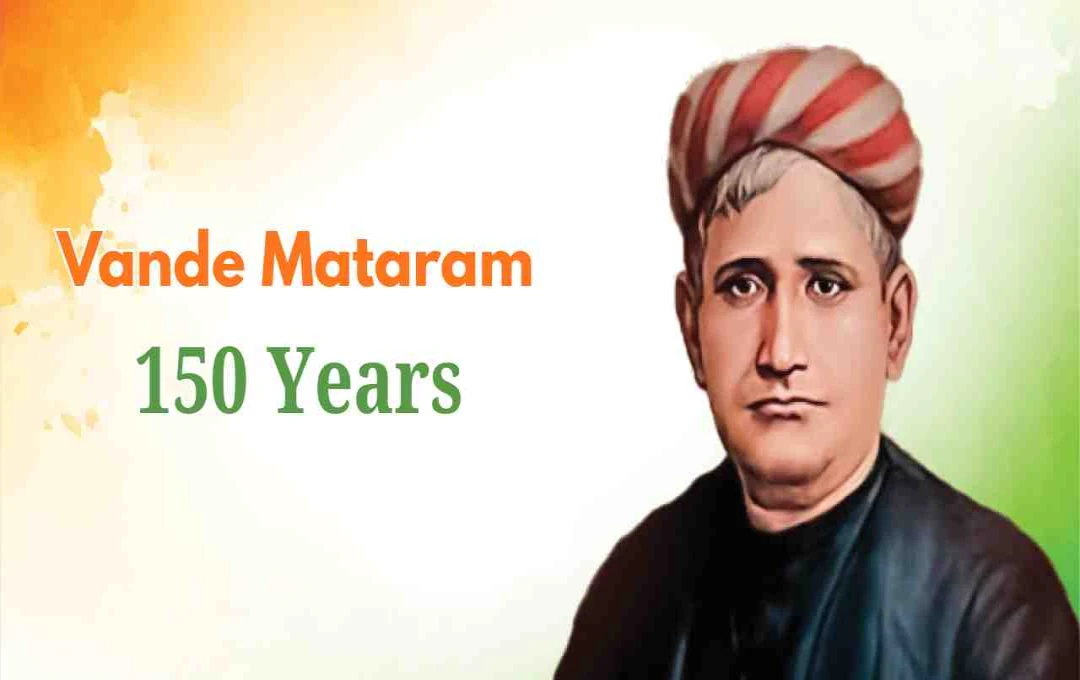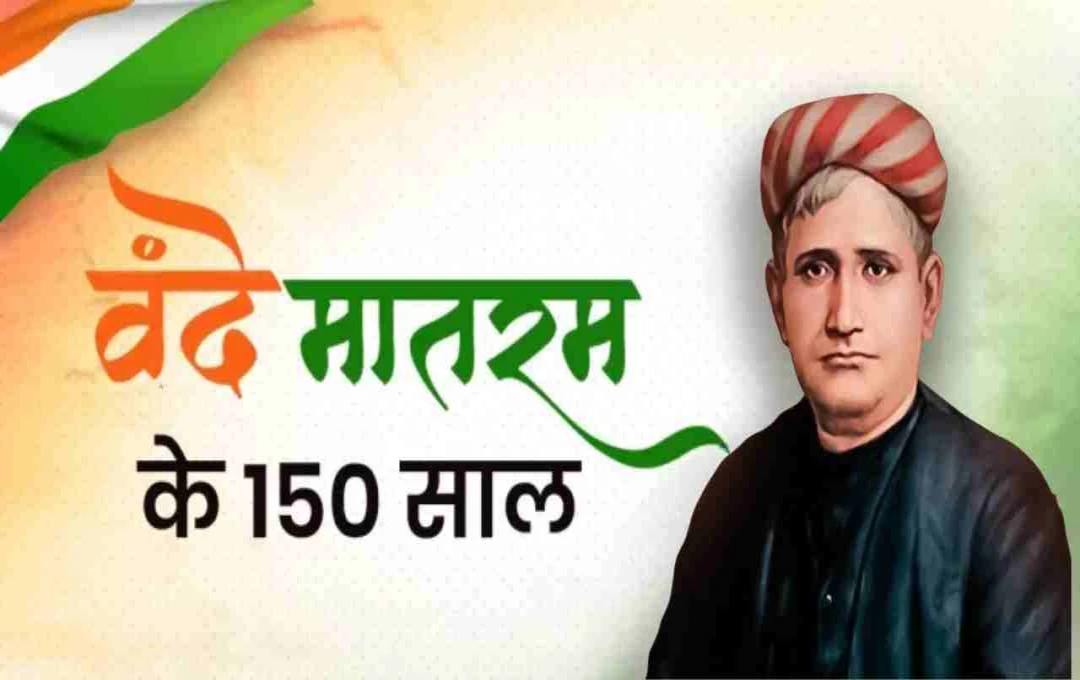WhatsApp is discontinuing its Native App on Windows 11. Users will now have to shift to the Web version, and soon, ads will also appear in Status.
Native App: Significant news has emerged for WhatsApp users, especially those who use the WhatsApp Native App on the Windows 11 operating system. Meta has indicated through its latest beta update that the WhatsApp Native App on Windows 11 is being discontinued. The company will prioritize WhatsApp Web in the future, and this will be the new way for users to access WhatsApp.
Why is the Native App being discontinued?
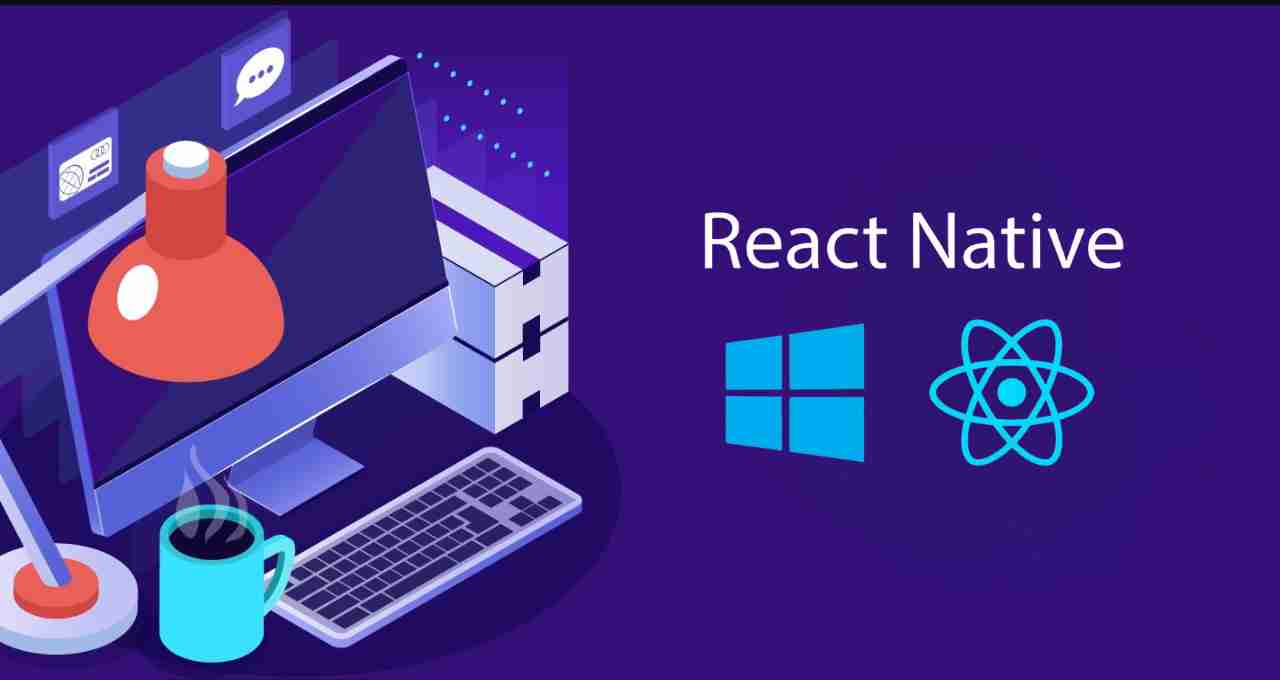
Meta has made this decision with the aim of technical and resource savings. Maintaining, updating, and adding new features to the Native App for Windows is a challenging and costly task. In comparison, the Web version is easier to maintain, and new changes can be rolled out quickly and to a wider range of users. Although when the Native App was launched, the goal was to provide users with a fast, lightweight, and system-friendly app that used less RAM, Meta now considers a web-based solution more practical and scalable.
New Interface, New Experience
In the latest beta version of WhatsApp, the company has also changed its interface. Beta users are seeing a notification that says, 'Updated how WhatsApp beta looks and works.' This means that WhatsApp is changing not only its appearance but also the way it works. The new interface will look like WhatsApp Web, aiming to provide a lighter and faster experience. Major improvements have also been made in the backend, which will make the app perform better than before and reduce bugs.
Who will be most affected?
If you have been using the WhatsApp Native App on Windows 11 until now, this change may be a little inconvenient for you. In the Native App, you could open the app directly, but for the Web version, you will have to rely on a browser – such as Google Chrome, Microsoft Edge, or Firefox.
On the one hand, this will increase RAM consumption, and on the other hand, there will be a constant dependence on the browser. However, users who are already using WhatsApp Web will not feel much of a difference.
Sponsored Ads Coming to Status

WhatsApp is not only undergoing technical changes but also commercial changes. The company is soon going to start Ads on WhatsApp – and beta users have started getting a glimpse of it. In Android beta version 2.25.21.11, some users have started seeing Ads with the 'Sponsored' label between Status Updates. These Ads will appear in the Status section, similar to Facebook and Instagram.
This means that WhatsApp is now moving completely towards a commercial platform, where advertising will be common. Although this feature will initially be limited to a select few users, all users will soon experience it.
What should users do?
If you are one of those users who have relied on the Windows Native App until now, now is the time to embrace the change.
Take these steps:
- Prepare to shift to WhatsApp Web.
- Keep browsers like Chrome or Edge updated.
- Save WhatsApp Web as a pin or shortcut in the browser so that you don't have to type the URL repeatedly.
- There is currently no official way to avoid Ads, but be sure to give suggestions to Meta in the Feedback section.