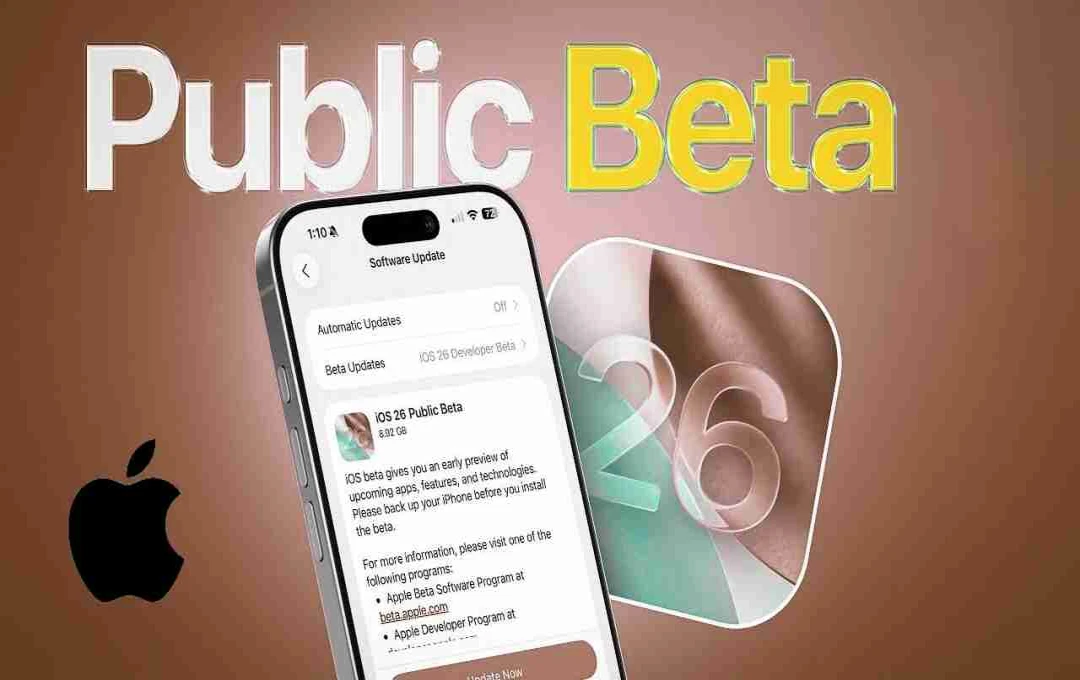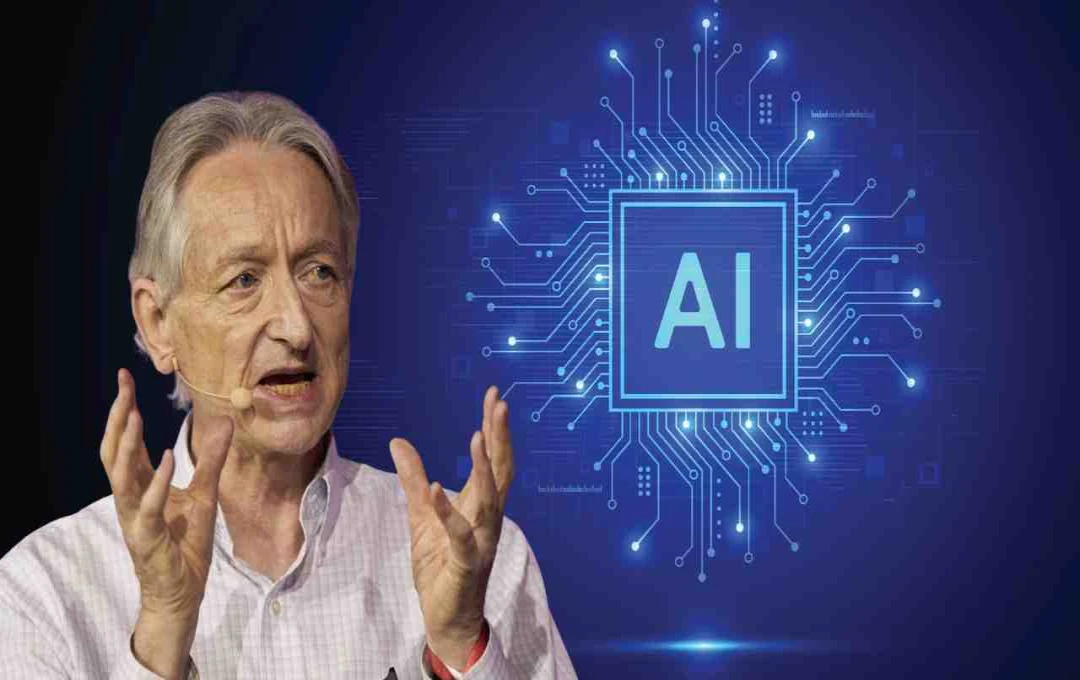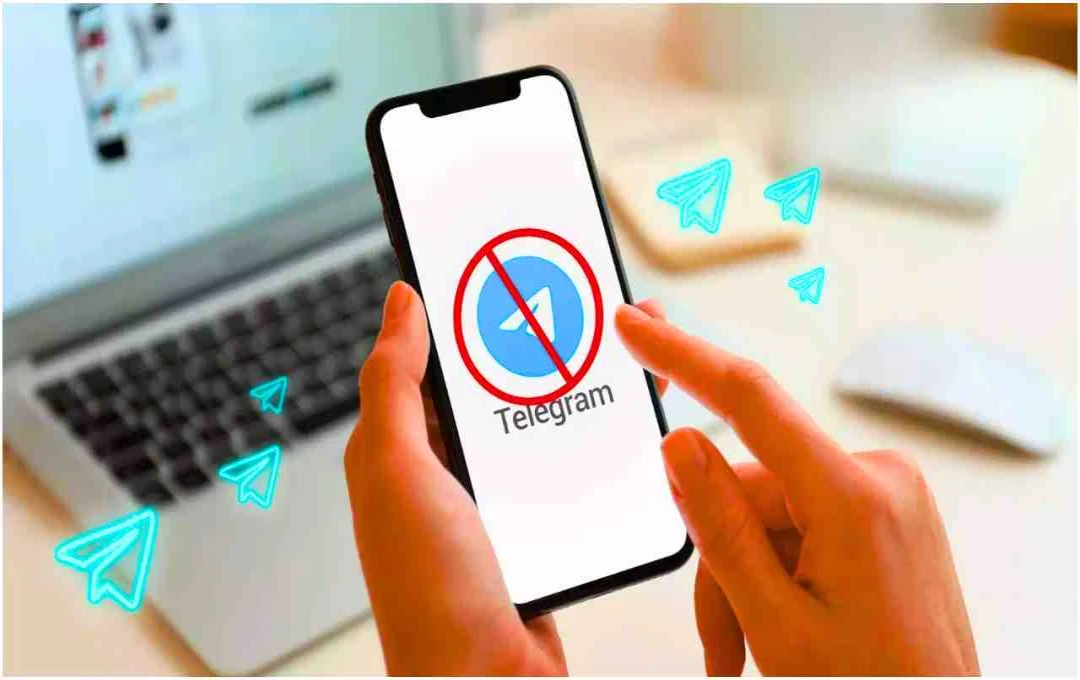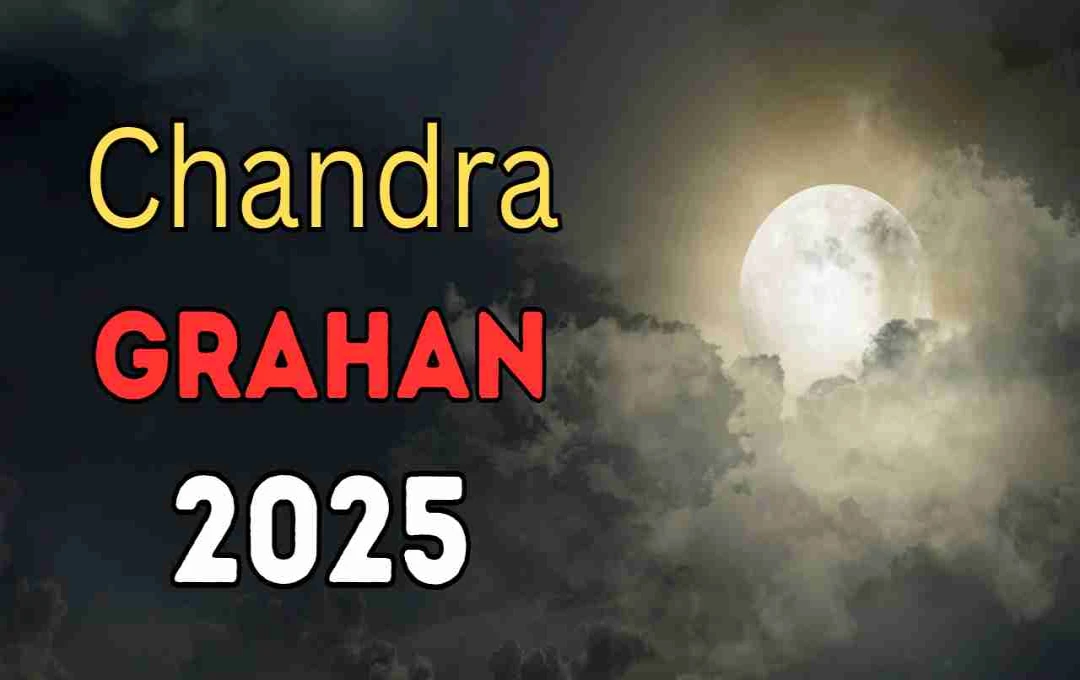Apple has launched iOS 26 Public Beta, featuring a new Liquid Glass UI, Home Screen customization, AI features, and improved security.
Public Beta: Apple has introduced another major surprise for iPhone users—the launch of the iOS 26 Public Beta. Now, for the first time, general users can experience Apple's new 'Liquid Glass UI' design and new AI-based features. While previously only developers had access to the iOS 26 trial, now every iPhone user can benefit from this update.
What is Liquid Glass UI?
The biggest highlight of iOS 26 is its Liquid Glass UI, which takes Apple's design philosophy to a new level. This interface has a glass-like translucent look, in which light reflects and refracts, meaning the UI now seems not just static, but dynamic and lively. It is based on visionOS, which was seen in the Apple Vision Pro. The visual elements in the UI match each other and give a uniform look – whether you are on an iPhone, iPad, or Mac.
Which iPhones will get this update?
Apple has clarified that all models from iPhone 11 onwards will receive the iOS 26 Public Beta. However, some specific AI features will only be available on newer models.
List of iOS 26 Compatible Devices:
- iPhone 15 Pro / Pro Max
- iPhone 14 Series
- iPhone 13 Series
- iPhone 12 Series
- iPhone 11 Series
- iPhone SE (2022)
Upcoming iPhone 16 series (with built-in support)
Key Features of iOS 26

1. Liquid Glass UI
A new and rich design that makes you feel the depth of the screen. Now backgrounds and icons look as if they are inside glass.
2. Home Screen Customization
Now you can use a clear icon look, transparent widgets, and minimal backgrounds.
3. Floating Tab Bar
In apps like Apple Music, News, and Podcasts, the tab bar floats upwards. This makes the UI cleaner and more user-friendly.
4. Apple Intelligence
New AI-based features, including:
- Live Translation: On-device audio and text translation (English, French, German, etc.)
- Call Screening: Identifies the caller and their purpose, giving you the option to answer/decline the call
- Hold Assist: Alerts you when the other person is available while you are on call hold
How to Install iOS 26 Public Beta

- On your iPhone, go to the beta.apple.com website.
- Tap 'Sign Up' and log in with your Apple ID.
- Read the Terms & Conditions and 'Accept'.
- Go to iPhone Settings > General > Software Update.
- Tap on the 'Beta Updates' option and select iOS 26 Public Beta.
- Now tap 'Download and Install' and let the update complete.
Security and Privacy Upgrades
In iOS 26, Apple has also focused on privacy. Now, when an app accesses the camera or microphone, a new "hollow indicator" appears on the screen. Also, AI performs all data processing on the device itself, meaning no information goes to the server.