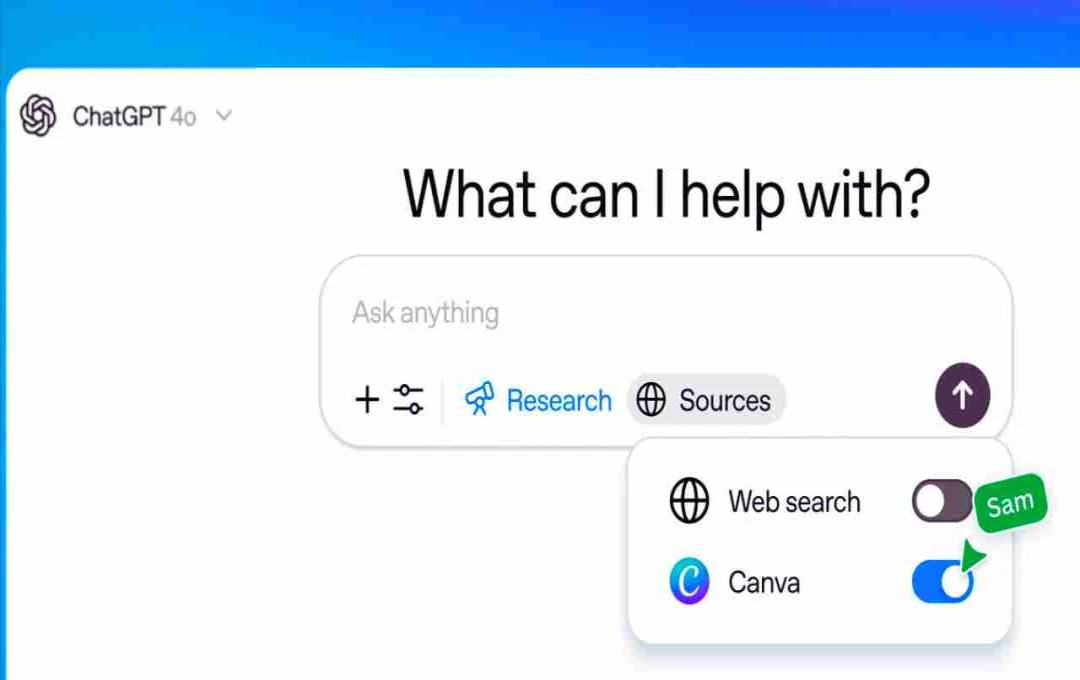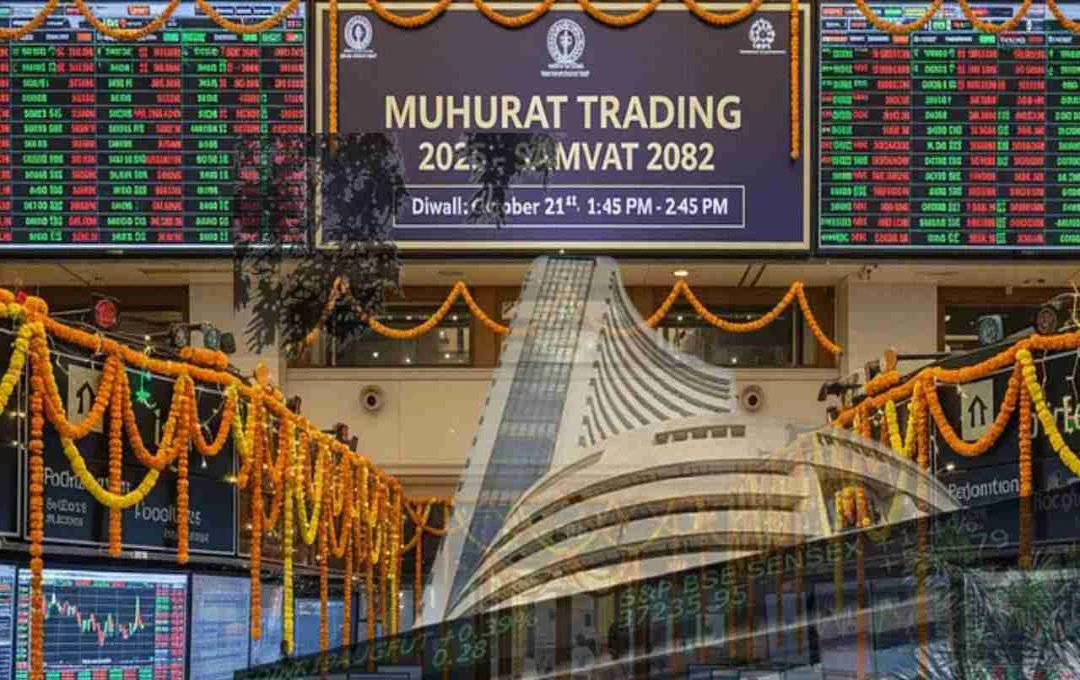Canva has launched a Deep Research Connector and an Open MCP Server with ChatGPT, enabling users to directly work on their designs, receive suggestions, and get feedback with the help of AI.
Canva and ChatGPT: A significant shift has occurred in the world of digital designing. Canva users will now have the opportunity to connect directly and deeply with ChatGPT. Canva recently launched two new AI features – the Deep Research Connector and an Open MCP Server, which will eliminate the need for users to switch between apps. Although these features technically operate in the backend, their impact on the frontend will be quite significant for users.
Deep Research Connector: Talk to AI, and Canva will respond.
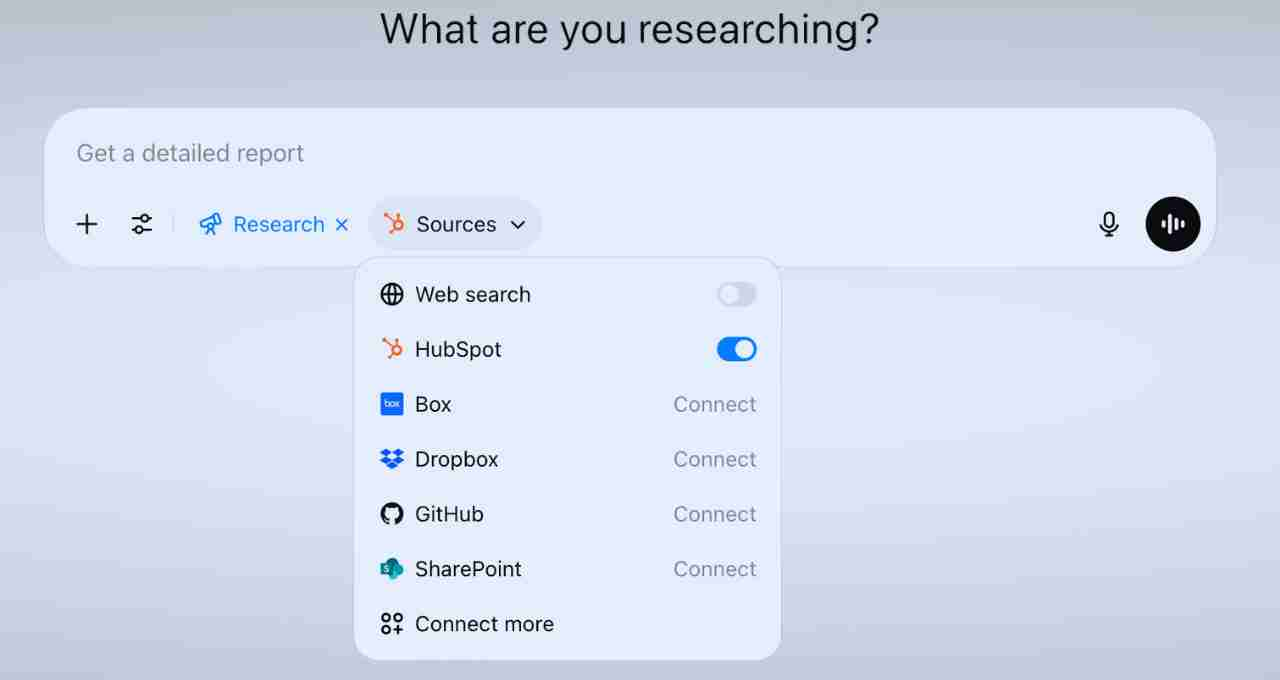
Canva, through the Deep Research Connector, has allowed ChatGPT to connect with its data. This means that a user will now only ask questions in ChatGPT, and the answers will be generated based on Canva projects.
For example, if you ask ChatGPT – 'Review our Q2 social media campaign,' ChatGPT will go into your Canva account, find the correct presentation or deck, and provide a summary.
The biggest advantage of this is that users no longer have to bother uploading Canva files to ChatGPT. Nor do they need to switch between two different platforms.
How will this feature work?
This feature will only be active when ChatGPT's Deep Research Mode is turned on. And the good news is that this feature will be available to all ChatGPT users – you don't need any additional plan for it.
Under this feature, ChatGPT can not only read your Canva files, but also deeply analyze projects, presentations, design elements, etc., and provide you with suggestions.
What tasks will be possible?
- Auto-summarization of old projects
- Deck suggestions for team meetings
- Analysis and improvement of design elements
- Suggestions for changes in brand templates
- Comparison of multiple files and output suggestions
This integration could prove revolutionary for professionals who are busy with presentations, marketing decks, and social media designs all day.
MCP Server: Now Gemini, Claude, and other AI tools will also connect with Canva
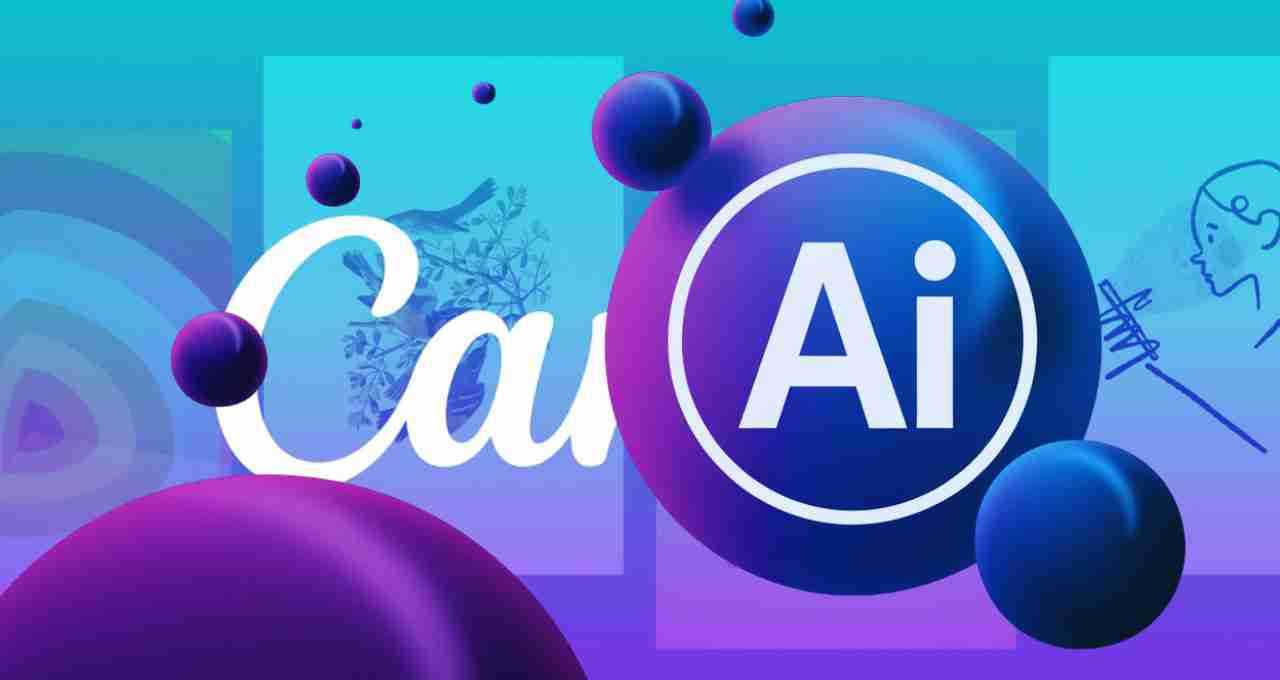
Canva has not limited itself to just ChatGPT. Along with this, the company has also introduced the Open Model Context Protocol (MCP) Server.
This MCP Server is a standardized interface designed by Anthropic. With its help, any AI tool – whether it's Google Gemini, Claude, or Salesforce's AI – can integrate with Canva.
Now users will be able to create Canva designs by speaking in a single chat interface.
For example: 'Prepare an investor pitch deck based on this chat,' – and Gemini or other AI chatbots will prepare that deck in Canva.
What will users be able to do?
- Create pitch decks and presentations
- Resize project files
- Import and export photos and graphics
- Customize templates
- Apply brand guidelines
A major advantage of the MCP Server will be that third-party chatbots can now perform real-time editing, content suggestions, and design automation in Canva.
What is available now and what is coming next?
Although the MCP Server was officially launched on Thursday, the company stated that it is currently a developer-facing tool. It will soon be integrated more deeply with ChatGPT, Salesforce, Google Cloud, etc.
Canva has not yet announced a final launch date, but there are indications that this integration may roll out for general users in the coming weeks.