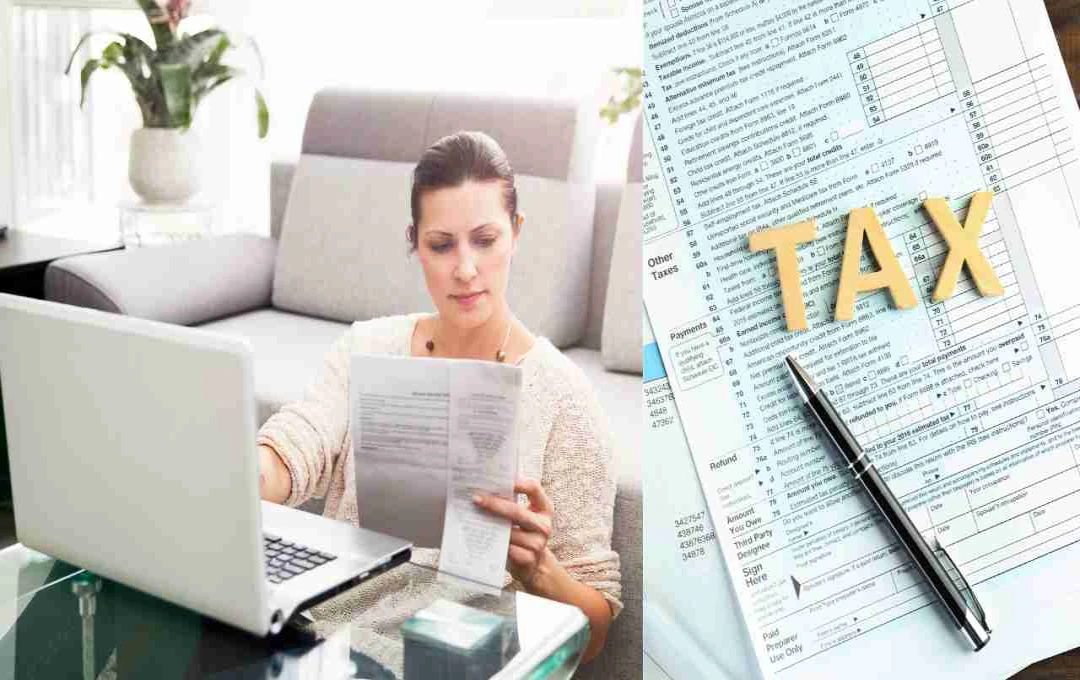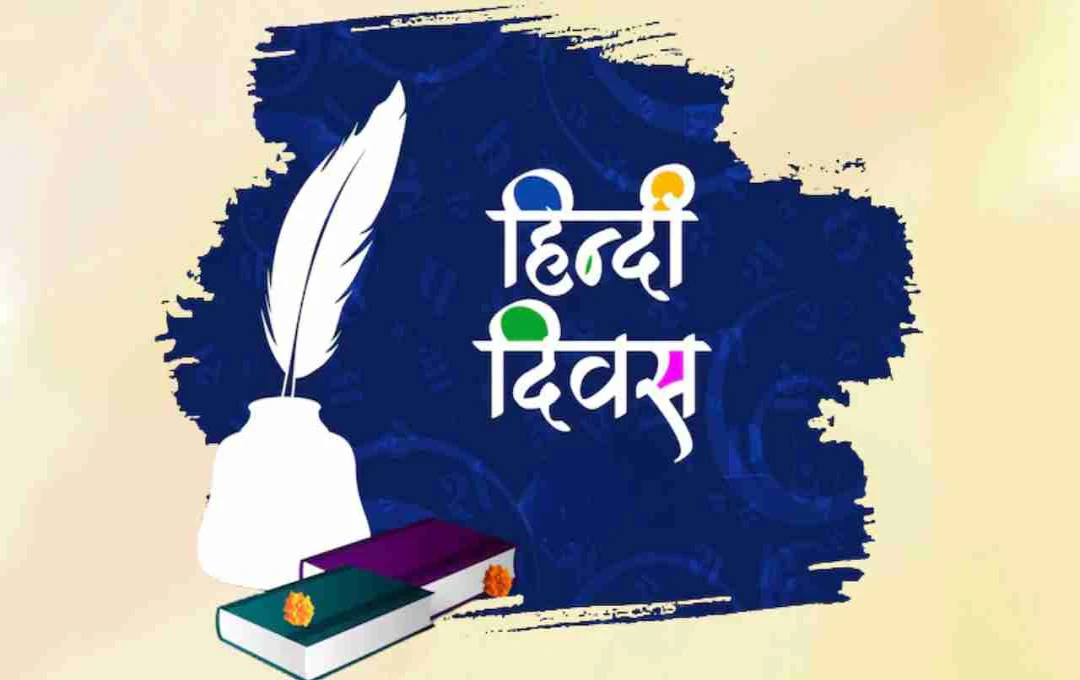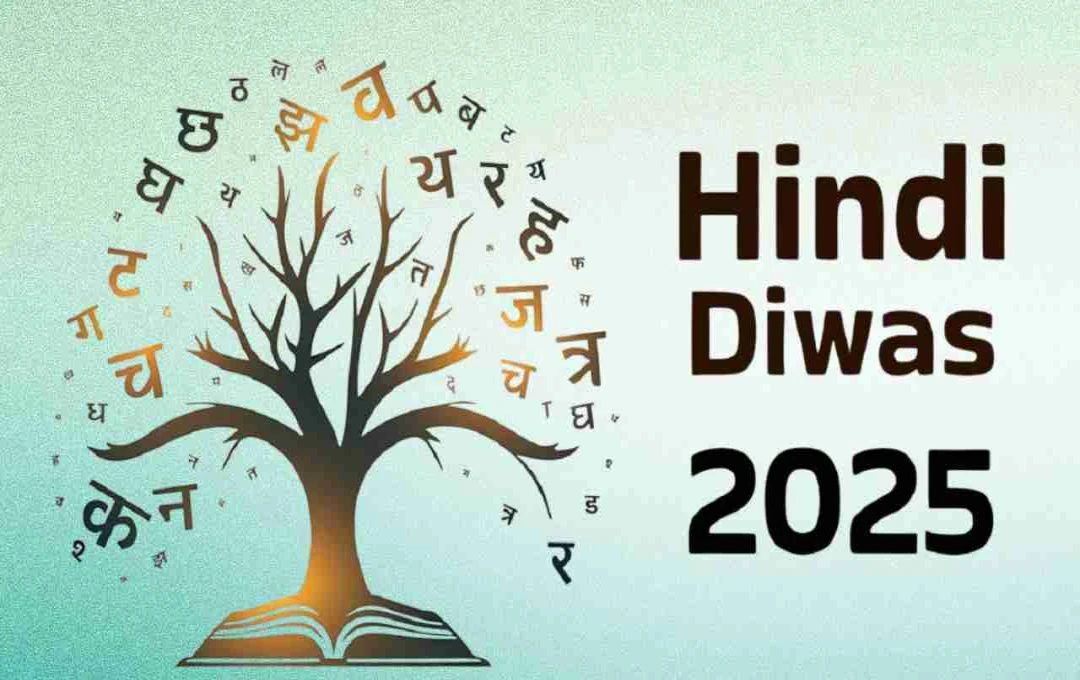You can now create photos on WhatsApp with Meta AI without needing a separate app. Just send a text command in the chat, and AI generates the image in seconds.
WhatsApp: Artificial Intelligence (AI) has become a part of everyone's life today. Where previously, one had to rely on different websites or third-party apps to create AI-generated images, Meta has now made this feature available directly on WhatsApp. This means you no longer need to go anywhere else to transform your imagination into a picture. By sending just a message, you can create the photo you want right on WhatsApp.
What is Meta AI and how does it work?
Meta AI is an advanced AI assistant from Meta, the parent company of Facebook, Instagram, and WhatsApp. In addition to answering text-based questions, it now also offers image generation. This means that whatever prompt (text command) you type, it understands the text and generates an AI-generated image in just a few seconds.
How to create a photo with Meta AI on WhatsApp
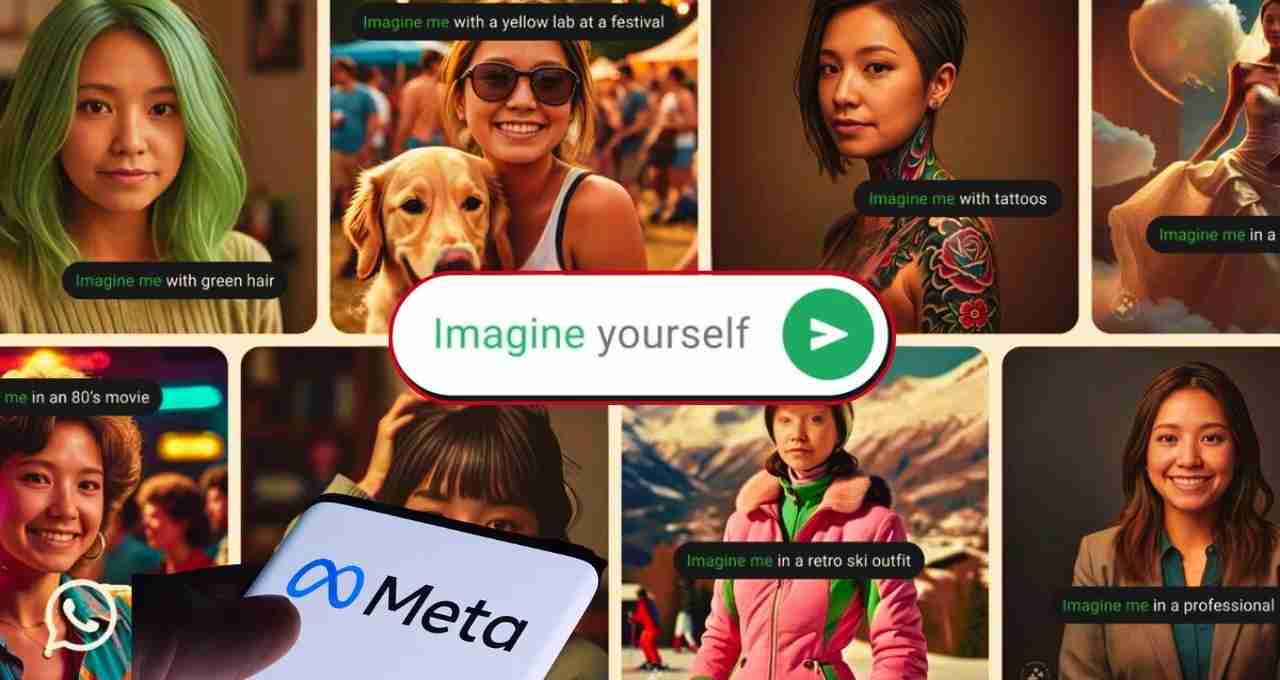
1. Update WhatsApp
First, ensure that the latest version of WhatsApp is installed on your phone. The Meta AI chat will not appear in older versions.
2. Open the Meta AI Chat
- Check the chat list in WhatsApp; there may be a separate chat named Meta AI.
- If it is not in the list, type 'Meta AI' in the search bar.
3. Write a Command/Prompt
- Send a text command to Meta AI to create a photo.
- Example: 'Imagine a cat flying with balloons in the sky.'
- Or in Hindi equivalent: 'गुब्बारों के साथ आसमान में उड़ती बिल्ली की फोटो बनाओ।'
4. AI Photo Generation
As soon as you send the prompt, Meta AI will generate an AI-generated image and send it to you in a few seconds.
5. Save and Share the Photo
- You can save this photo to your gallery.
- You can also share it directly from WhatsApp to your friends, status, or other apps.
What kind of photos can you create?
Meta AI is not limited to just simple images. You can create many types of pictures with it, such as:
- Realistic Photos: Realistic-like images of humans, animals, or places.
- Cartoons and Animation: Funny characters and cartoon-style images.
- Fantasy and Futuristic Scenes: Pictures of space, robots, future cities, or magical worlds.
- Nature and Landscapes: Photos related to mountains, lakes, seas, forests, and weather.
What are the features of Meta AI?

- Fast Speed: Photos are generated in just a few seconds.
- Directly on WhatsApp: No need for an external website or app.
- User-Friendly: Easy to create images by just writing text.
- Free Access: This feature is currently available for free.
What to keep in mind?
- The internet connection should be stable to create photos.
- If the Meta AI chat is not visible, this feature may not have been rolled out in your region yet.
- When creating realistic photos of people, do not copy anyone's real identity.
- Pay attention to privacy and do not share personal data with Meta AI.