EPFO has implemented a new rule from August 1st, under which a new UAN number can now only be generated or activated through the UMANG app and via face authentication.
EPFO: If you are starting a job and want to create a UAN (Universal Account Number) for your PF account, there's an important update for you. The Employees' Provident Fund Organisation (EPFO) has implemented a significant change by completely digitizing the UAN generation process. Now, a new UAN will only be created through the UMANG app, and Face Authentication Technology (FAT) has been made mandatory.
What is this new change?
In its new digital protocol, EPFO has mandated the UMANG app for UAN generation and activation. This means that a new UAN can no longer be created through the EPFO website or other means. You will have to use only the UMANG app, and the Aadhaar Face RD app must also be installed on your phone. The aim of this decision is to make EPFO services more secure, transparent, and user-friendly. Where the previous process involved document uploading, office visits, and the possibility of duplication, now the entire process will be digital and automated through a single mobile app.
Why is Face Authentication Necessary?

With the help of FAT (Face Authentication Technology), EPFO will ensure that the UAN is issued only to the person whose information is linked to Aadhaar. This system is based on biometric authentication, in which your face is scanned and matched with the Aadhaar database.
Through this technology, EPFO will now be able to ensure that:
- No individual can create more than one UAN.
- Fraud is prevented.
- Accurate and integrated employee profiles can be created.
For whom is the UMANG app necessary?
The new rule will apply to all employees:
- Who want to generate a new UAN.
- Whose old UAN is not active and they want to reactivate it.
- Who need to update KYC, change bank details, or make other changes in their EPFO account.
However, this rule will not currently apply to employees who have come to work in India from Nepal, Bhutan, or other foreign countries. Their UAN will still be generated by employers as before.
How to create a new UAN with the UMANG app?
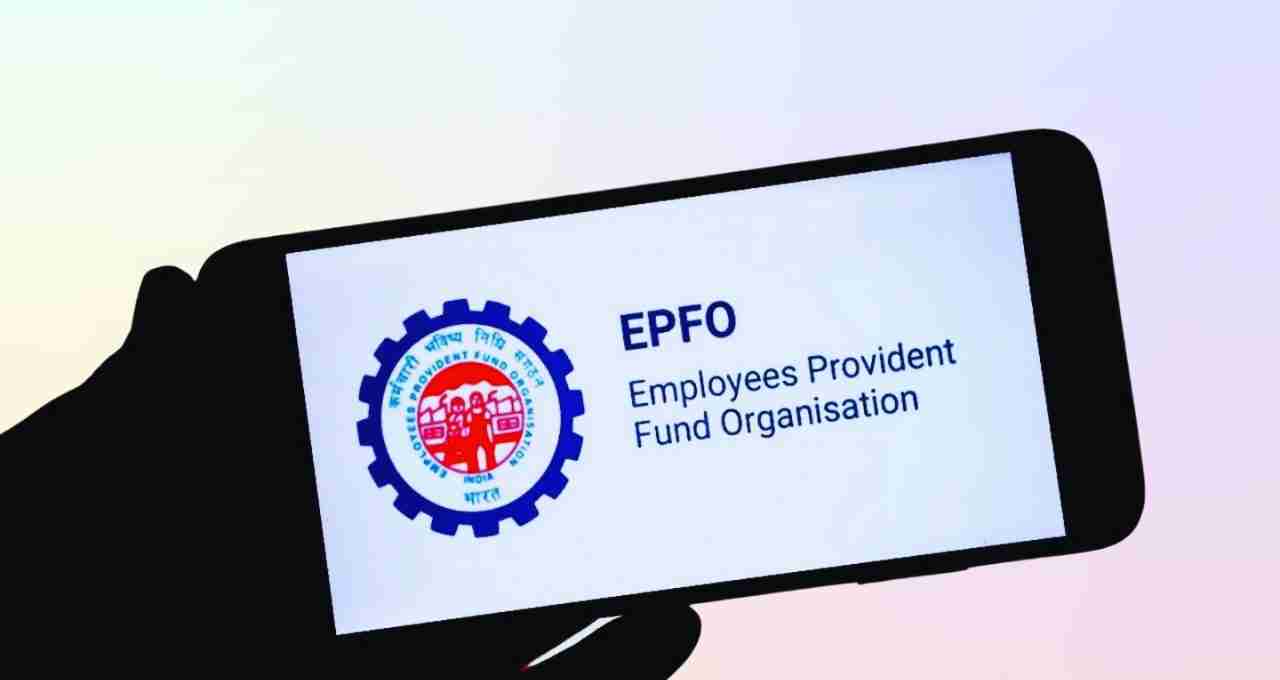
- Install the UMANG app on your mobile and open it.
- Go to the menu, select 'EPFO Services,' and then click on 'UAN Allotment and Activation.'
- Now you will have to enter your Aadhaar number and the mobile number linked to it.
- An OTP will be sent to your mobile, which you should verify.
- After that, the app will ask you for a face scan — for this, the Aadhaar Face RD app will be required.
- If there is no UAN already in your name, the system will automatically generate a new UAN and that number will be sent to your mobile.
How to activate an old UAN with the UMANG app?
- Open the UMANG app and tap on the 'UAN Activation' option.
- Enter your UAN, Aadhaar number, and mobile number.
- After OTP verification, the face authentication process will begin.
- Once the verification is complete, your UAN will be activated, and a temporary password will be sent to you via SMS.
What is EPFO's objective?
EPFO says that with this new process:
- Incidents of fraud and duplicate UAN creation will be stopped.
- Dependence on paper documents will be reduced through digital verification.
- Employees will be able to easily create and manage their UAN themselves.















