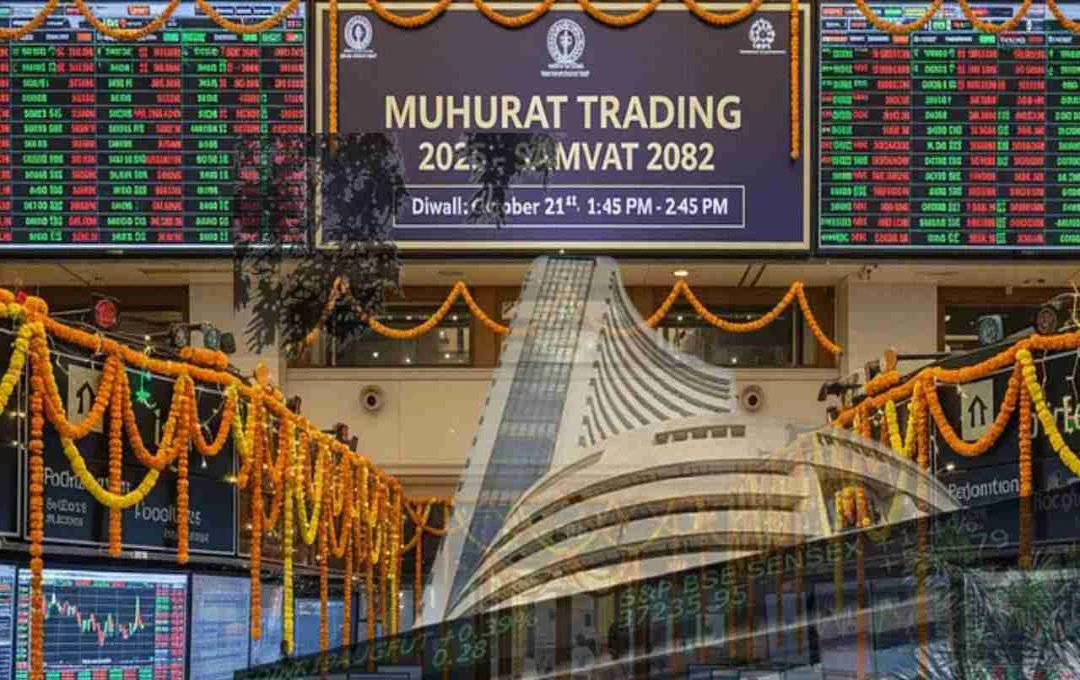In today's digital age, most Employee Provident Fund Organisation (EPFO) services are available online. Having an active and registered mobile number is crucial to fully utilize the EPFO portal.
New Delhi: EPFO services have become significantly easier and more digital. The Employee Provident Fund Organisation (EPFO) has streamlined its mobile number update process, allowing employees to receive all PF account-related information directly on their mobile phones. This not only simplifies procedures but also saves employees time and effort.
In today's digital world, updating your mobile number on the EPFO portal is essential, as most services require OTP verification. Whether checking your balance or tracking a PF claim status, a registered mobile number is necessary.
Why is it important to update your mobile number with EPFO?

Logging into the EPFO website or submitting a claim often requires an OTP, sent only to the registered mobile number. If your number has changed and you haven't updated it on the portal, you won't receive OTPs and will be unable to access services.
Furthermore, updating your mobile number ensures you receive instant SMS notifications for every transaction. This keeps users informed about all account activity, minimizing the risk of fraud or errors.
How to update your mobile number online
EPFO has made the mobile number update process user-friendly. To update your number from home, follow these steps:
- Visit the official EPFO website: https://unifiedportal-mem.epfindia.gov.in/memberinterface/.
- Log in using your Universal Account Number (UAN), password, and captcha code.
- After logging in, click on the 'Manage' tab in the top menu bar.
- Select the 'Contact Details' option.
- Enter your new mobile number twice and click the 'Get Authorization PIN' button.
- A 4-digit PIN will be sent to your new number. Enter it and click 'Save Changes'.
- An SMS will confirm the successful update of your mobile number.
This process is secure and takes only a few minutes.
Updating your number offline
For employees who prefer offline methods, EPFO offers an alternative:
- Fill out the designated form with your new mobile number.
- Get the form verified by your employer.
- Submit the verified form to your nearest regional PF office.
- After verification, the department will update your number, and you will receive an SMS confirmation.
While this process may take longer, it remains reliable and effective.
Benefits of updating your mobile number
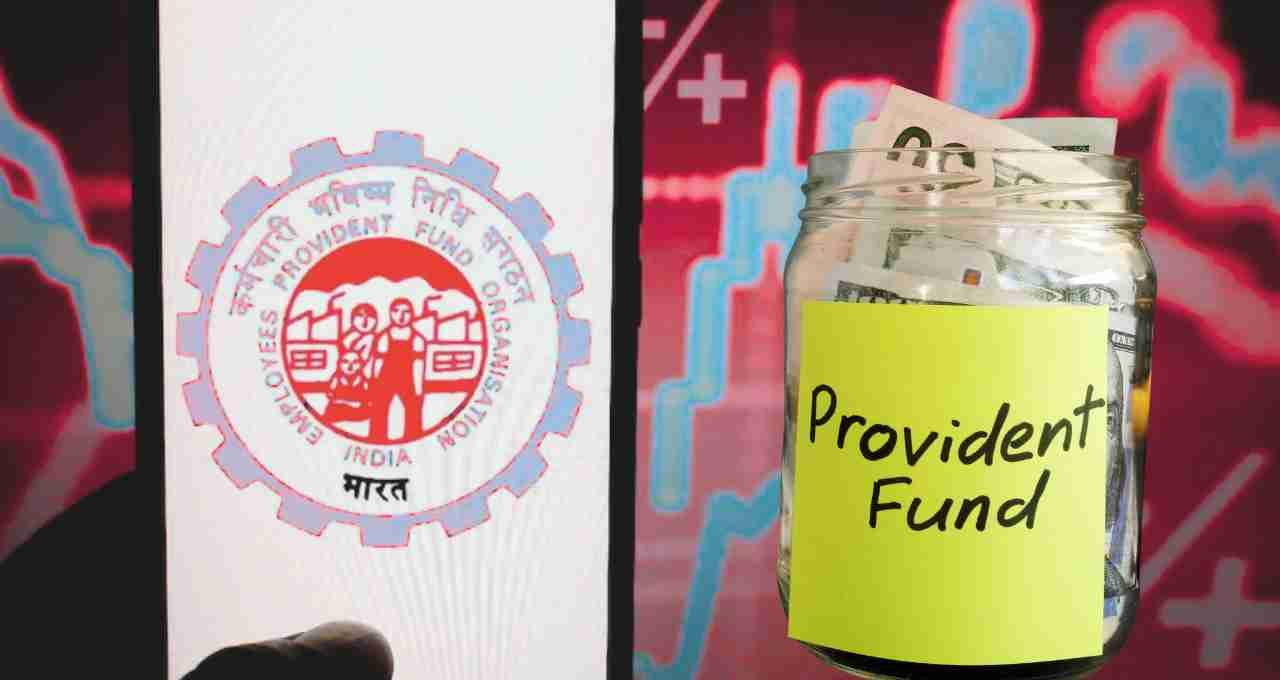
Updating your mobile number with EPFO offers several advantages, empowering employees digitally:
- Conveniently check balance, download passbook, and track claim status.
- Easy password reset.
- Instant SMS notifications for every transaction.
- Reduced risk of fraud.
- Instant access to services.
These benefits clearly demonstrate that this EPFO service enhances employee convenience while ensuring transparency and security.