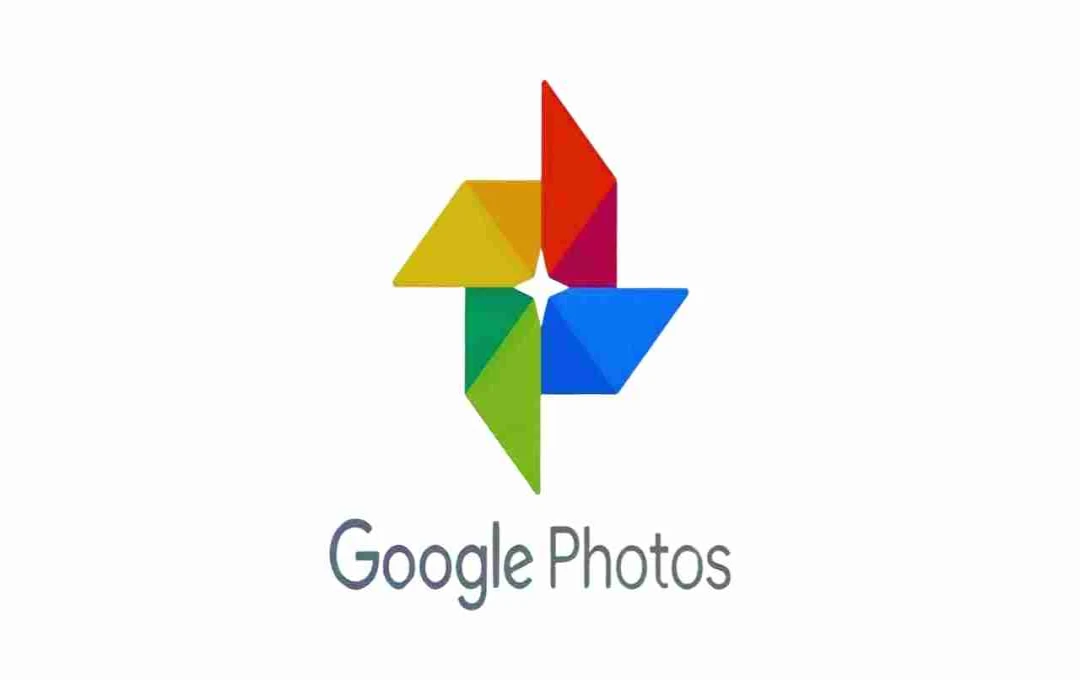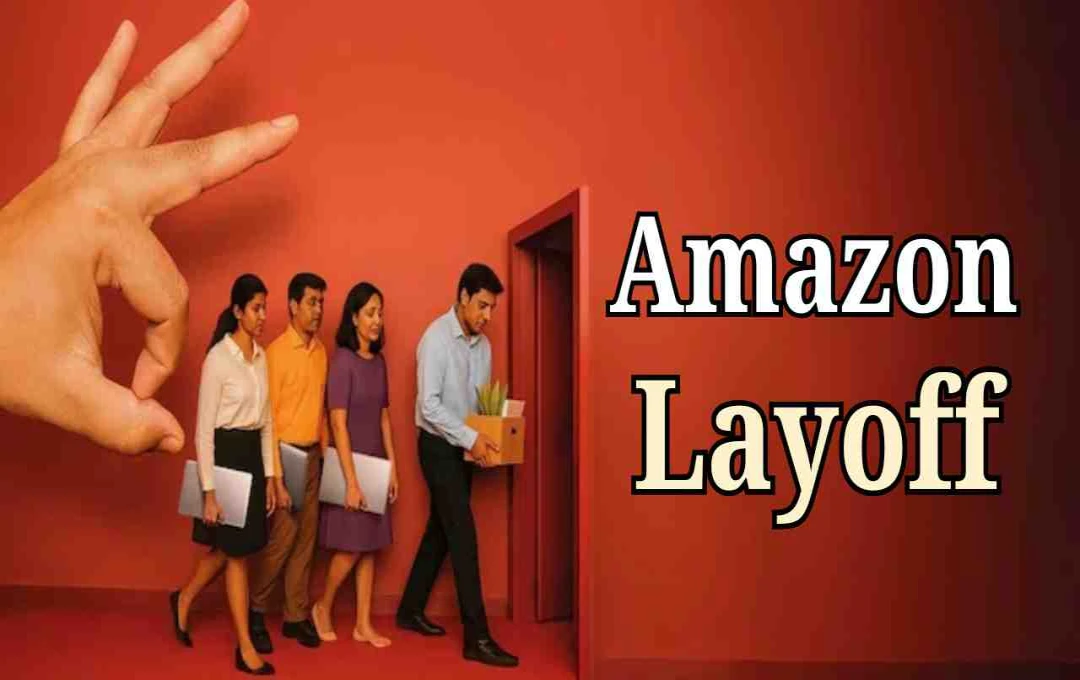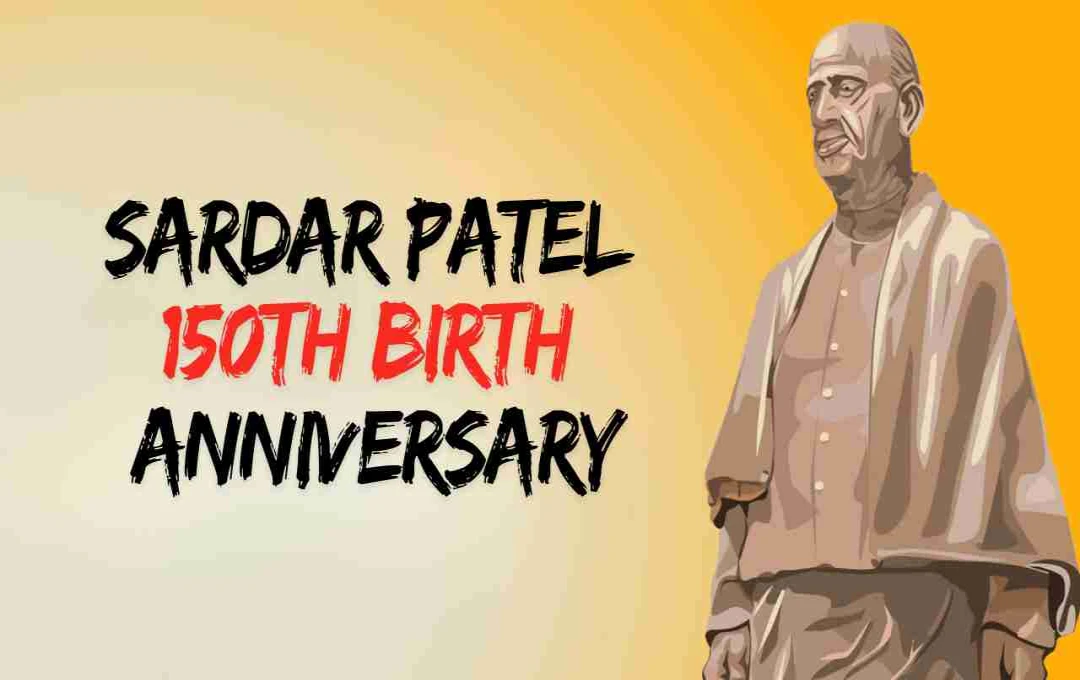Google Photos' new AI update makes photo editing, searching, and sharing incredibly easy. Users can now take advantage of features like Re-imagine, Magic Eraser, smart search, video montages, grid controls, and AI metadata.
Google Photo: Google has introduced its popular photo management app, Google Photos, in a new avatar. Now, with the help of Artificial Intelligence (AI), not only has photo editing become extremely easy, but tasks like searching, management, and sharing have also become completely smart. With this update, Google Photos is no longer just a gallery app, but has become an all-in-one digital photo assistant.
AI Editor: A Smart Way to Edit Photos
The biggest change in Google Photos is its AI-powered editor. This new editor not only provides basic tools (brightness, contrast, saturation), but also offers users advanced AI features like Re-imagine, Auto Frame, and Magic Eraser. Now you can remove unwanted objects from any photo with just one tap, and the AI edits the photo as if the object never existed. With the Re-imagine feature, you can write in text what changes you want in the photo – such as 'add clouds in the background' or 'create a moon in the sky' and the AI will immediately generate that change.
Interactive Tap-Suggestions: Changes with a Touch to the Photo
Now, if you tap on any part of the photo, Google Photos will give context-based AI suggestions according to that part. For example, if you tap on a face, the app will show you options to improve skin tone, increase lighting, or remove the background. All this happens so smoothly that professional photo editing has now come into the hands of the average user.
AI-powered Smart Search: Now the Search for Memories is also Smart
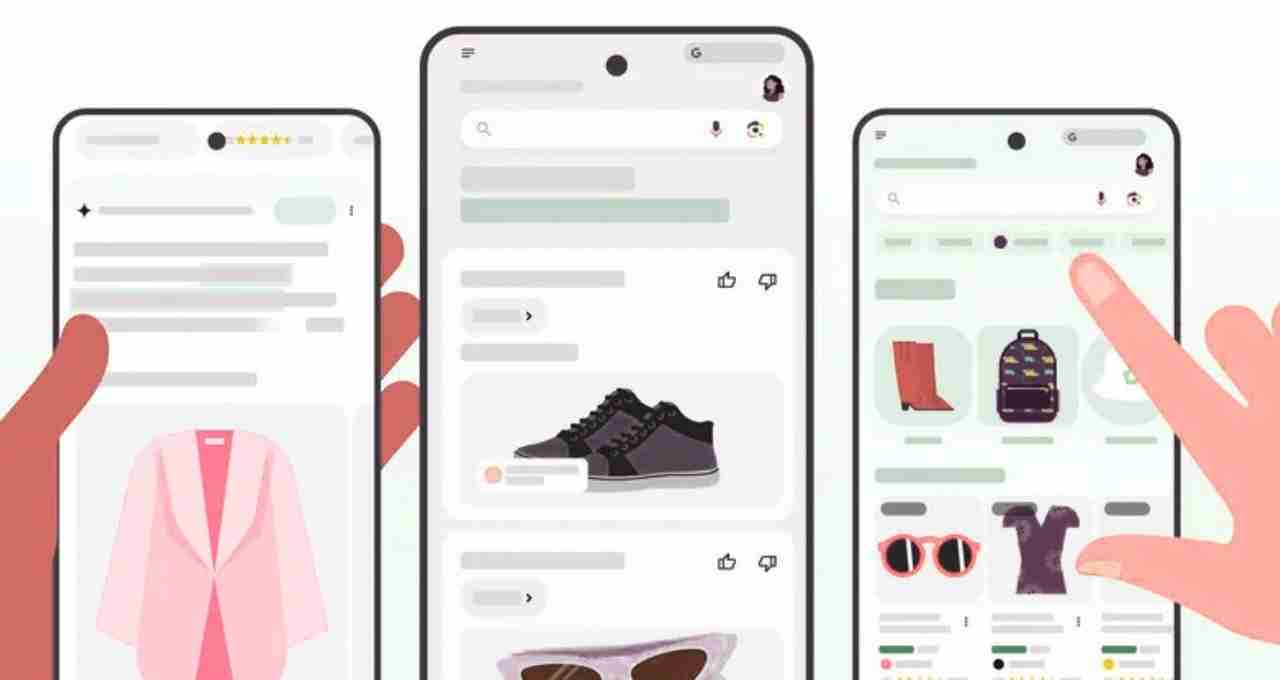
Google Photos' new 'Ask with AI' feature is like a virtual assistant. Now you can ask in natural language to find your photos, such as:
'Photos of the Ladakh trip in 2022'
- 'Picture of Holi taken with grandma'
- 'Where I am wearing a blue kurta'
AI will immediately find and present the pictures to you — no need to remember file names or folders!
Videos Made from Personal Moments: Montage Feature
Now Google Photos itself selects your photos and turns them into video montages. The user only specifies which people, places or themes to include and AI combines those memories with music to create an emotional video. This feature is especially great for bringing memories like trips, birthdays, or family re-unions to life.
Gallery Management Now Handed Over to AI: Grid Controls
If your gallery has screenshots, duplicate photos, and photos taken from odd angles, the Grid Controls feature now recognizes them and gives you a clean layout. You can organize the gallery with one tap and filter out the photos that are not useful.
AI Metadata: Now You Will Also Get the Account of Photo Editing
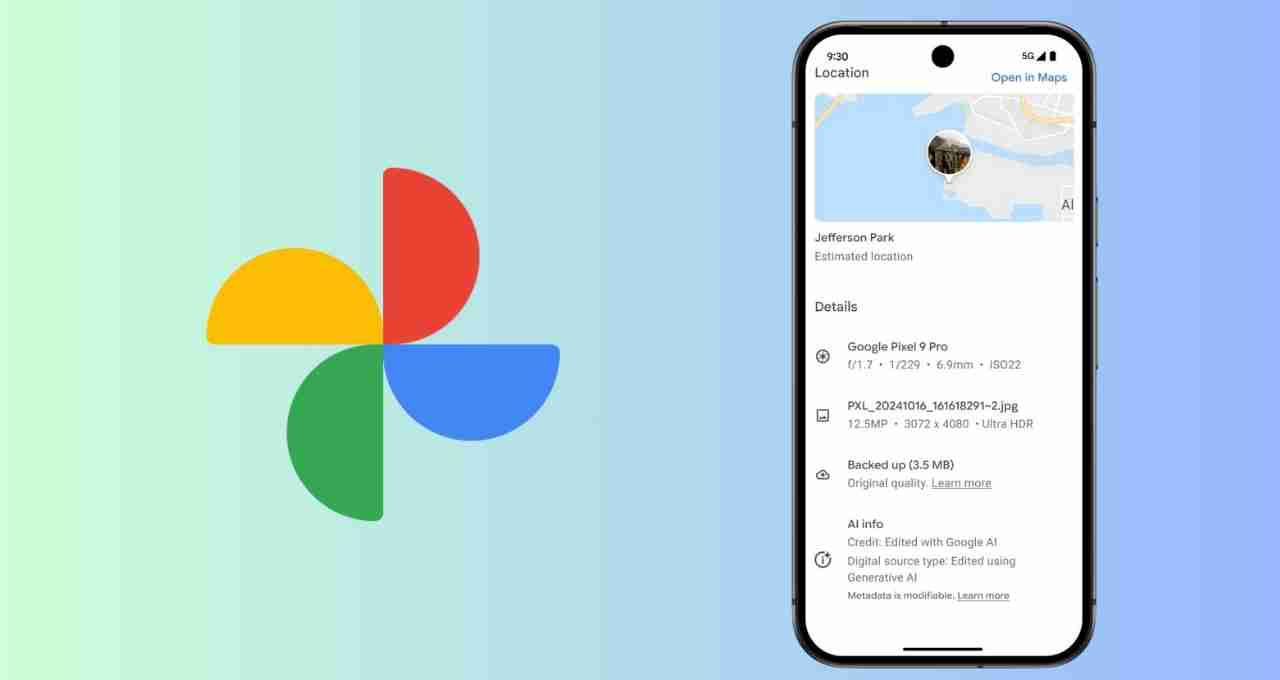
AI metadata is now added to photos edited with Magic Editor or Re-imagine in Google Photos. This means, it is clearly written in the photo's info section what changes have been made to it. This transparency is not only beneficial for professional users, but also helps in understanding the reality of any photo.
Places Feature: See Your Photo Journey on the Map
Google Photos now turns your travel history into an interactive map. You can see when and where you took pictures in which country, state or location. This feature is a fun and emotional way to see your old trips in a new light.
Best of the Year: AI Will Create a Gallery of Best Moments
Now Google Photos itself recognizes your best moments of the year and keeps them in the 'Best of Series'. Just tap on the slide show and your most precious memories will keep playing one after the other with music. This not only improves the user experience but also connects emotionally.
QR Code Sharing: Sharing Albums Became Superfast
Now you can share your photo album via QR code. This feature is especially useful when you want to share photos physically at an event or social get-together. Just open the album → tap on the share icon → generate the QR code → the other person scans and views the photos.