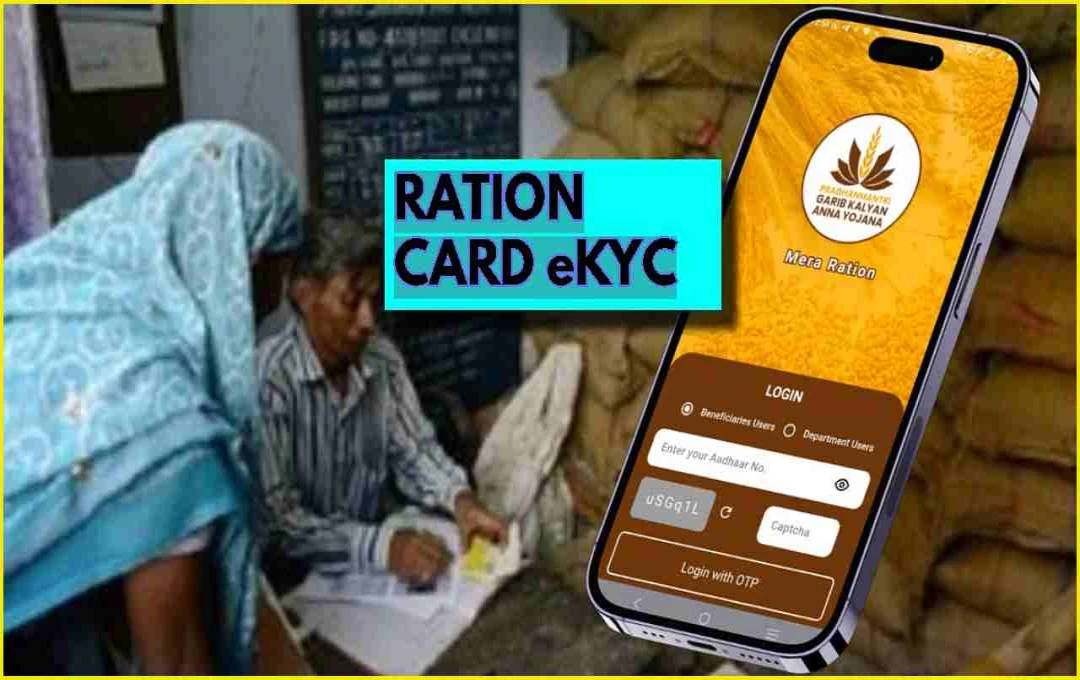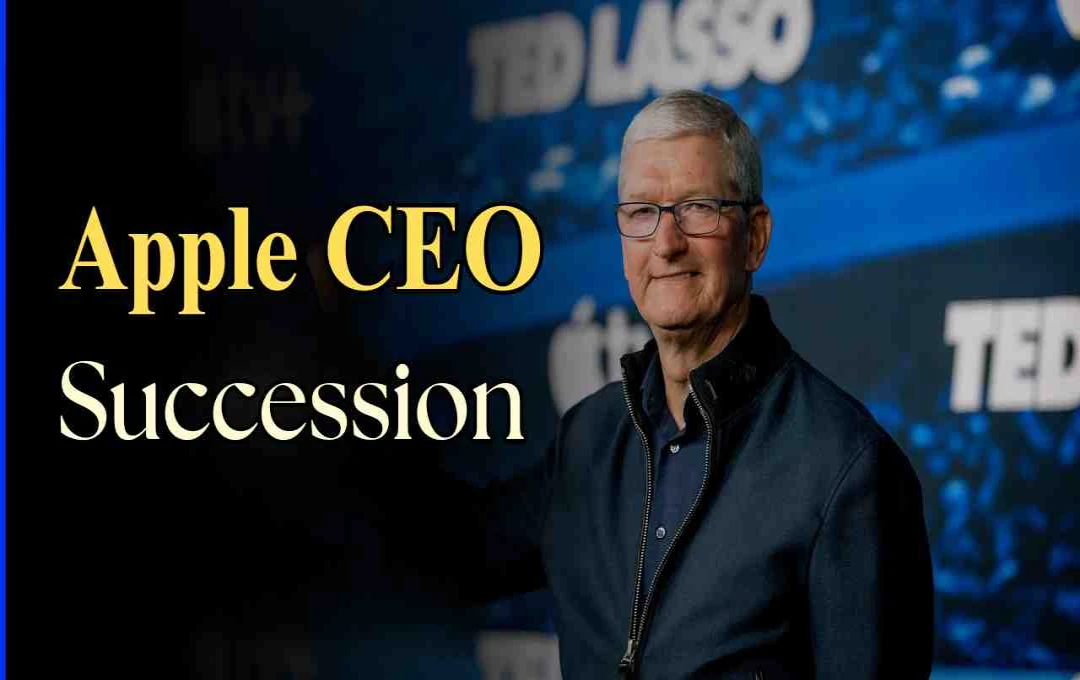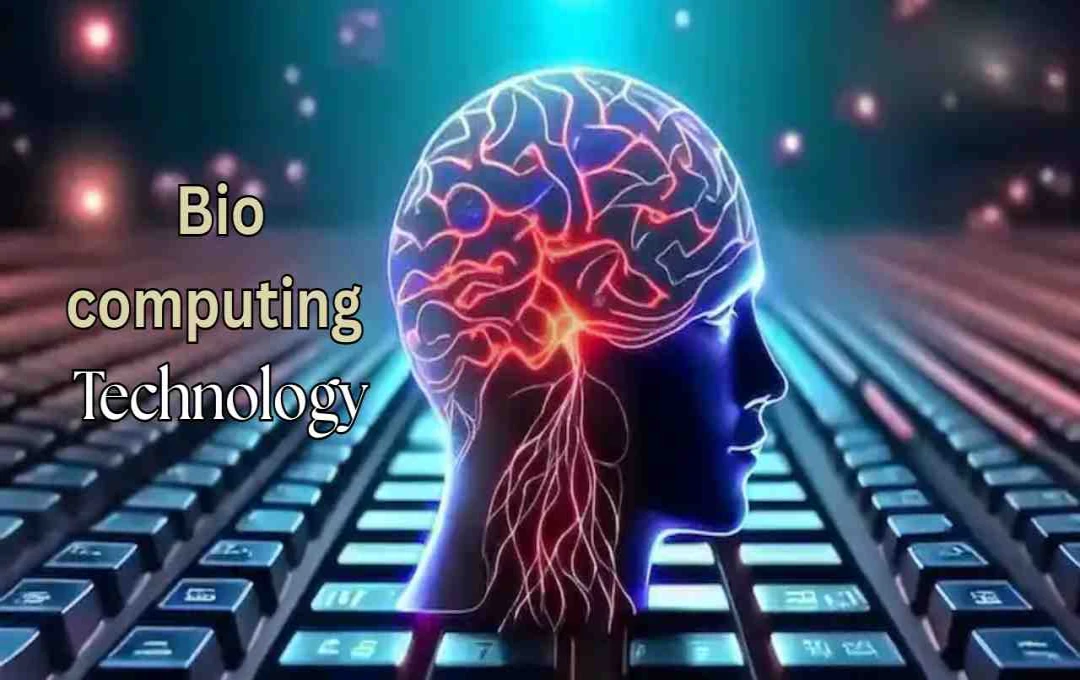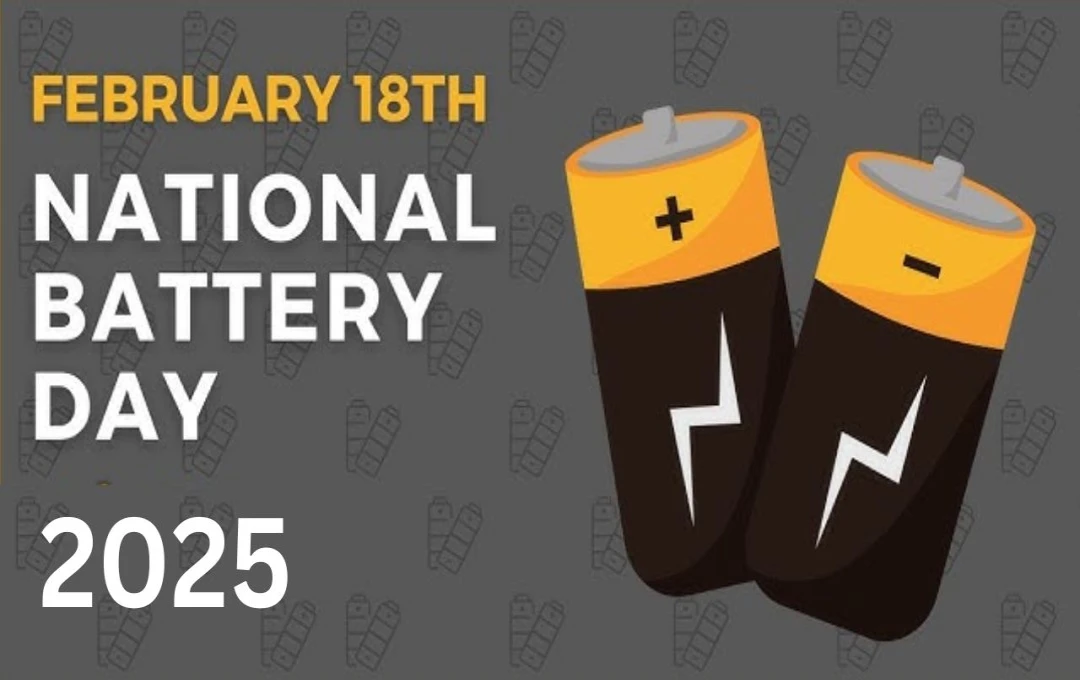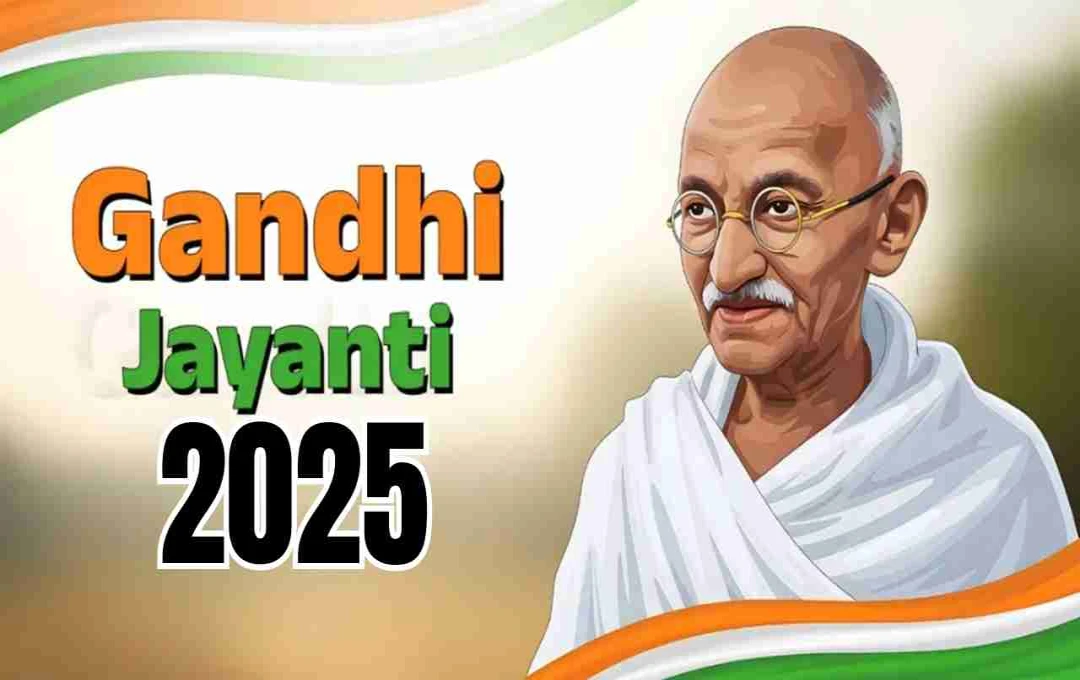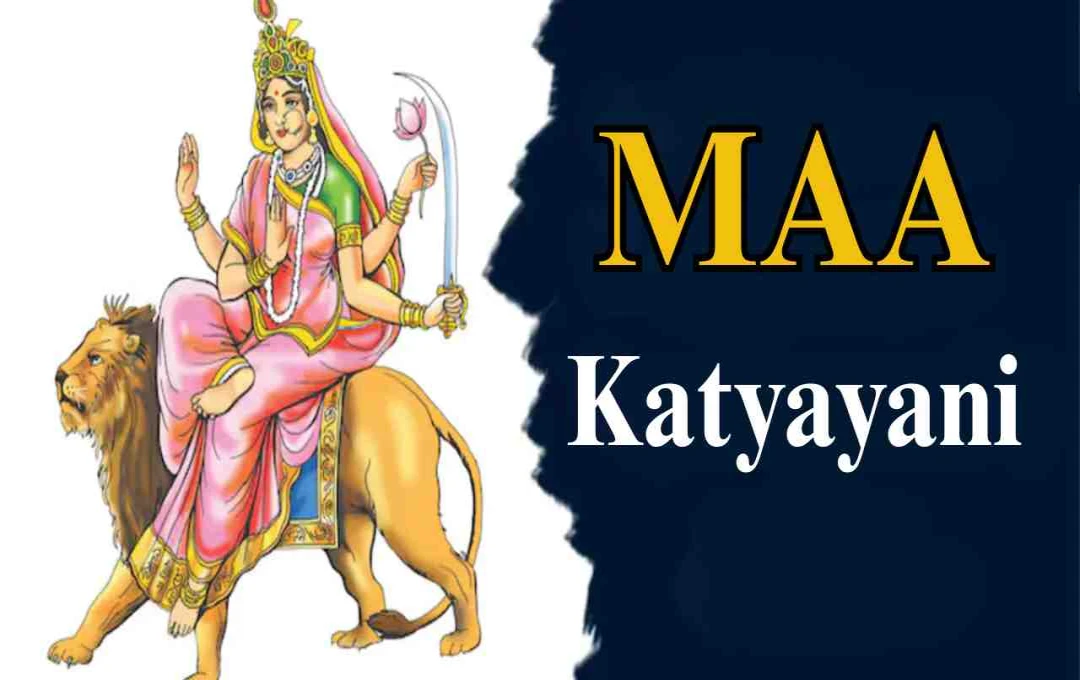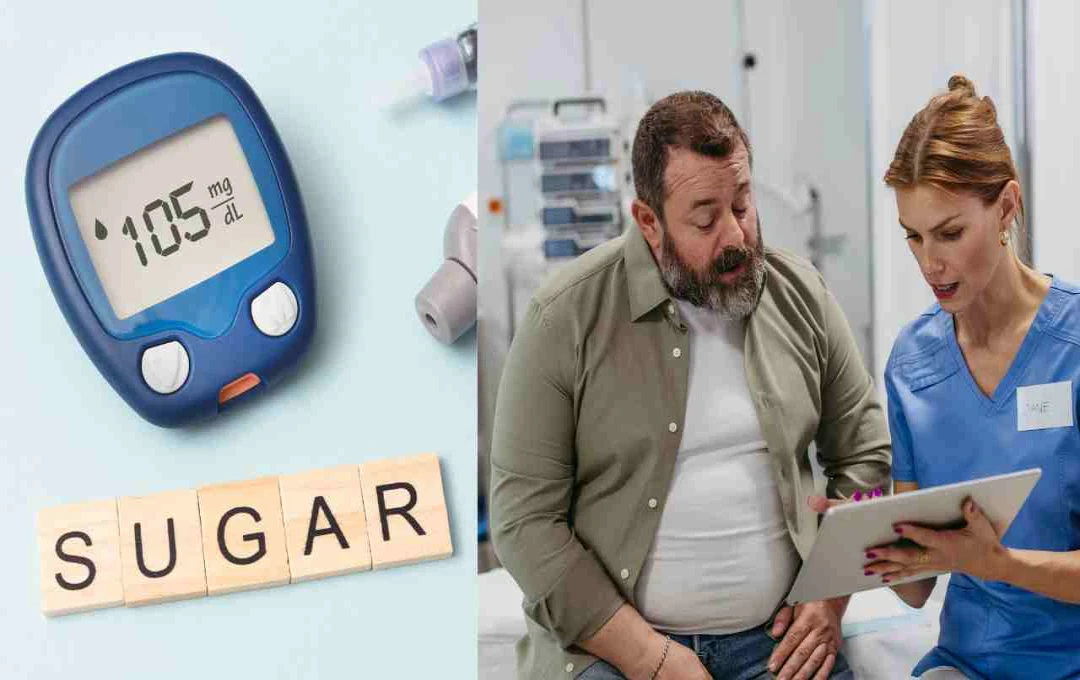The Indian government provides subsidized or free rations to crores of citizens through ration cards under the National Food Security Act (NFSA). This ration card is not only a means of food security but is also considered an important identification document.
Ration Card e-KYC: Under the National Food Security Act (NFSA), subsidized or free rations are provided to crores of families across the country. However, this facility has sometimes been extended to those who are not truly eligible. Therefore, the government has made e-KYC for ration cards mandatory to ensure the correct identification of beneficiaries and that the benefits of the scheme reach only eligible people.
According to the new rules of the government, e-KYC of ration cards has been made compulsory every 5 years. A large number of people had done e-KYC in 2013, so now their re-update is necessary. The good thing is that it can now be completed from home, and if there is a technical problem, offline options are also available.
The easiest way to do online ration card e-KYC from home
If you want to do online e-KYC for your ration card, the government has provided apps like 'Mera KYC' and 'Aadhaar FaceRD'. With the help of these apps, you can complete the process in a few minutes. The online process is as follows:
- First, install the Mera KYC app and Aadhaar FaceRD app on your mobile.
- Open the app and enter your location.
- Now enter the Aadhaar number, captcha code, and OTP, which will come on your registered mobile number.
- After this, your Aadhaar-related details will appear on the screen.
- Here you have to select the Face e-KYC option.
- After this, the camera will turn on, where you have to click your photo.
- As soon as you submit the photo, your e-KYC process will be completed.

How to check if e-KYC is complete or not?
Many people are confused even after doing e-KYC whether their verification is complete or not. There is an easy way for this too:
- Open the Mera KYC app again
- Fill in your location and enter your Aadhaar number and OTP
- Check the Status when the details open
- If Status: Y is visible, then understand that e-KYC is complete
- If Status: N is visible, re-process or seek offline help
How to do offline ration card e-KYC
If you are having trouble using a mobile or app, you can easily do e-KYC by visiting a nearby ration shop or CSC (Common Service Center). For this, you only need to take two documents with you:
- Aadhaar card
- Ration card
Your biometric verification will be done through the POS machine available at the shop or CSC center, in which fingerprints or eye scanning can be taken. After this, your Aadhaar number will be verified. After the complete verification, your ration card e-KYC will be updated.

Why is e-KYC necessary?
The government believes that the digital verification of ration cards is the best way to deliver food items correctly to every truly needy person. Many times, people have been taking wrong advantage of the scheme through fake cards or duplicate entries. e-KYC will help in removing fake beneficiaries from the system and its benefits will reach only those for whom this scheme has been made.
According to the rule, every ration card holder has to get e-KYC done once in 5 years. If this process is not completed on time, the card may be temporarily blocked and there will be problems in getting rations.