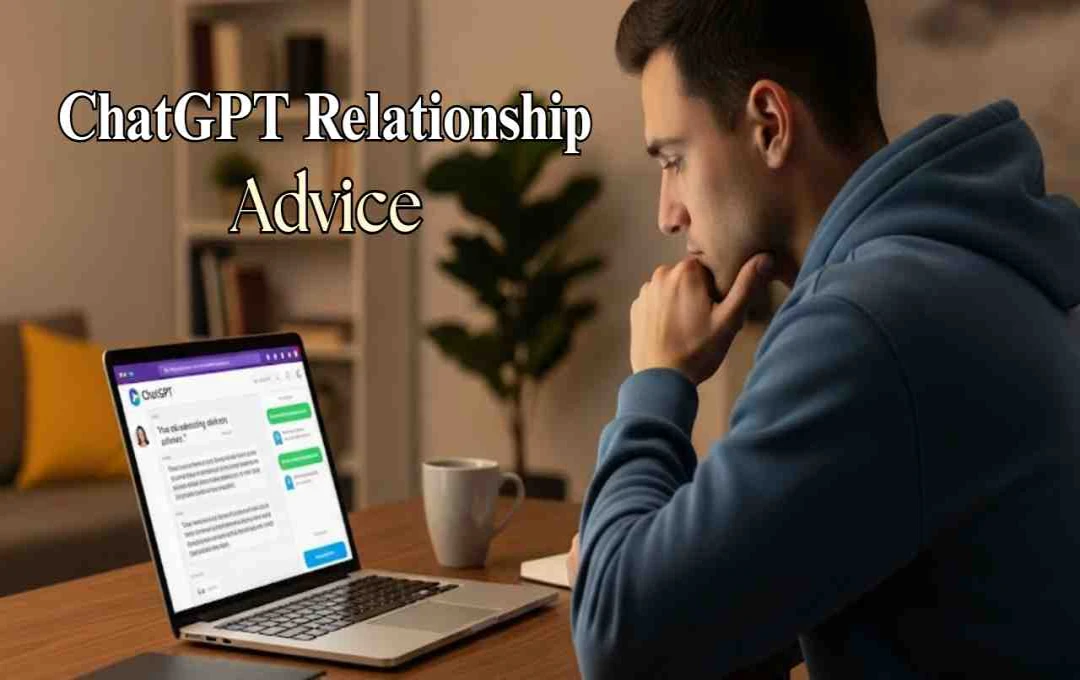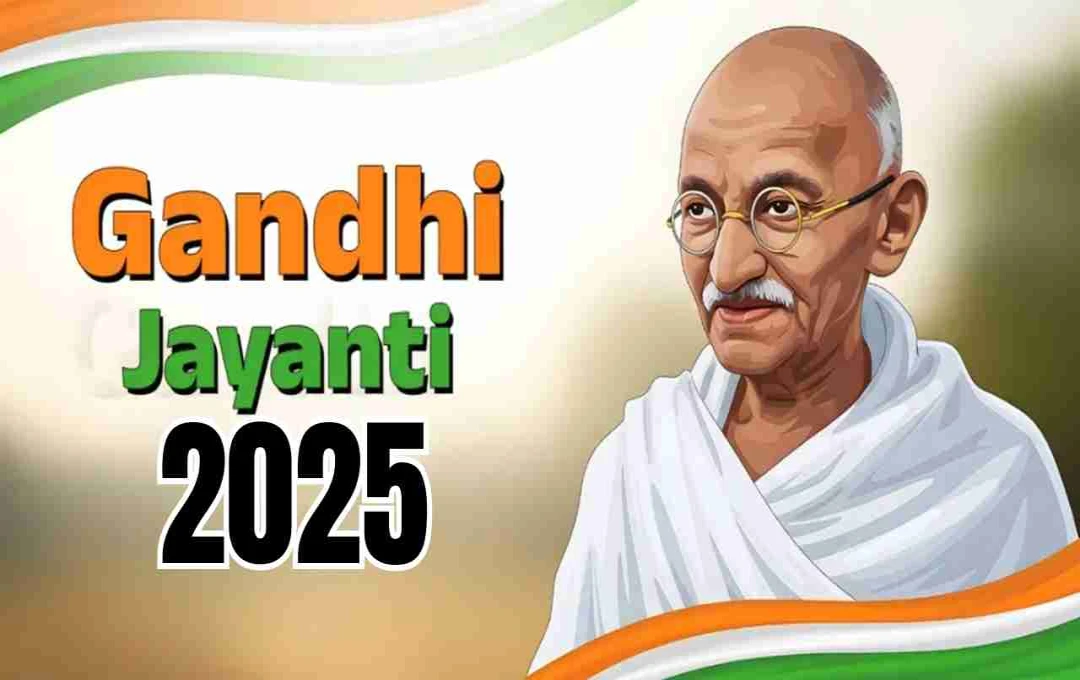In today's digital age, smartphone hacking has become a common yet dangerous problem. Hackers infiltrate phones without the user's knowledge and steal everything from banking details to personal chats. If your phone suddenly slows down, the battery drains quickly, unknown apps appear, or suspicious links pop up frequently, it could be a clear sign of hacking. Taking the right steps immediately is crucial, otherwise your privacy and money could be directly affected.
Smartphone Hacking Threat: Nowadays, smartphones are no longer just calling devices, but have become the biggest part of our entire digital life. Banking, social media, and personal data are all stored securely within them. So, if a phone is hacked and we don't even realize it, it can pose a major threat to our privacy and finances. Cyber security experts say that by recognizing the signs of hacking in time and taking the right steps, users can protect their data and money from significant losses.
How to Tell if Your Phone Has Been Hacked?
If your phone suddenly becomes very slow, apps crash frequently, and you have trouble performing even basic tasks, it could be a sign of hacking. When spyware or malware is running in the background, the battery also drains unusually quickly.
In addition, a sudden increase in mobile data consumption, unknown apps appearing on the phone, and frequent advertisements or suspicious links also indicate that the phone is infected. Negligence in such a situation can be dangerous.
What to Do If Your Phone is Hacked?

First, remove all apps that you did not install yourself. If you suspect that the phone has been deeply hacked, performing a factory reset is the most effective way to resolve this. Along with this, immediately change all your passwords—especially those for banking and social media accounts.
To keep your phone safe, install a reliable antivirus app and run regular scans. Avoid clicking on any suspicious links or messages.
Easy Ways to Stay Safe
To avoid phone hacking, only download apps from trusted app stores like the Google Play Store or Apple App Store. Before installing any app, be sure to read its permissions and do not grant unnecessary permissions.
Also, keep your phone and apps updated from time to time. Secure the device with a b passcode or biometric lock. Using a VPN when using public Wi-Fi is also better from a security standpoint.
Prevention is the Best Defense
Smartphone hacking has become commonplace these days, but by adopting a little caution and good habits, you can protect your phone and personal data. If you ever have even a slight suspicion, it is very important to take immediate action, because delay can increase the damage.