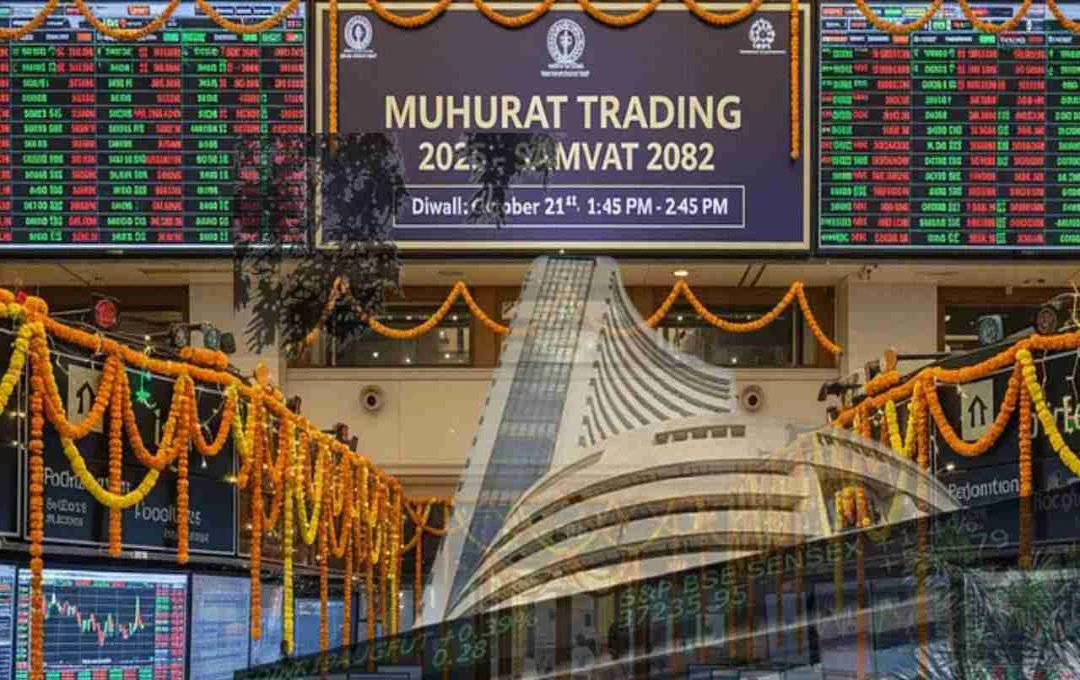WhatsApp's new AI feature allows users to create custom chat wallpapers via text prompts, making the chatting experience even more personal and smart.
Whatsapp AI: WhatsApp has consistently introduced new and smart features for its millions of users. Now, the company has taken a significant step towards making the chatting experience more personal and creative. This time, WhatsApp has added a unique feature with the help of Meta AI, allowing users to design their own chat wallpapers. Moreover, chat replies will now appear in a threaded format, similar to iMessage. Let's explore the details of this latest update.
What is WhatsApp's new AI wallpaper feature?
WhatsApp has introduced a revolutionary feature, 'Create with AI,' for iOS and Android users. With this feature, you can now design your chat wallpaper simply by writing a text prompt. For example, if you want a wallpaper with 'sunrise over the mountains' or 'desert evening', Meta AI will provide you with several wallpaper options based on that theme. This feature not only makes your chatting experience more personal but also brings your imagination to life in wallpaper design.
How to use this AI feature?

This feature is available in WhatsApp version 25.19.75 for iOS devices. Follow the steps below to use it:
- Open WhatsApp
- Go to Settings > Chats > Default Chat Theme > Chat Theme
- You will see the 'Create with AI' option there
- Now, write your preferred wallpaper theme in the text box
- In a few seconds, Meta AI will suggest several wallpaper designs
For Android users, this feature is currently being tested in beta version 2.25.207 and will be available in the public version soon.
'Make Changes' for more customization
If the design provided by AI isn't what you had in mind initially, you can use the 'Make Changes' button to generate a new design based on the same text prompt. This gives every user full creative control over their chat interface. Another great thing is that you can adjust the position of the wallpaper and control the brightness in dark mode before setting it.
Threaded Reply feature also coming soon

WhatsApp isn't just limited to the wallpaper feature. The company is also working on threaded message replies, which will make conversations clearer and easier to track. Replies to specific messages can now be viewed in a thread format — just like in iMessage, Slack, or Discord. This will make it very easy to track a specific conversation in large group chats.
Why is WhatsApp making these changes?
WhatsApp, owned by Meta, is now focusing on becoming an intelligent and personal platform, not just a texting app. Today, when chatting is no longer limited to just words, personalizing wallpapers, themes, and reply structures has become a major need. With these changes, WhatsApp's competition with platforms like Telegram, Signal, and Apple iMessage will be strengthened.
How will AI change the chatting experience?
Until now, there were limited options for changing wallpapers on WhatsApp. But now, with the help of AI, every user's wallpaper can be completely unique. You can create wallpapers according to your mood, the weather, or a festival. This will make the chat background reflect your mood and style, making chatting more emotional and relatable.
Are there any drawbacks?
While this AI feature is extremely smart, reports suggest that sometimes the AI may overlook certain colors or elements. For example, if you mention a specific color and it doesn't appear in the wallpaper, it could be a limitation. However, overall, this feature gives you tremendous creative control.
When will everyone get this feature?
iOS users can enjoy this feature now, while Android users may have to wait a little longer. After beta testing, it is expected to be available to all users in the coming weeks. The threaded reply feature is still in development, and its stable release will come after the beta version.