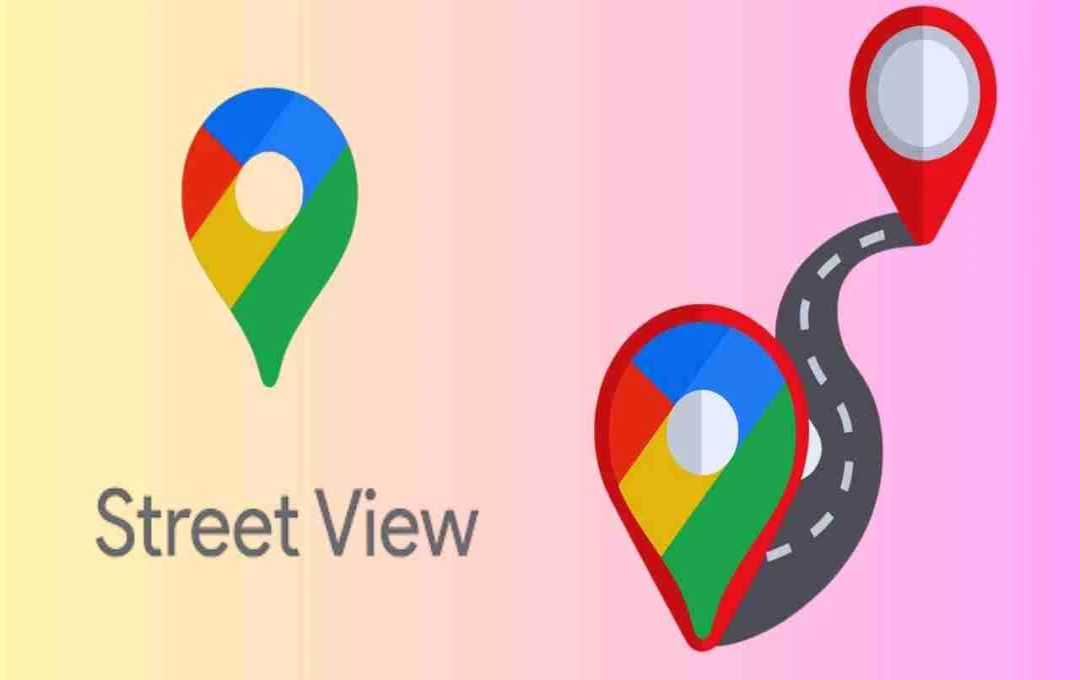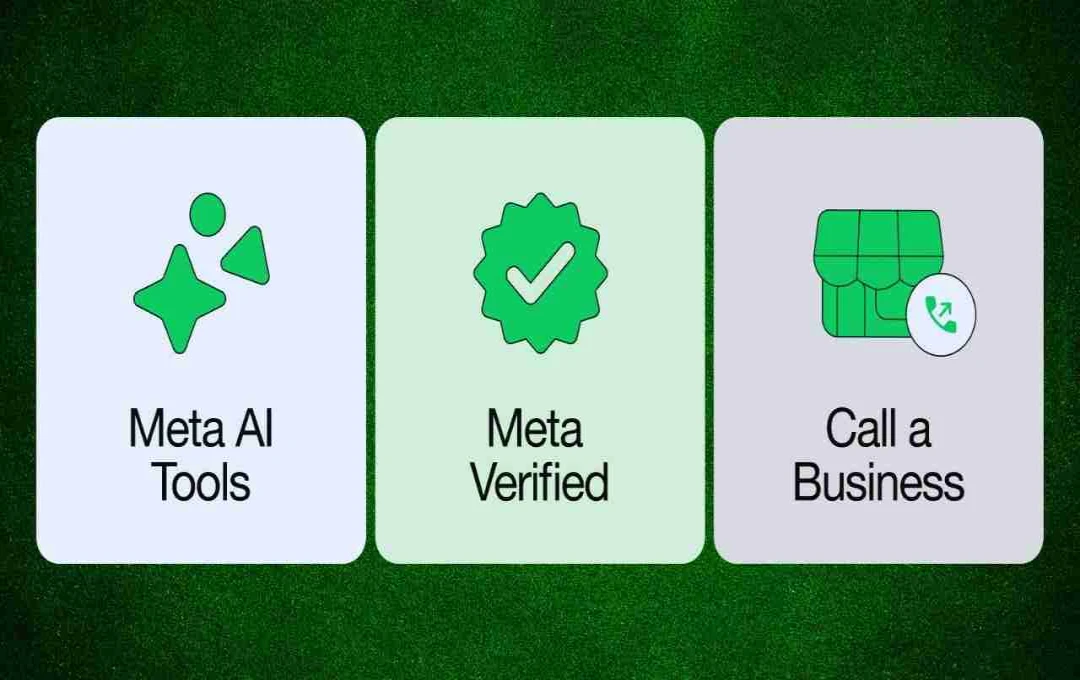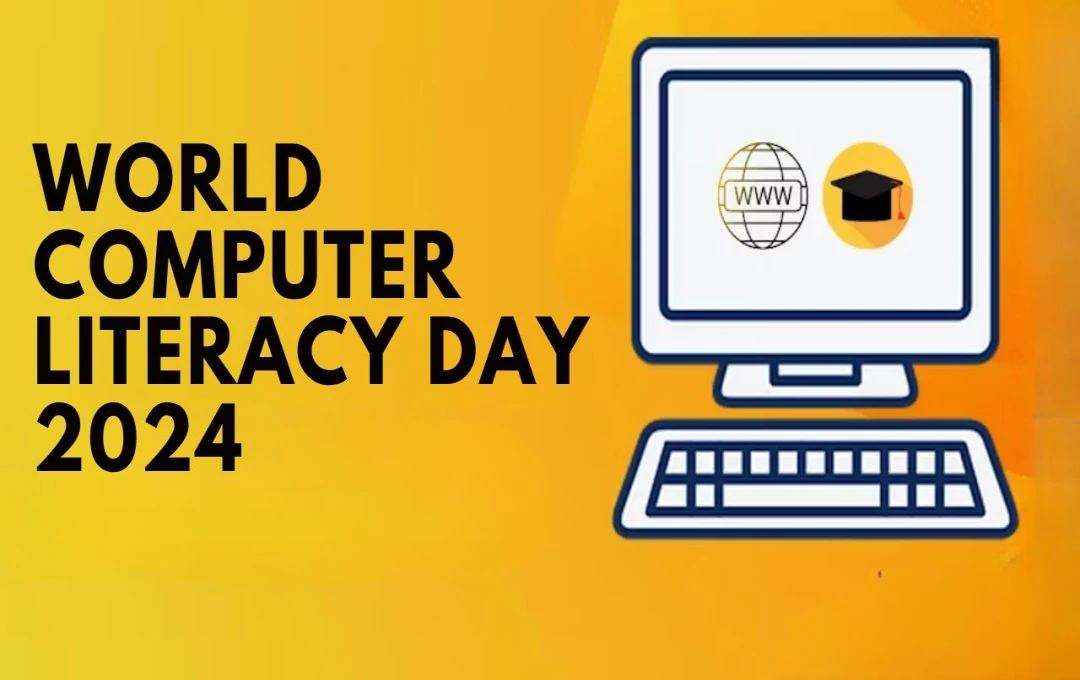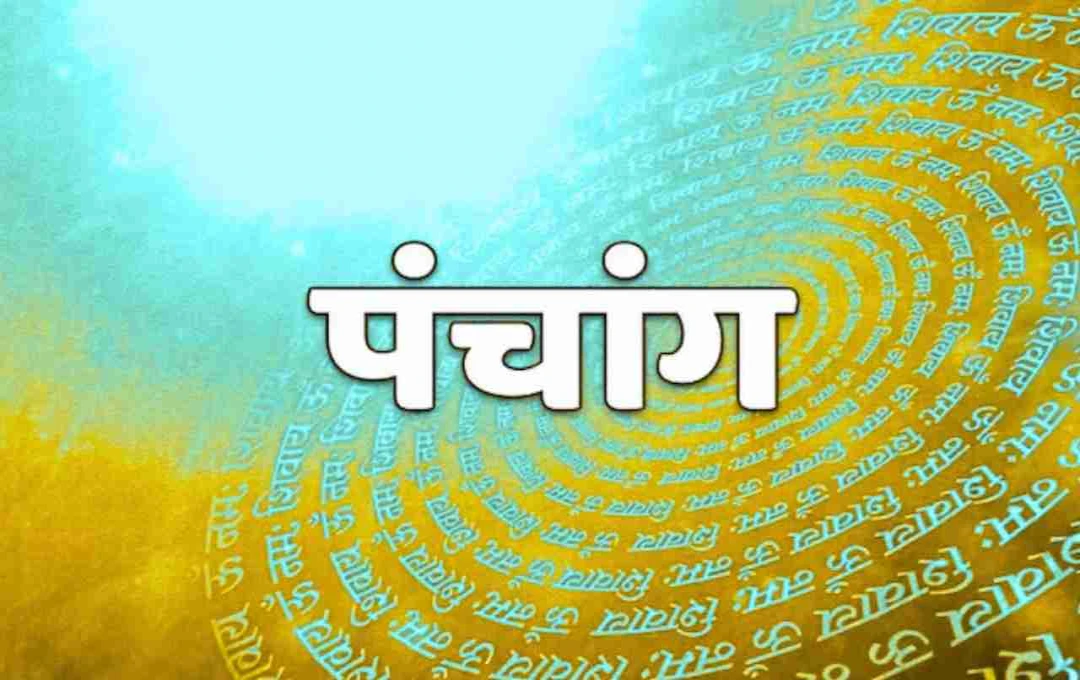If you've ever typed your home address into Google Maps, you've likely seen a 360-degree external view of your house, along with the street view. This feature, known as Street View, has now reached many Indian cities. However, cyber security experts say that while this feature is helpful, it can also easily expose your private information. This is why the "blur your home" campaign has been rapidly gaining popularity among users worldwide in recent months.
Street View: The Hidden Danger Behind Convenience
Google's special camera cars and backpack systems record mostly public roads. These high-resolution images are stitched together to create a panoramic view, which users can zoom in or out of. But according to data think-tank Privacy Lens India, "With this feature, anyone can see the house's structure, the backyard door, the structure of the windows, and even the direction of security cameras." This information can be a boon for those who want to find out about your absence or your domestic property.
How Criminals Benefit?

- Property Assessment – Large boundary walls, expensive cars parked in the carports, and signals like swimming pools help to estimate the value of the property.
- Identification of Entry Points – The main gate or weak parts of the windows can be visually inspected.
- Indication of Routine – Often, newspapers or delivery boxes appear in the photos, indicating when the house is empty.
This is why countries like Germany, the Netherlands, and France in Europe have already adopted the 'opt-out' model and blurred a large number of homes. In India, this facility is in its initial stages due to lack of awareness, but experts believe that its scope will increase rapidly in the future.
The Simple Benefits of Blurring
- Privacy Protection – If the home address doesn't appear publicly, no outsider will be able to assess your property.
- Reducing Digital Footprint – There is already a lot of personal information scattered on social media and public websites; blurring the home thickens that ‘digital fog.’
- Psychological Comfort – Knowing that your family is less visible gives many people mental peace.
Cyber law expert Ridhima Verma says, "Indian IT laws still have few clear guidelines regarding publicly available images like Street View. In such a case, voluntary blurring can prove to be the best defense."
How to Blur Your Home — Step-by-Step Guide

- Open Google Maps: Go to the browser or mobile app and type in your full address.
- Choose the Street View icon: Drag the yellow 'Pegman' and drop it on the street in front of your house.
- Click on ‘Report a problem’: This option will appear in the bottom-right corner of the screen.
- Mark the blur area: Set the red box by dragging it over your home in the form that opens.
- Write details: Under ‘Request blurring’, state the reason—e.g., 'This is my residence and I want to blur it for personal security.'
- Email confirmation: Optionally fill in the email so that Google can send the process status.
- Submit: Once the request is successfully submitted, Google will take you for review.
Keep in mind that Google has clarified that the blur is permanent; it cannot be reversed in the future. So make sure you are ready before blurring.
Does Indian law support this initiative?
Although the Information Technology Act 2000 does not directly address Street View in its 'Personal Data Protection' sections, the draft of the Digital Personal Data Protection Bill 2024 is now pending in the Rajya Sabha. It mentions potential risks from publicly available imagery. Experts hope that the bill, when passed, will give users the legal right to erase or hide their virtual property images.
Experts' Advice: Stay Aware, Stay Safe
- Regular Check: Check Street View once every two or three months to see if any new images have been uploaded.
- Tell Neighbors: Collective awareness of blurring one house will inspire others to blur their homes as well.
- Think from Multiple Angles: Blur not just the main entrance of the house, but also the garden or back gate.
Cyber security consultant Arunesh Ghosh says, "Just as we lock the door, putting a 'digital lock' on online location data is the need of the hour."
The risk is developing faster than technology is advancing. While taking advantage of Google Maps Street View, people are finding routes and virtually touring new places. But if the same feature creates a crack in the security of your home, it would not be wise to ignore it. Blurring the home is neither a complex process nor does it cost anything. With just a few clicks, you can build a b wall of your privacy.