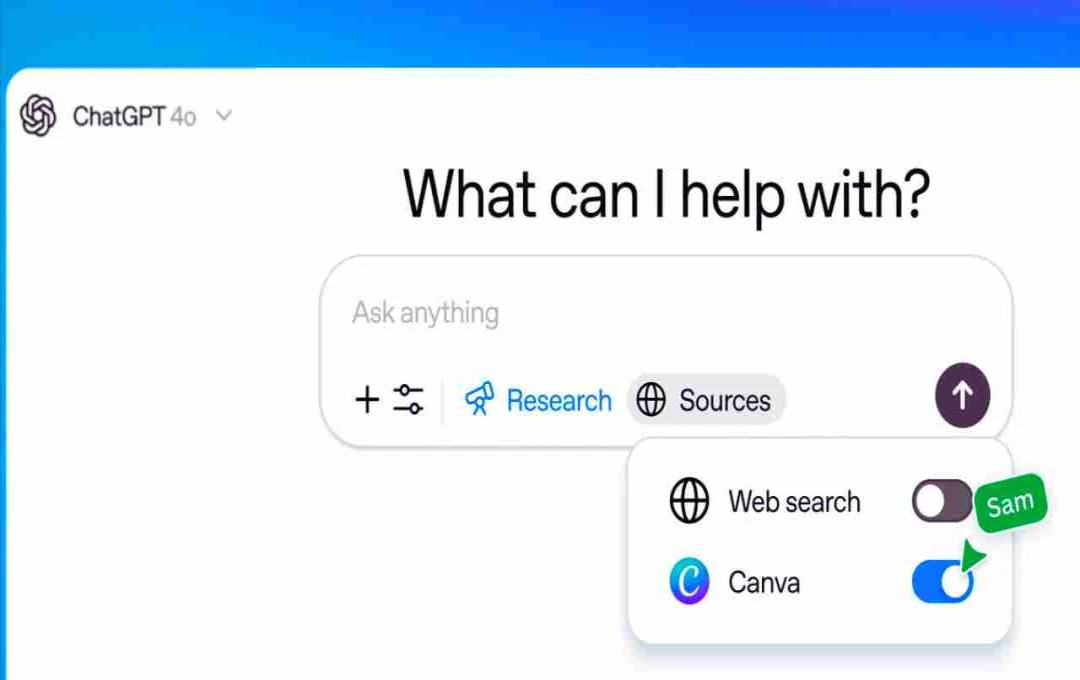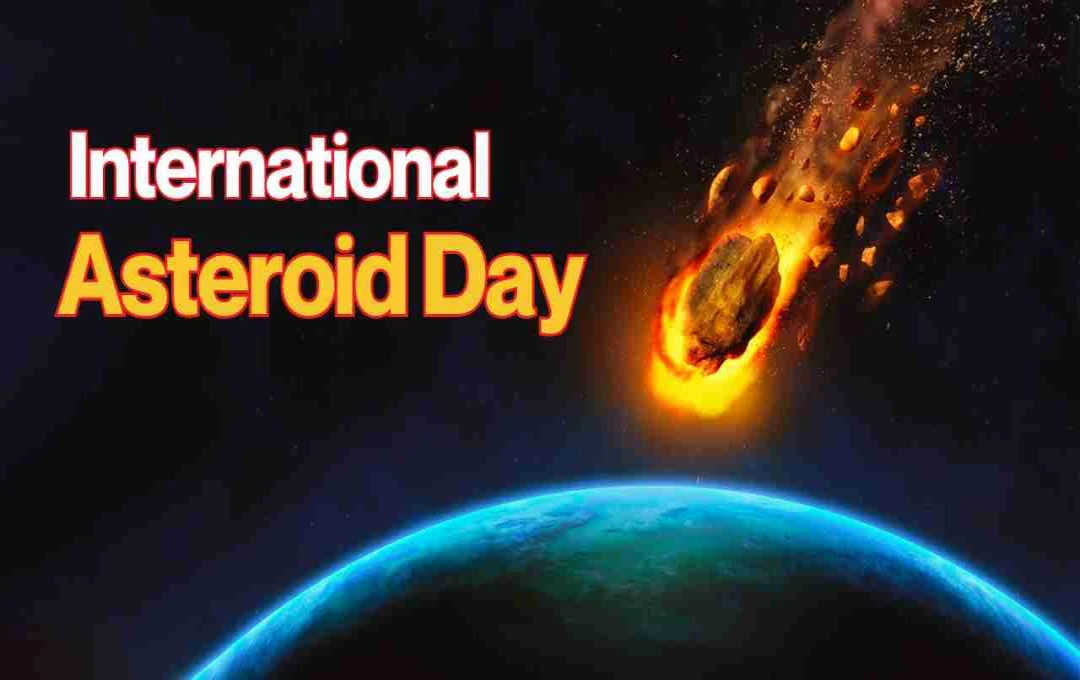Support for Windows 10 will end from October 2025. The Indian government has advised users to upgrade to Windows 11 to safeguard against cyberattacks.
Windows 10 Support: If you are still relying on Windows 10, be cautious. Microsoft has made it clear that after October 2025, Windows 10 will no longer receive official support, security updates, or technical assistance. Before your system falls victim to cyberattacks, it is essential that you take the next step in a timely manner.
CERT-In, the Indian government's cyber security agency, issued an official advisory on June 21, 2025, in this regard. It advises Windows 10 users to immediately upgrade to Windows 11 or subscribe to Microsoft's paid security update service.
Why is Windows 10 support ending?
According to Microsoft, support for Windows 10 will be completely terminated on October 14, 2025. This is happening according to the company's predetermined plan, as Windows 10 was launched in 2015 and was slated to receive 10 years of support.
This decision means that after that date, Windows 10 will not receive any security patches, bug fixes, or technical updates. As a result, these systems can easily become targets for cyberattacks, data theft, and malware.
How serious is CERT-In's warning?

The advisory from the Indian Computer Emergency Response Team (CERT-In), which comes under the Indian government, is quite serious. It states that staying on Windows 10 can now pose a threat to data and network security. If an organization or user is unable to upgrade to Windows 11, they are advised to subscribe to Microsoft's Extended Security Update (ESU) service, which will be a paid service.
CERT-In has asked government and private organizations to assess their IT infrastructure and update their systems in a timely manner to avoid any cyberattacks in the future.
What is the biggest obstacle in upgrading to Windows 11?
The biggest technical obstacle in upgrading to Windows 11 is the mandatory requirement of the TPM 2.0 chip. TPM, or Trusted Platform Module, is a hardware-based security feature that is not available in older computers. This means that millions of older laptops and desktops do not meet this minimum requirement.
In such a situation, many users are left with only two options — either buy a new computer or face security risks by staying on Windows 10.
What is new and better in Windows 11?

Windows 11 is far ahead of Windows 10 in terms of interface and user experience. Its Start menu is now in the center of the screen, the taskbar has a new look, and many old features have been replaced with modern apps.
Most notably, Windows 11 has the ability to work with AI tools, features like Copilot, and better multitasking support. This system is faster, smoother, and more secure.
What are the risks of staying on Windows 10?
If you continue to use Windows 10 after 2025, you may face these risks:
- No security patches will be provided, making the system vulnerable to hacking.
- Support for antivirus and third-party apps may also gradually end.
- The risk of data leaks, financial fraud, and ransomware attacks will increase many times over.
- Compliance issues may also arise in corporate and government systems.
What to do now? Know the safest options
1. Upgrade to Windows 11
If your system meets the TPM 2.0 and other minimum requirements, upgrade to Windows 11 immediately. This is a safe and better option for the future.
2. Plan to buy a new system
If your device does not support Windows 11, consider the option of buying a new device. This is a long-term investment.
3. Subscribe to Microsoft's paid security service
If you are an institutional user and an upgrade is not immediately possible, subscribe to Microsoft's paid Extended Security Updates (ESU) service, which will provide updates for some time.
4. Maintain backups and cyber hygiene
Regularly back up data, use multi-factor authentication, and keep firewall and antivirus software updated.