If you are repeatedly receiving 'Storage Full' notifications from Gmail or Google Photos, it means your Google account's 15GB of free space is full. Google no longer offers unlimited storage, causing difficulties for millions of users. But there's no need to worry, as Google's official tool – Google Takeout – offers a smart solution to this problem.
What is Google Takeout?
Google Takeout is an official Google tool that allows users to download all their account-related data at once. You can choose which service data you want to download – such as Google Photos, Google Drive, Contacts, Gmail, YouTube, etc.
This tool provides you with an archive file of your data, which you can save to your computer, hard drive, or any other storage device. Afterward, you can delete files from Google Photos or Drive, freeing up your cloud storage.
How to Backup with Google Takeout – Easy Steps
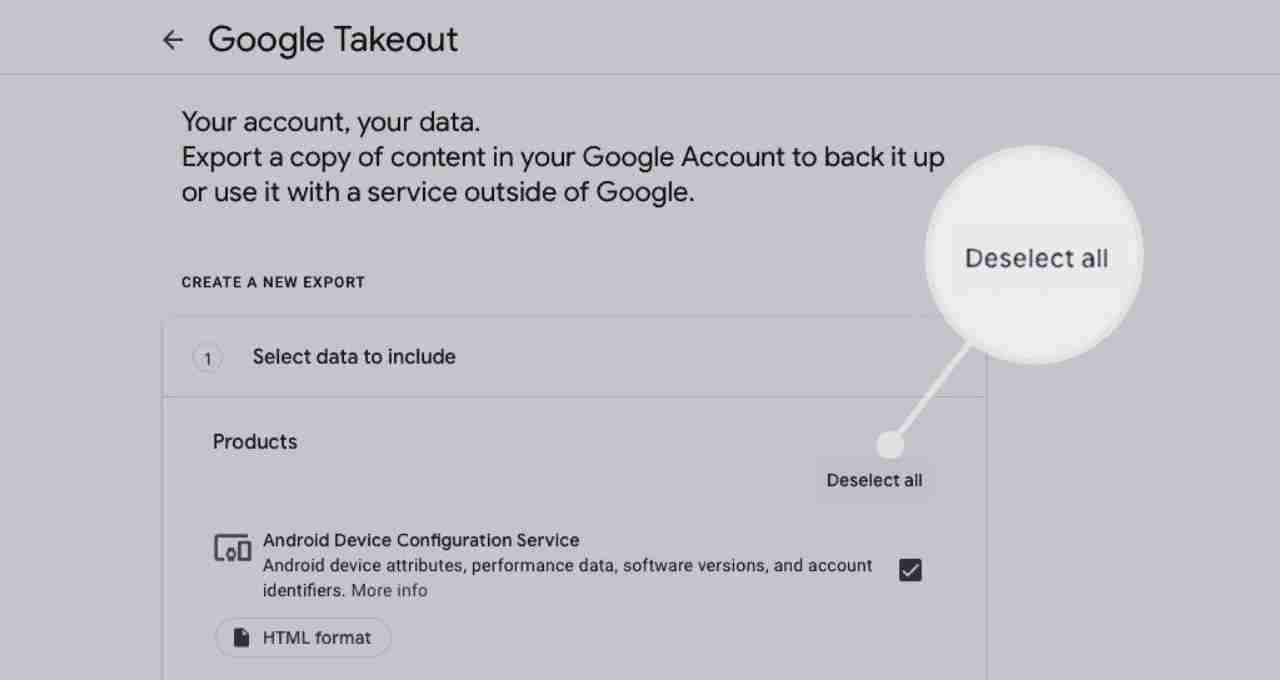
1. Log in to your Google Account
First, log in to your Google account where your data is stored.
2. Open the Website
Go to your browser and open the website https://takeout.google.com.
3. Select Data
Once there, first click on 'Deselect All' to remove all options.
Then, select only the services whose data you need – such as Google Photos and Google Drive.
4. Click on Next Step
After selecting the services, scroll down and click on 'Next Step'.
5. Choose Delivery Method
Now you need to decide whether you want to download this data only once or receive automatic backups every 2 months.
6. Choose File Format and Size
Choose either ZIP or TGZ format. Also, decide the maximum size of each file (e.g., 2GB or 4GB).
If the file is large, Google will split it into multiple parts.
7. Click on Create Export
Now click on the 'Create Export' button. Google will then send an email containing the download link.
How to Download from Email?
When you request an export, Google sends you an email – 'An archive of Google data has been requested'. After some time, another email will be sent to the same email ID stating – 'Your Google data archive is ready'.
You can download your selected data by clicking on the download link provided in that email. This link is only valid for a few days, so it's important to download it in time.
Why is it important to use Google Takeout?

- If your Google account has exceeded the 15GB limit, backing up using Takeout is the safest way to free up storage.
- This tool gives users complete control over their account – you decide what to download and in what format.
- Saving data to a local hard drive frees up space in the cloud.
- This allows you to keep photos, documents, and other files safe for the future without worrying about deleting them from Google.
Data Privacy and Security
Users get complete security when using Google Takeout. Google sends your data in a password-protected and encrypted form. Additionally, the download link is also time-bound to prevent misuse by others.
If you have old data that you don't want to delete from Google Photos or Drive, and your storage is full, Google Takeout is the perfect solution for you. This tool not only keeps your photos, documents, and contacts safe but also provides you with new space in Google storage.















