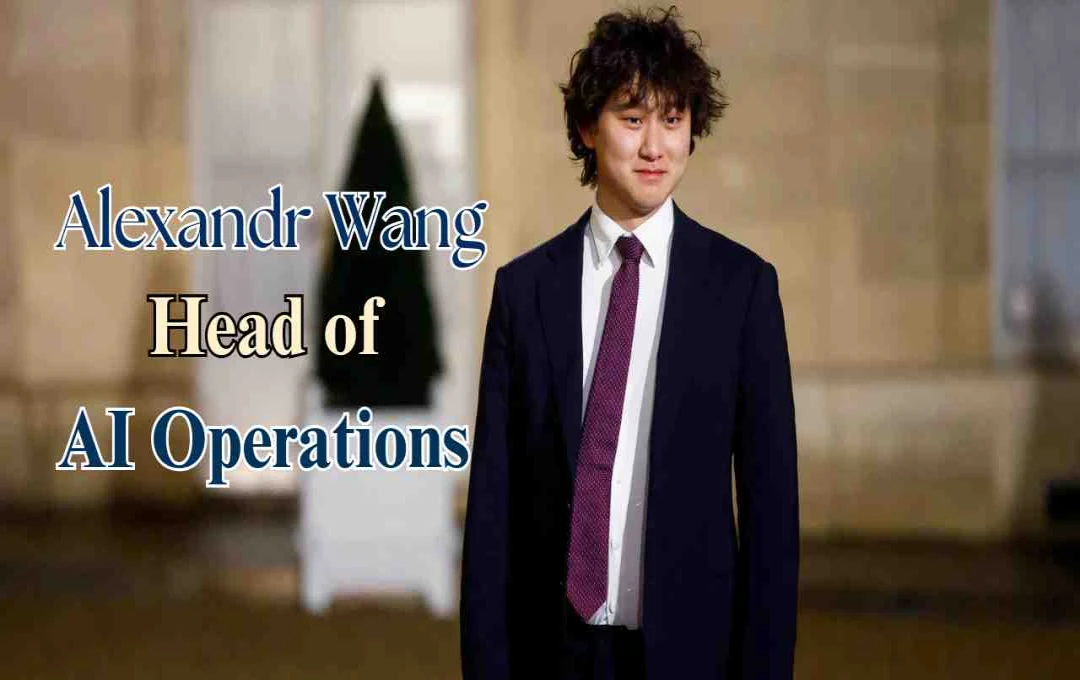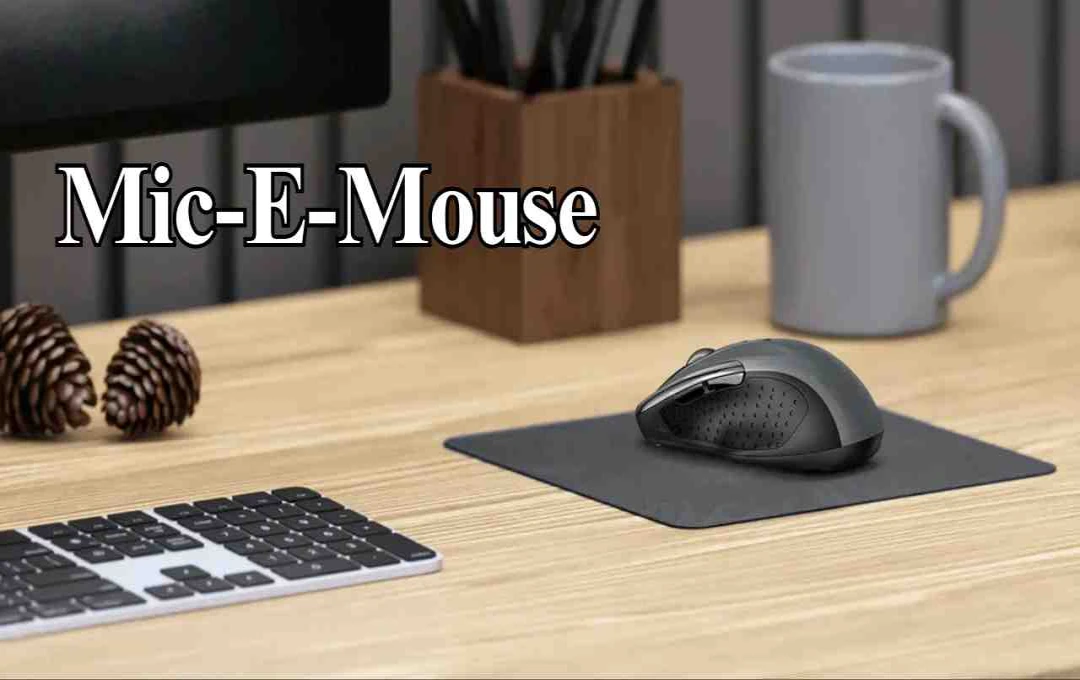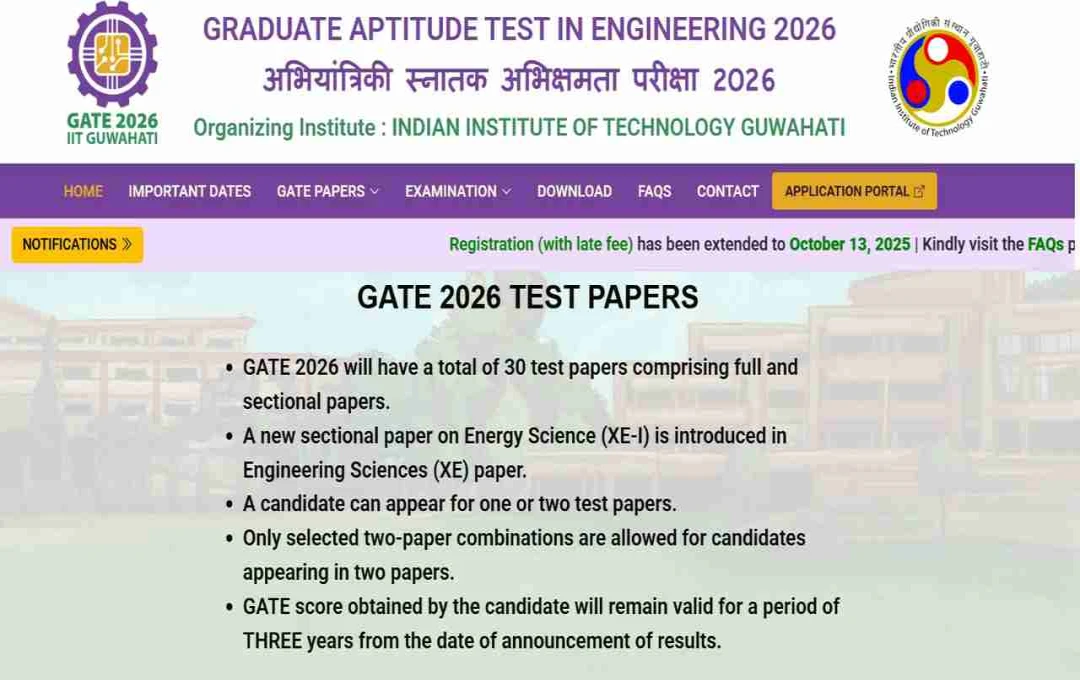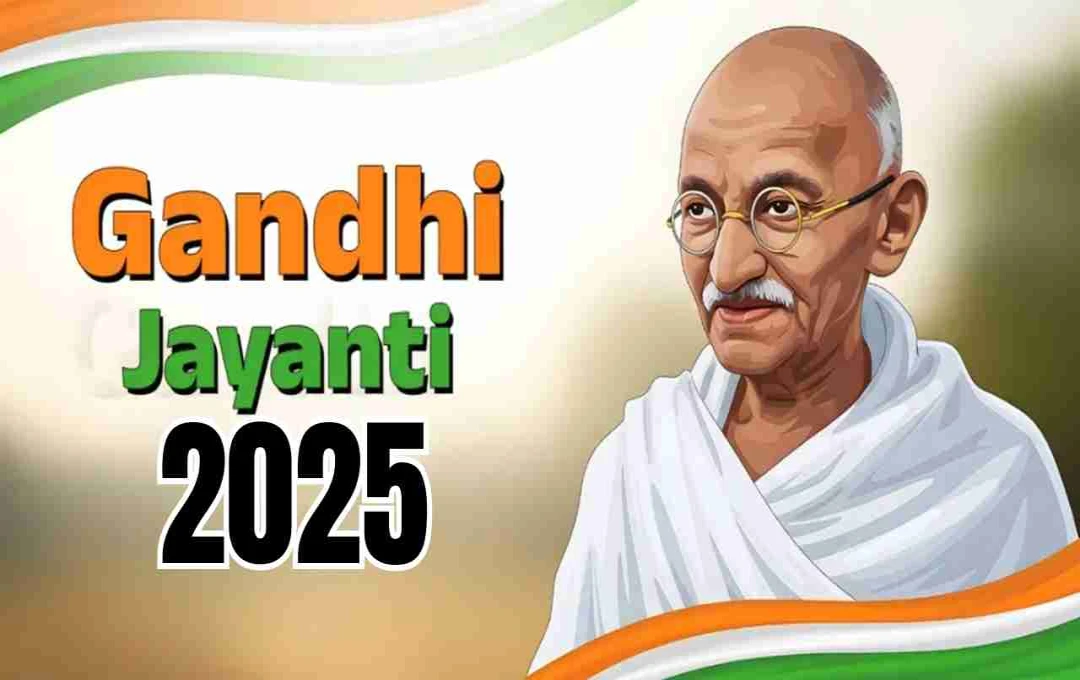Gemini AI can now broadcast messages on Nest speakers and smart displays in conjunction with Google Home. Users can send voice or text messages from the Gemini app, which will function like an intercom system across different rooms in the house. All devices must be on the same network.
Google: Google has integrated its Gemini AI with the 'Broadcast' function of Google Home, adding a new and highly useful feature. Users can now broadcast voice or text messages throughout the house from the Gemini App on their smartphones or tablets—without accessing Google Assistant. This feature comes at a time when Google is gradually planning to remove Google Assistant from Android devices and replace it with Gemini as the primary AI assistant.
What's new in this Gemini update?
Until now, the Broadcast feature of Google Home only worked through Google Assistant. But now, Gemini AI has been integrated into it. This means that:
- You can now open the Gemini app and say:
- 'Broadcast to the living room – dinner is ready'
- 'I'm arriving in 10 minutes'
- And this message will be heard instantly on your Nest speakers or Google Smart Display.
Like an intercom system, this feature makes communication throughout the house very easy.
How does this new Broadcast feature work?
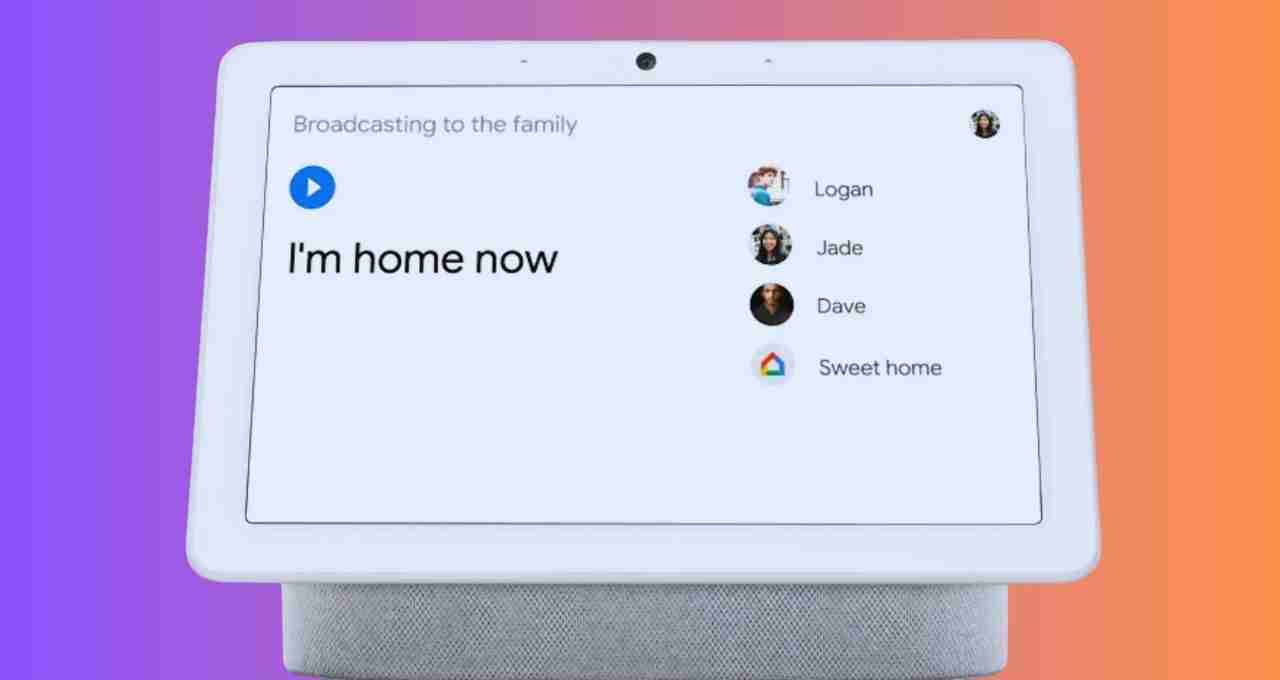
You only need the Gemini app on your smartphone or tablet. Through this, you can type text or give voice commands directly, and Gemini will broadcast that message to your selected Nest device or throughout the house. If you are using it for the first time and the Gemini app is not linked to Google Home, a prompt message will appear asking you to activate the extension. Once linked, Gemini will start sending messages without any problems.
What kind of messages can be broadcast?
With Gemini, you can send messages for any situation, such as routine or emergency:
- 'Broadcast to the kitchen – make tea'
- 'Speak to the children's room – it's time for study'
- 'I'm on my way – open the gate'
- 'Everyone come downstairs for dinner'
This feature is especially beneficial for families who live in different rooms and often use phones or calling to call or inform each other.
Technical limitations you should know
Although the feature is very smart and useful, it also has some technical constraints:
- All speakers and displays must be on the same Wi-Fi network.
- All devices must be linked to the same Google account or Family Group.
- This feature only works on Nest speakers and Google Smart Display; third-party devices are not part of this feature.
- This communication is one-way—you can broadcast messages but cannot receive a direct response from the same channel.
Why Gemini instead of Google Assistant?

Google is now gradually replacing its old virtual assistant—Google Assistant—with Gemini. This step aligns with the company's AI First strategy. Gemini has become not only more natural and intelligent in conversations, but it's also a multimodal AI that can process text, images, audio, and soon video. The arrival of the Broadcast feature in Gemini is a b indication in the direction of this change that Google wants to run all smart home operations from Gemini in the future.
When and how to use this new feature?
This feature is being rolled out now, and if you have the latest Gemini app, you can try it. After ensuring the update:
- Open the Gemini app
- Give the command: 'Broadcast to kitchen – heat up the food'
- And see how your Nest Speaker immediately plays that message.