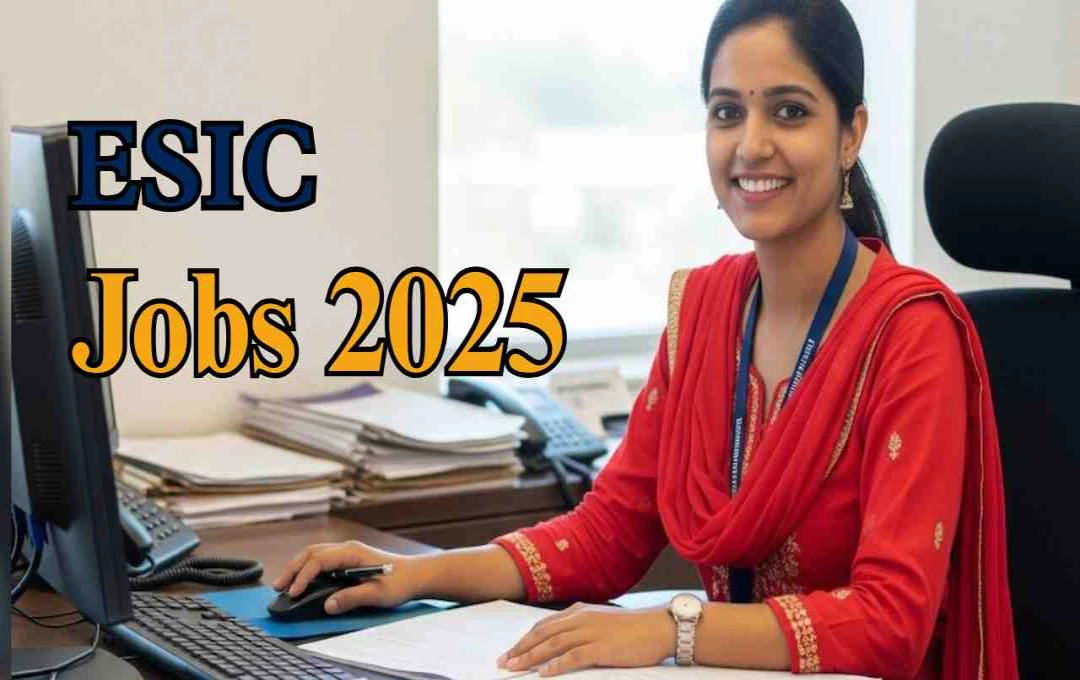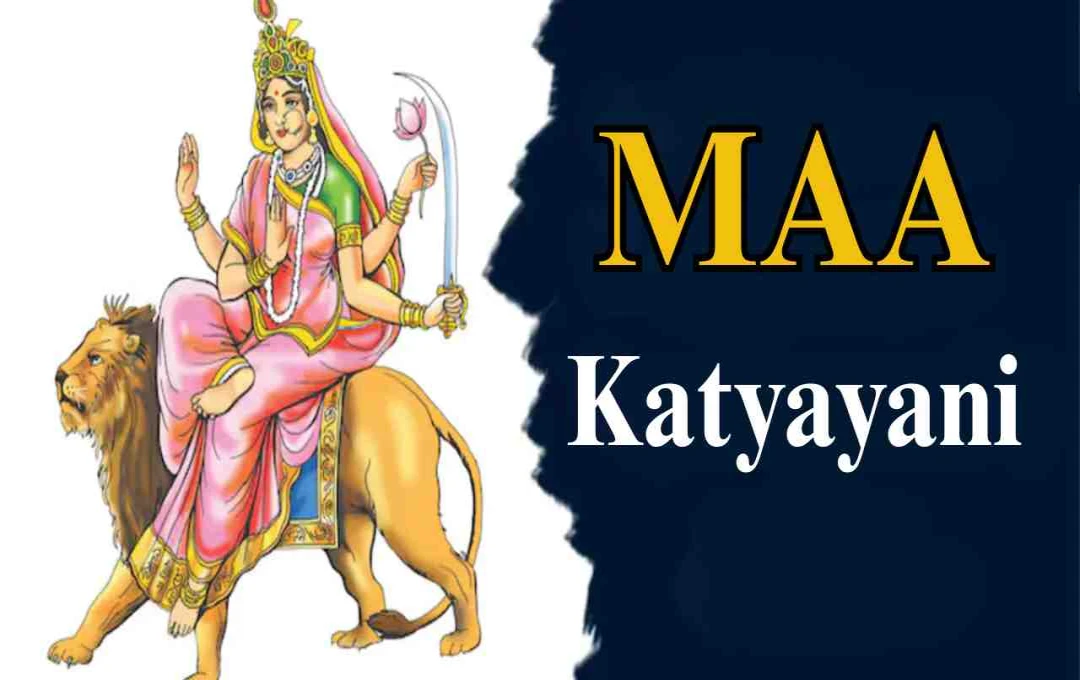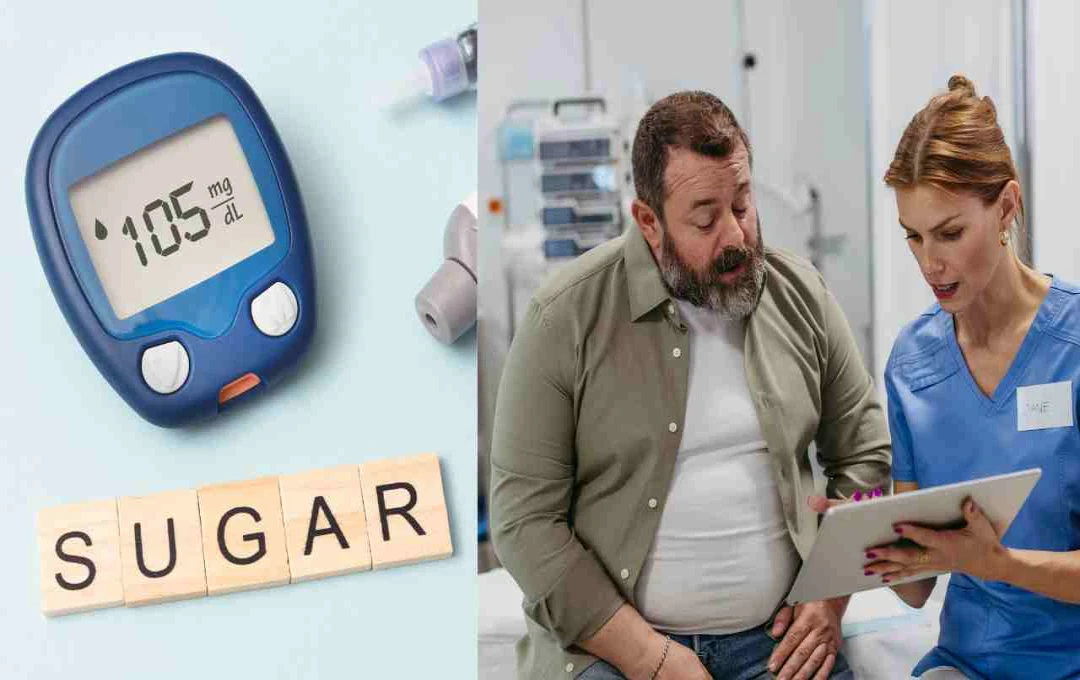Google has now made the Gemini 2.5-based AI mode available on Android tablets, allowing users to experience smart, visual, and interactive search on larger displays. This feature is available in the beta version 16.30 of the Google app. Users can ask questions using text, images, and Lens.
AI Mode: Google is once again in the news in the world of technology. After introducing its AI features in smartphones, Google has now rolled out the AI mode for Android Tablets as well. This new update has been introduced under the beta version 16.30 of the Google app, which is based on the company's cutting-edge Gemini 2.5 model.
With this decision, Android tablet users will now get advanced AI features similar to smartphones, which will make their browsing and search experience even better and more interactive. This is especially great news for users who prefer working on larger displays.
Major Relief for Tablet Users
The Google app interface on Android tablets has been offering a limited experience for a long time. Despite the large display, users were not getting the experience of smart AI tools that were available on phones. But now, with the arrival of AI mode, Google has bridged this gap. This step from Google is not only a relief for tablet users, but it is also a sign that the company wants to make every screen AI-powered – whether it is a smartphone, tablet, or any other device.
How to get AI Mode on Tablet?

With the latest beta update, the AI mode shortcut has been added to the top of the home screen and Discover tab in the tablet version of the Google app. By tapping on this shortcut, an AI prompt bar opens, in which you can:
- Ask questions via text
- Upload images
- Use Google Lens to provide visual input
- This is the same experience that was previously limited to smartphones only.
During testing on the Pixel Tablet, it was observed that this feature works better in portrait mode, while some interface elements are not fully optimized in landscape orientation.
Feature Visibility and Access
The visibility of AI mode can be managed by the user through the Google app settings. Also, this mode can be accessed through Pixel Launcher and home screen widgets, making it even easier to use. Google's focus is on ensuring that tablet users can use AI tools as easily as smartphone users do.
What is Google AI Mode?

AI Mode is based on Google's latest Gemini 2.5 multimodal AI model. This model can process text, images, and visual data simultaneously. Through this, users can not only type, but also:
- Take a picture
- Upload an image
- Users can directly ask questions in AI mode or take a photo of something and get information related to it, such as price, reviews, or where to buy it – all this can be known.
Which Users Will Benefit the Most?
The tablet version of AI mode is especially beneficial for creative professionals, students, researchers, and those who like to work on large displays. Now, they can not only use the tablet for studies or designing, but can also use AI to solve their curiosities. Also, this feature will prove to be very useful for users who prioritize visual learning, because now they will be able to get information based on photos or objects.
How to Get This New Feature?
Currently, this AI mode is only available in the beta version 16.30 of the Google app. If you want to experience it on your tablet:
- Join the beta version of the Google app from the Google Play Store.
- Update the app and look for the AI shortcut on the home screen.
- Tap on the shortcut to start using the AI prompt bar.