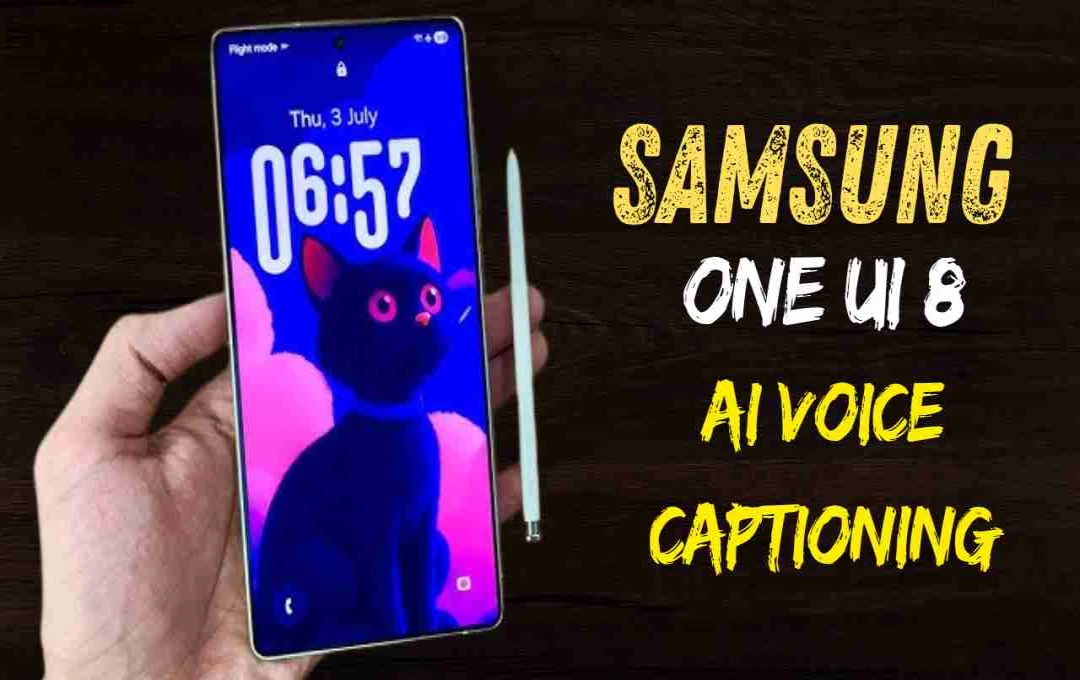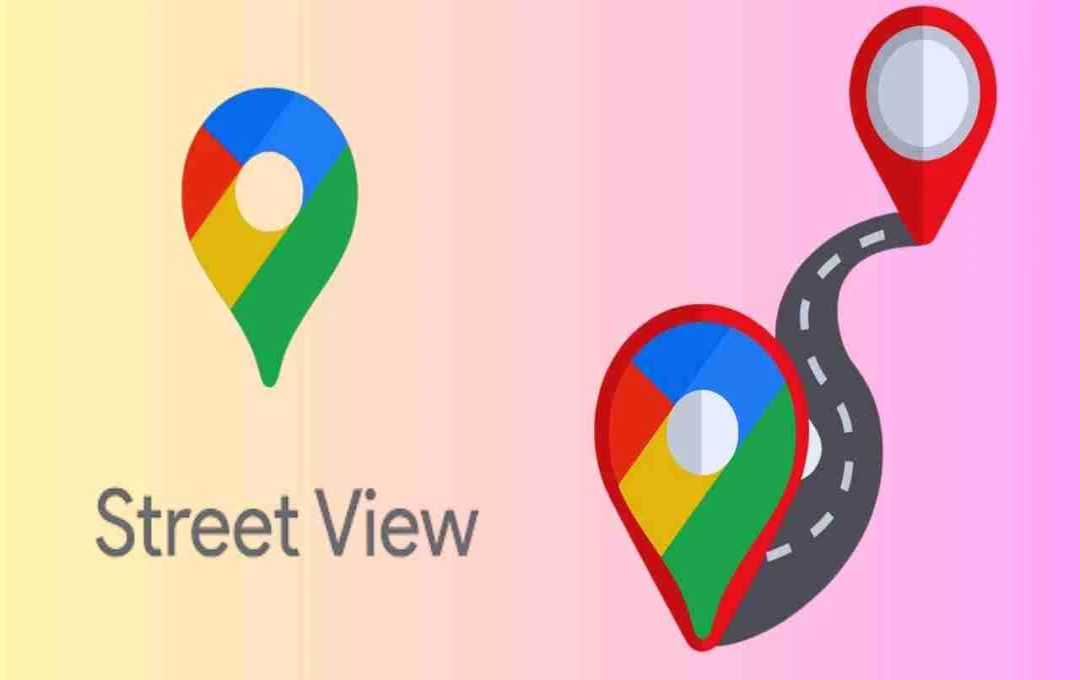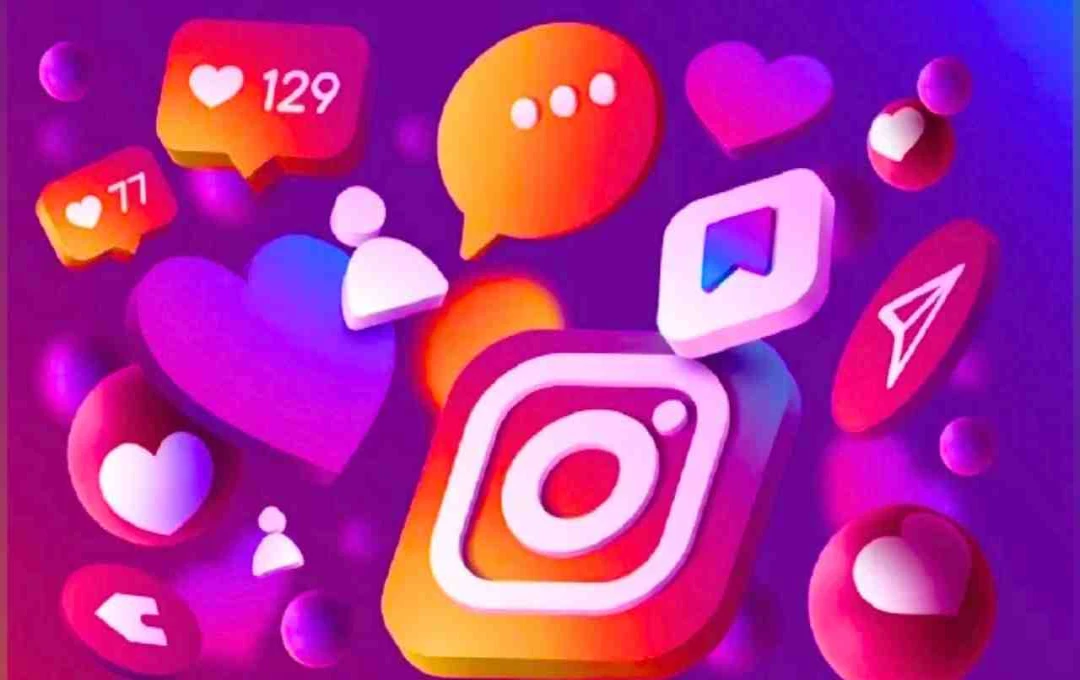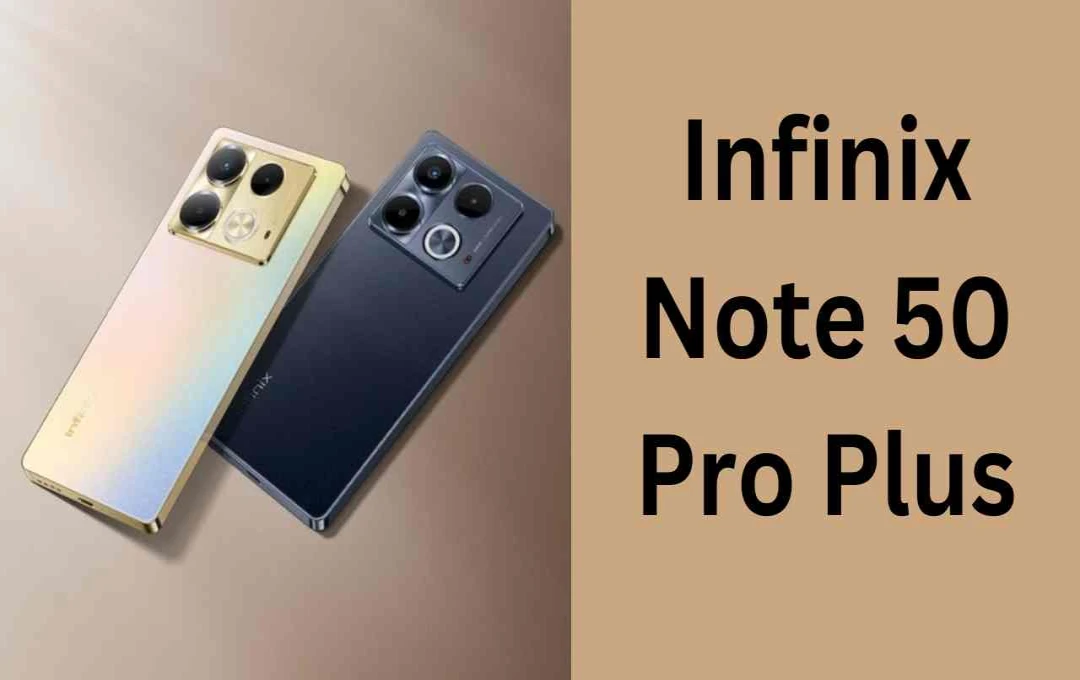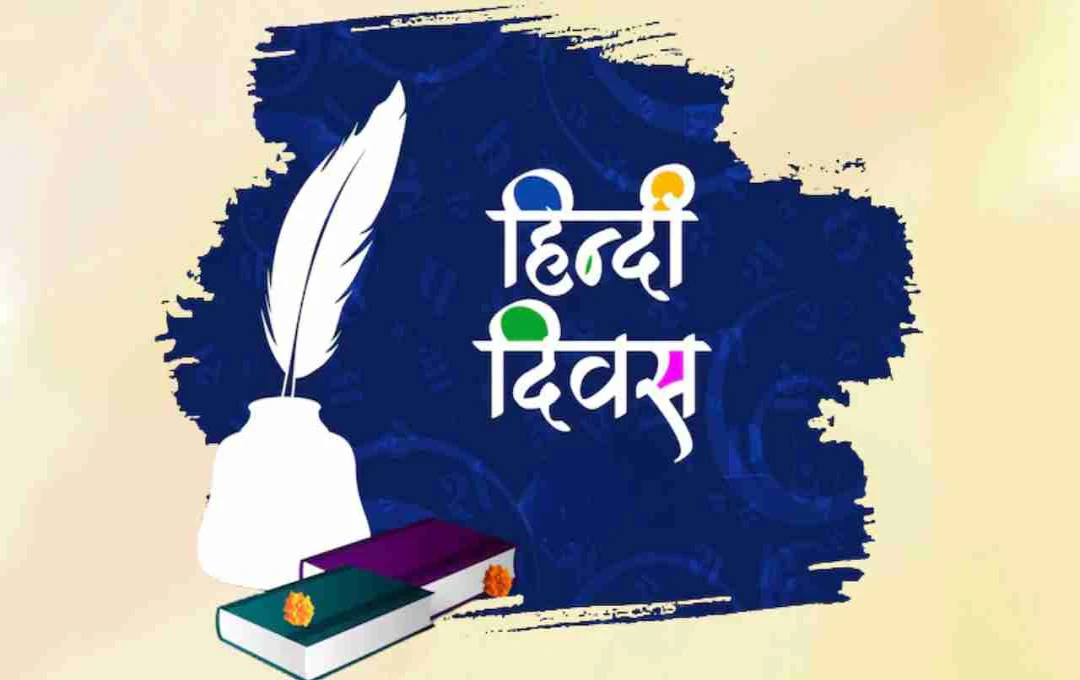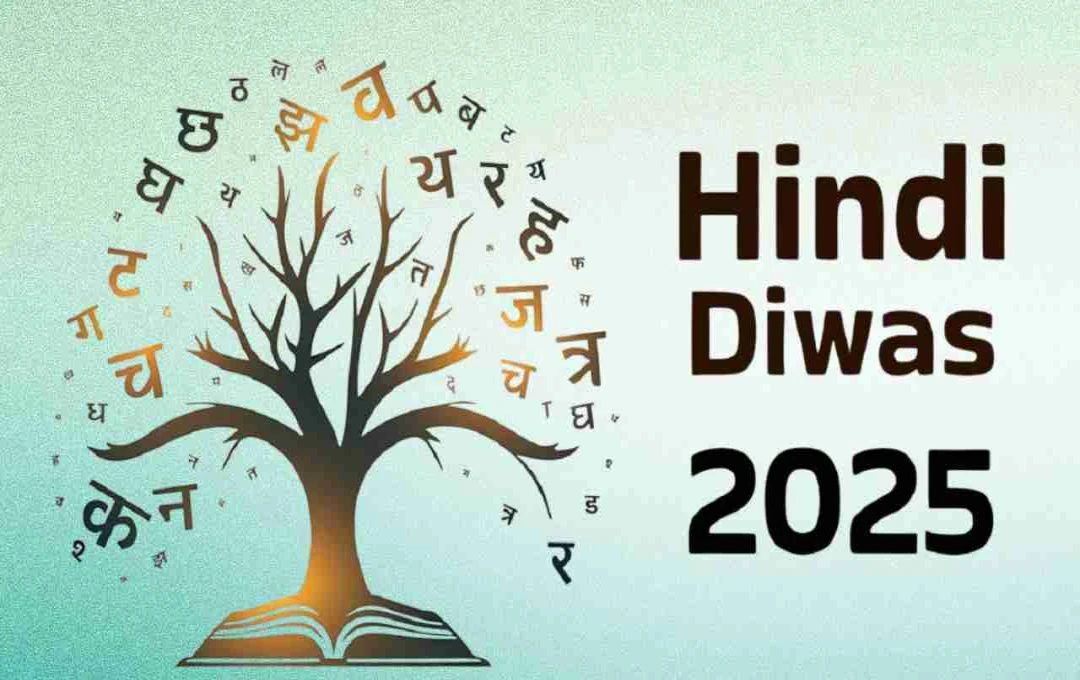Samsung has launched a new AI voice captioning feature in China with One UI 8, which can convert audio into captions and summaries in multiple languages in real-time.
Samsung: Has once again taken a major step in the world of Artificial Intelligence (AI). The company has launched a new AI-powered voice captioning feature in China with One UI 8, which takes the current live captioning system to a completely new level. This feature not only converts any audio into captions in real-time, but it also has the ability to translate and create summaries in multiple languages.
What is this new Voice Captioning Feature?
Samsung's new Voice Captioning feature is an advanced version of the existing Live Caption technology. While Live Caption converted the audio of existing media (such as videos or calls) into captions in the same language, the new feature can transcribe a user's voice, conversations, videos, audio files, or any type of input in real-time. This means that whatever you speak into your smartphone, or whatever is heard from the phone's speaker or microphone – it will instantly be converted into text captions, and in multiple languages.
What new capabilities have been added?

Samsung's new AI offering is not limited to just real-time transcription; it includes several new features:
- Multi-Language Captioning: Captions can now be generated in multiple languages simultaneously.
- Real-time Translation: The user speaks in one language, and its translation appears on the screen in another language.
- Text Summary: The entire transcription can be saved as a long text, and a summary can also be generated by AI.
- Word File Export: The user can save the transcribed content as a Word document.
- Audio Saving Support: The original conversation can also be saved as audio, allowing it to be listened to again later.
How does it work?
To activate the feature, users need to add the 'Voice Captioning' shortcut to their Quick Settings panel. Once this is done, the user will need to grant some permissions – such as microphone, media access, etc. After that, the user needs to select the languages in which captioning and translation are required. Once the setup is complete, this feature will automatically start converting any audio into captions. This feature is provided under Samsung Galaxy AI in the One UI 8 operating system and is currently only available in China.
How useful is it for users?
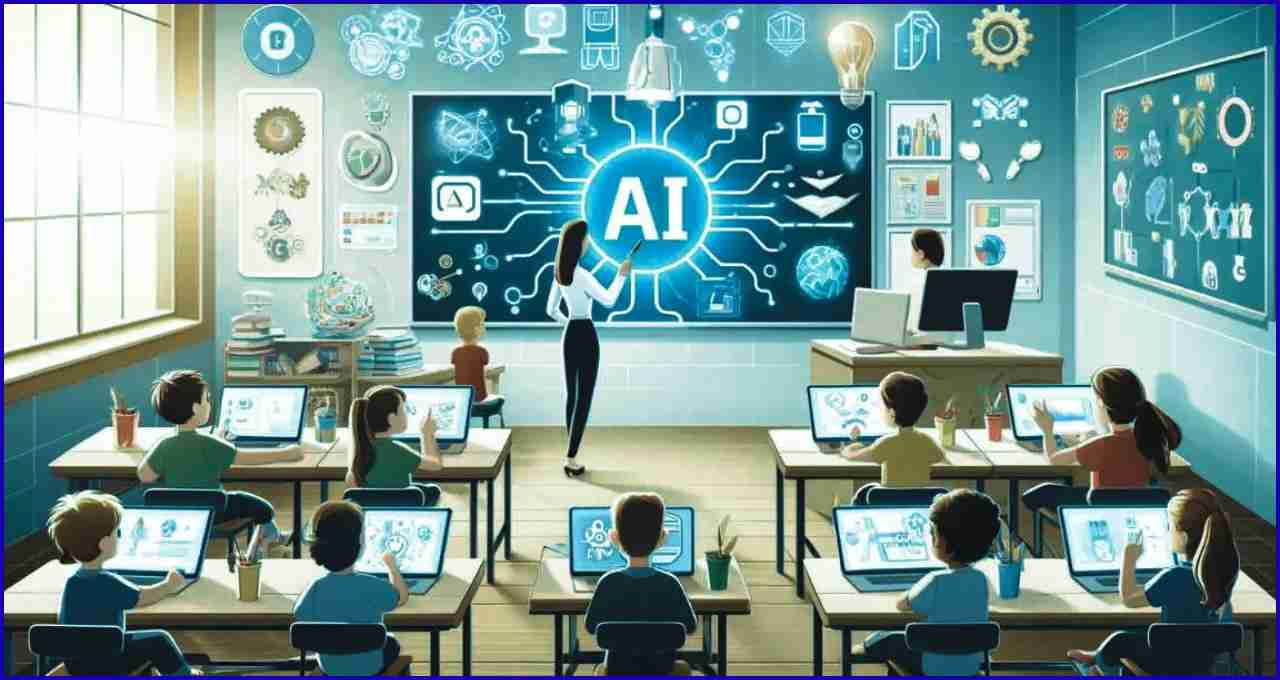
This feature is especially beneficial for users who are multilingual, or who want to get a transcript of a meeting, video call, online lecture, or interview immediately. In addition:
- In the education sector, it can free students from taking notes.
- It can be a revolutionary tool for journalists and content creators.
- This AI feature can prove to be a great relief for hearing-impaired people.
Is a global launch possible?
Currently, it is not clear when Samsung will roll out this feature in other countries. However, given the increasing demand for AI features and global competition, it is expected that Samsung will soon make it available in markets such as South Korea, India, the United States, and Europe.
Privacy and Data Security Issue
Since this feature accesses the microphone and audio, user privacy could be a major issue. Samsung will have to ensure that this feature is completely device-based (on-device AI) and that no data is sent to the server, so that user privacy is maintained.