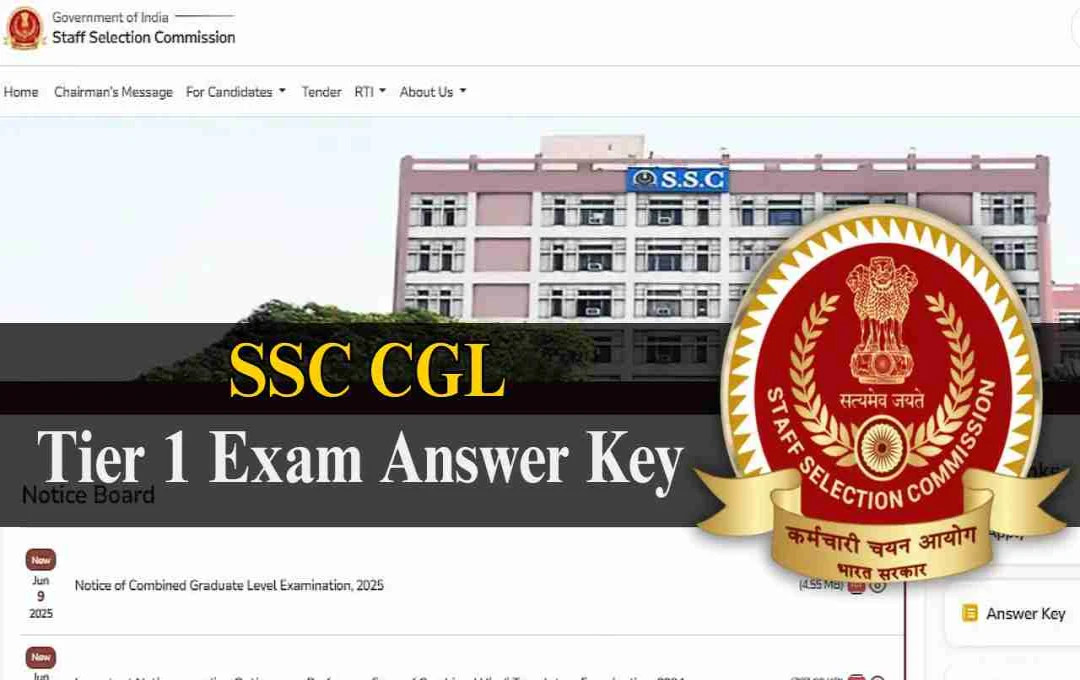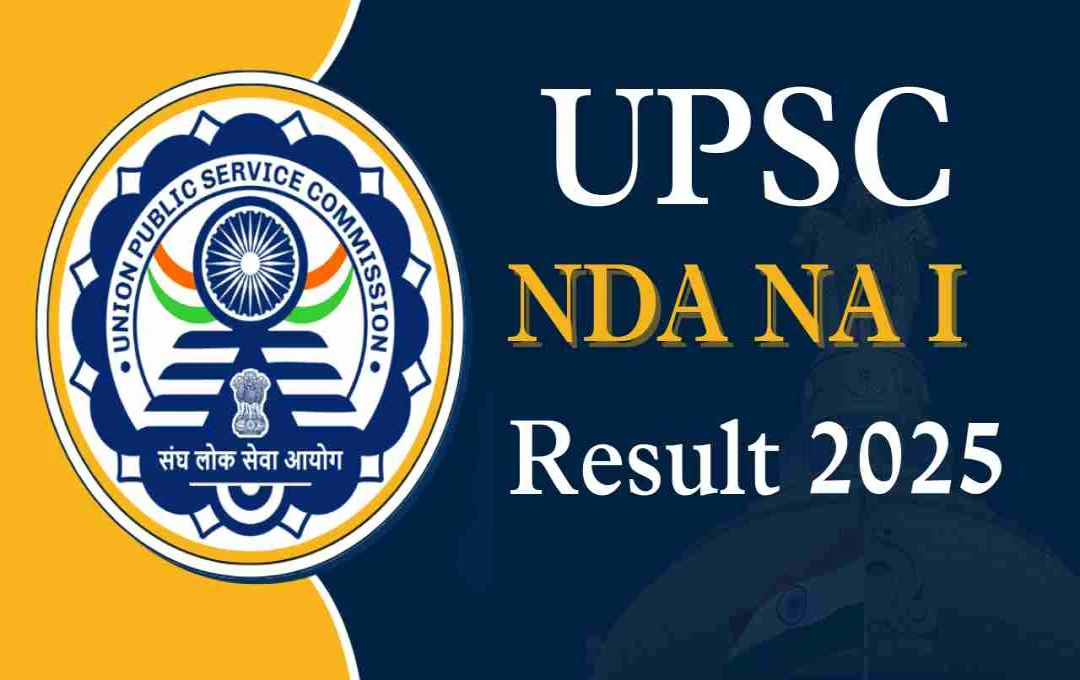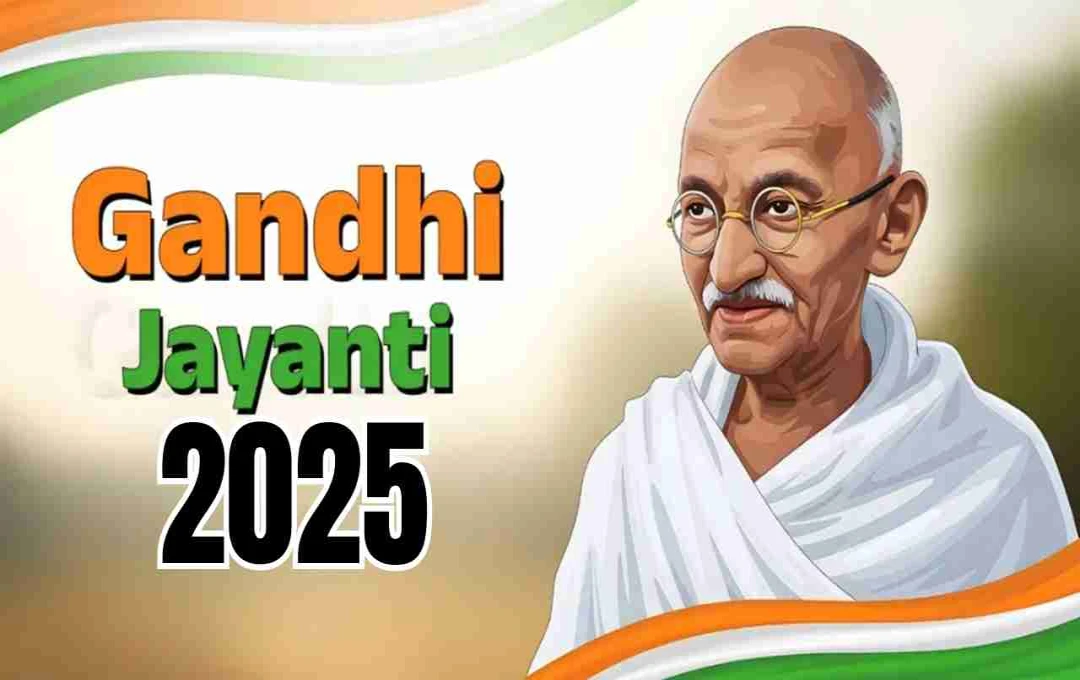SSC Releases Admit Card for Selection Post Phase 13 Recruitment Exam 2025. Candidates can download their admit card from ssc.gov.in. The exam will be held on August 29 at examination centers across the country.
SSC Phase 13 Exam 2025: The Staff Selection Commission (SSC) has released the admit card for the Selection Post Phase 13 Recruitment Exam 2025. Candidates who have applied for this recruitment can now download their admit cards from the official website of SSC. The examination will be conducted on August 29, 2025, at various examination centers across the country. As the admit card is the most important document to appear in the examination, candidates are advised to download it well in time so that they do not face any technical difficulties at the last moment.
When and Where to Download the Admit Card
The admit card has been made available by SSC in online mode only. Candidates can download their admit card by visiting the official website ssc.gov.in. In addition, for the convenience of the candidates, a direct link to the admit card has also been provided, by clicking on which you can directly go to the download page.
While downloading the admit card, candidates have to keep in mind that the login details like registration number and password are filled correctly. The admit card will not open if incorrect details are entered.
Exam Date and Important Information
The Selection Post Phase 13 Recruitment Examination will be conducted on August 29, 2025, at different examination centers across the country. To appear in this examination, candidates will have to carry a valid photo ID proof along with their admit card. Entry into the examination will only be granted if the admit card and photo ID proof are found to match.
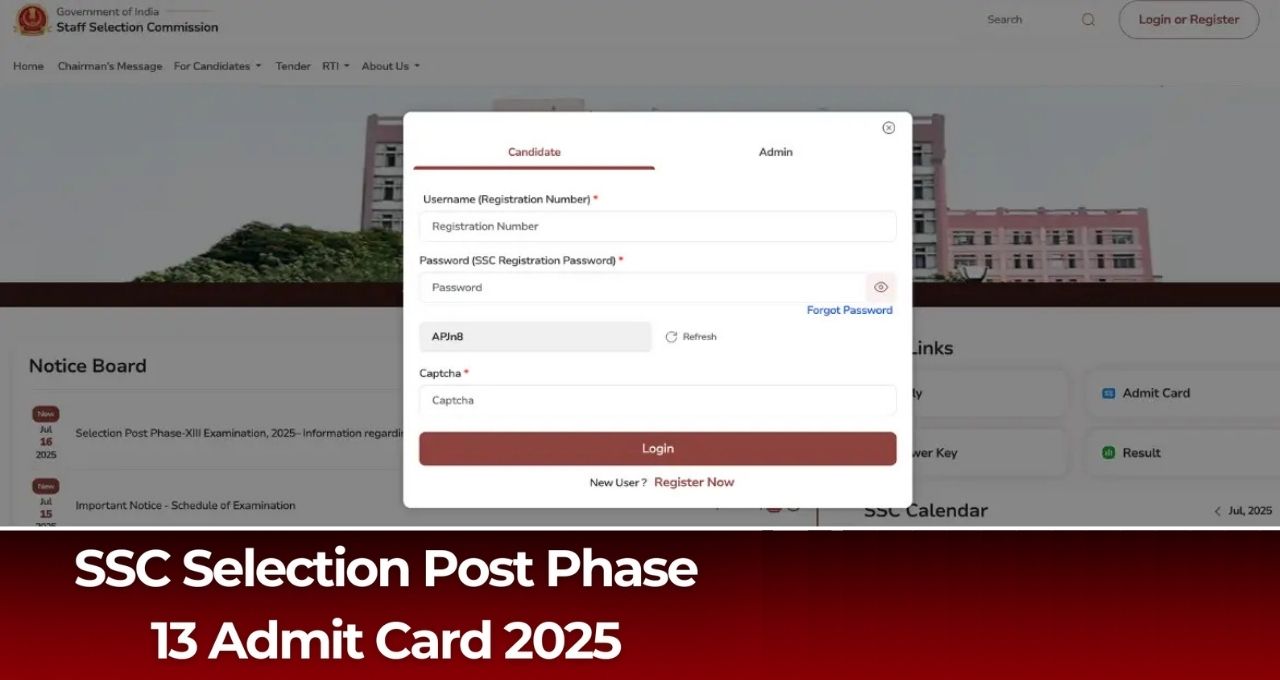
Other information related to the examination such as the name of the examination center, address, examination time and candidate's roll number will be available on the admit card itself. Therefore, candidates are advised to carefully read all the details given in the admit card after downloading it.
Procedure to Download the Admit Card
Downloading the admit card from the official website of the Staff Selection Commission is very easy. Candidates can easily download their admit card by following the steps given below.
First, visit the official website of SSC ssc.gov.in. There you will find the option of Admit Card on the home page, click on it. After this, the link to download the admit card will open. After clicking on the link, the candidate has to fill in his login details like registration number, password and captcha code. After filling the information, click on the submit button. In a few seconds your admit card will appear on the screen. Download it and print it out for future use.
What to Do If the Admit Card Is Not Downloaded
Many times, candidates may face problems in downloading the admit card due to technical issues. In such a situation, the candidate should try again after some time. If the admit card is still not downloaded, then the candidate can contact the Commission through SSC helpline number or email.
Also, make sure that the login details are entered correctly. Many times, the admit card is not downloaded even if the wrong registration number or password is entered.
What to Carry in the Exam
Apart from the admit card, it is mandatory for the candidates to carry a valid photo ID proof like Aadhaar card, PAN card or passport to the examination center. Apart from this, it is also necessary to carry a passport size photograph.
It is strictly forbidden to carry mobile phones, smart watches, calculators or any kind of electronic device to the examination center. If found doing so, the candidate's entry into the examination may be cancelled.