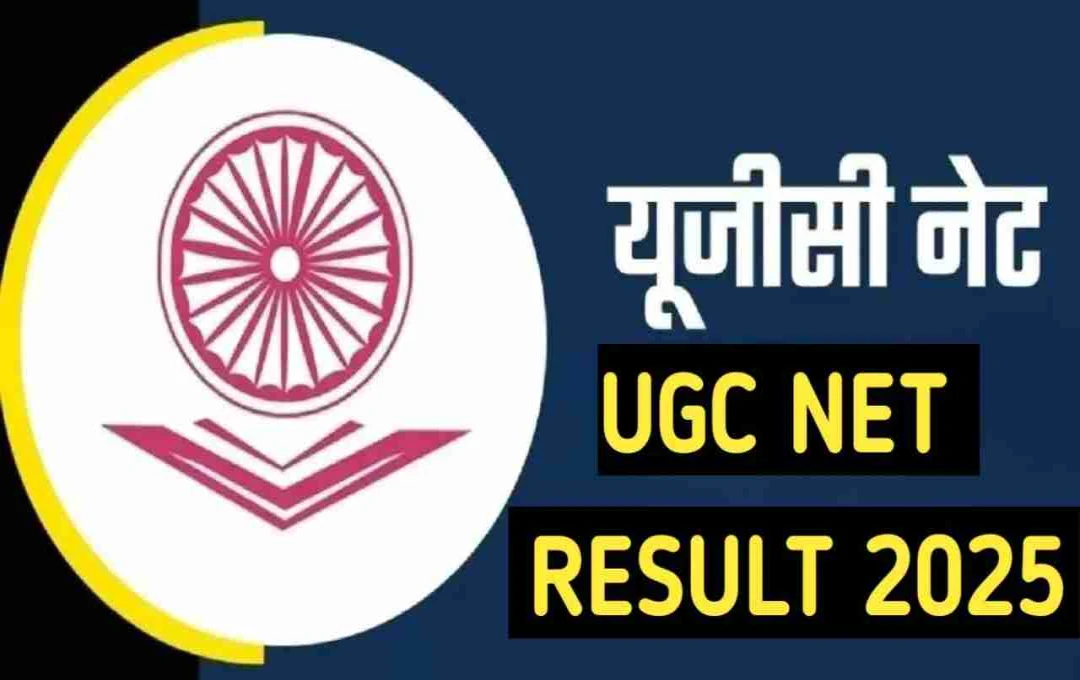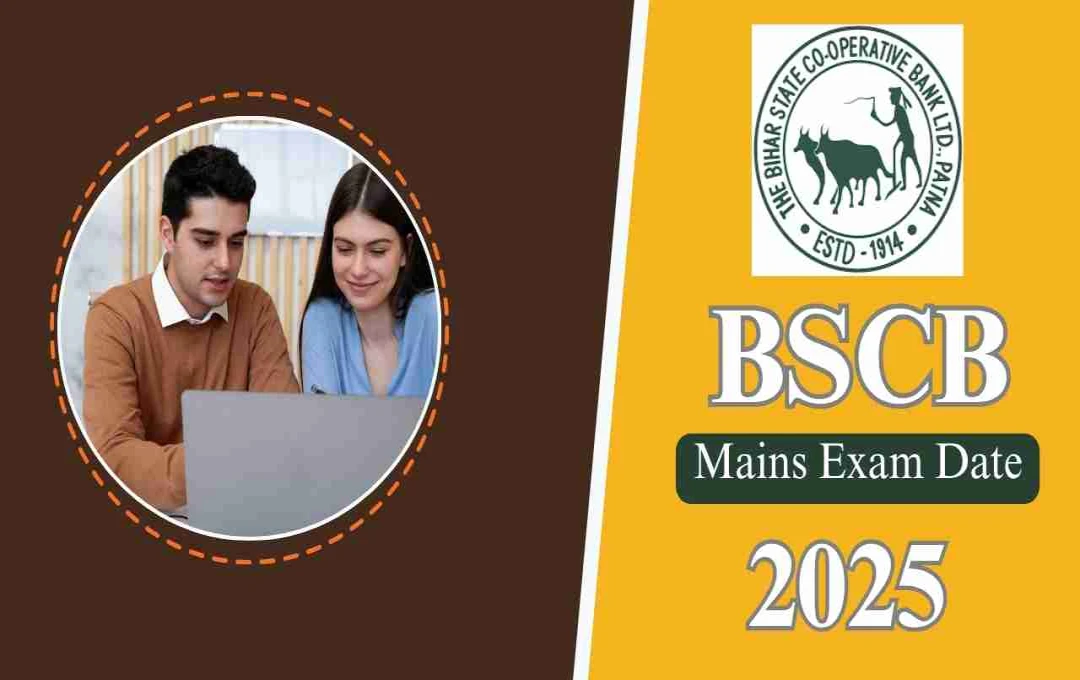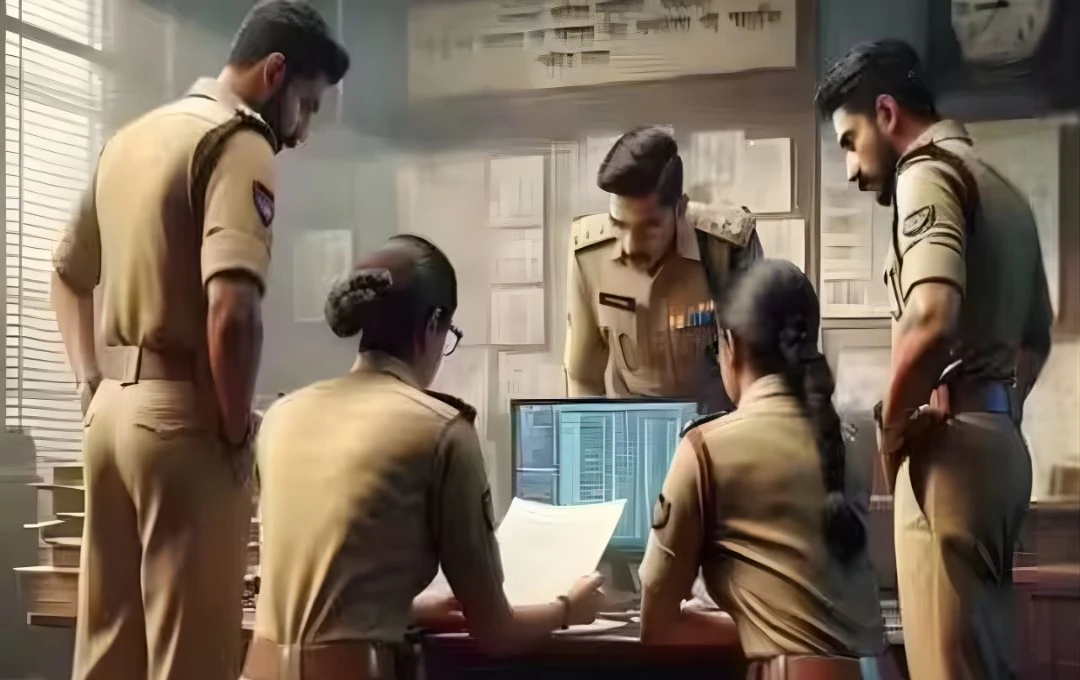The National Testing Agency (NTA) will soon announce the results of UGC NET 2025. Candidates can log in at ugcnet.nta.ac.in using their application number and date of birth to download their results.
UGC NET 2025: The National Testing Agency (NTA) is expected to release the results of UGC NET 2025 soon. Candidates who appeared for the examination can check their results on the official website, ugcnet.nta.ac.in. Candidates will need essential information like their application number and date of birth to check their results. Let's take a look at the complete process and important information related to it.
Candidates eagerly await the examination results
Thousands of candidates across the country participated in the UGC NET 2025 examination. The examination was conducted from June 25 to June 29, 2025, in two shifts as a Computer Based Test (CBT). NTA will soon release the results of this examination. Candidates can view it on ugcnet.nta.ac.in.
When and in what format was the examination held?
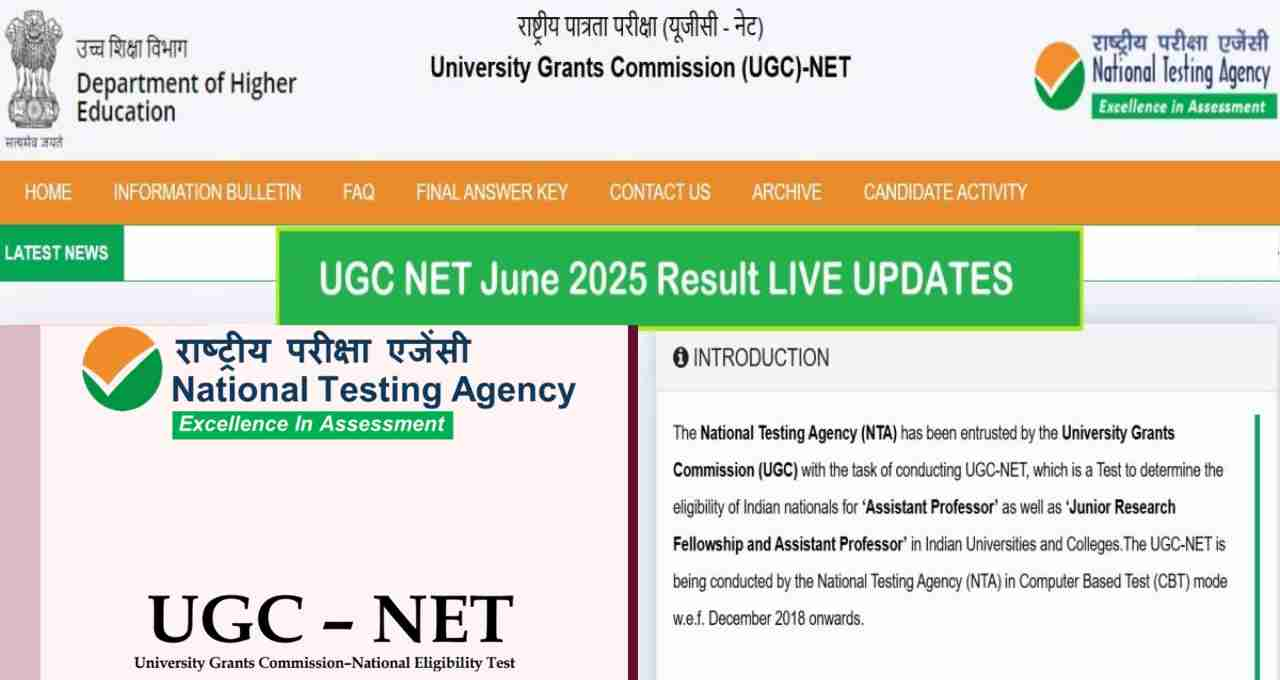
The National Testing Agency conducted the UGC NET 2025 examination in two shifts.
- First shift: 9 AM to 12 PM
- Second shift: 3 PM to 6 PM
The examination was conducted in Computer Based Mode (CBT). NTA released the provisional answer key on July 5, 2025, and objections were invited from candidates between July 6 and 8. The results are now being prepared based on this.
When can the results be expected?
Although no official date has been announced by NTA for the release of the results, according to various media reports, the results may be released anytime in the third week of July. Candidates are therefore advised to keep an eye on the official website and keep their login details ready.
Documents required to check the result
The following information will be required to check the result:
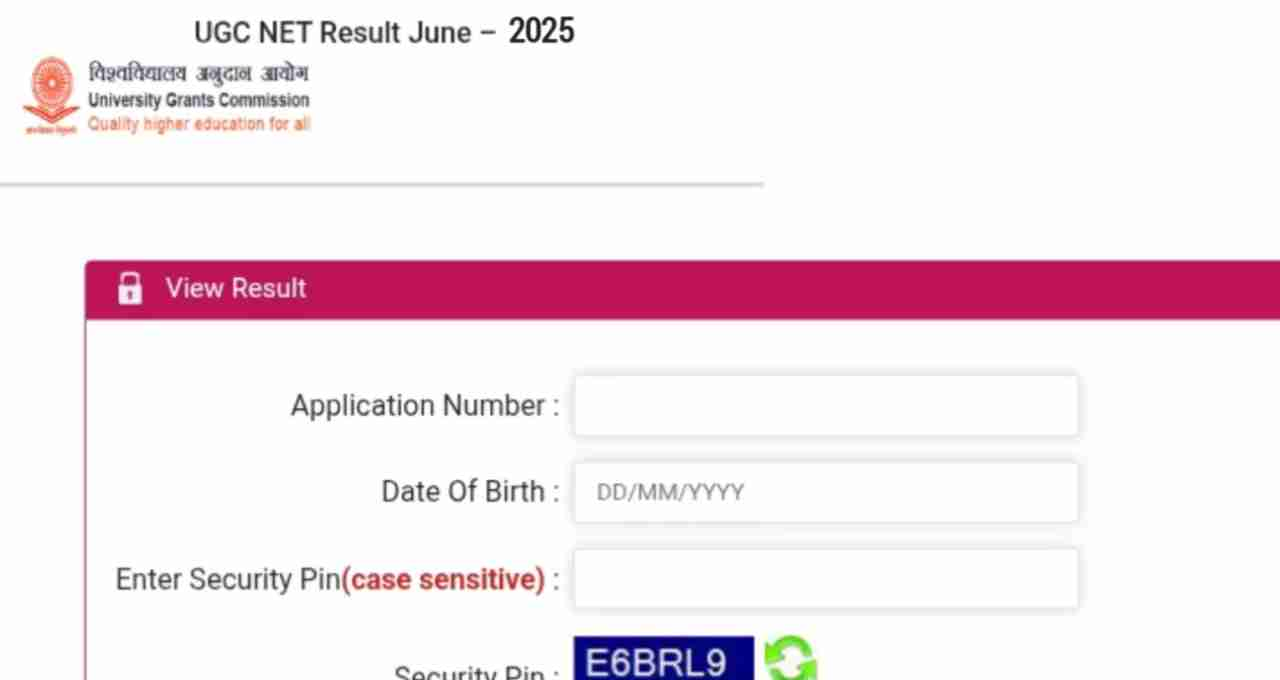
- Application Number
- Date of Birth
- Security Pin (which will be displayed on the screen)
How to check the UGC NET 2025 result
Follow the steps below to check the UGC NET 2025 result.
- First, visit the official website of NTA: ugcnet.nta.ac.in.
- Click on the “UGC NET 2025 Result” link on the homepage.
- A new page will open where you have to enter your application number and date of birth.
- Log in by entering the security pin.
- Your result will be displayed on the screen.
- Download the result and keep a printout safe for future reference.