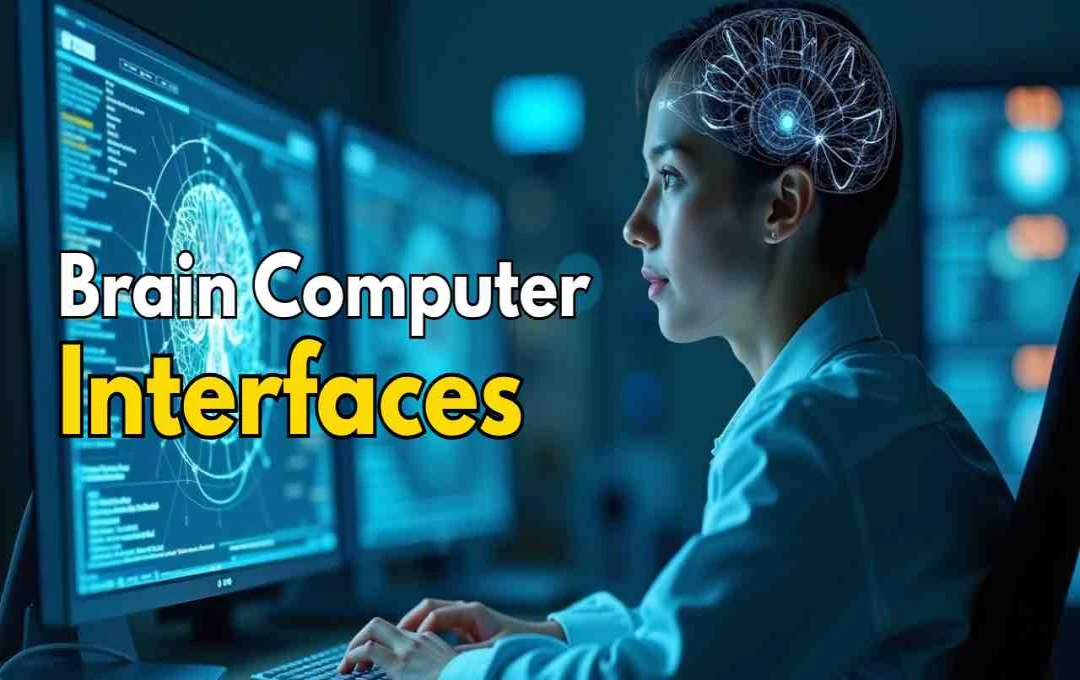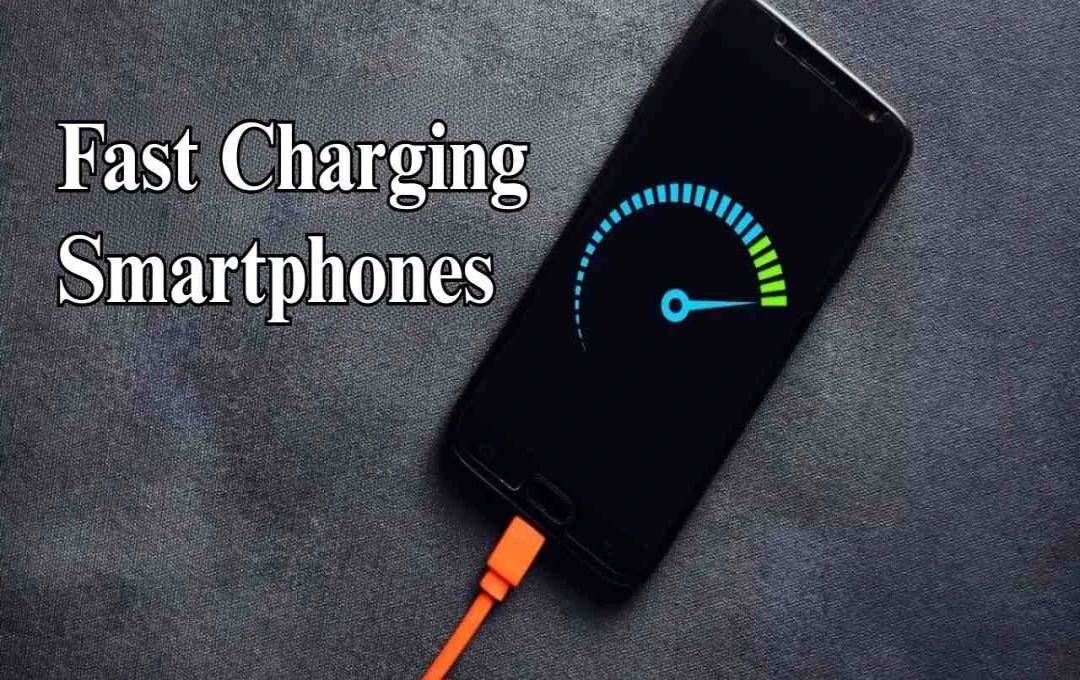ChatGPT is no longer just a chatbot; it has become a personal AI assistant. Its new features like camera mode, screen sharing, AI photo-video generation, temporary chat, and voice interaction are completely transforming the user experience. With the help of these tools, ChatGPT now goes beyond text to function as a visual and audio assistant in real-time.
ChatGPT Hidden Features: The use of the AI chatbot ChatGPT is now increasing in every field, be it office emails, social media content, or relationship advice. However, it has many hidden features that users might not be aware of. From camera mode to screen sharing and voice chat, these tools are transforming ChatGPT into a smart digital assistant. Learn how these 5 hidden features can double your online productivity.
1. Show ChatGPT the Real World with Your Camera
Now ChatGPT can understand what's around you using your phone's camera. If you need information about a plant, product, or device, turn on Advanced Voice Mode in the ChatGPT app and tap the camera icon.
Simply point the camera at the object, and ChatGPT will provide detailed information about it, such as what type of plant it is, the brand of the product, or how to use a particular device. This feature is especially helpful for those who want to identify or understand things.
2. Screen Sharing Feature for Real-time Help
If you don't understand a setting on your phone or laptop, or are having trouble with an app, ChatGPT can now help by looking at your screen.
To do this, open the ChatGPT app and tap the three dots at the top. You will find the 'Share Screen' option there. After selecting it, you can share your screen with ChatGPT, and it will guide you in real-time on what to do.
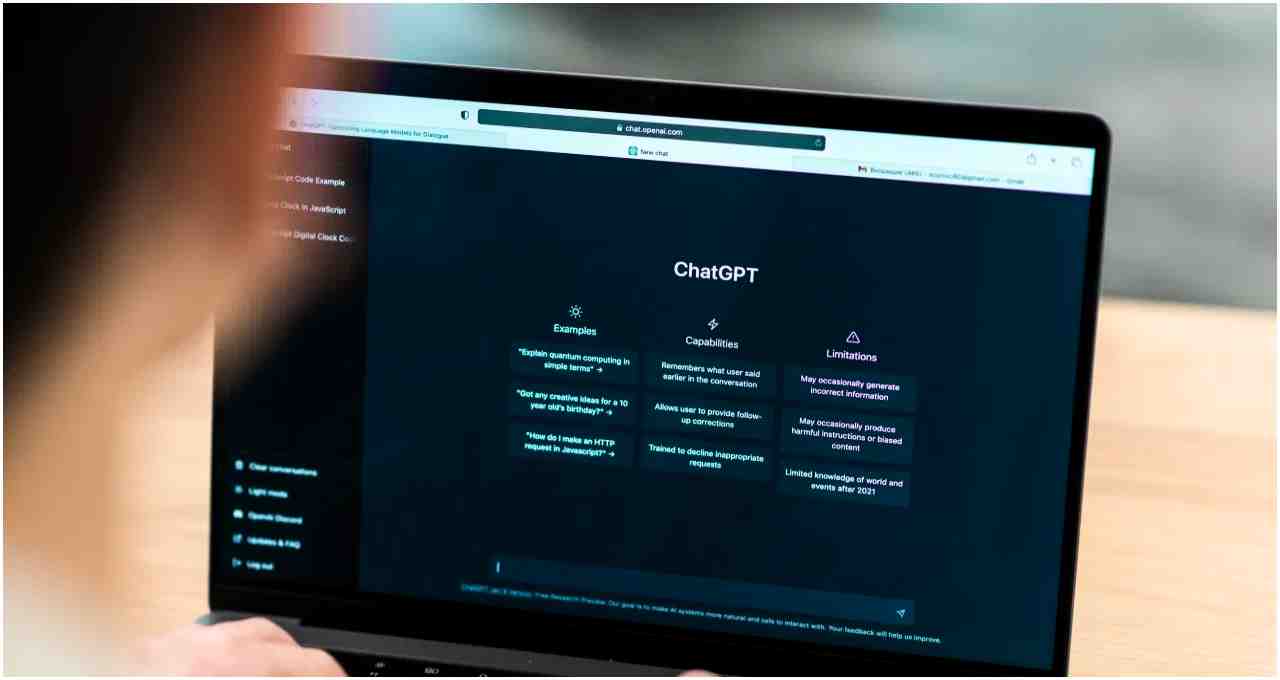
3. Create AI Photos and Videos with ChatGPT
If you need AI photos or videos for a presentation, social media, or blog, you no longer need a separate tool. The ChatGPT app now offers a built-in image generation tool, allowing you to create photos according to your needs.
For videos, OpenAI's Sora tool can be used, which generates highly realistic videos. This enables you to create stunning visuals for creative projects, content production, or marketing.
4. Temporary Chat Mode for Private Conversations
If you want your conversations not to be saved, ChatGPT's temporary chat mode is for you. This mode functions like Incognito mode, where your chat is neither saved in the history nor included in OpenAI's training data.
This feature is perfect for conversations that are personal or sensitive. After activating it, you can ask anything you want without hesitation.
5. ChatGPT Will Now Interact with Voice, Not Just Text
OpenAI recently added a voice mode to ChatGPT. Now you can talk to the chatbot just as you would to an assistant. This feature is useful for those who want to avoid typing or prefer to work hands-free.
Simply tap the microphone icon and ask your question. ChatGPT will respond in your language, making the conversation feel even more natural.
ChatGPT is no longer just a question-and-answer chatbot; it has become a smart AI assistant. Features like camera, voice, screen sharing, and private chat are making it more useful than ever before.
If you utilize these hidden features, not only will your work become easier, but your digital productivity will also increase manifold.