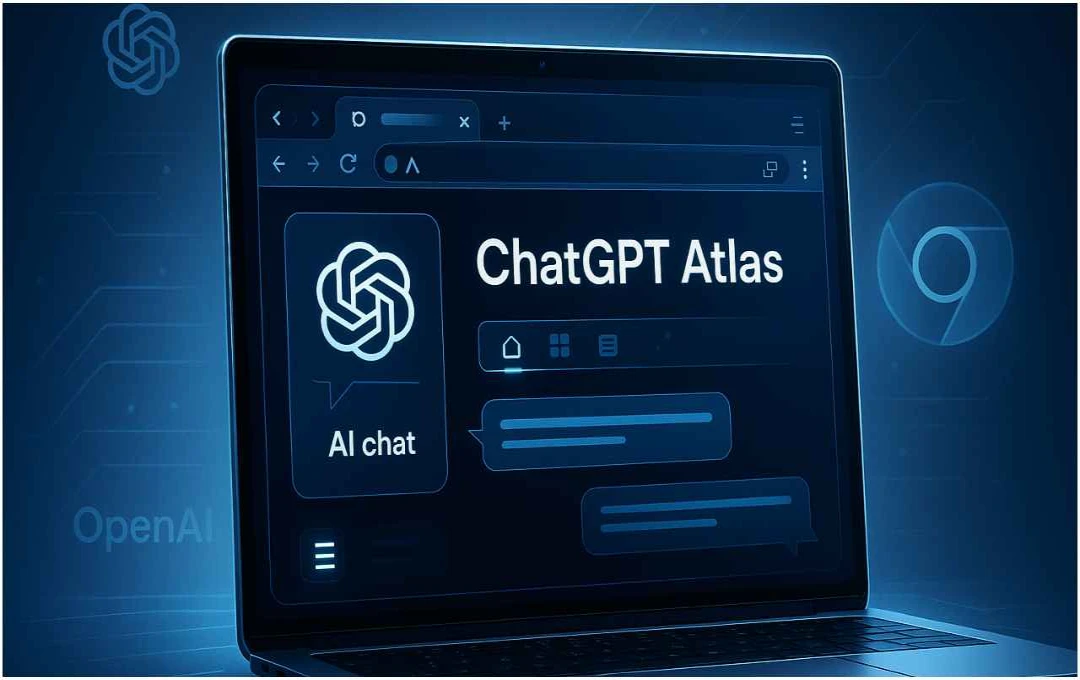American company OpenAI has launched the new ChatGPT Atlas AI browser, which is available for MacOS and will also come to Windows, iOS, and Android platforms in the future. It features top functionalities like AI-powered search, Agentic Mode, Memory feature, and easy text editing, which will make the browsing experience personalized and faster.
ChatGPT Atlas AI Browser: American company OpenAI recently launched the new ChatGPT Atlas AI browser, designed to compete with Google Chrome. Currently, this browser is available on MacOS, and will be introduced for Windows, iOS, and Android in the future. The Atlas browser includes features such as AI-powered search, Agentic Mode, Memory feature, and easy text editing, which will provide users with a personalized and faster browsing experience.
ChatGPT's Assistance in Browsing
ChatGPT has been integrated into the sidebar of the Atlas browser. Users can click on the "Ask ChatGPT" option to use ChatGPT for drafting emails, filling out forms, and getting answers to questions. This makes browsing and working significantly faster and easier than before.

Personalized Browsing and Memory Feature
Atlas includes a Memory feature, which allows ChatGPT to remember which websites the user visited and what they did there. Based on this, it will personalize the user's experience. The Memory feature can be toggled on or off in the settings.
AI-Powered Search and Agentic Mode
The browser provides AI-powered search results, meaning queries will not go directly to Google or Bing, but rather results will be displayed via ChatGPT. In Agentic Mode, the browser can automatically complete user tasks, such as ordering necessary ingredients for a recipe.
Simple Text Editing
Text editing has also become easier on the Atlas browser. Users can select an email or text, tap on the ChatGPT icon, and change the tone or style of the text. The hassle of switching between different tabs has now been eliminated.