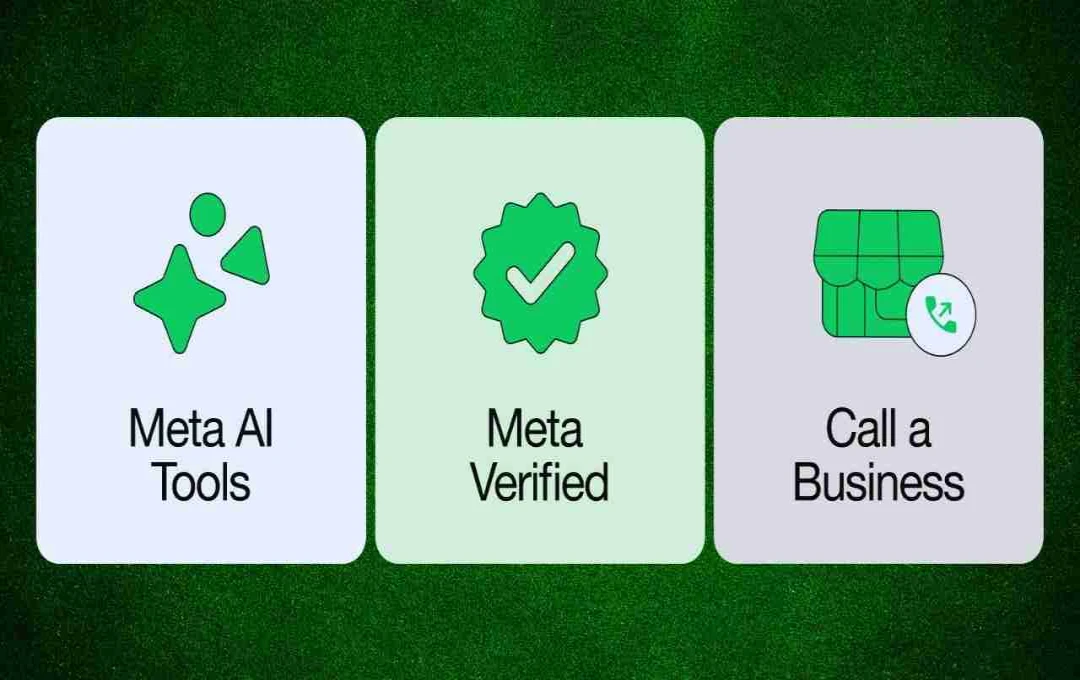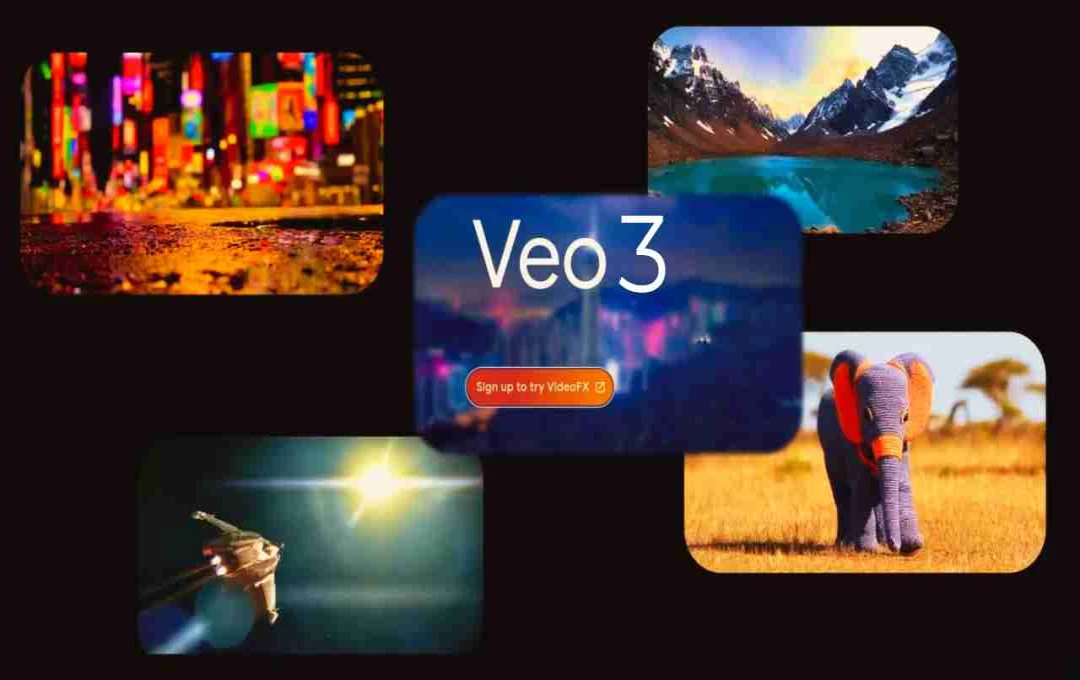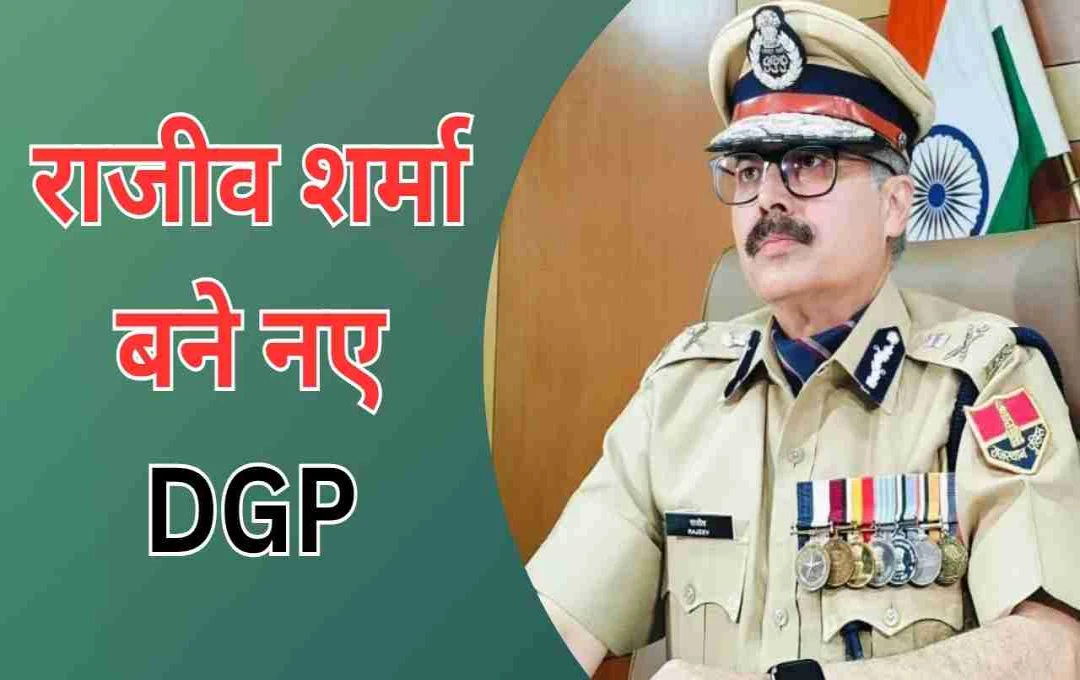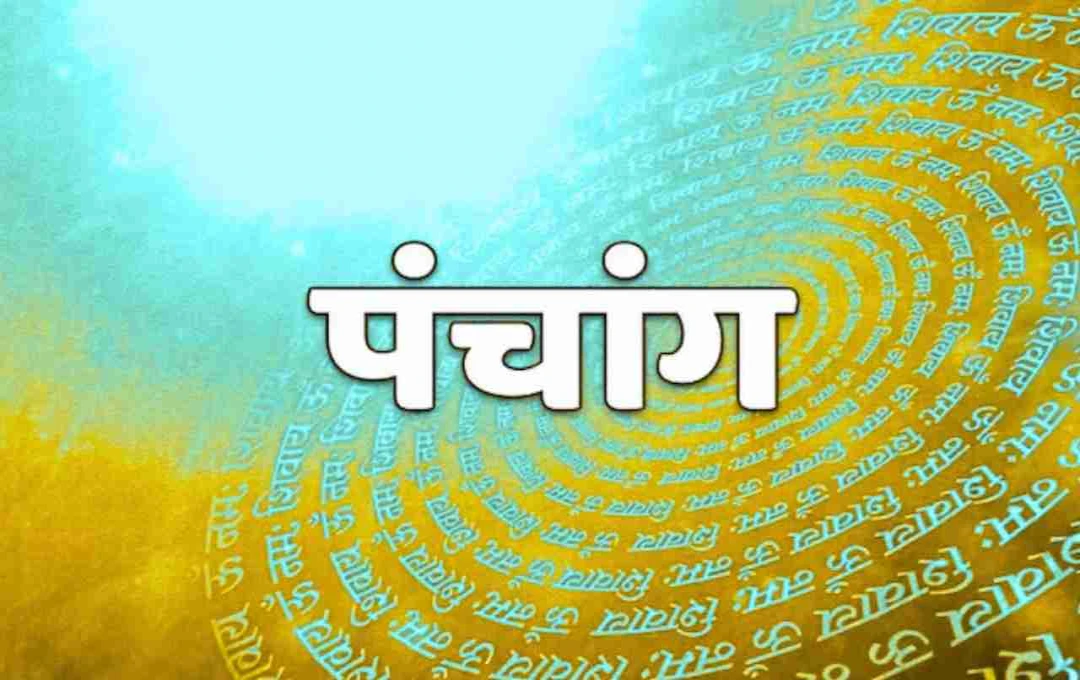Cybercriminals are exploiting the fear of SIM card deactivation to conduct SIM Swap fraud, using fake calls and messages to extract personal information. This information is then used to steal OTPs and empty bank accounts. The Department of Telecommunications (DoT) has issued an alert and advised caution.
SIM Swap Fraud: Digital fraud cases are rapidly increasing in the country. A new method has emerged where cybercriminals are targeting users by instilling fear of 'SIM card deactivation'. The Department of Telecommunications (DoT) of the Government of India has recently issued a warning about this, urging people to be cautious of these fake calls and messages.
What is the new 'SIM Deactivation' scam?
In recent times, many users have received an SMS or call on their mobile number, stating that their SIM's KYC is incomplete and will be deactivated if not completed immediately. Along with this, a link or number is provided, instructing the user to call or click on it.
This may seem normal, but it is, in reality, a cyber fraud trap. As soon as you click on the link or share information, criminals misuse your identity and issue a new SIM card in your name. This process is called SIM Swap.
What did DoT say?
The Department of Telecommunications issued a post on the social media platform X stating:
'DoT, TRAI, or any telecom company does not call or message users regarding SIM deactivation. If you receive such a message, be alert and do not click on any link or call back.'
How does SIM Swap fraud happen?

1. Stealing information through fake calls or messages
Criminals impersonate telecom company officials and obtain personal information from the user, such as Aadhaar card details, date of birth, and address.
2. Issuing a new SIM
Using the same information, a new SIM is issued on your number from a nearby store.
3. Your number deactivated, theirs activated
The old SIM suddenly stops working, and the new SIM becomes active with the criminal.
4. OTP and banking control
After this, all OTPs, bank alerts, and passwords are received by them. They gain control of your bank account, UPI, and social media.
Why is this fraud so dangerous?
- They can transfer money from the bank by accessing the account through OTP.
- They can hijack social media profiles and ask others for money.
- They can misuse your identity.
- Your entire digital life can be hacked within minutes.
How to identify such fraud?
- Impure language in the message, suspicious links, or pressure to respond immediately.
- Asking for more information on calls, which telecom companies generally do not do.
- Words in the message that create fear, such as 'Update KYC', 'SIM will be deactivated', 'Click now'.
How to avoid cyber attacks like SIM Swap?

- Never give OTPs, PINs, and passwords to anyone: Telecom, banks, or government agencies never ask for this.
- Use a separate mobile number: Keep a separate number for banking and OTPs, which is not shared on social media.
- Notice any changes in your SIM: Sudden loss of network, not receiving calls or SMS — these can be indicators.
- Contact your network provider immediately: As soon as any suspicious activity is noticed, talk to telecom customer care.
- Use the SANCHAR SATHI portal: Visit the DoT's portal https://sancharsathi.gov.in to file a complaint about spam messages and calls.
- Banks and Social Media: Turn on 2-factor authentication on accounts. This will only allow login or transactions through OTP.
- Keep an eye on your number's activity: If you receive a message from the bank or any other site stating 'SIM change' or 'New device login', be alert immediately.
What to do if fraud occurs?
- Immediately call the mobile service provider and get the number blocked.
- Inform your bank and stop transactions.
- File a complaint on the website https://cybercrime.gov.in.
- File an FIR at the nearest cyber cell or police station.