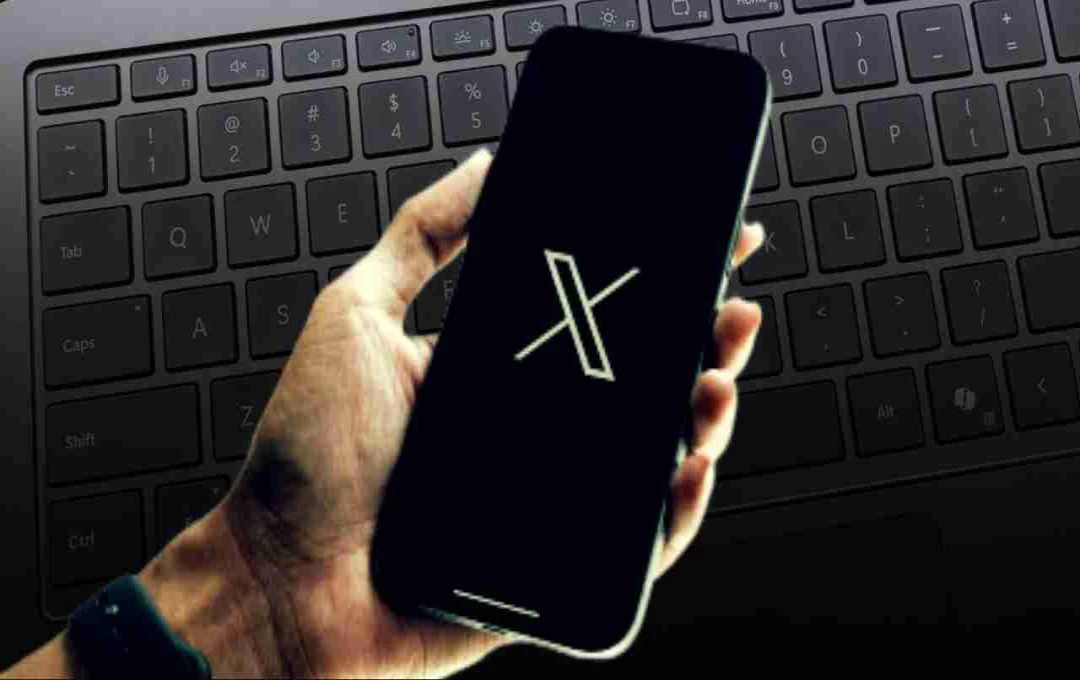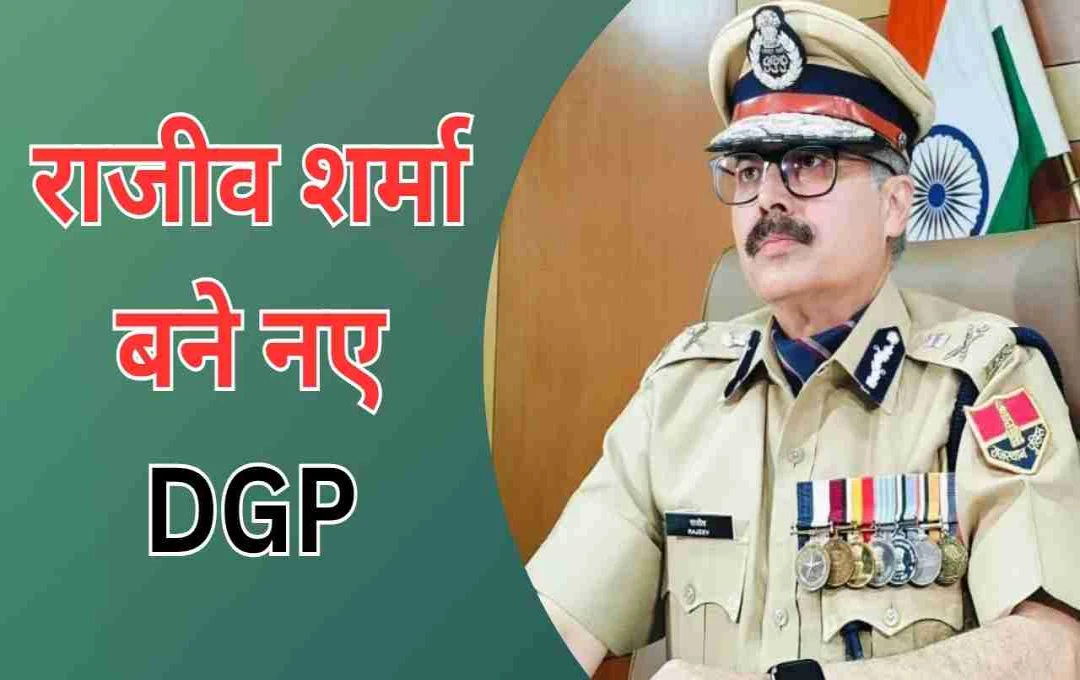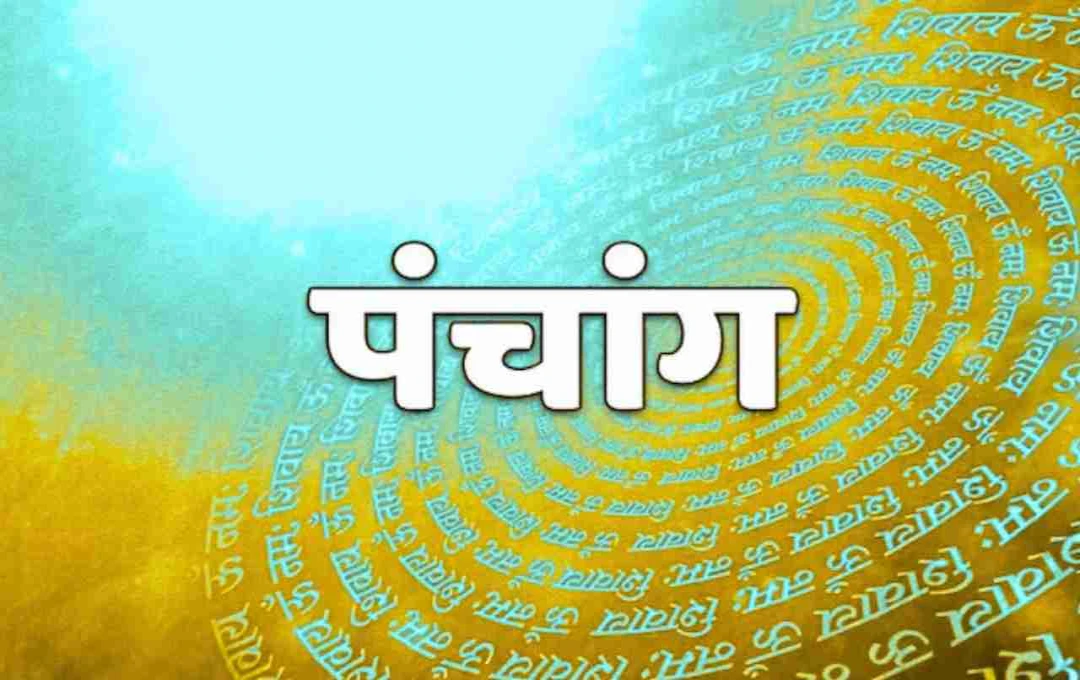From July 1st, linking and verifying IRCTC accounts with Aadhaar has been made mandatory for Tatkal ticket bookings.
IRCTC: If you use the railway's Tatkal ticket service, this news is very important for you. Indian Railways has made a major change in the rules for Tatkal ticket booking from today. Now, only those users will be able to book Tatkal tickets whose IRCTC account is verified with Aadhaar card.
The Ministry of Railways says that this step has been taken to curb fake ticket bookings and touts. After this change, Tatkal tickets on the IRCTC portal and mobile app will only be available to users whose profiles are linked and verified with Aadhaar.
What is the new rule?
According to this new rule, which came into effect on July 1, 2025, linking and verifying the IRCTC account with Aadhaar is now mandatory for Tatkal ticket booking. Now, you will not be able to book tickets under the Tatkal quota from an account that is not verified with Aadhaar.
According to the Railways, this change has been made to ensure the identity of users and to prevent automated bookings through bots or scripts.
Why is Aadhaar linking necessary?

Railway officials say that every year lakhs of Tatkal tickets are booked by touts and scalpers, who then sell them to passengers at inflated prices. This causes loss to the common passenger.
With Aadhaar linking:
- An individual will not be able to create multiple fake accounts.
- The real identity of each user will be ensured.
- Transparency will increase, and fairness will come in ticket distribution.
How to verify the IRCTC account with Aadhaar
If you have not yet verified your account with Aadhaar, follow the easy steps below:
- Log in to the IRCTC website or app.
- Go to the 'My Account' section and click on the 'Authenticate User' option.
- Enter your 12-digit Aadhaar number or Virtual ID.
- An OTP will be sent to the mobile number linked to your Aadhaar. Enter the OTP and submit.
- A Success message will appear on the screen after verification is complete.
Procedure for linking Aadhaar

- Log in to the IRCTC app or website.
- Go to the 'My Profile' tab and select the 'Link Aadhaar' option.
- Enter your name and Aadhaar number.
- Click on 'Send OTP' and verify the OTP.
- Click on 'Update'. Aadhaar will be linked successfully.
Things to keep in mind before booking Tatkal tickets
- Verify your IRCTC account in advance so that there is no delay at the time of booking.
- The same mobile number should be linked to Aadhaar that you have, as the OTP will come there.
- Keep fast internet and saved payment options at the time of booking so that tickets can be cut in minutes.
- Avoid fake websites, use only www.irctc.co.in or the official IRCTC app.
Steps for the convenience of the general public
The Railways has clarified that this rule is applicable only for Tatkal booking. This rule is not mandatory for normal reservation tickets, counter booking, or booking from the Tatkal ticket counter.
If other passengers traveling with you are not Aadhaar verified, booking can still be done provided the name of at least one passenger is included in the master list and that passenger is Aadhaar verified.